Page 157 of 347

Press and release the SET/decel
buttononthesteeringwheel.The
CRUISE CONTROL light on the
instrument panel comes on to
show the system is now activated.You can increase the set cruising
speed in any of these ways:
Press and hold the RESUME/
accel button. The car will acceler-
ate. When you reach the desired
cruising speed, release the button.
To increase your speed in very
small amounts, tap the RESUME/
accel button repeatedly. Each time
you do this, your car will speed up
about 1 mph (1.6 km/h).
Push on the accelerator pedal. Ac-
celerate to the desired cruising
speed and press the SET/decel
button.
Thecruisecontrolmaynotholdthe
set speed when you are going up and
down hills. If your speed increases
going down a hill, use the brakes to
slow down to the desired speed. This
will cancel the cruise control. To
resume the set speed, press the
RESUME/accel button. The
CRUISE CONTROL light on the
instrument panel comes on.
When climbing a steep hill, the
automatic transmission may
downshif t to hold the set speed.
3.
Changing t he Set Speed
Cruise Control
Comf ort and Convenience Feat ures154
R RE ES
SU UM M E
E/
/
a
ac ccceel l
S
SE ET
T/
/d
d e
ecceel l
C
CA
A N
NC CEEL
L
Page 158 of 347

You can decrease the set cruising
speed in any of these ways:Press and hold the SET/decel
button. The car will decelerate.
Release the button when you
reach the desired speed.
To slow down in very small
amounts, tap the SET/decel
button repeatedly. Each time you
do this, your car will slow down
about 1 mph (1.6 km/h). Even with the cruise control turned
on, you can still use the accelerator
pedal to speed up f or passing. Af ter
completing the pass, take your foot
of f the accelerator pedal. The car
will return to the set cruising speed.
Resting your f oot on the brake pedal
will cause the cruise control to
cancel.
Youcancancelthecruisecontrolin
any of these ways:Tap the brake pedal.
Push the CANCEL button on the
steering wheel.
Press the Cruise Control Master
Switch.
Tap the brake pedal lightly with
your f oot. The CRUISE
CONTROL light on the
instrument panel will go out.
When the car slows to the desired
speed, press the SET/decel button.
The car will then maintain the
desired speed.
CONT INUED
Cancelling t he Cruise Cont rol
Cruise Control
Comf ort and Convenience Feat ures155
C CA
A N
NC CEEL
L B
BUUT TT
TO
ON N
Page 159 of 347
Pressing the Cruise Control Master
Switch turns the system completely
of f and erases the previous cruising
speed f rom memory. To use the
system again, ref er to.
When you push the CANCEL button,
or tap the brake pedal, the CRUISE
CONTROL light on the instrument
panel will go out and the car will
begin to slow down. You can use the
accelerator pedal in the normal way.
The system remembers the
previously-set cruising speed. To
return to that speed, accelerate to
above25mph(40km/h),thenpress
and release the RESUME/accel
button. The CRUISE CONTROL
light comes on, and the car will
accelerate to the same cruising
speed as bef ore.
Using t he
Cruise Cont rol
Cruise Control
Comf ort and Convenience Feat ures156
Page 179 of 347
Stop f illing the tank af ter the f uel
nozzle automatically clicks of f . Do
not try to ‘‘top off’’ the tank, leave
some room f or the f uel to expand
with temperature changes.
Your car has an on-board ref ueling
vapor recovery system to help
keep f uel vapors f rom going into
the atmosphere. If the fuel nozzle
keeps clicking of f even though the
tank is not f ull, there may be a
problem with this system. Consult
your dealer.Screw the f uel f ill cap back on,
tighten it until it clicks several
times. If you do not properly
tighten the cap, the Malfunction
Indicator Lamp may come on (see
page ).
Push the f uel f ill door closed until
it latches.
Shift to Park or Neutral and set
the parking brake. Pull the hood
release handle located under the
lower lef t corner of the dashboard.
The hood will pop up slightly.
4.
5.
6.
1.
303
Service Station Procedures
Bef ore Driving
Opening the Hood
176
H H
O
OO ODD R
REEL
LEE A
A S
SEE H
HA
AN
ND DL
LEE
Page 184 of 347
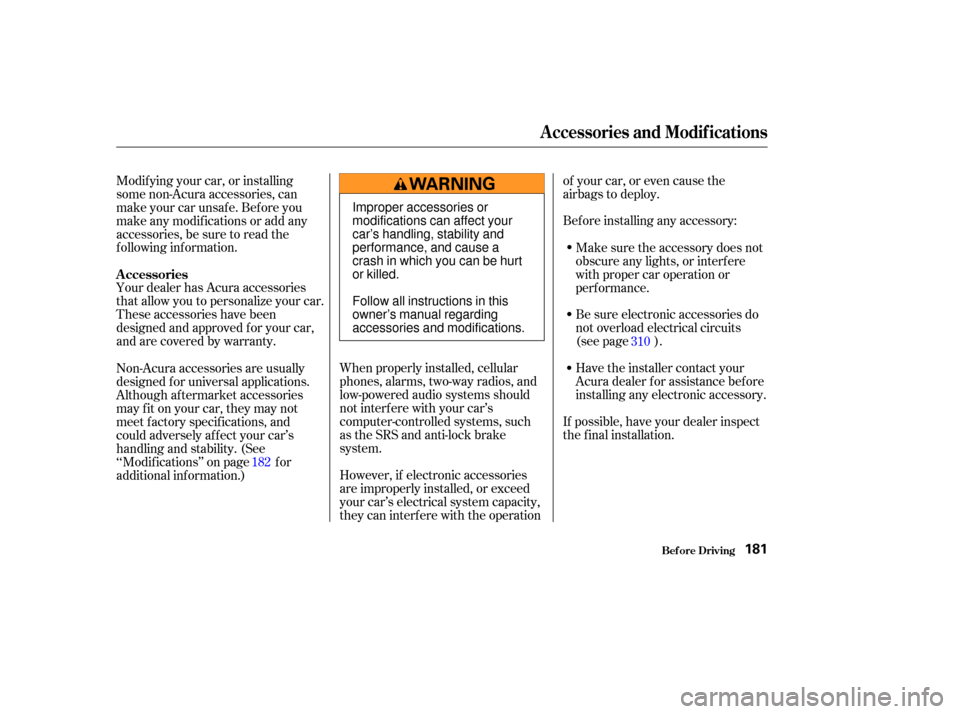
Be sure electronic accessories do
not overload electrical circuits
(see page ).
If possible, have your dealer inspect
the f inal installation. Bef ore installing any accessory:
Modif ying your car, or installing
some non-Acura accessories, can
make your car unsaf e. Bef ore you
make any modif ications or add any
accessories,besuretoreadthe
f ollowing inf ormation.
Your dealer has Acura accessories
that allow you to personalize your car.
These accessories have been
designed and approved f or your car,
and are covered by warranty.
When properly installed, cellular
phones, alarms, two-way radios, and
low-powered audio systems should
not interf ere with your car’s
computer-controlled systems, such
as the SRS and anti-lock brake
system. Make sure the accessory does not
obscure any lights, or interf ere
with proper car operation or
perf ormance.
Have the installer contact your
Acura dealer f or assistance bef ore
installing any electronic accessory.
However, if electronic accessories
are improperly installed, or exceed
your car’s electrical system capacity,
they can interfere with the operation of your car, or even cause the
airbags to deploy.
Non-Acura accessories are usually
designed f or universal applications.
Although aftermarket accessories
may f it on your car, they may not
meet f actory specif ications, and
could adversely af f ect your car’s
handling and stability. (See
‘‘Modif ications’’ on page f or
additional information.) 310
182
A ccessories
Bef ore Driving
A ccessories and Modif ications
181
Improper accessories or
modifications can affect your
car’s handling, stability and
performance, and cause a
crash in which you can be hurt
or killed.
Follow all instructions in this
owner’s manual regarding
accessories and modifications.
Page 202 of 347
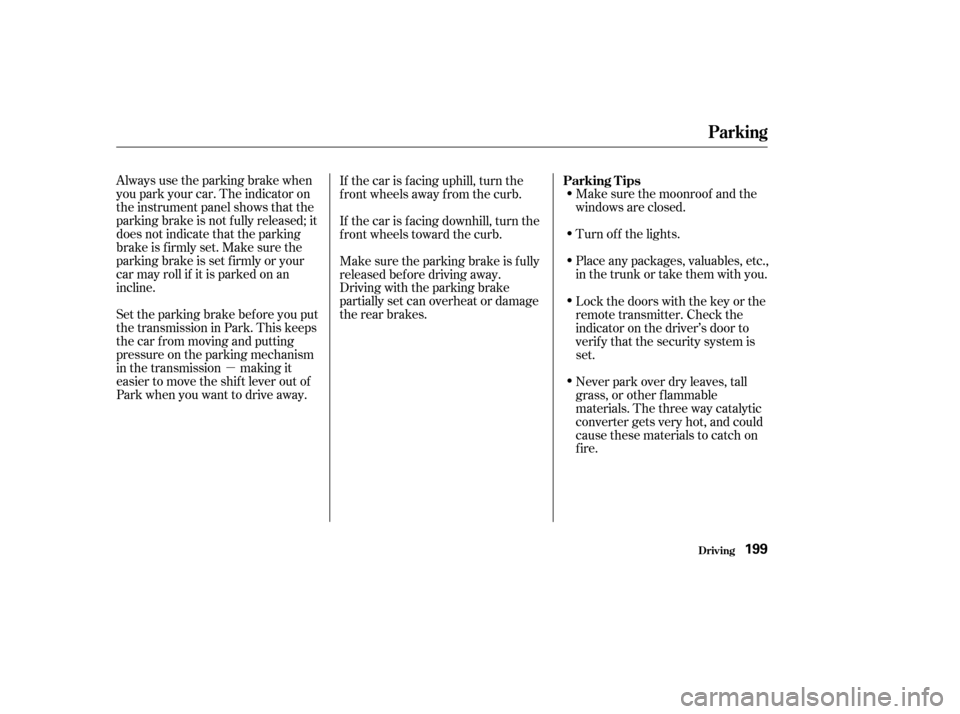
�µMake sure the moonroof and the
windows are closed.
Place any packages, valuables, etc.,
in the trunk or take them with you. Turn of f the lights.
Always use the parking brake when
you park your car. The indicator on
the instrument panel shows that the
parking brake is not f ully released; it
does not indicate that the parking
brakeisfirmlyset.Makesurethe
parking brake is set f irmly or your
car may roll if it is parked on an
incline. If the car is f acing uphill, turn the
f ront wheels away f rom the curb.
If the car is f acing downhill, turn the
f ront wheels toward the curb.
Make sure the parking brake is f ully
released bef ore driving away.
Driving with the parking brake
partially set can overheat or damage
the rear brakes.
Set the parking brake bef ore you put
the transmission in Park. This keeps
the car from moving and putting
pressure on the parking mechanism
in the transmission making it
easier to move the shif t lever out of
Park when you want to drive away. Lockthedoorswiththekeyorthe
remote transmitter. Check the
indicator on the driver’s door to
verify that the security system is
set.
Never park over dry leaves, tall
grass, or other f lammable
materials. The three way catalytic
converter gets very hot, and could
cause these materials to catch on
fire.
Parking T ips
Parking
Driving199
Page 203 of 347

Put your f oot on the brake pedal only
when you intend to brake. Resting
your f oot on the pedal keeps the
brakes applied lightly, causing them
to build up heat. Heat build-up can
reduce how well your brakes work. It
also keeps your brake lights on all
the time, conf using drivers behind
you.Constant application of the brakes
when going down a long hill builds
up heat and reduces their ef f ective-
ness. Use the engine to assist the
brakes by downshif ting to a lower
gear and taking your f oot of f the
accelerator pedal.
Check your brakes af ter driving
through deep water. Apply the
brakes moderately to see if they f eel
normal. If not, apply them gently and
f requently until they do. Since a
longer distance is needed to stop
with wet brakes, be extra cautious
and alert in your driving.
Your Acura is equipped with disc
brakes at all f our wheels. A power
assist helps reduce the ef f ort needed
on the brake pedal. The ABS helps
you retain steering control when
braking very hard.
All f our brakes have audible brake
wear indicators.
When the brake pads need replacing,
you will hear a distinctive metallic
‘‘screeching’’ sound when you apply
the brakes. If you do not have the
brake pads replaced, they will begin
screeching all the time.
Your brakes may sometimes squeal
or squeak when you apply them
lightly. Do not conf use this with the
brakewearindicators.Theymakea
very audible ‘‘screeching.’’ Brake Wear Indicators
Driving
The Braking System
200
Page 206 of 347

When starting out or driving at low
speeds on a loose or slippery road
surface, you may notice that the
vehicle does not respond to the
accelerator in the same way it does
at other times. This is a sign TCS is
activating. You will see the TCS
indicator light f lash.
Your Acura is equipped with a
Traction Control System (TCS) to
assist you in maintaining traction
while driving slowly on loose or
slippery surf aces. The TCS assists
only in low-speed, low-traction
conditions; up to approximately 18
mph (30 km/h).
TCS monitors the speed of all f our
wheels. When it senses a f ront wheel
losing traction, it applies braking to
that wheel. The TCS indicator
f lashes when this occurs.
Driving with TCS requires no special
skills or technique. The TCS does
not control your car’s whole braking
system and cannot prevent skidding
if you enter a corner too f ast. It is
still your responsibility to drive at
reasonable speeds and to leave a
suf f icient margin of saf ety.
Test your brakes as instructed on
page . If the brakes f eel normal,
drive slowly and have your car
repaired by your dealer as soon as
possible. Avoid sudden hard braking
which could cause the rear wheels to
lock up and possibly lead to a loss of
control.
The TCS indicator will come on
alongwiththeABSindicatorif there
is a problem with the anti-lock brake
system.
The VSA system indicator may come
on along with the ABS indicator if
there is a problem with the anti-lock
brake system.
305
CONT INUED
On Premium model
On Premium model
On Type-S
Driving
Traction Control System
The Braking System, Traction Control System
203
T T C
CS S I
INND DI
ICCA A T
TO
OR R