Page 97 of 320
Keeptheinsideandoutsidemirrors
clean and adjusted f or best visibility.
Be sure to adjust the mirrors bef ore
you start driving.
The inside mirror has day and night
positions. The night position reduces
glare f rom headlights behind you.
Flip the tab on the bottom edge of
the mirror to select the day or night
position.Adjust the outside mirrors with the
adjustment switch on the lef t side of
the dashboard:
Turn the ignition switch ON (II).
Move the selector switch to L
(driver’s side) or R (passenger’s
side). Push the appropriate edge of the
adjustment switch to move the
mirrorright,left,up,ordown.
When you f inish, move the
selector switch to the center (off)
position. This turns of f the
adjustment switch so you can’t
move a mirror out of position by
accidentally bumping the switch.
1.
2. 3.
4.
Adjusting the Power Mirrors
Mirrors
Inst rument s and Cont rols94
TAB
SELECTOR SWITCH ADJUSTMENT SWITCH
Page 98 of 320
To apply the parking brake, pull the
lever up f ully. To release it, pull up
slightly, push the button, and lower
the lever. The parking brake light on
the instrument panel should go out
when the parking brake is f ully
released (see page ).
The outside mirrors are heated to re-
move fog and frost. With the ignition
switchON(II),turnontheheaters
by pressing the button. The light in
the button comes on as a reminder.
Press the button again to turn the
heaters off.
61Canada: Premium and Type-S models
only
Parking Brake
Inst rument s and Cont rols
Mirrors, Parking Brake
95
HEATED MIRROR BUTTON PARKING BRAKE LEVERDriving the car with the parking brake
applied can damage the rear brakes
and axles.
Page 102 of 320
They will not power an automotive
type cigarette lighter element. These sockets are intended to supply
power f or 12 volt DC accessories
that are rated 120 watts or less (10
amps).
To power an accessory, the ignition
switch must be in ACCESSORY (I)
or ON (II).
There are two accessory power
sockets, one is located in the f ront of
the center console. The other is
located at the rear of the console. To
use either power socket, pull up the
cover. The ceiling light has a three-position
switch. In the OFF position, the light
does not come on. In the center
position, the ceiling light comes on
when you open either door. Af ter the
doors are closed tightly, the light
dims slightly, then f ades out in about
30 seconds. In the ON position, the
ceiling light stays on continuously.
U.S. :
Canada : Standard on all models
Rear power socket optional
Inst rument s and Cont rols
Accessory Power Socket, Interior Lights
A ccessory Power Socket Ceiling L ight
99
DOOR ACTIVATED
Page 112 of 320
CONT INUED
The band and f requency that the
radio was last tuned to is displayed.
To change bands, press the AM or
FM button. On the FM band, ST will
be displayed if the station is broad-
castinginstereo.Stereo
reproduction on AM is not available.
The ignition switch must be in
ACCESSORY (I) or ON (II) to
operate the audio system. Turn the
system on by pushing the PWR/
VOL knob. Adjust the volume by
turning the same knob.
Your Acura’s audio system provides
clear reception on both AM and FM
bands, while the preset buttons allow
you to easily select your f avorite
stations.
The anti-thef t f eature will disable the
system if it is disconnected f rom the
vehicle’s battery. To get the system
working again, you must enter a
code number (see page ).
147
All models except Type-S
Audio System
AM/FM/CD Audio System
Operating the Radio
Comf ort and Convenience Feat ures109
Page 117 of 320
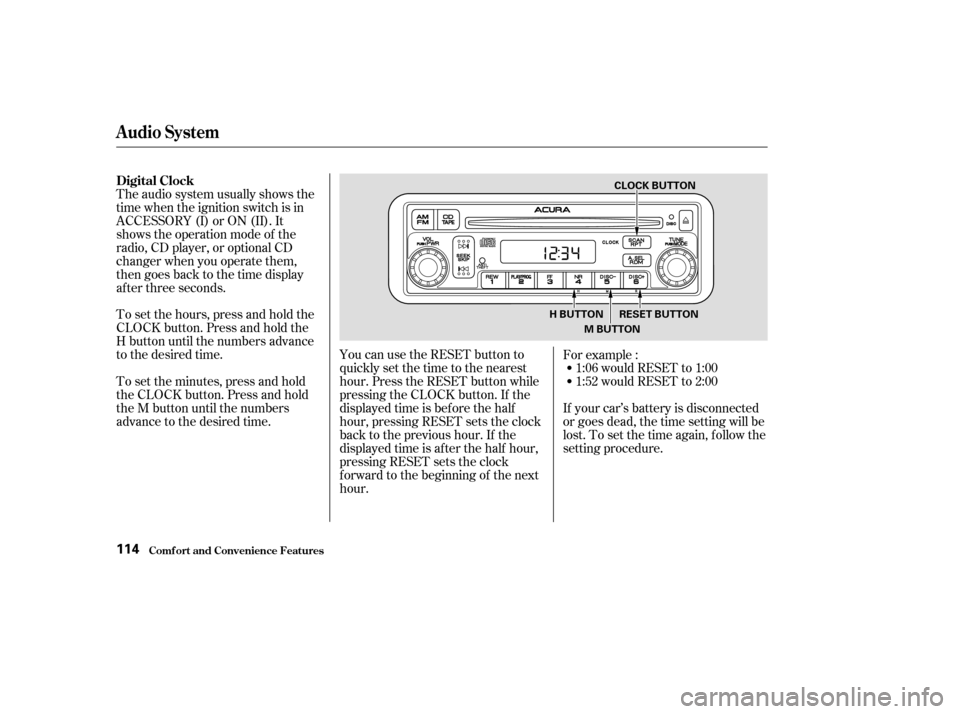
To set the hours, press and hold the
CLOCK button. Press and hold the
H button until the numbers advance
to the desired time.
To set the minutes, press and hold
the CLOCK button. Press and hold
the M button until the numbers
advance to the desired time.1:06 would RESET to 1:00
1:52 would RESET to 2:00
If your car’s battery is disconnected
or goes dead, the time setting will be
lost. To set the time again, f ollow the
setting procedure.
The audio system usually shows the
time when the ignition switch is in
ACCESSORY (I) or ON (II). It
shows the operation mode of the
radio, CD player, or optional CD
changer when you operate them,
then goes back to the time display
af ter three seconds.
You can use the RESET button to
quickly set the time to the nearest
hour. Press the RESET button while
pressing the CLOCK button. If the
displayed time is bef ore the half
hour, pressing RESET sets the clock
back to the previous hour. If the
displayed time is af ter the half hour,
pressing RESET sets the clock
f orward to the beginning of the next
hour.For example :
Digital Clock
Audio System
Comf ort and Convenience Feat ures114
CLOCK BUTTON
M BUTTON RESET BUTTON
H BUTTON
Page 118 of 320

You operate the CD player with the
same controls used f or the radio. You can use the instrument panel
brightness control dial to adjust the il-
lumination of the audio system (see
page ). The audio system
illuminates when the parking lights
are on, even if the radio is turned of f .
With the ignition switch in
ACCESSORY (I) or ON (II), insert
the disc into the CD slot. Push the
disc in half way, the drive will pull it
in the rest of the way and begin to
play. The number of the track that is
playing is shown in the display.You can also play 3-inch (8-cm) discs
without using an adapter ring. Play
only standard round discs. Odd-
shaped CDs may jam in the drive or
cause other problems.
For best results when using CD-R
discs, use only high quality discs
labeled f or audio use. When
recording a CD-R, the recording
must be closed in order f or the disc
to be used by CD players. CD-RW
discs will not work in this unit.
When the system reaches the end of
the disc, it will return to the begin-
ning and play the disc again.
70
Operating the CD Player A udio System L ighting
Audio System
Comf ort and Convenience Feat ures115
CD/TAPE BUTTON
AM/FM BUTTON CD SLOTREPEAT INDICATOR
RPT BUTTON
EJECT
BUTTON
RDM BUTTON
RANDOM INDICATOR
SEEK/SKIP BAR
PWR/VOL KNOB
Page 119 of 320

If you turn the system of f while a CD
is playing, either with the PWR/VOL
knob or by turning off the ignition,
the disc will stay in the drive. When
youturnthesystembackon,theCD
will begin playing where it lef t of f . You can switch to the radio while a
CD is playing by pressing the AM/
FM button. Press the CD button to
return to playing the CD. The CD
will begin playing where it lef t of f .You can use the SEEK/SKIP bar
while a disc is playing to select
passages and change tracks.
To move rapidly within a track, press
andholdtheSEEK/SKIPbar.Press
the side to move f orward. You
will see CUE in the display. Press the
side to move backward. You
will see REW displayed. Release the
bar when the system reaches the
point you want.
Each time you press and release the side of the SEEK/SKIP bar,
the system skips forward to the
beginning of the next track. Press
the sidetoskipbackwardtothe
beginning of the current track. Press
itagaintoskiptothebeginningof
the previous track.
Press the eject button to remove the
disc f rom the drive.
If you eject the disc, but do not
remove it from the slot, the system
will automatically reload the disc
af ter 15 seconds and put the CD
player in pause mode. To begin
playing the disc, press the CD button.
Audio System
Comf ort and Convenience Feat ures116
Page 125 of 320

�Û
The tape direction indicator will light
to show you which side of the
cassette is playing. The indicates
thesideyouinsertedfacingupward
is now playing. If you want to play
the other side, press the PROG
button. Dolby noise reduction turns on when
you insert a cassette. If the tape was
not recorded with Dolby noise
reduction, turn it of f by pressing the
NR button.
Noise reduction remains of f until you
turn it on by pressing the button
again.
When the system reaches the end of
the tape, it will automatically reverse
direction and play the other side. If
you want to remove the cassette
f rom the drive, press the EJECT
button on the cassette player.If you turn the system of f while a
tape is playing, either with the PWR/
VOL knob or by turning of f the
ignition, the cassette will remain in
the drive. When you turn the system
back on, the cassette player will be in
pause mode. To begin playing, press
the PLAY/PROG button.
To switch to the radio or CD player
while a tape is playing, press the
AM/FM, or CD/TAPE button. To
change back to the cassette player,
press the CD/TAPE button.
Audio System
Comf ort and Convenience Feat ures122