Page 76 of 320
The rear window def ogger will clear
fog, frost, and thin ice from the
window. Push the def ogger button to
turn it on and of f . The light in the
button lights to show the def ogger is
on. If you do not turn it of f , the
def ogger will shut itself of f af ter
about25minutes.Italsoshutsoff
when you turn of f the ignition. You
have to turn it on again when you
restart the car.
Pushtheredbuttontoturnonthe
hazard warning lights (f our-way
flashers). This causes all four
outside turn signals and both
indicators in the instrument panel to
f lash. Use the hazard warning lights
if you need to park in a dangerous
area near heavy traffic, or if your car
is disabled. Make sure the rear window is clear
and you have good visibility bef ore
starting to drive.
Thedefoggerwiresontheinsideof
the rear window can be accidentally
damaged. When cleaning the glass,
always wipe side to side.
Controls Near the Steering Wheel
Inst rument s and Cont rols
Hazard Warning
Rear Window Def ogger
73
Page 77 of 320
See page f or important saf etyinf ormation about how to properlyposition the steering wheel. 17
Make any steering wheel adjustment
bef ore you start driving.
To adjust the steering wheel upward
or downward:Push the lever under the steering
column all the way down. Move the steering wheel to the
desired position, making sure the
wheel points toward your chest,
not toward your f ace. Make sure
you can see the instrument panel
gauges and the indicator lights.
Push the lever up to lock the
steering wheel in that position.
Make sure you have securely
locked the steering wheel in place
by trying to move it up and down.
1. 3.
4. 2.
Controls Near the Steering Wheel
Inst rument s and Cont rols
Steering Wheel A djustment
74
Adjusting the steering wheel
position while driving may
cause you to lose control of the
car and be seriously injured in a
crash.
Adjust the steering wheel only
when the car is stopped.
Page 81 of 320

�µ�µ �µ
�µ
If the f ront wheels are turned, the
anti-thef t lock may sometimes make
it difficult to turn the key from
LOCK to ACCESSORY. Firmly turn
the steering wheel to the lef t or to
the right as you turn the key. You can insert or
remove the key only in this position.
To switch f rom ACCESSORY to
LOCK, you must push the key in
slightly as you turn it. If your car has
an automatic transmission, the shif t
lever must also be in Park. The anti-
thef t lock will lock the steering
column when you remove the key.
This is the normal key
position when driving. All f eatures
and accessories on the car are usable.
Several of the lights on the instru-
ment panel come on as a test when
you turn the ignition switch f rom
ACCESSORY to ON. Use this position
only to start the engine. The switch
returns to ON (II) when you let go of
the key.
The engine will not start if the
Immobilizer System does not
recognize the key’s coding (see page ).
You will hear a reminder beeper if
you leave the key in the ignition
switch in the LOCK (0) or
ACCESSORY (I) position and open
the driver’s door. Remove the key to
turn of f the beeper.
In this position,
you can operate the audio system
and the accessory power socket. 76
Keys and Locks
Inst rument s and Cont rols
LOCK (0)
ON (II)ST A RT (III)
A CCESSORY (I)
78
Removing the key from the
ignition switch while driving
locks the steering. This can
cause you to lose control.
Remove the key from the
ignition switch only when
parked.
Page 153 of 320
Press and release the SET/decel
buttononthesteeringwheel.The
CRUISE CONTROL light on the
instrument panel comes on to
show the system is now activated.Thecruisecontrolmaynotholdthe
set speed when you are going up and
down hills. If your speed increases
going down a hill, use the brakes to
slow down to the desired speed. This
will cancel the cruise control. To
resume the set speed, press the
RESUME/accel button. The
CRUISE CONTROL light on the
instrument panel comes on.
When climbing a steep hill, the
automatic transmission may
downshifttoholdthesetspeed.
3.
Cruise Control
Comf ort and Convenience Feat ures150
RESUME/accel
CANCEL
SET/decel
Page 155 of 320
Youcancancelthecruisecontrolin
any of these ways:Tap the brake or clutch pedal. Pressing the Cruise Control Master
Switch turns the system completely
of f and erases the previous cruising
speed f rom memory. To use the
system again, ref er to
.
Push the CANCEL button on the
steering wheel. The system remembers the
previously-set cruising speed. To
return to that speed, accelerate to
above25mph(40km/h),thenpress
the RESUME/accel button. The
CRUISE CONTROL light comes on,
and the car will accelerate to the
same cruising speed as bef ore.
Press the Cruise Control Master
Switch.
When you push the CANCEL button,
or tap the brake or clutch pedal, the
CRUISE CONTROL light on the
instrument panel will go out and the
car will begin to slow down. You can
use the accelerator pedal in the
normal way.
Cancelling t he Cruise Cont rol
Using t he
Cruise Cont rol
Cruise Control
Comf ort and Convenience Feat ures152
Page 166 of 320

If a side airbag
inflates,acupholderorotherhard
object attached on or near the
door could be propelled inside the
car and hurt someone.
Covering the outside edge of a
f ront seat-back, with a non-Acura
seat cover for example, could
prevent the airbag from inflating
properly.
Removing parts f rom your vehicle,
or replacing components with non-
Acura (aftermarket) components
could seriously af f ect your vehicle’s
handling, stability, and reliability.
Some examples are:
Lowering the vehicle with an
aftermarket suspension kit that
signif icantly reduces ground
clearance can allow the
undercarriage to impact speed
bumps or other raised objects,
which could cause the airbags to
deploy.
Raising the vehicle with an
af termarket suspension kit can
af f ect the handling and stability.
Af termarket wheels, because they
are a universal design, can cause
excessive stress on suspension
components. Any object
attached to or placed on the covers
marked ‘‘SRS AIRBAG’’ in the
center of the steering wheel and
on top of the dashboard could
interf ere with the proper operation
of the airbags. Or, if the airbags
inf late, the objects could be
propelled inside the car and hurt
someone. Larger or smaller wheels and tires
can interf ere with the operation of
your vehicle’s anti-lock brakes and
other systems.
Do not modif y your steering wheel
or any other part of your
Supplemental Restraint System.
Modif ications could make the
system inef f ective.
If you plan to modif y your vehicle,
consult with your Acura dealer.
Modif ications
Additional Saf ety Precautions
A ccessories and Modif ications
Bef ore Driving
Do not at t ach hard object s on ornear a door.
Do not place any object s over t heoutsideedgeof afront seat-back.
Do not at t ach or place object s on the f ront airbag covers.
163
Page 171 of 320
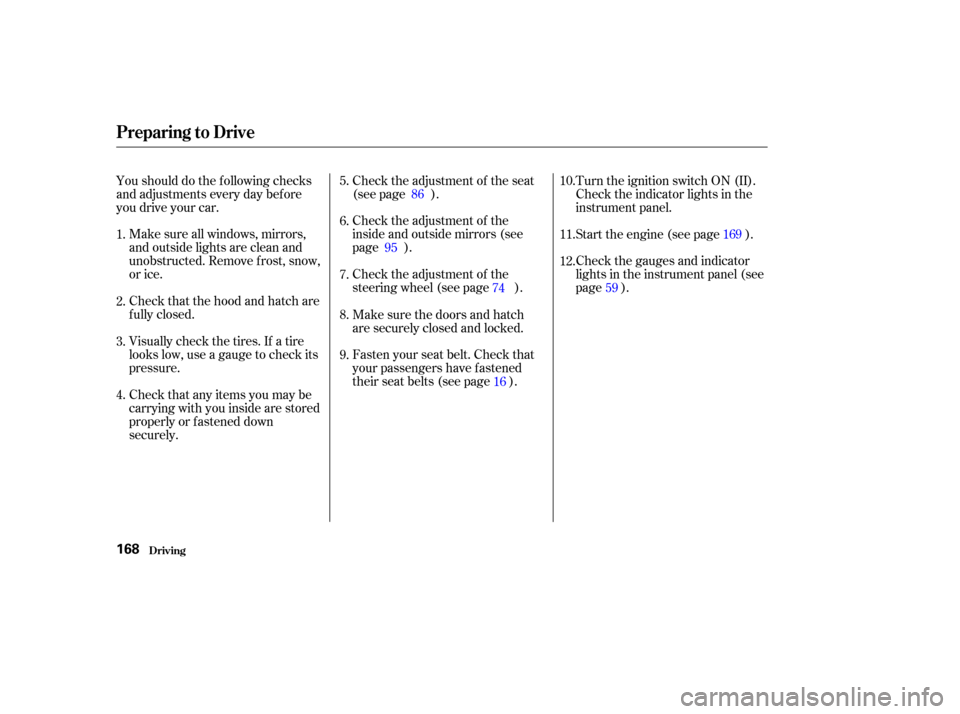
Make sure all windows, mirrors,
and outside lights are clean and
unobstructed. Remove f rost, snow,
or ice.Check the adjustment of the seat
(see page ).
Check the adjustment of the
inside and outside mirrors (see
page ).
Check the adjustment of the
steering wheel (see page ).
Fasten your seat belt. Check that
your passengers have f astened
their seat belts (see page ).Turn the ignition switch ON (II).
Check the indicator lights in the
instrument panel.
Start the engine (see page ).
Check the gauges and indicator
lights in the instrument panel (see
page ).
Check that the hood and hatch are
f ully closed.
Visually check the tires. If a tire
looks low, use a gauge to check its
pressure.
Check that any items you may be
carrying with you inside are stored
properly or f astened down
securely.
Youshoulddothefollowingchecks
and adjustments every day bef ore
you drive your car.
Make sure the doors and hatch
are securely closed and locked.
1.
2.
3.
9. 8.
7. 6. 5.
4. 10.
11.
12.
16
86
95 74 169
59
Preparing to Drive
Driving168
Page 181 of 320
�à
�à
�à
�àIf you exceed the maximum speed
f or the gear you are in, the engine
speed will enter into the
tachometer’s red zone. If this
occurs,youmayfeeltheengine
cut in and out. This is caused by a
limiter in the engine’s computer
controls. The engine will run
normally when you reduce the
RPM below the red zone.
When you are in Sequential
Sportshif t mode, and the vehicle is
stopped, push f orward on the shif t
lever to shif t to second gear. You will
see ‘‘2’’ in the display. Starting out in
second gear will help to reduce
wheelspin in deep snow or on a
slippery surf ace.
To shift from
21
32
43
54 Speed range
under 31 mph (50 km/h)
under 63 mph (100 km/h)
under 94 mph (150 km/h)
under 131 mph (210 km/h)
Automatic Transmission
Driving
Engine Speed L imiter
Starting in Second Gear
178