Page 60 of 320

This section gives inf ormation about
the controls and displays that
contribute to the daily operation of
your Acura. All the essential controls
are within easy reach............................
Control Locations .58
...............................
Indicator Lights .59
Maintenance Required ...................................
Indicator .64 .........
Security System Indicator . 65
.............................................
Gauges .66
...............................
Speedometer .66
.................................
Tachometer .66
.....................................
Odometer .66
...................................
Trip Meter .67
..................................
Fuel Gauge .67
...................
Temperature Gauge . 67
Controls Near the Steering .......................................
Wheel .68
...................................
Headlights .69
............
Daytime Running Lights . 69
....
Instrument Panel Brightness . 70
................................
Turn Signals .70
.....................
Windshield Wipers .71
..................
Windshield Washers . 72
Rear Window Wiper and .....................................
Washer .72
..........................
Hazard Warning .73
.............
Rear Window Def ogger . 73
......
Steering Wheel Adjustment . 74
...............................
Keys and Locks .75
..............................................
Keys .75
....................
Immobilizer System . 76
............................
Ignition Switch .77
..................................
Door Locks .79 .........
Power Door/Hatch Locks . 80
............................................
Hatch .80
...................
Remote Transmitter . 81
....................................
Glove Box .84
............................
Seat Adjustments .85
.............
Front Seat Adjustments . 85
Driver’s Seat Height ..............................
Adjustment .86
...........
Driver’s Lumbar Support . 86
........................
Rear Seat Access .86
...........................
Folding Rear Seat .87
....................................
Seat Heaters .88
...........................
Cargo Area Cover .89
..............................
Power Windows .90
.........................................
Moonroof .93
.............................................
Mirrors .94
....
Adjusting the Power Mirrors . 94
.................................
Parking Brake .95
..................................
Vanity Mirror .96
........................................
Coat Hook .96
.............................
Beverage Holder .97
...................
Console Compartment . 98
...............
Accessory Power Socket . 99
.................................
Interior Lights .99
Instruments and Controls
Inst rument s and Cont rols57
Page 62 of 320
�Î
�Î�Î
The U.S. instrument panel is shown. Dif f erences f or the Canadian models are noted in the text.
Indicator L ights
Inst rument s and Cont rols59
(P.62)
HIGH BEAM INDICATOR
SUPPLEMENTAL RESTRAINT SYSTEM INDICATOR (P. 60)
SIDE AIRBAG CUT-OFF INDICATOR (P.60)
(P.62)
TURN SIGNAL AND HAZARD
WARNING INDICATOR
LOW FUEL INDICATOR (P.62) (P.62)
DOOR-OPEN INDICATOR
(P.60) SEAT BELT REMINDER LIGHT
(P.61)
ANTI-LOCK BRAKE SYSTEM INDICATOR
CRUISE CONTROL INDICATOR
(P.61)
PARKING BRAKE AND BRAKE SYSTEM
INDICATOR
(P.61)
MALFUNCTION INDICATOR LAMP
(P.61)
LOW OIL PRESSURE INDICATOR
(P.61)
CHARGING SYSTEM INDICATOR (P.62)
(P.64)
MAINTENANCE REQUIRED
INDICATOR
IMMOBILIZER SYSTEM
INDICATOR (P.63)
(P.65)
SECURITY SYSTEM
INDICATOR
Page 68 of 320
Your dealer will reset this indicator
af ter completing the scheduled
maintenance. If this maintenance is
done by someone other than your
Acura dealer, reset the indicator as
f ollows.Turn of f the engine.
Press and hold the select/reset
button in the instrument panel,
then turn the ignition switch ON
(II).
Hold the button until the indicator
resets (approximately ten
seconds).This indicator lights when the
security system is set. See page
f or complete inf ormation on the
security system.
1.
2.
3. 148
Indicator L ights
Inst rument s and Cont rols
Security System Indicator
65
SELECT/RESET BUTTON
SECURITY SYSTEM INDICATOR
Page 77 of 320
See page f or important saf etyinf ormation about how to properlyposition the steering wheel. 17
Make any steering wheel adjustment
bef ore you start driving.
To adjust the steering wheel upward
or downward:Push the lever under the steering
column all the way down. Move the steering wheel to the
desired position, making sure the
wheel points toward your chest,
not toward your f ace. Make sure
you can see the instrument panel
gauges and the indicator lights.
Push the lever up to lock the
steering wheel in that position.
Make sure you have securely
locked the steering wheel in place
by trying to move it up and down.
1. 3.
4. 2.
Controls Near the Steering Wheel
Inst rument s and Cont rols
Steering Wheel A djustment
74
Adjusting the steering wheel
position while driving may
cause you to lose control of the
car and be seriously injured in a
crash.
Adjust the steering wheel only
when the car is stopped.
Page 84 of 320

You can lock and unlock your car
with the remote transmitter. When
you push the LOCK button, both
doors and the hatch lock.When you push the UNLOCK button
once, only the driver’s door unlocks.
The passenger’s door and the hatch
unlock when you push the button a
second time. The parking lights, side
marker lights, taillights and license
plate light flash twice.
If you unlock the doors and the
hatch with the remote transmitter,
but do not open either door or the
hatch within 30 seconds, the doors
and the hatch automatically relock
and the security system sets.
The ceiling light (if the ceiling light
switch is in the center position) will
come on when you press the
UNLOCK button. If you do not open
either door or the hatch, the light
will go out in about 30 seconds and
the doors and the hatch will
automatically relock. If you relock
the doors and the hatch with the
remote transmitter before 30
seconds have elapsed, the light will
go of f immediately.
You cannot lock the doors and the
hatch with the remote transmitter if
any door or the hatch is not f ully
closed. You cannot lock or unlock
the doors and the hatch with the key
in the ignition switch.
CONT INUED
Remote Transmitter
Keys and Locks
Inst rument s and Cont rols81
Page 90 of 320
The back of the rear seat folds down
to give you more cargo space. Each
side f olds down separately. With only
half the seat f olded, you can still
carry a passenger in the back seat.
To unlatch either side of the seat-
back, pull up on the release tab.
Move the seat belt out of the way
and fold the seat-back down.To lock the seat-back upright, push
the seat-back firmly against its latch.
Tug on the seat-back to make sure it
is latched.
Do not put any heavy items on the
seat-back when it is folded.
Make sure all items in the cargo area
are secured. Loose items can f ly
f orward and cause injury if you have
to brake hard. See
on page .
To get into the rear seat on the
passenger’s side, push down on the
release lever at the base of the seat-
back. The seat-back will tilt f orward,
and the seat will slide f orward to
allow easier access to the rear seat. 164
Folding Rear Seat
Carrying Cargo
Seat A djustments
Inst rument s and Cont rols87
RELEASE TAB
RELEASE LEVER
Page 104 of 320
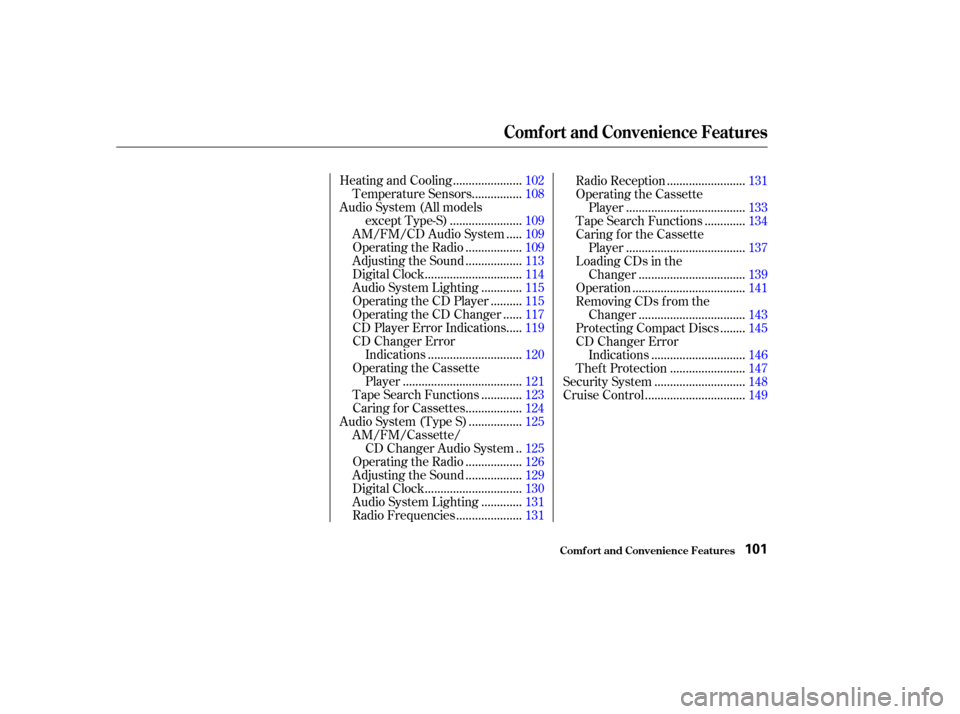
.....................
Heating and Cooling .102
...............
Temperature Sensors . 108
Audio System (All models ......................
except Type-S) .109
....
AM/FM/CD Audio System . 109
.................
Operating the Radio . 109
.................
Adjusting the Sound . 113
..............................
Digital Clock .114
............
Audio System Lighting . 115
.........
Operating the CD Player . 115
.....
Operating the CD Changer . 117
....
CD Player Error Indications . 119
CD Changer Error .............................
Indications .120
Operating the Cassette .....................................
Player .121
............
Tape Search Functions . 123
.................
Caring f or Cassettes . 124
................
Audio System (Type S) . 125
AM/FM/Cassette/ .
CD Changer Audio System . 125
.................
Operating the Radio . 126
.................
Adjusting the Sound . 129
..............................
Digital Clock .130
............
Audio System Lighting . 131
....................
Radio Frequencies . 131........................
Radio Reception .131
Operating the Cassette .....................................
Player .133
............
Tape Search Functions . 134
Caring f or the Cassette .....................................
Player .137
Loading CDs in the .................................
Changer .139
...................................
Operation .141
Removing CDs from the .................................
Changer .143
.......
Protecting Compact Discs . 145
CD Changer Error .............................
Indications .146
.......................
Thef t Protection .147
............................
Security System .148
...............................
Cruise Control .149
Comf ort and Convenience Features
Comf ort and Convenience Feat ures101
Page 151 of 320

Once the security system is set,
opening either door (without using
the key or the remote transmitter),
or the hood, will cause it to alarm. It
also alarms if the radio is removed
f rom the dashboard or the wiring is
cut.Do not attempt to alter this system
or add other devices to it.
The security system sets auto-
matically fifteen seconds after you
lock the doors, hood, and hatch. The
security system indicator on the
instrument panel starts blinking
immediately to show you the system
is setting itself . The security system will not set if
the hood, hatch, or either door is not
f ully closed. If the system will not set,
check the Door Open Indicator on
the instrument panel (see page ),
to see if the doors are f ully closed.
Since they are not part of the
monitor display, manually check the
hood and hatch.
The security system helps to protect
your car and valuables f rom thef t.
The horn sounds and a combination
of headlights, parking lights, side
marker lights and taillights f lashes if
someone attempts to break into your
carorremovetheradio.Thisalarm
continues f or two minutes, then the
alarm stops. To reset an alarming
system bef ore the two minutes have
elapsed, unlock either door with the
key or the remote transmitter.
61
Security System
Comf ort and Convenience Feat ures148
SECURITY SYSTEM LIGHT