Page 125 of 320

�Û
The tape direction indicator will light
to show you which side of the
cassette is playing. The indicates
thesideyouinsertedfacingupward
is now playing. If you want to play
the other side, press the PROG
button. Dolby noise reduction turns on when
you insert a cassette. If the tape was
not recorded with Dolby noise
reduction, turn it of f by pressing the
NR button.
Noise reduction remains of f until you
turn it on by pressing the button
again.
When the system reaches the end of
the tape, it will automatically reverse
direction and play the other side. If
you want to remove the cassette
f rom the drive, press the EJECT
button on the cassette player.If you turn the system of f while a
tape is playing, either with the PWR/
VOL knob or by turning of f the
ignition, the cassette will remain in
the drive. When you turn the system
back on, the cassette player will be in
pause mode. To begin playing, press
the PLAY/PROG button.
To switch to the radio or CD player
while a tape is playing, press the
AM/FM, or CD/TAPE button. To
change back to the cassette player,
press the CD/TAPE button.
Audio System
Comf ort and Convenience Feat ures122
Page 131 of 320
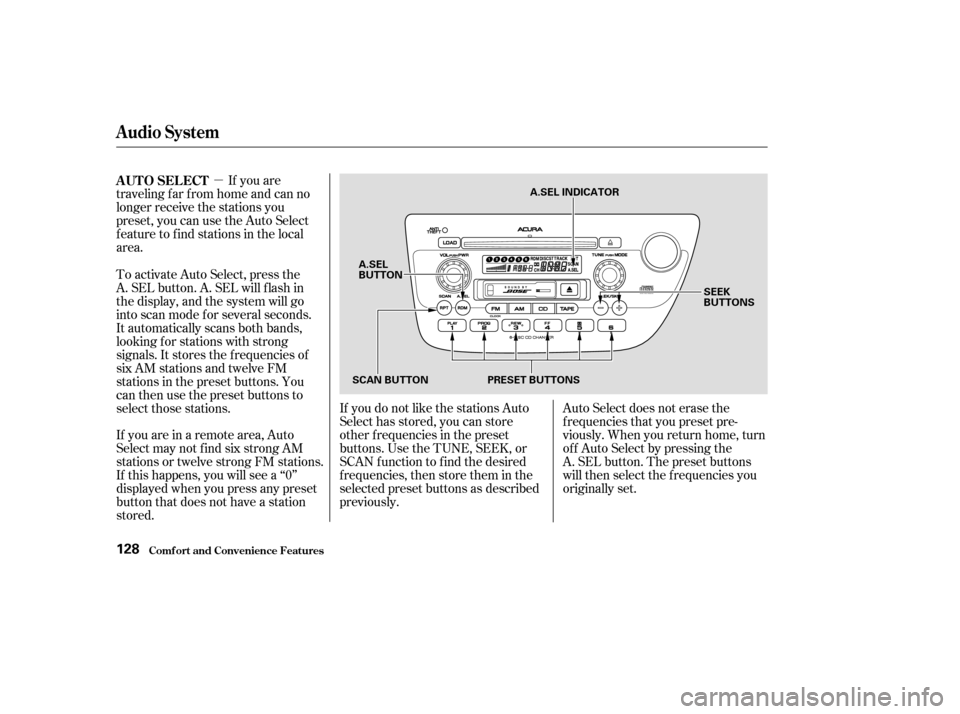
�µIf you are
traveling far from home and can no
longer receive the stations you
preset, you can use the Auto Select
feature to find stations in the local
area.
If you are in a remote area, Auto
Select may not f ind six strong AM
stations or twelve strong FM stations.
If this happens, you will see a ‘‘0’’
displayed when you press any preset
button that does not have a station
stored. If you do not like the stations Auto
Select has stored, you can store
other f requencies in the preset
buttons. Use the TUNE, SEEK, or
SCAN f unction to f ind the desired
f requencies, then store them in the
selected preset buttons as described
previously.
Auto Select does not erase the
f requencies that you preset pre-
viously. When you return home, turn
of f Auto Select by pressing the
A. SEL button. The preset buttons
will then select the f requencies you
originally set.
To activate Auto Select, press the
A. SEL button. A. SEL will f lash in
the display, and the system will go
into scan mode f or several seconds.
It automatically scans both bands,
looking f or stations with strong
signals. It stores the f requencies of
six AM stations and twelve FM
stations in the preset buttons. You
can then use the preset buttons to
select those stations. AUTO SELECT
Comf ort and Convenience Feat ures
Audio System
128
A.SEL INDICATOR
A.SEL
BUTTON SEEK
BUTTONS
PRESET BUTTONS
SCAN BUTTON
Page 132 of 320

�µ
�µ
Bass, Treble, Balance, and Fader are
each adjustable. You select which of
these you want to adjust by pressing
the TUNE/MODE knob. The mode
changes from BAS to TRE to FAD to
BAL,andthenbacktotheselected
audio mode, each time you press the
TUNE/MODE knob.
These two
modes adjust the strength of the
sound coming f rom each speaker.
BAL adjusts the side-to-side strength, while FAD adjusts the f ront-to-back
strength.
Select BAL or FAD by pressing the
TUNE/MODE knob. Adjust the
Balance or Fader to your liking by
turning the TUNE/MODE knob.
The displayed number shows you
the current setting.When the adjustment level reaches
the center, you will see ‘‘ ’’.
The system will automatically return
the display to the selected audio
mode about f ive seconds af ter you
stop adjusting a mode with the
TUNE/MODE knob.
Use these modes to
adjust the tone to your liking. Select
TRE or BAS by pressing the TUNE/
MODE knob. Adjust the desired
mode by turning the TUNE/MODE
knob.
The displayed number shows you
the current setting.
When the adjustment level reaches
the center, you will see ‘‘ ’’.
Audio System
Comf ort and Convenience Feat ures
Adjusting the Sound
Balance/Fader Treble/Bass
129
LEVEL INDICATOR TUNE/MODE KNOB
Page 133 of 320

The audio system display usually
shows the time when the ignition
switch is in ACCESSORY (I) or ON
(II). It shows the operation mode of
the radio, cassette player, or CD
changer when you operate them,
then goes back to the time display
af ter f ive seconds.
To set the hours, press and hold the
CLOCK button. Press and hold the
H (preset 4) button until the
numbers advance to the desired time. You can quickly set the time to thenearest hour. If the displayed time is
bef ore the half hour, pressing and
holding the clock button, then
pressing the RESET button (preset
6) sets the clock back to the previous
hour. If the displayed time is af ter
the half hour, the clock is set
f orward to the beginning of the next
hour.If your car’s battery is disconnected
or goes dead, the time setting will be
lost. To set the time again, f ollow the
setting procedure. For example:
1:06 will reset to 1:00
1:52 will reset to 2:00
To set the minutes, press and hold
the CLOCK button. Press and hold
the M (preset 5) button until the
numbers advance to the desired time. Digital Clock
Audio System
Comf ort and Convenience Feat ures130
CLOCK BUTTON RESET BUTTON
H BUTTON M BUTTON
Page 140 of 320

The cassette player picks up dirt and
oxides f rom the tape. This contami-
nation builds up over time and
causes the sound quality to degrade.
To prevent this, you should clean the
player af ter every 30 hours of use.
Your dealer has a cleaning kit
available.
If you do not clean the cassette
player regularly, it may eventually
become impossible to remove the
contamination with a normal
cleaning kit.
Use 100-minute or shorter cassettes.
Cassettes longer than that use
thinner tape that may break or jam
the drive.When they are not in use, store
cassettes in their cases to protect
them f rom dust and moisture. Never
place cassettes where they will be
exposed to direct sunlight, high heat,
or high humidity. If a cassette is
exposed to extreme heat or cold, let
it reach a moderate temperature
bef ore inserting it in the player.
Never try to insert f oreign objects
into the cassette player.If you see the error indication
‘‘ ’’ on the display, press the
EJECT button to remove the
cassette from the unit. Make sure
thetapeisnotdamaged.If the
cassette will not eject or the error
indication stays on after the cassette
ejects, take the car to your Acura
dealer.
If the label is peeling of f , remove it
from the cassette or it could cause
the cassette to jam in the player.
Never try to insert a warped or
damaged cassette in the player. Look at the cassette before you
insert it. If the tape is loose, tighten
it by turning a hub with a pencil or
your f inger.
Caring f or the Cassette Player
Audio System
Comf ort and Convenience Feat ures137
Page 146 of 320
To remove the disc that is currently
playing, press the eject button. You
will see ‘‘EJEC’’ in the display. When
you remove the disc f rom the slot,
the system automatically begins the
Load sequence so you can load
another CD in that position. If you do
not load another CD, af ter ten
seconds the system begins playing
the next disc in the changer. If the
changer is empty, the system selects
the previous mode (AM, FM, or
Tape).
If you do not remove the disc f rom
the slot, the system will reload the
disc af ter 15 seconds and put the CD
changer in pause mode. To begin
playing the disc, press the CD button.
To remove a different CD from the
changer,firstselectitwiththe
appropriate preset button. When that
CD begins playing, press the eject
button.
Removing CDs f rom t he Changer
Audio System
Comf ort and Convenience Feat ures143
CD SLOT CD EJECT BUTTON
CD BUTTON
Page 152 of 320
CONT INUED
Accelerate to the desired cruising
speedabove25mph(40km/h). Push in the Cruise Control Master
Switch to the lef t of the steering
column. The indicator in the
switch will light.
Cruise control allows you to maintain
asetspeedabove25mph(40km/h)
without keeping your f oot on the
accelerator pedal. It should be used
f or cruising on straight, open
highways. It is not recommended f or
conditions such as city driving,
winding roads, slippery roads, heavy
rain, or bad weather. You should
have f ull control of the car under
those conditions.
1.
2.
U.S.: Canada: All models
Premium and Type-Smodels only
Cruise Control
Comf ort and Convenience Feat ures
Using t he Cruise Cont rol
149
CRUISE CONTROL MASTER SWITCHImproper use of the cruise
control can lead to a crash.
Use the cruise control only
when traveling on open
highways in good weather.
Page 158 of 320

During this period:Avoid full-throttle starts and rapid
acceleration.
Avoidhardbraking.Newbrakes
need to be broken-in by moderate
use f or the f irst 200 miles (300
km). In Canada, some gasolines contain
an octane-enhancing additive called
MMT. If you use such gasolines,
your emissions control system
perf ormance may deteriorate and
the Malf unction Indicator Lamp on
your instrument panel may turn on.
If this happens, contact your
authorized Acura dealer f or service. We recommend gasolines containing
detergent additives that help prevent
f uel system and engine deposits. Your Acura is designed to operate on
unleaded gasoline.
Help assure your car’s f uture
reliability and perf ormance by paying
extra attention to how you drive
during the f irst 600 miles (1,000 km).
Using gasoline containing lead will
damage your car’s emissions
controls. This contributes to air
pollution.
Do not change the oil until the
recommended time or mileage
intervalshowninthemaintenance
schedule.
Youshouldfollowthesesamere-
commendations with an overhauled
or exchanged engine, or when the
brakes are relined. Use of a lower octane gasoline can
cause occasional metallic knocking
noises in the engine and will result in
decreased engine perf ormance. Use a premium unleaded gasoline
with a pump octane number of 91 or
higher. Use an unleaded gasoline with a
pump octane number of 86 or higher.
Use of a lower octane gasoline can
cause a persistent, heavy metallic
rapping noise in the engine that can
lead to mechanical damage.
(Type-S)
(All models except Type-S)
Break-in Period
Gasoline
Break-in Period, Gasoline
Bef ore Driving155