Page 93 of 320
Reverse this procedure to install the
cargo area cover.Thereisareferencelineonthe
cargo area side panel. To avoid
damaging the cargo cover, remove it
if the cargo goes above that line.
Do not place items on the cargo area
cover, or stack objects higher than
the top of the back seat. They could
block your view and be thrown about
the vehicle during a crash or sudden
stop.Your car’s windows are electrically-
powered. Turn the ignition switch to
ON (II) to raise or lower either
window.
Each door has a switch that controls
its window. To open the window,
push the switch down and hold it.
Release the switch when you want
the window to stop. Close the
window by pulling back on the
switch and holding it. Power Windows
Inst rument s and Cont rols
Cargo A rea Cover, Power Windows
90
REFERENCE
Page 94 of 320

�µ
The driver’s armrest has a master
power window control panel. To
open the passenger’s window, push
down on the switch and hold it until
the window reaches the desired
position. To close the window, pull
back on the window switch. Release
the switch when the window gets to
the position you want. The master control panel also con-
tains these extra features:
To open the driver’s
window f ully, push the window
switch f irmly down, then release it.
The window automatically goes
down all the way. To stop the
window f rom going all the way down,
pull back on the window switch
brief ly.
To close the driver’s window f ully,
pull back the window switch f irmly,
then release it. The window
automatically goes all the way up. To
stop the window f rom going all the
way up, push down on the window
switch brief ly.
CONT INUED
AUTO
Power Windows
Inst rument s and Cont rols91
MAIN SWITCH
DRIVER’S WINDOW SWITCH
Closing a power window on
someone’s hands or fingers can
cause serious injury.
Make sure your passengers are
away from the windows before
closing them.
Page 95 of 320

To open or close the driver’s window
partially, push down or pull back on
the window switch lightly and hold it.
The window will stop when you
release the switch.
If the driver’s window runs into any
obstacle while it is closing
automatically, it will stop, and then
reverse direction. To close the
window, remove the obstacle, then
use the window switch again.
Auto reverse stops sensing when the
window is almost closed. You should
always check that all passengers and
objects are away from the window
bef ore closing it.If your car’s battery is disconnected
or goes dead, or the driver’s window
f use is removed, the AUTO f unction
will be disabled. The power window
system needs to be reset af ter
reconnecting the battery or installing
the f use. You should do the f ollowing.
Start the engine. Push down on
the driver’s window switch until
the window is f ully open.
Pull back on the driver’s window
switch to close the window
completely, then hold the switch
f or a second or two more.
If the power windows do not operate
properly af ter resetting, have your
car checked by a Honda dealer.
The MAIN switch controls power to
the passenger’s window. With this
switch of f , the passenger’s window
cannot be raised or lowered. The
MAIN switch does not af f ect the driv-
er’s window. Keep the MAIN switch
off whenyouhavechildreninthecar
so they do not injure themselves by
operating the window unintentionally.
The lights inside the switches come
onwhenyouturntheparkinglights
or headlights on and the ignition
switch is ON (II).
1.
2.
Auto Reverse
Power Windows
Inst rument s and Cont rols92
Page 108 of 320

CONT INUED
When you turn the A/C of f , the
system cannot regulate the inside
temperature if you set the dial below
the outside air temperature.
With A/C on, use the temperature
control dial to adjust the temperature
of the air f low to a comf ortable
setting.Air conditioning also removes mois-
ture from the air as it operates. You
can use it to def og the windows
quickly in cool or damp weather.
Used in combination with the heater,
it also makes the interior warm and
dry.Air conditioning places an extra load
on the engine. Watch the engine
coolant temperature gauge (see page
) when using the A/C in heavy
traf f ic or driving up long hills. If it
moves near the red zone, turn of f the
air conditioning until the gauge
reads normally.
You can manually set the system
controls f or ventilation, air condi-
tioning, heating, air f low direction,
and fan speed in various combination.
Pressing the A/C button turns the
air conditioning ON and OFF. The
indicator in the button lights when
the A/C is ON.
67
Comf ort and Convenience Feat ures
Manual Operation
Heating and Cooling
A ir Condit ioning But t on
105
AIR CONDITIONING BUTTON
Page 109 of 320

This button controls the source of air
going into the system. When the
indicator in this button is lit, the
system is recirculating the interior
air (Recirculation mode). When the
indicator is of f , f resh air is brought
in f rom outside the vehicle (Fresh
Air mode). Push the button to
change between recirculated and
f resh air.
Use Recirculation mode to heat or
cool the interior more quickly, or to
keep out smoke and dust. Leaving
the system in the Recirculation mode
with the A/C off can cause the
windows to f og up. Switch to Fresh
Air mode as soon as the interior
reaches a comf ortable temperature
or the outside smoky, dusty condi-
tion clears.You can manually select the f an
speed by turning the f an speed
control dial. Turning this dial
clockwise increases the f an speed,
which increases air flow.
Some air will come out of the side
vents in all modes. Use this dial to select the direction of
air f low coming out of the system.
When the dial is set to AUTO, the
system controls the f an speed
automatically.
Comf ort and Convenience Feat ures
Heating and Cooling
Recirculat ion But t on
Fan SpeedMode Cont rol Dial
106
FAN CONTROL DIAL MODE CONTROL DIAL
RECIRCULATION BUTTON
Page 110 of 320

CONT INUED
The main air flow comes out
of the dashboard vents.
The main air f low is directed
to the floor vents. In AUTO mode, the system controls
the air f low direction automatically
between the dashboard vents and
the f loor vents. The main air f low is divided
between the f loor vents and
defroster vents at the base of the
windshield.
The main air f low is directed
to the windshield for faster defrost-
ing or def ogging. To def rost or def og
more quickly, turn the temperature
control dial to maximum. Select and set the f an speed to high.
If there is actual frost on the win-
dows, f irst select the Recirculation
mode. If the windows are f ogged,
select the Fresh Air mode. Warmed
air will then flow from the wind-
shield and side def roster vents. When you select or ,
the A/C turns on automatically to
help dehumidif y the air and def og
the windshield. When you select
another mode, the A/C stays on. If
you do not want to use the A/C in
that mode, press the button to turn it
of f .
Comf ort and Convenience Feat ures
Heating and Cooling
107
Page 171 of 320
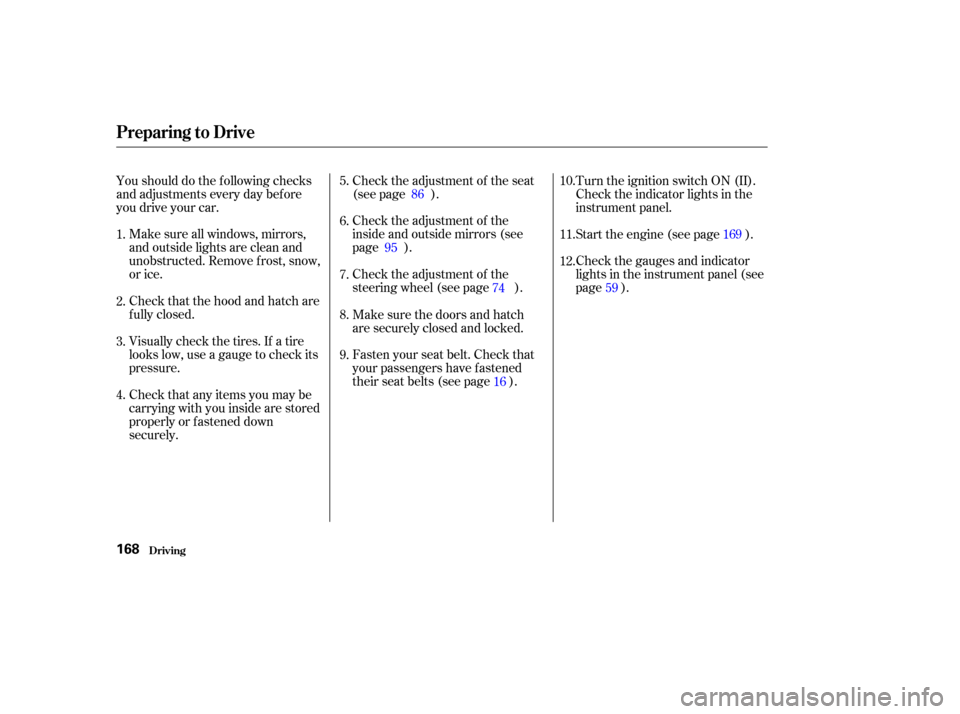
Make sure all windows, mirrors,
and outside lights are clean and
unobstructed. Remove f rost, snow,
or ice.Check the adjustment of the seat
(see page ).
Check the adjustment of the
inside and outside mirrors (see
page ).
Check the adjustment of the
steering wheel (see page ).
Fasten your seat belt. Check that
your passengers have f astened
their seat belts (see page ).Turn the ignition switch ON (II).
Check the indicator lights in the
instrument panel.
Start the engine (see page ).
Check the gauges and indicator
lights in the instrument panel (see
page ).
Check that the hood and hatch are
f ully closed.
Visually check the tires. If a tire
looks low, use a gauge to check its
pressure.
Check that any items you may be
carrying with you inside are stored
properly or f astened down
securely.
Youshoulddothefollowingchecks
and adjustments every day bef ore
you drive your car.
Make sure the doors and hatch
are securely closed and locked.
1.
2.
3.
9. 8.
7. 6. 5.
4. 10.
11.
12.
16
86
95 74 169
59
Preparing to Drive
Driving168
Page 183 of 320

�µMake sure the moonroof and the
windows are closed.
Turn of f the lights.
Make sure the parking brake is f ully
released bef ore driving away.
Driving with the parking brake
partially set can overheat or damage
the rear brakes.
Always use the parking brake when
you park your car. The indicator on
the instrument panel shows that the
parking brake is not f ully released; it
does not indicate that the parking
brakeisfirmlyset.Makesurethe
parking brake is set f irmly or your
car may roll if it is parked on an
incline.
If your car has an automatic
transmission, set the parking brake
bef ore you put the transmission in
Park.Thiskeepsthecarfrom
moving and putting pressure on the
parking mechanism in the
transmission making it easier to
move the shift lever out of Park
when you want to drive away. If the car is f acing uphill, turn the
f ront wheels away f rom the curb. If
you have a manual transmission, put
it in f irst gear.
If the car is f acing downhill, turn the
f ront wheels toward the curb. If you
have a manual transmission, put it in
reverse gear.
Place any packages, valuables, etc.,
in the cargo area or take them
with you.
Never park over dry leaves, tall
grass, or other f lammable
materials. The three way catalytic
converter gets very hot, and could
cause these materials to catch on
fire. Lock the doors.
Parking T ips
Parking
Driving180