Page 2 of 355
T his Owner’s Manual should be considered a
permanent part of the car, and should remain
with the car when it is sold.
T his Owner’s Manual covers all models of
the Acura 3.2 CL. You may f ind descriptions
of equipment and f eatures that are not on
your particular model.
T he inf ormation and specif ications included
in this publication were in ef f ect at the time
of approval f or printing. Honda Motor Co.,
Ltd. reserves the right, however, to
discontinue or change specif ications or
design at any time without notice and without
incurring any obligation whatsoever.
Owner’s Identif ication
OWNER
ADDRESS
V. I. N.
DELIVERY DATE
DEALER NAMEDEALER NO.
ADDRESS
OWNER’S SIGNATURE
DEALER’S SIGNATURE
STREET
CITY STATE/PROVINCE ZIP CODE/
POSTAL CODE
(Date sold to original retail purchaser)
STREET
CITY STATE/PROVINCE ZIP CODE/
POSTAL CODE
Page 66 of 355

This light comes on with the high
beam headlights. See page for
inf ormation on the headlight
controls.
On Canadian models, this indicator
comes on with reduced brightness
when the Daytime Running Lights
(DRL) are on (see page ).
This indicator lights when you turn
the ignition switch to ON (II) with
the headlight switch of f and the
parking brake set. It should go of f if
youturnontheheadlightsorrelease
the parking brake. If it comes on at
any other time, it means there is a
problem with the DRL. There may
also be a problem with the high
beam headlights.
The lef t or right turn signal light
blinks when you signal a lane change
or turn. If the light does not blink or
blinks rapidly, it usually means one
of the turn signal bulbs is burned out
(see page ). Replace the bulb as
soon as possible, since other drivers
cannot see that you are signalling.
WhenyouturnontheHazard
Warning switch, both turn signal
lights blink. All turn signals on the
outside of the car should f lash.
The appropriate light comes on in
this display if the trunk or either
door is not closed tightly with the
ignition switch ON (II).
277 70
72
Canadian models only
High Beam Indicator
‘‘Daytime Running
Lights’’ Indicator
Turn Signal and
Hazard Warning
Indicators
Door and T runk Open Monitor
Indicator L ights
Inst rument s and Cont rols63
Page 75 of 355

Signal a turn or lane change with this
lever. Push down on the lever to
signal a lef t turn, and up to signal a
right turn. If you push it up or down
all the way, the turn signal continues
to blink even when you release the
lever. It shuts off automatically as
you complete the turn.
With the headlight switch off, the
high beam headlights come on with
reduced brightness when you turn
the ignition switch to ON (II) and
release the parking brake. They
remain on until you turn the ignition
of f , even if you set the parking brake.
The headlights revert to normal
operation when you turn them on
with the switch.
The dial on the dashboard to the lef t
of the instrument panel is used to
adjust the brightness of the
instrument panel lights. Turn the dial
to adjust the brightness.Turn Signals
Instrument Panel Brightness
Daytime Running L ights
(Canadian Models)
Controls Near the Steering Wheel
Inst rument s and Cont rols72
I IN NS STTR
RU UM M E
EN
NT T P
PA
A N
NE EL
L
B
BR RIIGGH HT
TN
NE ES
SS S D
DI
IAA L
L
T
TU
UR RNN S
SIIGGN NAAL
L L
LE
E V
V E
ER
R
Page 77 of 355
To operate the wipers in mist mode,
push the control lever down. The
wipers run at high speed until you
release the lever. This gives you a
quick way to clear the windshield.
You can vary how of ten the wipers
sweep the windshield by turning the
INT TIME ring next to the rotary
switch.
If you turn the INT TIME ring to the
shortest delay, the wipers will
change from intermittent to low
speed operation when vehicle speed
exceeds 12 mph (20 km/h). To clean the windshield, pull back on
the wiper control lever. The washers
spray until you release the lever. The
wipers run at low speed while you’re
pulling the lever, then complete one
more sweep of the windshield af ter
you release it. Windshield Washers
Controls Near the Steering Wheel
Inst rument s and Cont rols74
Page 83 of 355

The Immobilizer System indicator
will also blink several times when
you turn the ignition switch f rom ON
(II) to ACCESSORY (I) or LOCK (0).
Do not attempt to alter this system
or add other devices to it. Electrical
problems could result that may make
your car undriveable.
If you have lost your key and you
cannot start the engine, contact your
Acura dealer.The ignition switch is on the right
side of the steering column. It has
f our positions:
LOCK(0)
ACCESSORY (I)
ON (II)
START (III)As required by the FCC:This device complies with Part 15 of theFCC rules. Operation is subject to thef ollowing two conditions: (1) This devicemay not cause harmf ul interf erence, and(2) this device must accept anyinterf erence received, includinginterf erence that may cause undesiredoperation.
Changes or modif ications not expresslyapproved by the party responsible f orcompliance could void the user’sauthority to operate the equipment.
This device complies with IndustryCanada Standard RSS-210.Operation is subject to the f ollowing twoconditions: (1) this device may not causeinterf erence, and (2) this device mustaccept any interf erence that may causeundesired operation of the device.Ignition Switch
Keys and Locks
Inst rument s and Cont rols80
Page 142 of 355

�µ�µ
Bass, Treble, Balance, and Fader are
each adjustable. You select which of
these you want to adjust by pressing
the TUNE knob. The mode changes
fromBAStoTREtoFADtoBAL,
and then back to the selected audio
mode, each time you press the
TUNE knob.
Use these modes to
adjust the tone to your liking. Select
TRE or BAS by pressing the TUNE
knob. Adjust the desired mode by
turning the TUNE knob. The level
indicators on the display show you
the range.
These two
modes adjust the strength of the
sound coming f rom each speaker.
BAL adjusts the side-to-side strength,
while FAD adjusts the f ront-to-back
strength. Select BAL or FAD by pressing the
TUNE knob. Adjust the Balance or
Fader to your liking by turning the
TUNE knob. The level indicators on
the display show you the range.
The system will automatically return
the display to the selected audio
mode about f ive seconds af ter you
stop adjusting a mode with the
TUNE knob.
Audio System
Comf ort and Convenience Feat ures
Adjusting the Sound
Treble/Bass
Balance/Fader
139
T T
U
UN NEE K
KNNO OBB
L
LE E V
V E
EL
L I
INND DI
ICCA A T
TO
OR RSS
Page 153 of 355
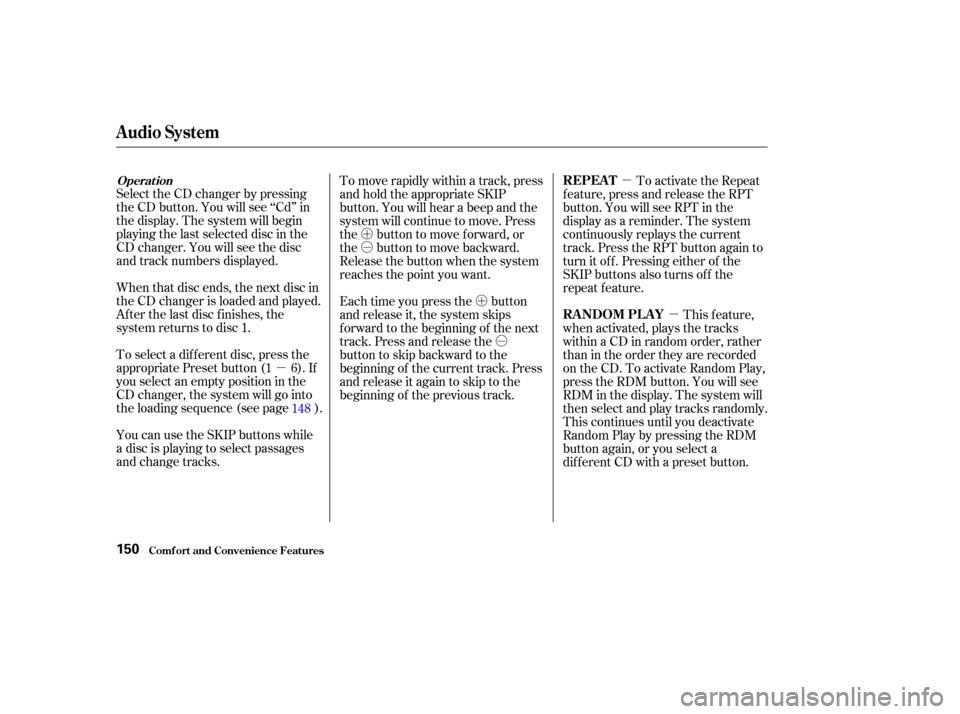
�µ�µ
�µ
�Ó
�Ó
�Ó�Ó
�´
�µ
�´�µ
Select the CD changer by pressing
the CD button. You will see ‘‘Cd’’ in
the display. The system will begin
playing the last selected disc in the
CD changer. You will see the disc
and track numbers displayed.
When that disc ends, the next disc in
the CD changer is loaded and played.
Af ter the last disc f inishes, the
system returns to disc 1.
To select a dif f erent disc, press the
appropriate Preset button (1 6). If
youselectanemptypositioninthe
CD changer, the system will go into
the loading sequence (see page ).
You can use the SKIP buttons while
a disc is playing to select passages
and change tracks. To activate the Repeat
f eature, press and release the RPT
button. You will see RPT in the
display as a reminder. The system
continuously replays the current
track. Press the RPT button again to
turn it off. Pressing either of the
SKIP buttons also turns off the
repeat feature.
This feature,
when activated, plays the tracks
within a CD in random order, rather
than in the order they are recorded
on the CD. To activate Random Play,
press the RDM button. You will see
RDM in the display. The system will
then select and play tracks randomly.
This continues until you deactivate
RandomPlaybypressingtheRDM
button again, or you select a
dif f erent CD with a preset button.
To move rapidly within a track, press
and hold the appropriate SKIP
button. You will hear a beep and the
system will continue to move. Press
the button to move forward, or
the button to move backward.
Release the button when the system
reaches the point you want.
Each time you press the button
and release it, the system skips
f orward to the beginning of the next
track. Press and release the
buttontoskipbackwardtothe
beginning of the current track. Press
and release it again to skip to the
beginning of the previous track.
148
Audio System
Comf ort and Convenience Feat ures
Operat ionREPEAT
RANDOM PLAY
150
Page 156 of 355
If you press the Eject button while
listening to the radio or tape, or with
the audio system turned of f , the disc
that was last selected is ejected.
Af ter that disc is ejected, pressing
the Eject button again will eject the
next disc in the numerical order. By
doing this six times, you can remove
all the CDs f rom the changer.
In any mode, if you press the Eject
button and hold it until you hear a
beep, the system will eject all of the
discs in the changer.
You can also eject discs when the
ignition switch is of f . The disc that
was last selected is ejected f irst. You
can eject all six discs, one at a time.
Audio System
Comf ort and Convenience Feat ures153