Page 159 of 355
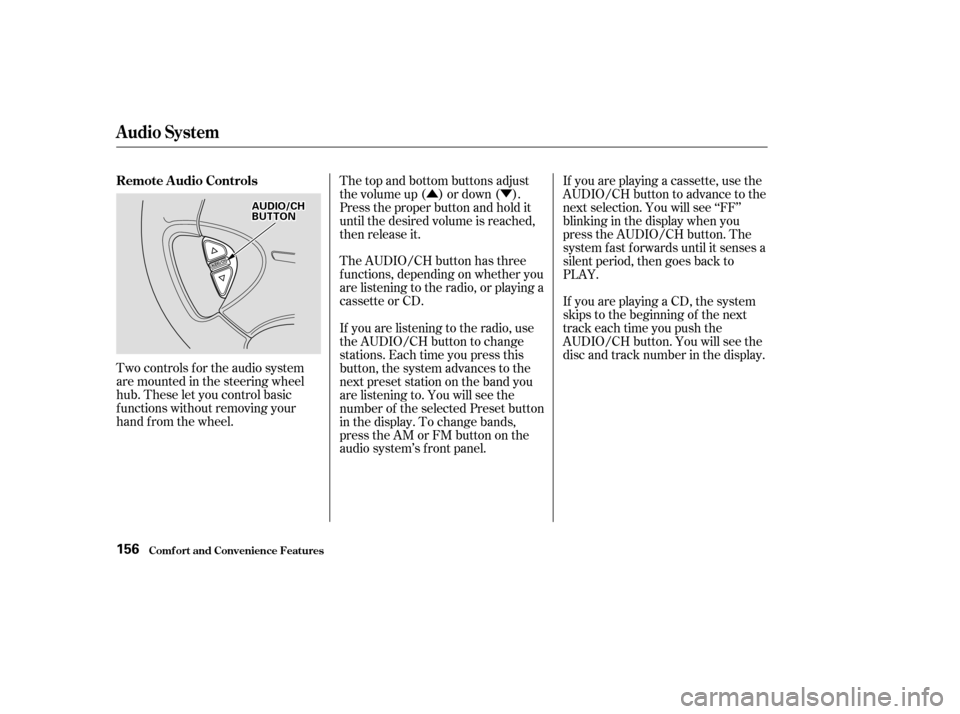
�Û�Ý
Two controls f or the audio system
are mounted in the steering wheel
hub. These let you control basic
f unctions without removing your
hand f rom the wheel. The top and bottom buttons adjust
thevolumeup( )ordown( ).
Press the proper button and hold it
until the desired volume is reached,
then release it.
The AUDIO/CH button has three
f unctions, depending on whether you
are listening to the radio, or playing a
cassette or CD.
If you are playing a cassette, use the
AUDIO/CH button to advance to the
next selection. You will see ‘‘FF’’
blinking in the display when you
press the AUDIO/CH button. The
system f ast f orwards until it senses a
silent period, then goes back to
PLAY.
If youareplayingaCD,thesystem
skips to the beginning of the next
track each time you push the
AUDIO/CH button. You will see the
disc and track number in the display.
If you are listening to the radio, use
the AUDIO/CH button to change
stations. Each time you press this
button, the system advances to the
next preset station on the band you
are listening to. You will see the
number of the selected Preset button
in the display. To change bands,
press the AM or FM button on the
audio system’s f ront panel.
Remote Audio Controls
Audio System
Comf ort and Convenience Feat ures156
A A
U
UD DI
IOO/ /C
CH H
B
BU UT TT
TO
ON N
Page 162 of 355
Cruise control allows you to maintain
asetspeedabove25mph(40km/h)
without keeping your f oot on the
accelerator pedal. It should be used
f or cruising on straight, open
highways. It is not recommended f or
conditions such as city driving,
winding roads, slippery roads, heavy
rain, or bad weather. You should
have f ull control of the car under
those conditions.Push in the Cruise Control Master
Switch to the lef t of the steering
column. The indicator in the
switch will light.Accelerate to the desired cruising
speedabove25mph(40km/h).
1.
2.
CONT INUED
Cruise Control
Comf ort and Convenience Feat ures
Using t he Cruise Cont rol
159
C CRRUUI ISSE E C
COON NTTR
RO OL L M
M A
AS
STTE
ER
R S
SWWI ITT C
CH H C
CR
RUUI ISSE E C
COON NTTR
RO OL L M
M A
AS
STTE
ER
R S
SWWI ITT C
CH H
W
Wi it
t h
h A
A/
/T
T
W
Wiit
t h
h M
M /
/T
T
Improper use of the cruise
control can lead to a crash.
Use the cruise control only
when traveling on open
highways in good weather.
Page 163 of 355

Press and release the SET/decel
buttononthesteeringwheel.The
CRUISE CONTROL light on the
instrument panel comes on to
show the system is now activated.You can increase the set cruising
speed in any of these ways:
Press and hold the RESUME/
accel button. The car will acceler-
ate. When you reach the desired
cruising speed, release the button.
To increase your speed in very
small amounts, tap the RESUME/
accel button repeatedly. Each time
you do this, your car will speed up
about 1 mph (1.6 km/h).
Push on the accelerator pedal. Ac-
celerate to the desired cruising
speed and press the SET/decel
button.
Thecruisecontrolmaynotholdthe
set speed when you are going up and
down hills. If your speed increases
going down a hill, use the brakes to
slow down to the desired speed. This
will cancel the cruise control. To
resume the set speed, press the
RESUME/accel button. The
CRUISE CONTROL light on the
instrument panel comes on.
When climbing a steep hill, the
automatic transmission may
downshif t to hold the set speed.
3.
Changing t he Set Speed
Cruise Control
Comf ort and Convenience Feat ures160
R RE ES
SU UM M E
E/
/
a
ac ccceel l
S
SE ET
T/
/d
d e
ecceel l
C
CA
A N
NC CEEL
L
Page 164 of 355

You can decrease the set cruising
speed in any of these ways:Press and hold the SET/decel
button. The car will decelerate.
Release the button when you
reach the desired speed.
To slow down in very small
amounts, tap the SET/decel
button repeatedly. Each time you
do this, your car will slow down
about 1 mph (1.6 km/h). Even with the cruise control turned
on, you can still use the accelerator
pedal to speed up f or passing. Af ter
completing the pass, take your foot
of f the accelerator pedal. The car
will return to the set cruising speed.
Resting your f oot on the brake pedal
will cause the cruise control to
cancel.
Youcancancelthecruisecontrolin
any of these ways:Tap the brake pedal.
Push the CANCEL button on the
steering wheel.
Press the Cruise Control Master
Switch.
Tap the brake pedal lightly with
your f oot. The CRUISE
CONTROL light on the
instrument panel will go out.
When the car slows to the desired
speed, press the SET/decel button.
The car will then maintain the
desired speed.
CONT INUED
Cancelling t he Cruise Cont rol
Cruise Control
Comf ort and Convenience Feat ures161
C CA
A N
NC CEEL
L B
BUUT TT
TO
ON N
Page 172 of 355

�µ�µ
�µ
�µ
To cancel these retries, press the
Call Answer/End (DOT) button.
A microphone is located in the base
of therearviewmirrorsoyoucan
speak to the advisor without taking
your hands of f the steering wheel or
diverting your attention f rom the
road. The OnStar advisor’s voice
comes f rom the audio system’s
speakers. Use the volume control on
the audio system or on the steering
wheel to adjust the volume.
Press this button to contact an
OnStar advisor only if you have an
emergency situation. You will hear a
tone, f ollowed by the announcement,
‘‘Connecting to OnStar Emergency.’’
Your call is given highest priority. The advisor will ask about the nature
of the emergency, locate your
vehicle, and notif y the appropriate
emergency service agencies.
Press this ‘‘DOT’’ button to end a call
to the OnStar advisor, or to cancel
the call if you should press one of
the other buttons accidentally. If the
OnStar center should call you, press
this button to answer the call.
This button is also used to initiate
the Personal Calling and Virtual
Advisor services, if you have
subscribed.This light shows you the status of
the system.
The system is ready
for use.
Acallisin
progress.
There is a problem in
the system. Press the OnStar button
to contact an advisor. If the call
connects, the advisor will assist you
with verif ying the system’s operation.
If you are not able to contact an
advisor, take your vehicle to an
Acura dealer to have the system
diagnosed.
There is a problem
in the system with a call in progress.
If you press this button accidentally,
do not cancel the call. Wait until the
OnStar advisor answers, then explain
your mistake.
Emergency Button Call Answer/End ButtonSolid Green
Blinking Green
Solid Red
Blinking Red System Status L ight
OnSt ar
Comf ort and Convenience Feat ures169
Page 189 of 355
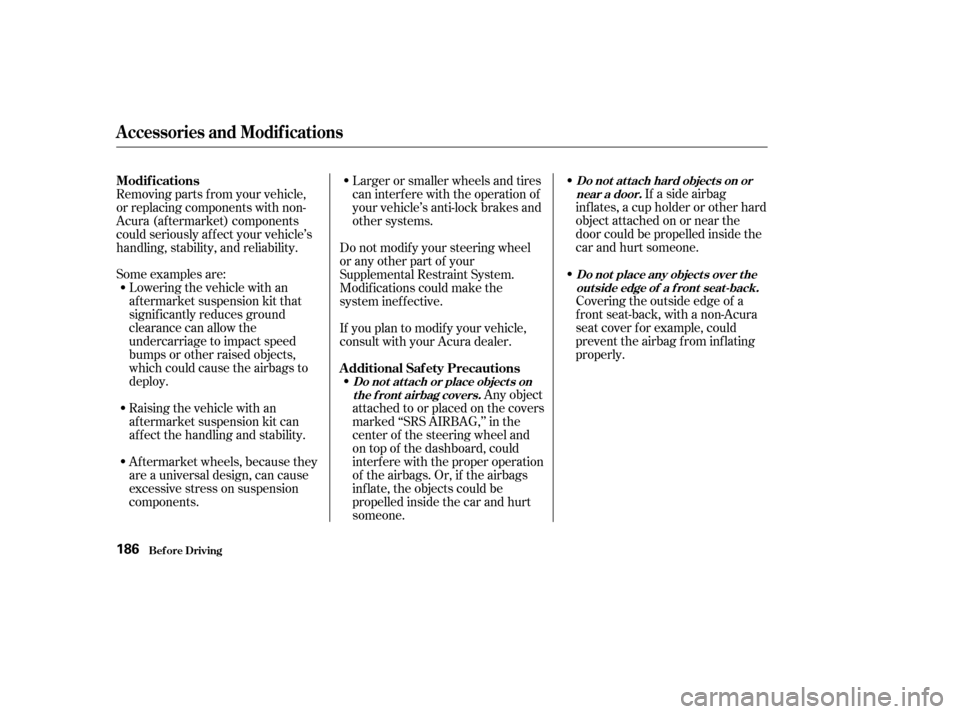
Covering the outside edge of a
f ront seat-back, with a non-Acura
seat cover for example, could
prevent the airbag from inflating
properly.If a side airbag
inflates,acupholderorotherhard
object attached on or near the
door could be propelled inside the
car and hurt someone.
Removing parts f rom your vehicle,
or replacing components with non-
Acura (aftermarket) components
could seriously af f ect your vehicle’s
handling, stability, and reliability.
Some examples are:
Lowering the vehicle with an
aftermarket suspension kit that
signif icantly reduces ground
clearance can allow the
undercarriage to impact speed
bumps or other raised objects,
which could cause the airbags to
deploy.
Raising the vehicle with an
af termarket suspension kit can
af f ect the handling and stability.
Af termarket wheels, because they
are a universal design, can cause
excessive stress on suspension
components. Any object
attached to or placed on the covers
marked ‘‘SRS AIRBAG,’’ in the
center of the steering wheel and
on top of the dashboard, could
interf ere with the proper operation
of the airbags. Or, if the airbags
inf late, the objects could be
propelled inside the car and hurt
someone.
Do not modif y your steering wheel
or any other part of your
Supplemental Restraint System.
Modif ications could make the
system inef f ective.
Larger or smaller wheels and tires
can interf ere with the operation of
your vehicle’s anti-lock brakes and
other systems.
If you plan to modif y your vehicle,
consult with your Acura dealer.
Modif ications
Additional Saf ety Precautions
Do not place any object s over t heoutsideedgeof afront seat-back.
Do not at t ach hard object s on or
near a door.
Do not at t ach or place object s on the f ront airbag covers.
A ccessories and Modif ications
Bef ore Driving186
Page 195 of 355

Make sure all windows, mirrors,
and outside lights are clean and
unobstructed. Remove f rost, snow,
or ice.
Check that the hood and trunk are
f ully closed.Check the adjustment of the
inside and outside mirrors (see
page ).
Check the adjustment of the
steering wheel (see page ).
Make sure the doors are securely
closed and locked.
Fasten your seat belt. Check that
your passengers have f astened
their seat belts (see page ).Turn the ignition switch ON (II).
Check the indicator lights in the
instrument panel.
Start the engine (see page ).
Check the gauges and indicator
lights in the instrument panel (see
page ).
Visually check the tires. If a tire
looks low, use a gauge to check its
pressure.
Check that any items you may be
carrying with you inside are stored
properly or f astened down
securely.
Youshoulddothefollowingchecks
and adjustments every day bef ore
you drive your car.
Check the adjustment of the seat
(see page ).
1.
2.
3.
4. 5.
6.
7.
8.
9.
1510.
11.
12.
91
98 76 193
57
Preparing to Drive
Driving192
Page 209 of 355

Your Acura is equipped with disc
brakes at all f our wheels. A power
assist helps reduce the ef f ort needed
on the brake pedal. The ABS helps
you retain steering control when
braking very hard.
Put your f oot on the brake pedal only
when you intend to brake. Resting
your f oot on the pedal keeps the
brakes applied lightly, causing them
to build up heat. Heat build-up can
reduce how well your brakes work. It
also keeps your brake lights on all
the time, conf using drivers behind
you.Constant application of the brakes
when going down a long hill builds
up heat and reduces their ef f ective-
ness. Use the engine to assist the
brakes by downshif ting to a lower
gear and taking your f oot of f the
accelerator pedal.
Check your brakes af ter driving
through deep water. Apply the
brakes moderately to see if they f eel
normal. If not, apply them gently and
f requently until they do. Since a
longer distance is needed to stop
with wet brakes, be extra cautious
and alert in your driving.
All f our brakes have audible brake
wear indicators.
When the brake pads need replacing,
you will hear a distinctive metallic
‘‘screeching’’ sound when you apply
the brakes. If you do not have the
brake pads replaced, they will begin
screeching all the time.
Your brakes may sometimes squeal
or squeak when you apply them
lightly. Do not conf use this with the
brakewearindicators.Theymakea
very audible ‘‘screeching.’’ Brake Wear Indicators
The Braking System
Driving206