Page 149 of 355

The cassette player picks up dirt and
oxides f rom the tape. This contami-
nation builds up over time and
causes the sound quality to degrade.
To prevent this, you should clean the
player af ter every 30 hours of use.
Your dealer has a cleaning kit
available.
If you do not clean the cassette
player regularly, it may eventually
become impossible to remove the
contamination with a normal
cleaning kit.
Use 100-minute or shorter cassettes.
Cassettes longer than that use
thinner tape that may break or jam
the drive.Look at the cassette before you
insert it. If the tape is loose, tighten
it by turning a hub with a pencil or
your f inger.
If the label is peeling of f , remove it
from the cassette or it could cause
the cassette to jam in the player.
Never try to insert a warped or
damaged cassette in the player.
When they are not in use, store
cassettes in their cases to protect
them f rom dust and moisture. Never
place cassettes where they will be
exposed to direct sunlight, high heat,
or high humidity. If a cassette is
exposed to extreme heat or cold, let
it reach a moderate temperature
bef ore inserting it in the player.
Never try to insert f oreign objects
into the cassette player.If you see the error indication
‘‘ ’’ on the display, press the
EJECT button to remove the
cassette from the unit. Make sure
thetapeisnotdamaged.If the
cassette will not eject or the error
indication stays on after the cassette
ejects, take the car to your Acura
dealer.
Caring f or the Cassette Player
Audio System
Comf ort and Convenience Feat ures146
Page 150 of 355

CONT INUED
Your Acura’s audio system has an in-
dash CD changer that holds up to six
discs, providing several hours of
continuous entertainment. You
operate this CD changer with the
same controls used f or the radio and
cassette player.
To load the CDs or operate the CD
changer, the ignition switch must be
in ACCESSORY (I) or ON (II).
Load and play only standard round
discs. Odd-shaped CDs may jam in
the drive or cause other problems.
You cannot load and play 3-inch
(8-cm)discsinthissystem.
For best results when using CD-R
discs, use only high quality discs
labeled f or audio use. When
recording a CD-R, the recording
must be closed in order f or the disc
to be used by CD players. CD-RW
discs will not work in this unit.
Audio System
Comf ort and Convenience Feat ures
Operating the CD Changer
147
S SKKIIPP B
BUUT TT
TO
ON NSS
C
CD D B
BUUT TT
TO
ON N
R
RD D M
M B
BUUT TT
TO
ON N
R
RE EP
PE
EA
A T
T B
BUUT TT
TO
ON N
L
LO
OA AD
D B
BUUT TT
TO
ON N C
CDD E
EJ
JEE C
CT T B
BUUT TT
TO
ON N
P
P W
WR R//V
V O
OL L
K
KN NO OBB C
CD
D S
SLLOOT T
Page 151 of 355
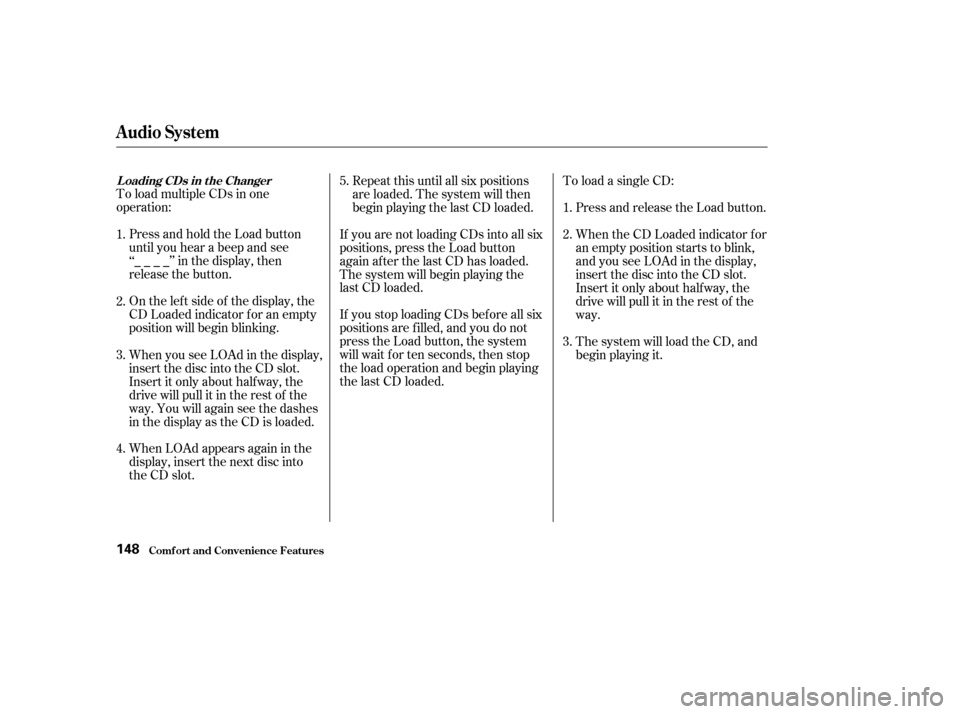
To load multiple CDs in one
operation:Press and hold the Load button
until you hear a beep and see
‘‘____’’inthedisplay,then
release the button.
On the lef t side of the display, the
CD Loaded indicator f or an empty
position will begin blinking.
When LOAd appears again in the
display, insert the next disc into
the CD slot. Repeat this until all six positions
are loaded. The system will then
begin playing the last CD loaded.
If you are not loading CDs into all six
positions, press the Load button
again after the last CD has loaded.
The system will begin playing the
last CD loaded.
If you stop loading CDs bef ore all six
positions are f illed, and you do not
press the Load button, the system
will wait f or ten seconds, then stop
the load operation and begin playing
the last CD loaded. To load a single CD:
Press and release the Load button.
When the CD Loaded indicator f or
an empty position starts to blink,
andyouseeLOAdinthedisplay,
insert the disc into the CD slot.
Insert it only about halfway, the
drive will pull it in the rest of the
way.
The system will load the CD, and
begin playing it.
When you see LOAd in the display,
insert the disc into the CD slot.
Insert it only about halfway, the
drive will pull it in the rest of the
way. You will again see the dashes
in the display as the CD is loaded.
1.
2.
3.
4. 5.
1.
2.
3.
Audio System
Comf ort and Convenience Feat ures
L oading CDs in t he Changer
148
Page 152 of 355
CONT INUED
If you press the Load button while a
CD is playing, the system will stop
playing that CD and start the loading
sequence. It will then play the CD
just loaded.
You can also load a CD into an empty
position while a CD is playing by
pressing the appropriate preset
button. Select an empty position (the
CD Loaded indicator is of f ), and
press the preset button f or that
position (1 to 6). The system will
stop playing the current CD and start
the loading sequence. It will then
play the CD just loaded.
Audio System
Comf ort and Convenience Feat ures149
L LOOA AD
D B
BUUT TT
TO
ON N
A
A M
M B
BUUT TT
TO
ON N P
PR
RE ES
SE ET
T B
BUUT TT
TO
ON NSS
C
CD
D S
SLLOOT T
F
FM M
B
BU UT TT
TO
ON N
C
CD
D L
LOOA AD
DE
ED
D
I
IN ND DI
ICCA A T
TO
OR R
T
TA
A P
PE
E B
BUUT TT
TO
ON N
Page 153 of 355
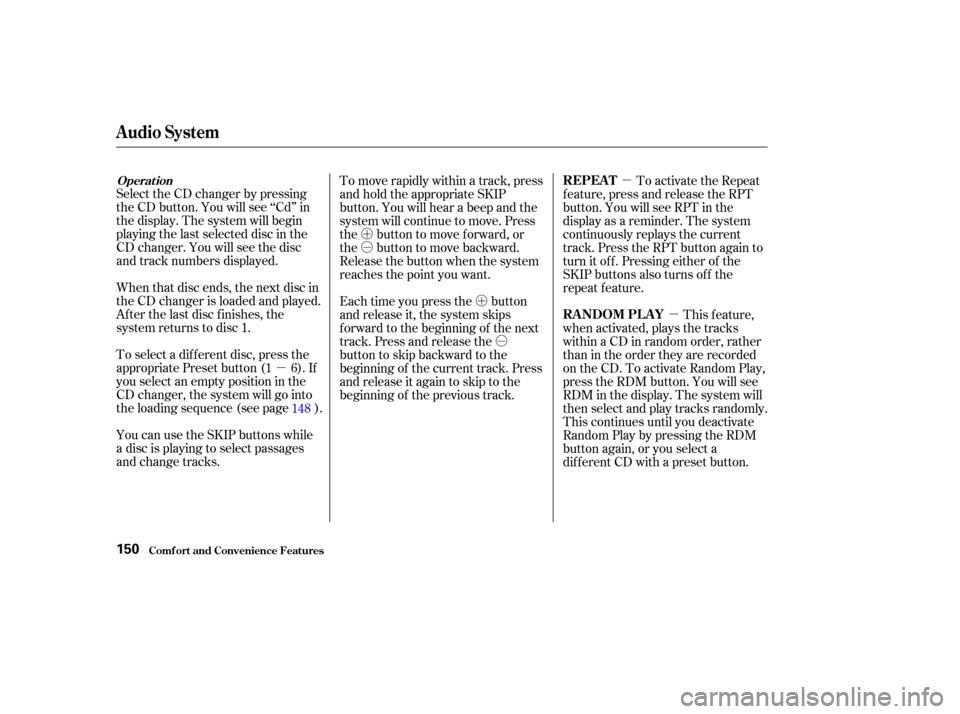
�µ�µ
�µ
�Ó
�Ó
�Ó�Ó
�´
�µ
�´�µ
Select the CD changer by pressing
the CD button. You will see ‘‘Cd’’ in
the display. The system will begin
playing the last selected disc in the
CD changer. You will see the disc
and track numbers displayed.
When that disc ends, the next disc in
the CD changer is loaded and played.
Af ter the last disc f inishes, the
system returns to disc 1.
To select a dif f erent disc, press the
appropriate Preset button (1 6). If
youselectanemptypositioninthe
CD changer, the system will go into
the loading sequence (see page ).
You can use the SKIP buttons while
a disc is playing to select passages
and change tracks. To activate the Repeat
f eature, press and release the RPT
button. You will see RPT in the
display as a reminder. The system
continuously replays the current
track. Press the RPT button again to
turn it off. Pressing either of the
SKIP buttons also turns off the
repeat feature.
This feature,
when activated, plays the tracks
within a CD in random order, rather
than in the order they are recorded
on the CD. To activate Random Play,
press the RDM button. You will see
RDM in the display. The system will
then select and play tracks randomly.
This continues until you deactivate
RandomPlaybypressingtheRDM
button again, or you select a
dif f erent CD with a preset button.
To move rapidly within a track, press
and hold the appropriate SKIP
button. You will hear a beep and the
system will continue to move. Press
the button to move forward, or
the button to move backward.
Release the button when the system
reaches the point you want.
Each time you press the button
and release it, the system skips
f orward to the beginning of the next
track. Press and release the
buttontoskipbackwardtothe
beginning of the current track. Press
and release it again to skip to the
beginning of the previous track.
148
Audio System
Comf ort and Convenience Feat ures
Operat ionREPEAT
RANDOM PLAY
150
Page 154 of 355
CONT INUED
To take the system out of CD mode,
press the AM or FM button, or insert
a cassette in the player. If a tape is
already in the cassette player, press
the TAPE button. When you return
to CD mode by pressing the CD
button, play will continue at the same
point that it left off.
If you turn the system of f while a CD
is playing, either with the PWR/VOL
knob or the ignition switch, play will
continue at the same point when you
turn it back on.
Audio System
Comf ort and Convenience Feat ures151
P PR
RE ES
SE ET
T B
BUUT TT
TO
ON NSS S
SKKIIPP B
BUUT TT
TO
ON NSS
R
RP PT
T B
BUUT TT
TO
ON N R
RDD M
M
B
BU UT TT
TO
ON N R
RD
D M
M
I
IN ND DI
ICCA A T
TO
OR R
R
RP
PT
T
I
IN ND DI
ICCA A T
TO
OR R
P
P
W
WR R//V
V O
OL L
K
KN NO OBB A
A
M
M B
BUUT TT
TO
ON N F
FMM B
BUUT TT
TO
ON N
C
CD D
B
BU UT TT
TO
ON N
T
TA
A P
PE
E
B
BU UT TT
TO
ON N
Page 155 of 355
To remove the disc that is currently
playing, press the Eject button. You
will see ‘‘EJEC’’ in the display. When
you remove the disc f rom the slot,
the system automatically begins the
Load sequence so you can load
another CD in that position. If you do
not load another CD, af ter ten
seconds the system begins playing
the next disc in the changer. If the
changer is empty, the system selects
the previous mode (AM, FM, or
Tape).
If you do not remove the disc f rom
the slot, the system will reload the
disc af ter ten seconds and begin
playing it.
To remove a different CD from the
changer,firstselectitwiththe
appropriate preset button. When that
CD begins playing, press the Eject
button.
Removing CDs f rom t he Changer
Comf ort and Convenience Feat ures
Audio System
152
C CDD B
BUUT TT
TO
ON N
C
CD
D E
EJ
JEE C
CT T B
BUUT TT
TO
ON N C
CDD S
SLLOOT T
Page 156 of 355
If you press the Eject button while
listening to the radio or tape, or with
the audio system turned of f , the disc
that was last selected is ejected.
Af ter that disc is ejected, pressing
the Eject button again will eject the
next disc in the numerical order. By
doing this six times, you can remove
all the CDs f rom the changer.
In any mode, if you press the Eject
button and hold it until you hear a
beep, the system will eject all of the
discs in the changer.
You can also eject discs when the
ignition switch is of f . The disc that
was last selected is ejected f irst. You
can eject all six discs, one at a time.
Audio System
Comf ort and Convenience Feat ures153