Page 143 of 195

29-09-2003
0�� �!�0��"��$ Cruise control enables the vehicle to maintain a steady speed pro-
grammed by the driver, regardless ofthe road characteristics and withoutthe driver having to touch the accelera-tor or brake pedals. In order for it to be memorised, the vehicle speed must be greater than25 mph (40 km/h) (manual gearbox)or 40 mph (60 km/h) (automaticgearbox) and fourth gear at leastmust be engaged (second gear forthe automatic gearbox).����
���� �
Place switch %in the ��position.
A speed can be memorised. � Place switch %in the �;;posi-
tion to cancel.
������
����
�
���� As soon as you reach the chosen speed, press button 8or �. This
memorises the speed, which will be
maintained automatically. ������ It is possible to accelerate and
drive momentarily at a speed greater than the memorised speed. Whenthe accelerator pedal is released, thevehicle will return to the memorisedspeed.
0
�+� ��������������
��
���� If you wish to cancel the memorised speed: � press button ?or the brake or
clutch pedal. ��+
��������������
��
���� After cancellation, press button
?.
Your vehicle will return to the last memorised speed.
0�
������
�������
���
����
To memorise a speed higher than the previous one: � press button �;
� release it when you have reached the required speed.
To memorise a speed lower than theprevious one: � appuyez sur la touche 8;
� release it when you have reached the required speed.
0
�+� ��������+�-�
��+����� � Place switch %in the �;;posi-
tion or switch off the ignition.
��������� ���!"# $ %�@
*�� ���� � �� ���� �� �������
��� ��
���� ��
� � ��� ��
��
�����
�����
Page 144 of 195
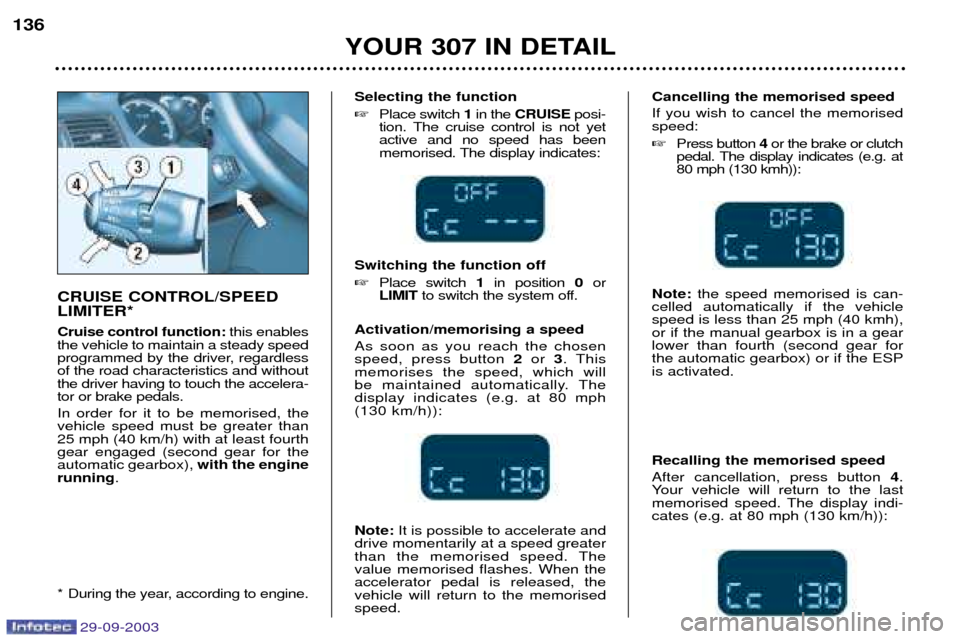
29-09-2003
�� �+���������&-�+���� �Place switch %in the 0�� �! posi-
tion. The cruise control is not yet active and no speed has been
memorised. The display indicates:
�.��+���������&-�+������&& � Place switch %in position �or
$ � " to switch the system off.
#+���
����>������
����
�
���� As soon as you reach the chosen speed, press button 8or �. This
memorises the speed, which will
be maintained automatically. Thedisplay indicates (e.g. at 80 mph(130 km/h)): ������ It is possible to accelerate and
drive momentarily at a speed greater
than the memorised speed. Thevalue memorised flashes. When theaccelerator pedal is released, thevehicle will return to the memorisedspeed.
0�� �!�0��"��$>��!!� $ � "!�A
0�-�
��+����� �&-�+������
this enables
the vehicle to maintain a steady speed
programmed by the driver, regardlessof the road characteristics and withoutthe driver having to touch the accelera-tor or brake pedals. In order for it to be memorised, the vehicle speed must be greater than25 mph (40 km/h) with at least fourthgear engaged (second gear for theautomatic gearbox), .��������������
�-����� .
* During the year, according to engine.
��������� ���!"# $
%�B
0
�+� ��������������
���
���� If you wish to cancel the memorised speed: �Press button ?or the brake or clutch
pedal. The display indicates (e.g. at 80 mph (130 kmh)):
������ the speed memorised is can-
celled automatically if the vehiclespeed is less than 25 mph (40 kmh),or if the manual gearbox is in a gearlower than fourth (second gear forthe automatic gearbox) or if the ESPis activated.
��+
��������������
���
���� After cancellation, press button ?.
Your vehicle will return to the last
memorised speed. The display indi-cates (e.g. at 80 mph (130 km/h)):
Page 145 of 195
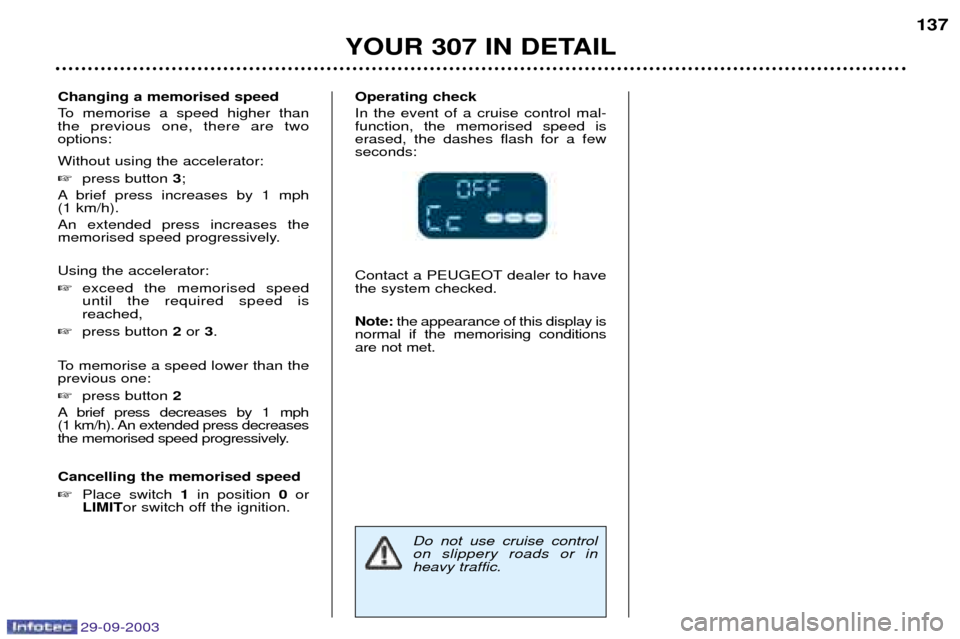
29-09-2003
��������� ���!"# $%��
0�
������
�������
���
����
To memorise a speed higher than the previous one, there are twooptions: Without using the accelerator: � press button �;
A brief press increases by 1 mph (1 km/h). An extended press increases the
memorised speed progressively. Using the accelerator: � exceed the memorised speed until the required speed isreached,
� press button 8or �.
To memorise a speed lower than theprevious one: � press button 8
A brief press decreases by 1 mph
(1 km/h). An extended press decreases
the memorised speed progressively.
0
�+� ��������������
���
���� � Place switch %in position �or
$ � " or switch off the ignition. ����
�����+��+� In the event of a cruise control mal- function, the memorised speed iserased, the dashes flash for a fewseconds:
Contact a PEUGEOT dealer to have the system checked. ������
the appearance of this display is
normal if the memorising conditions are not met.
*�� ���� � �� ���� �� �������
��� ��
���� ��
� � ��� ��
��
�����
�����