Page 166 of 483
tended to be offered at the time of Some of the equipme nt may be
tain models. optional on others or not able on your model.
Notes about Environment
Texts identified by this
Each ture and
may or may not have. on the
model. The are simply to show
you how a feature looks and its
At the back of this book . you
help
you to find information quickly by
the following page, you which describes all the
features of your vehicle in the order they
ple: left. right, forward. backward, etc.), you
should
thing is explained which is different from
this position , it wil l be clea rly identified.
concern safety and are
lights marked with a minates while you are driving, move
a safe distance off the road. turn
off the
ists Go to listed page in your booklet for
Page 185 of 483
Notes
accessories (fog lights or insect screens, for
mage.
When the ignition is turned on. the comes on for a few onds for a check .
turn off or flashes while driving (above
stop the engine , check the engine oil leve l and add oil if necessary.
gine damage may occur.
Turn off the engine and contact the near est
authorized tance.
The oil pressure light is not an
chapter
let and cha p ter
21
Page 272 of 483
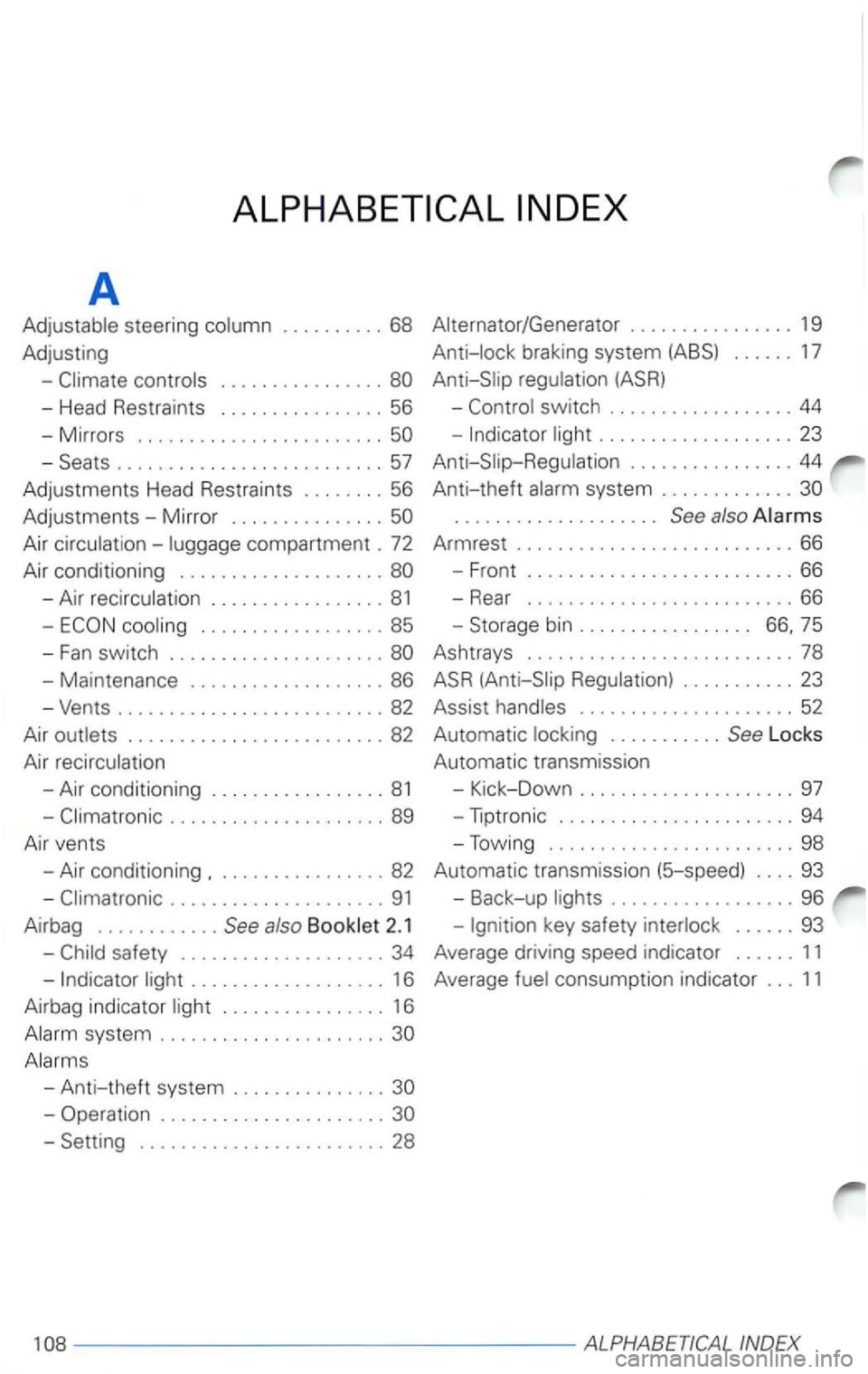
A
Adjustable steering column .......... 68 Alternator/Generator
.. .............. 19
Adjusting Anti-lock
braking system (ABS) ...... 17
-controls ............. .. . Anti-Slip regulation (ASRl
- Head Restraints .
............... 56 -
..................
.. See a/so Alarms
Air circulat ion -luggage compartment . 72 Armrest ........................... 66
Air conditioning
....................
cooling ...... ............ 85 -
Storage bin . . . . . . . . . . . . . . . . .
..................... 89 -Tiptronic ....................... 94
Air vents
-Towing ........................ 98
- Air conditioning
................. 82 Auto matic transmission (5-speed) .... 93
-
..................... 91 - Back-up lights .................. 96
Airbag
............ See also Bookl et 2.1 -Igni tion key safety interlock ...... 93
-
safe ty .................... 34 Average driving speed indicator ...... 11
-Indicator light ................... 16 Average fuel consumption indicator ... 11
Airbag indi cator light ................ 16
Alarm system
........ ..............
Page 361 of 483
tended to be offered at the time of printing
Some
of the equipment may be at
a late r date or not at
*
Please note that items marked with
an asterisk
Notes about Environment
Texts i dentified by th is symbol and written i n i talics are impo r
t an t
notes r egarding the envi-ronment and h ow you can help protect it.
Each illustration in the manual shows a fea
ture and
At the back of t his book, you tensive Alphabetical you to find information quickly by using key
words.
ple: left. right, forward, backward, etc.). you
should imagine yourself as sitting in the
thing is explained which is different from
this position. it
be c early identified.
one of the Warning and indicator lights marked w th a STOP-sign co-mes on while you are driving, move
a safe distance off the road, turn off the gine, turn the emergency flasher on and use
other
for
explanations.
Page 376 of 483
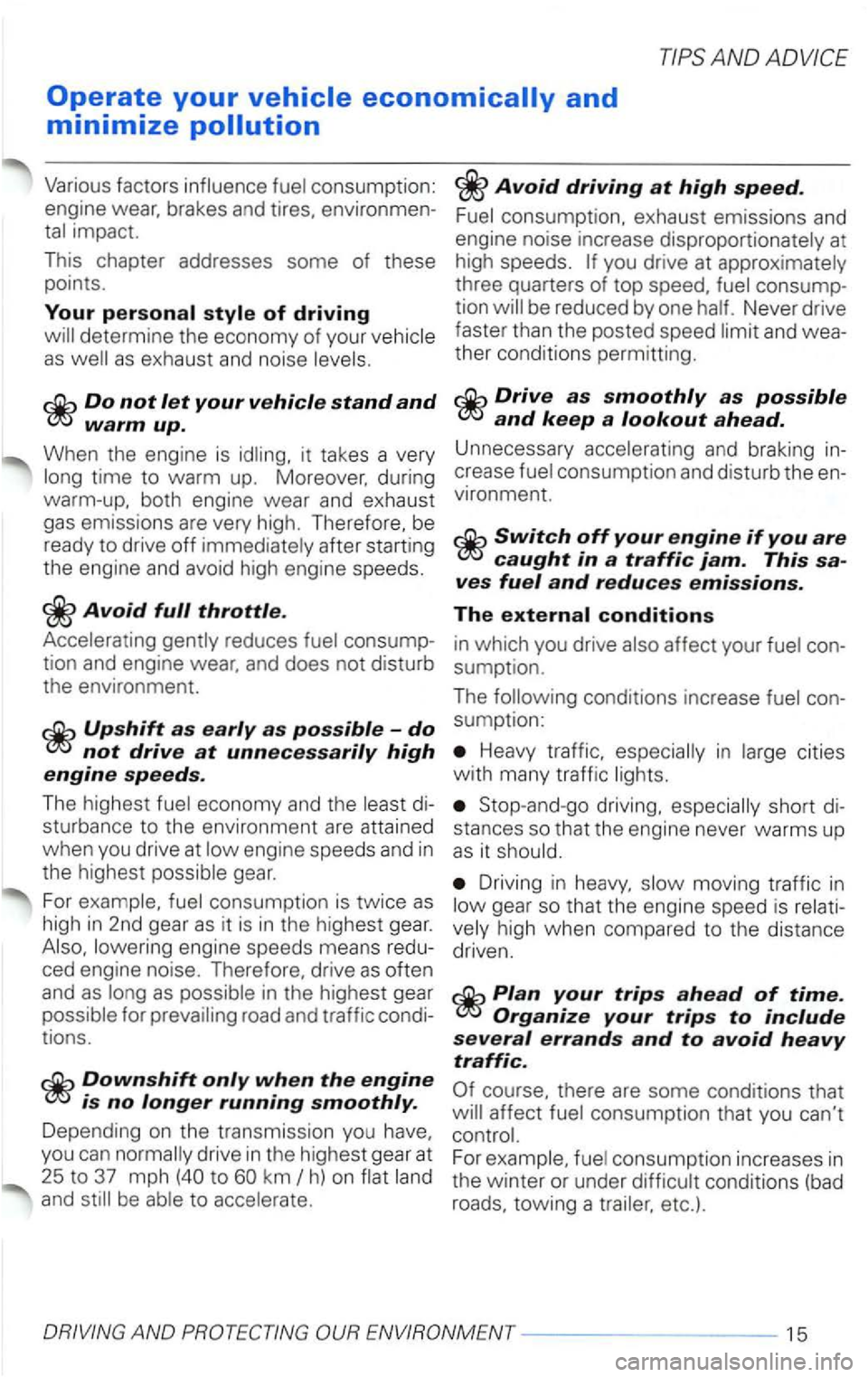
Various factors influence fuel consumption:
engine wear. brakes
and tires, environmen
tal impact.
T his chapter addresses some of these
points.
Your
warm up.
When the engine is idling, it takes a very
long time to warm
up. Moreover. during
warm-up, both engine wear and exhaust
gas emissions are very high. Therefore, be
ready to drive
off immediately after starting
the engine and avoid high engine speeds.
Avoid
Upshift as early as possible -do not drive at unnecessarily high engine speeds.
The highest fuel economy and the least di
sturbance to the environment are attained
when you drive at l
ow engine speeds and in
the highest possible gear.
For example , fuel consumption is twice
as high in 2nd gear as it is in the highest gear.
Downshift only when the engine is no longer running smoothly.
Depending on the transmission you have.
you can normally drive in the highest gear at
25 to 37 mph
(40 to km
Avoid driving at high speed.
Fuel consumption, exhaust emissions and
engine noise increase disproportionately at
high speeds.
you drive at approximately
three quarters of top speed, fuel consump
tion
be reduced by one half. Never drive
faster than the posted speed limit and wea
ther condit ions permitting.
Drive as smoothly as possible and keep a lookout ahead.
Unnecessary accelerating and braking in
crease fuel consumption and disturb the en
vironment.
Switch off your engine if you are caught in a traffic jam. This sa
ves fuel and reduces emissions.
The
Heavy traffic, especially in large cities
w ith many traffic lights.
Stop-and-go driving, especially short di
stances so that the engine never warms up as it should.
Driving in heavy, slow moving traffic in low gear so that the engine speed is relati
vely high when compared to the distance
driven.
Plan your trips ahead of time. Organize your trips to include several errands and to avoid heavy traffic.
course. there are some conditions that affect fuel consumption that you can't
control.
For example, fuel consumption increases in
the wint er or under difficult conditions
(bad roads. towing a trailer. etc.).
DRIVING AND
Page 381 of 483
Lights
The
proper working of
Safety chains
Be sure connected from the Leave enough
A
to the extent
as
transfe r some cargo to th e
requirements
and
The higher the the more
Be
Reduce speed shows the
some areas
speeds for are
The cooling effect of the radiator
fan cannot be increased by downshifting because fan speed is inde
pendent of engine speed. Therefore, when driving
---------DRIVING AND
Page 469 of 483
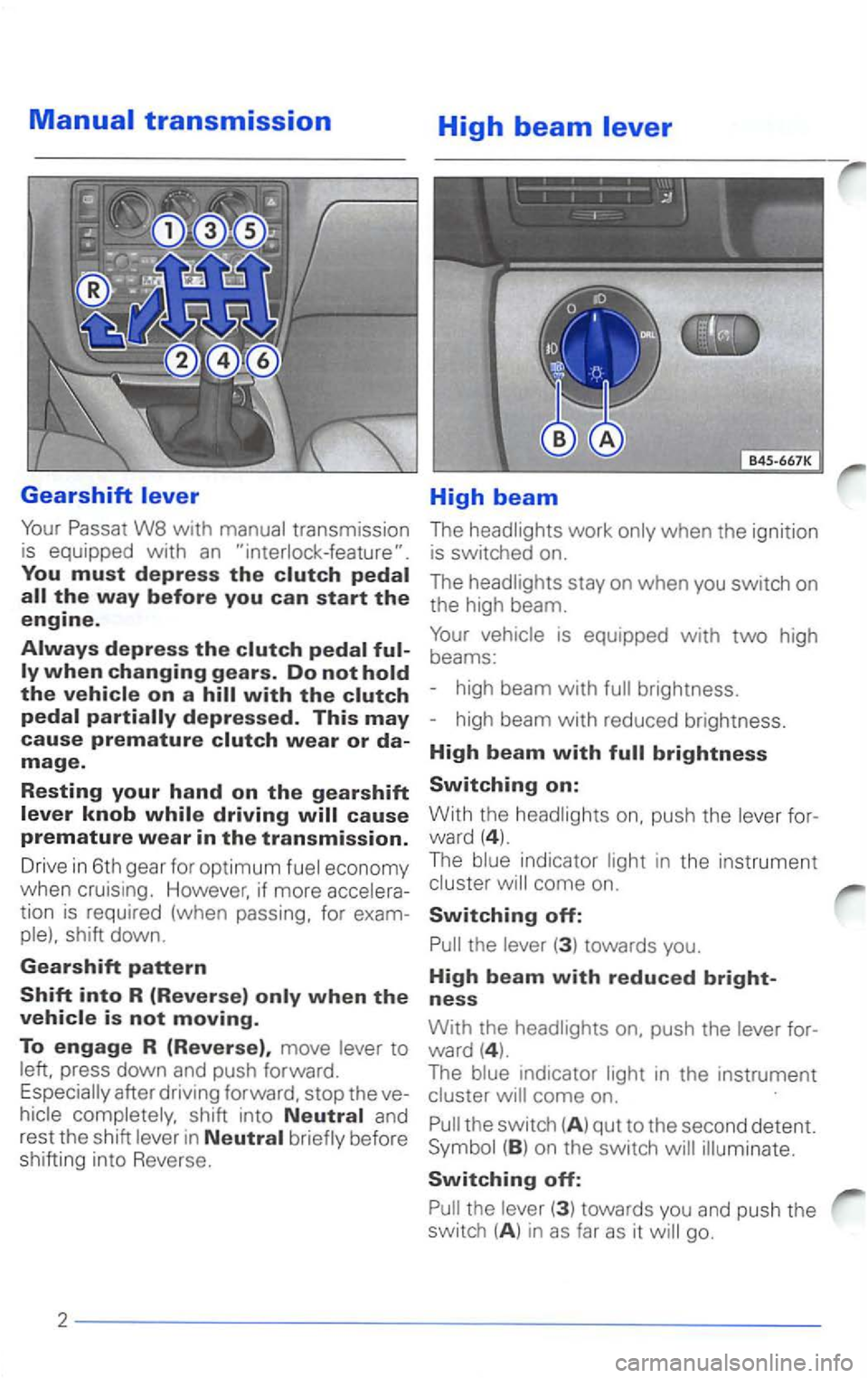
You must depress the clutch pedal
the way before you can start the engine.
Always depress the clutch pedal fully when changing gears. Do not hold
the vehicle on a hill with the clutch pedal partially depressed. This may cause premature clutch wear or damage.
Resting your hand on the gearshift lever knob while driving will cause
premature wear in the transmission.
Drive in 6th gear for optimum fuel economy
when cruising. However,
if more accelera
tion is required (when passing, for exam
ple). shift down .
Gearshift pattern
press down and push forward. after driving forward. stop the ve
I .
-
B45-667K
High beam
The headlights work only when the ignition
is switched on.
The headlights stay on when you switch on
the high beam.
high beam with
high beam with reduced brightness.
High beam with brightness
Switching on:
With the headlights on. push the lever for
ward ( 4 ).
The blue indicator ligh t in the instrument
the lever (3 ) towards you.
High beam with reduced bright-
ness
With the headlights
will come on.
the switch (A ) qut to the second detent.
Switching off: