Page 427 of 474
2 -Radio systems with
Different settings can be used for the radio,
saved for the given mode.
+ 1 ... or -1 ...
press the TREB button-
Use the rotary knob 3 to set the desired
The
The bass
or
button-appear in the
Use the rotary knob 3 to adjust the bass.
The
+ 1 ...
the
Use the rotary knob 3 to set the desired tone
this case we recommend
a setting between and
3 -
Turn the knob to adjust the
by
turning this knob.
6
Page 428 of 474
4 -Fader (FADE)
The apparent source of the sound can be
moved from the center position (display:
REAR 1 ...
Press the FADE appear in the display.
Use the rotary knob 3 to adjust the fade
setting.
The normal display
LEFT 1 ... or toward the right (dis
play: 1 ...
Press the BAL button,-ap
pear in the display .
Use the rotary knob 3 to adjust the left
Radio systems with
toward the front (display: 1 ... or toward the rear
(display: REAR 1 ...
Press the F/B button once-
Use the rotary knob 3 to adjust the fade
setting.
T he normal displ
ay re-appear after
abou t 5 seconds.
The apparent source of the sound can be
moved from the center position (display:
LEFT 1 ... or toward the right (dis
play:
right speaker balance. Press the F/B button twice,-
The normal display re-appear after ab-appear in the display.
out 5 seconds. Use the rotary knob 3 to adjust the left
right speaker balance.
The normal display re-appear after about 5 seconds.
7
Page 429 of 474
5 -Band
appear in the display after you
press this button. The radio immediately be
gins to scan upwards to the next higher fre
quency . Scanning stops at the next station
received. After about 5 seconds, the radio
the FM button to select FM1 or FM2. 7 -
Either or in the
display .
AM Button
(AM = Amplitude Modulation) Use
this rocker button to manually tune
your radio.
Set the desired frequency by pressing
Tap this key to change the settings in
AM
Hold the key to change the setting rapidThe sound
Page 430 of 474
8 - Radio Mode
-Bands
Refer to page 8 for further
-
...
-Frequency Display
FM Band
9
Page 431 of 474
9 --Automatic
Press to start the seek operation to
preset group the next higher frequency (radio station).
(see
5). Press to start the seek operation to
Tune to the desired radio station (see 1 o. the next frequency (radio station).
7 and 6).
down the button on which you want
to save the station
you hear an
to the station you just stored, press
this button
Note
When stations, press the but
ton
frequency be stored on this button.
pressing again cause the
Pressing and
reor
then stop at the next stat ion that offers acreception.
10
------------------ ---
Page 433 of 474
Cassette Mode
12 -TAPE Button
or
and you
you don't have a tape in the cassette bay
and you press the TAPE button. you'll hear an and appear in the
in th e radio
Noise Reduction
uses
14 -Cassette bay
the way into the cas
sette bay
14 with the tape side facing to the
right.
® The Noise Reduction from
press this button the tape is The unit
direc tion
=reverse direction.
to correct this
use a dif fere nct cassette .
At the end
of the
the tape is The unit
not be
ejected .
Ejecting a Cassette
you press the button again. the tape
Page 446 of 474
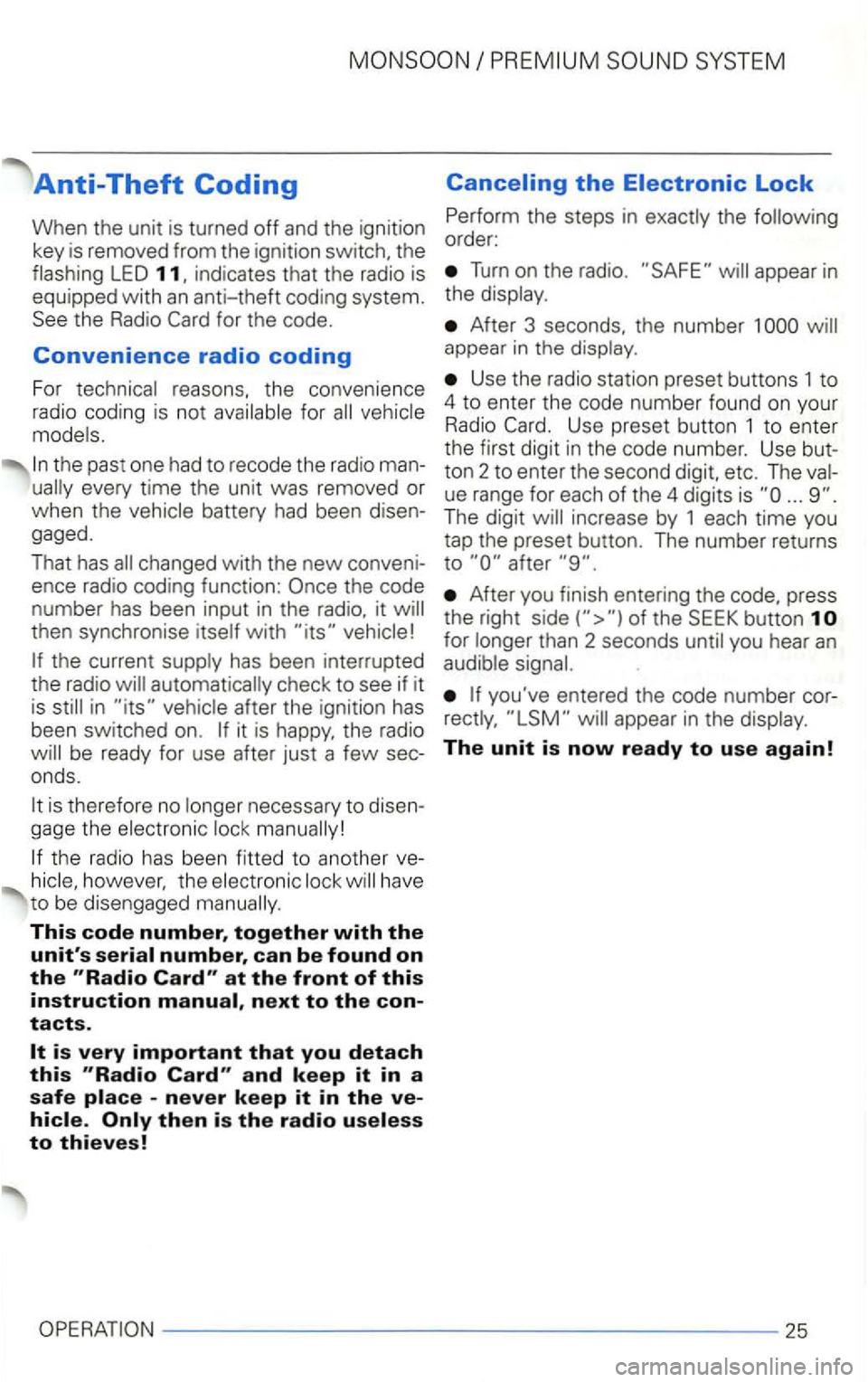
SYSTEM
Anti-Theft Coding
When the unit is turned off and the ignitio n
key is removed from the ignition switch, the
flashing
LED
fo r the code.
Convenience radio coding
For technical reasons. the conve nience
radio coding is not
vehicle
mode ls.
the past one had to recode the radio man
changed with the new conveni
ence radio coding function:
then synchronise itself with
the current supply has been interrupted
the radio
automatically che ck to see if it
is
in it is happy , the radio
is therefore no longer necessary to disen
gage the electronic
the radio has been fitted to ano ther however, the electronic have
t o be dise ngaged
This code number, together with the
unit's at the front of this instruction next to the contacts.
-never keep it in the
Turn o n the radio. appear in
the display.
After 3 seconds, the number 1 appear in the disp lay.
Use the radio station preset buttons 1 to
4 to enter the code number found on you r Radio Use preset button 1 to ente r
t h e first digit in the code numbe r. Use but
to n 2 to enter th e second digit, etc.
The
ue range for each of the 4 digits is ... The digit
After you finish entering the press
t he right
for longer than 2 seconds until you hear an audib le
Page 449 of 474
has been interru pted th e radio in after th e igni tio n has
been switch ed on . be ready for use after just a few sec
o nd s.
Displays
F requency, band, bass, pre
set button , cassette functions.
functions with chang
er * or
The
are off. When the driving
together
with the instrument intensity.
Station Selection
th e stat ion stato n memory).
Automatic a
nd FM2 and AM.
is set to maxim um. you may
notice that the radio output become dis
torted .
The Soft
via radio sound system
unit.
magazine for 6 with m o
tor -driven ejection, 6 bu ttons.
Mix mode, automatic
track scan seek.
Sound Reproduction
Stereo (radio, cassette,
2 x
antenna, in fo rmat ion on these options is
most
outside in terference in th e FM band.
from
the engine and other parts of the
wind wipers and radiator fan.
® The Licen
s ing Corporation . are tradem arks of Labora tories Licens ing Corpora tion .
28