Page 89 of 299
’02 TUNDRA_U (L/O 0108)
822002 MY TUNDRA_U (OM 34417U)
To adjust the brightness of the instru-
ment panel lights, turn the knob.To turn on the front fog lights, push
the switch. They will come on when the
headlights are on low beam.To turn on the interior light, slide the
switch.
The interior light switch has the following
positions:
“ON”—Keeps the light on all the time.
“OFF”—Turns the light off.
“DOOR”—Turns the light on when any of
the doors are opened. The light goes off
when all of the doors are closed.
Instrument panel light control Front fog lights Interior light
Page 91 of 299
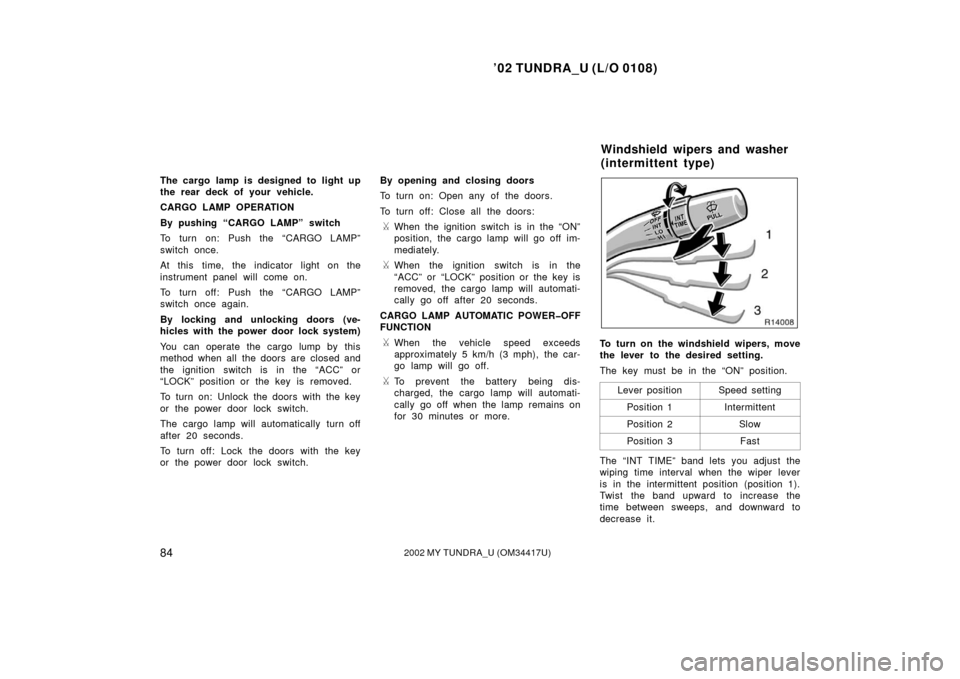
’02 TUNDRA_U (L/O 0108)
842002 MY TUNDRA_U (OM 34417U)
The cargo lamp is designed to light up
the rear deck of your vehicle.
CARGO LAMP OPERATION
By pushing “CARGO LAMP” switch
To turn on: Push the “CARGO LAMP”
switch once.
At this time, the indicator light on the
instrument panel will come on.
To turn off: Push the “CARGO LAMP”
switch once again.
By locking and unlocking doors (ve-
hicles with the power door lock system)
You can operate the cargo lump by this
method when all the doors are closed and
the ignition switch is in the “ACC” or
“LOCK” position or the key is removed.
To turn on: Unlock the doors with the key
or the power door lock switch.
The cargo lamp will automatically turn off
after 20 seconds.
To turn off: Lock the doors with the key
or the power door lock switch. By opening and closing doors
To turn on: Open any of the doors.
To turn off: Close all the doors:
�When the ignition switch is in the “ON”
position, the cargo lamp will go off im-
mediately.
�When the ignition switch is in the
“ACC” or “LOCK” position or the key is
removed, the cargo lamp will automati-
cally go off after 20 seconds.
CARGO LAMP AUTOMATIC POWER�OFF
FUNCTION
�When the vehicle speed exceeds
approximately 5 km/h (3 mph), the car-
go lamp will go off.
�To prevent the battery being dis-
charged, the cargo lamp will automati-
cally go off when the lamp remains on
for 30 minutes or more.
To turn on the windshield wipers, move
the lever to the desired setting.
The key must be in the “ON” position.
Lever position
Speed setting
Position 1Intermittent
Position 2Slow
Position 3Fast
The “INT TIME” band lets you adjust the
wiping time interval when the wiper lever
is in the intermittent position (position 1).
Twist the band upward to increase the
time between sweeps, and downward to
decrease it.
Windshield wipers and washer
(intermittent type)
Page 117 of 299
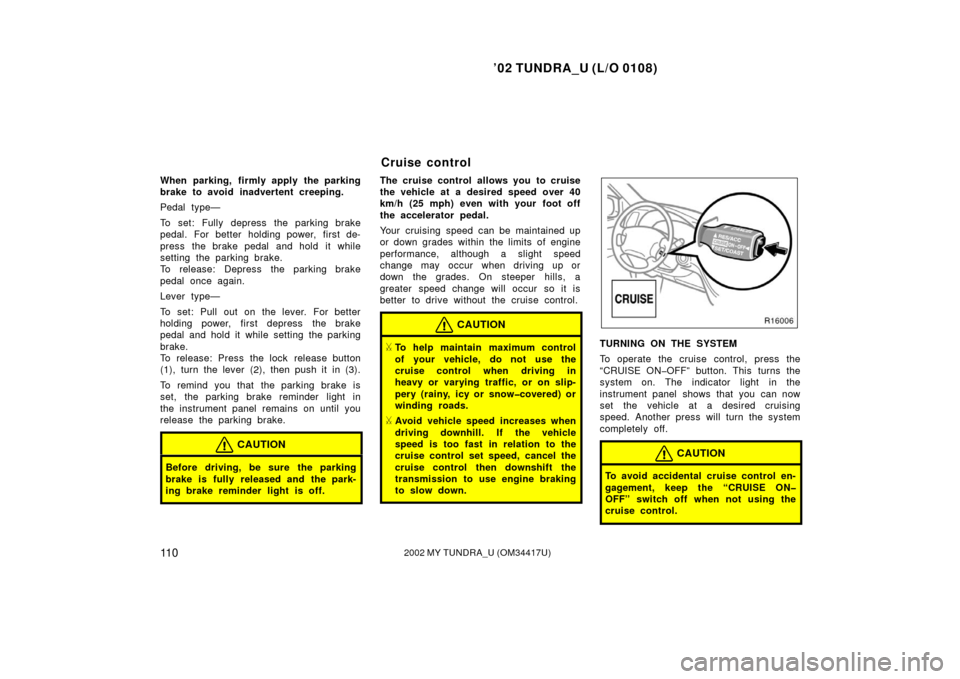
’02 TUNDRA_U (L/O 0108)
11 02002 MY TUNDRA_U (OM 34417U)
When parking, firmly apply the parking
brake to avoid inadvertent creeping.
Pedal type—
To set: Fully depress the parking brake
pedal. For better holding power, first de-
press the brake pedal and hold it while
setting the parking brake.
To release: Depress the parking brake
pedal once again.
Lever type—
To set: Pull out on the lever. For better
holding power, first depress the brake
pedal and hold it while setting the parking
brake.
To release: Press the lock release button
(1), turn the lever (2), then push it in (3).
To remind you that the parking brake is
set, the parking brake reminder light in
the instrument panel remains on until you
release the parking brake.
CAUTION
Before driving, be sure the parking
brake is fully released and the park-
ing brake reminder light is off.
The cruise control allows you to cruise
the vehicle at a desired speed over 40
km/h (25 mph) even with your foot off
the accelerator pedal.
Your cruising speed can be maintained up
or down grades within the limits of engine
performance, although a slight speed
change may occur when driving up or
down the grades. On steeper h ills, a
greater speed change will occur so it is
better to drive without the cruise control.
CAUTION
�To help maintain maximum control
of your vehicle, do not use the
cruise control when driving in
heavy or varying traffic, or on slip-
pery (rainy, icy or snow�covered) or
winding roads.
�Avoid vehicle speed increases when
driving downhill. If the vehicle
speed is too fast in relation to the
cruise control set speed, cancel the
cruise control then downshift the
transmission to use engine braking
to slow down.
TURNING ON THE SYSTEM
To operate the cruise control, press the
“CRUISE ON�OFF” button. This turns the
system on. The indicator light in the
instrument panel shows that you can now
set the vehicle at a desired cruising
speed. Another press will turn the system
completely off.
CAUTION
To avoid accidental cruise control en-
gagement, keep the “CRUISE ON�
OFF” switch off when not using the
cruise control.
Cruise control
Page 156 of 299
’02 TUNDRA_U (L/O 0108)
1492002 MY TUNDRA_U (OM 34417U)
OPERATION OF INSTRUMENTS AND
CONTROLS
Air conditioning system
Controls 150
. . . . . . . . . . . . . . . . . . . . . . . . . . . . . . . . . . . . .\
. . . . . . . . . . . . . .
Air flow selector settings 153
. . . . . . . . . . . . . . . . . . . . . . . . . . . . . . . . . . . . \
.
Operating tips 153
. . . . . . . . . . . . . . . . . . . . . . . . . . . . . . . . . . . . \
. . . . . . . . . .
Instrument panel vents 155
. . . . . . . . . . . . . . . . . . . . . . . . . . . . . . . . . . . . \
. .
SECTION 1� 8
Page 158 of 299

’02 TUNDRA_U (L/O 0108)
1512002 MY TUNDRA_U (OM 34417U)
Fan speed selector
Turn the knob to adjust the fan speed—to
the right to increase, to the left to de-
crease.
Temperature selector
Turn the knob to adjust the temperature—
to the right to warm, to the left to cool.
Air flow selector
Turn the knob to select the vents used for
air flow.
1. Panel— Air flows mainly from the
instrument panel vents.
2. Bi�level— Air flows from both the floor
vents and the instrument panel vents.
3. Floor— Air flows mainly from the floor
vents.
It is recommended that you close the
lower vent. For details about this, see
“Instrument panel vents” in this section. 4. Floor/Windshield—
Air flows mainly
from the floor vents and windshield
vents.
Turning the air flow selector to the
floor/windshield position turns on the
defogging function with the purpose of
clearing the front view.
This position allows the air intake to
select FRESH automatically. This is to
clean up the front view more quickly.
It is recommended that you close the
lower vent. For details about this, see
“Instrument panel vents” in this section.
Vehicles with “A/C” button—
Press the “A/C” button for dehumidified
heating or cooling. This setting clears
the front view more quickly.
Page 159 of 299
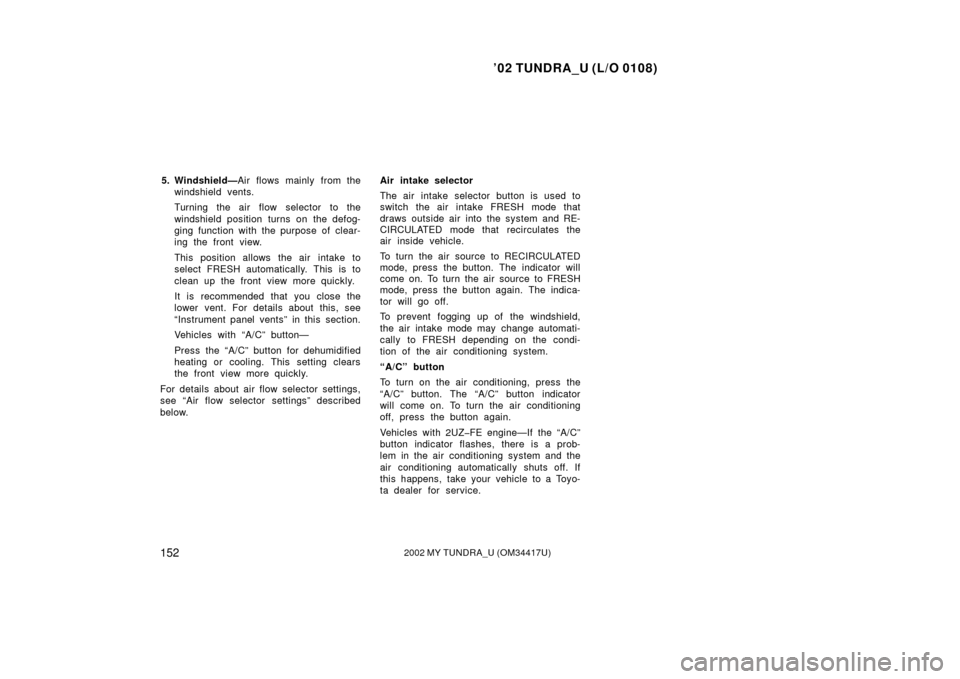
’02 TUNDRA_U (L/O 0108)
1522002 MY TUNDRA_U (OM 34417U)
5. Windshield— Air flows mainly from the
windshield vents.
Turning the air flow selector to the
windshield position turns on the defog-
ging function with the purpose of clear-
ing the front view.
This position allows the air intake to
select FRESH automatically. This is to
clean up the front view more quickly.
It is recommended that you close the
lower vent. For details about this, see
“Instrument panel vents” in this section.
Vehicles with “A/C” button—
Press the “A/C” button for dehumidified
heating or cooling. This setting clears
the front view more quickly.
For details about air flow selector settings,
see “Air flow selector settings” described
below. Air intake selector
The air intake selector button is used to
switch the air intake
FRESH mode that
draws outside air into the system and RE-
CIRCULATED mode that recirculates the
air inside vehicle.
To turn the air source to RECIRCULATED
mode, press the button. The indicator will
come on. To turn the air source to FRESH
mode, press the button again. The indica-
tor will go off.
To prevent fogging up of the windshield,
the air intake mode may change automati-
cally to FRESH depending on the condi-
tion of the air conditioning system.
“A/C” button
To turn on the air conditioning, press the
“A/C” button. The “A/C” button indicator
will come on. To turn the air conditioning
off, press the button again.
Vehicles with 2UZ�FE engine—If the “A/C”
button indicator flashes, there is a prob-
lem in the air conditioning system and the
air conditioning automatically shuts off. If
this happens, take your vehicle to a Toyo-
ta dealer for service.
Page 160 of 299
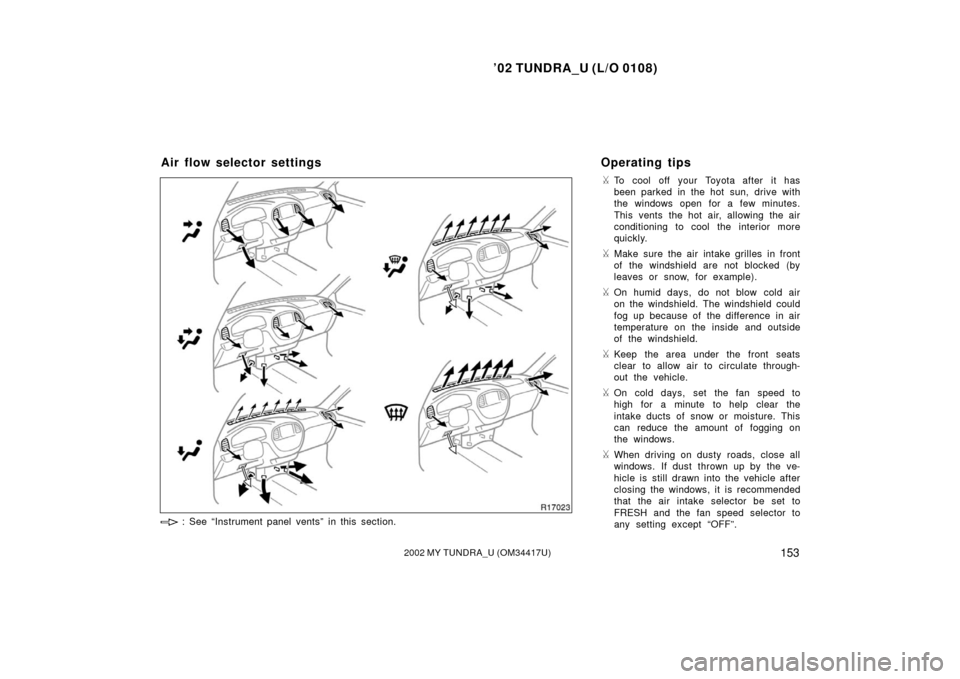
’02 TUNDRA_U (L/O 0108)
1532002 MY TUNDRA_U (OM 34417U)
�To cool off your Toyota after it has
been parked in the hot sun, drive with
the windows open for a few minutes.
This vents the hot air, allowing the air
conditioning to cool the interior more
quickly.
�Make sure the air intake grilles in front
of the windshield are not blocked (by
leaves or snow, for example).
�On humid days, do not blow cold air
on the windshield. The windshield could
fog up because of the difference in air
temperature on the inside and outside
of the windshield.
�Keep the area under the front seats
clear to allow air to circulate through-
out the vehicle.
�On cold days, set the fan speed to
high for a minute to help clear the
intake ducts of snow or moisture. This
can reduce the amount of fogging on
the windows.
�When driving on dusty roads, close all
windows. If dust thrown up by the ve-
hicle is still drawn into the vehicle after
closing the windows, it is recommended
that the air intake selector be set to
FRESH and the fan speed selector to
any setting except “OFF”.
Air flow selector settings
: See “Instrument panel vents” in this section.
Operating tips
Page 162 of 299
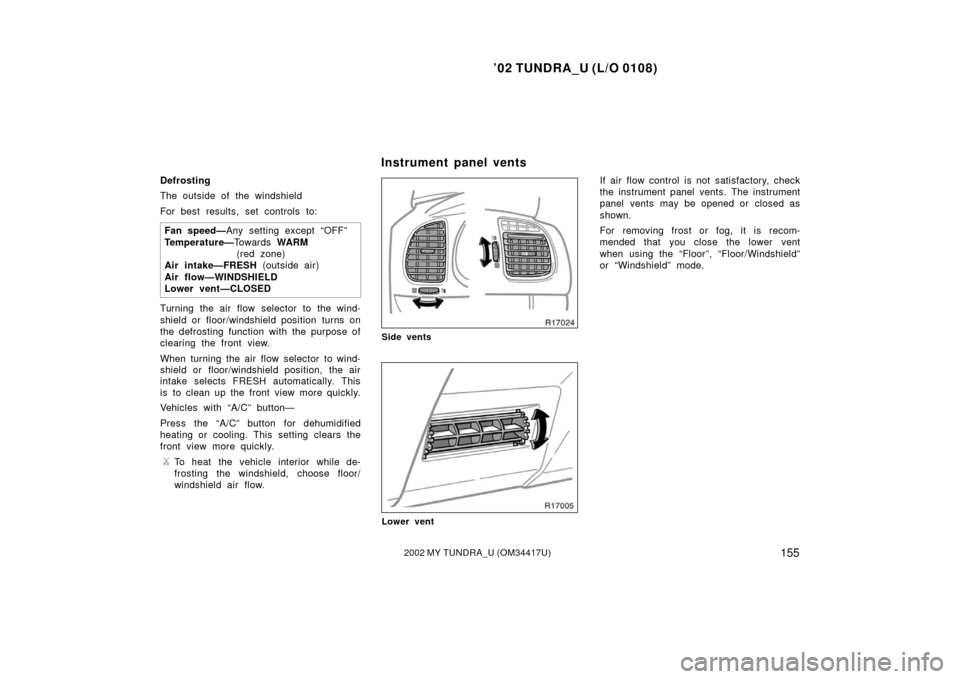
’02 TUNDRA_U (L/O 0108)
1552002 MY TUNDRA_U (OM 34417U)
Defrosting
The outside of the windshield
For best results, set controls to:
Fan speed— Any setting except “OFF”
Temperature— To w a r d s WARM
(red zone)
Air intake—FRESH (outside air)
Air flow—WINDSHIELD
Lower vent—CLOSED
Turning the air flow selector to the wind-
shield or floor/windshield position turns on
the defrosting function with the purpose of
clearing the front view.
When turning the air flow selector to wind-
shield or floor/windshield position, the air
intake selects FRESH automatically. This
is to clean up the front view more quickly.
Vehicles with “A/C” button—
Press the “A/C” button for dehumidified
heating or cooling. This setting clears the
front view more quickly.
�To heat the vehicle interior while de-
frosting the windshield, choose floor/
windshield air flow.
Side vents
Lower vent
If air flow control is not satisfactory, check
the instrument panel vents. The instrument
panel vents may be opened or closed as
shown.
For removing frost or fog, it is recom-
mended that you close the lower vent
when using the “Floor”, “Floor/Windshield”
or “Windshield” mode.
Instrument panel vents