Page 16 of 258
3
1. Headlight and turn signal switch
2. Wiper and washer switch
3. Rear window defogger switch
4. Trip meter reset button
5. Emergency flasher switch
6. Multi−information display
7. Switching km/h MPH button
8. Security indicator light
9. Clock
10. Car audio 11. Air conditioning controls
12. Auxiliary box
13. Power outlet
14. Ignition switch
15. Cruise control switch
16. Power rear view mirror control switch
17. Instrument panel light control dial
11p001g
Page 132 of 258
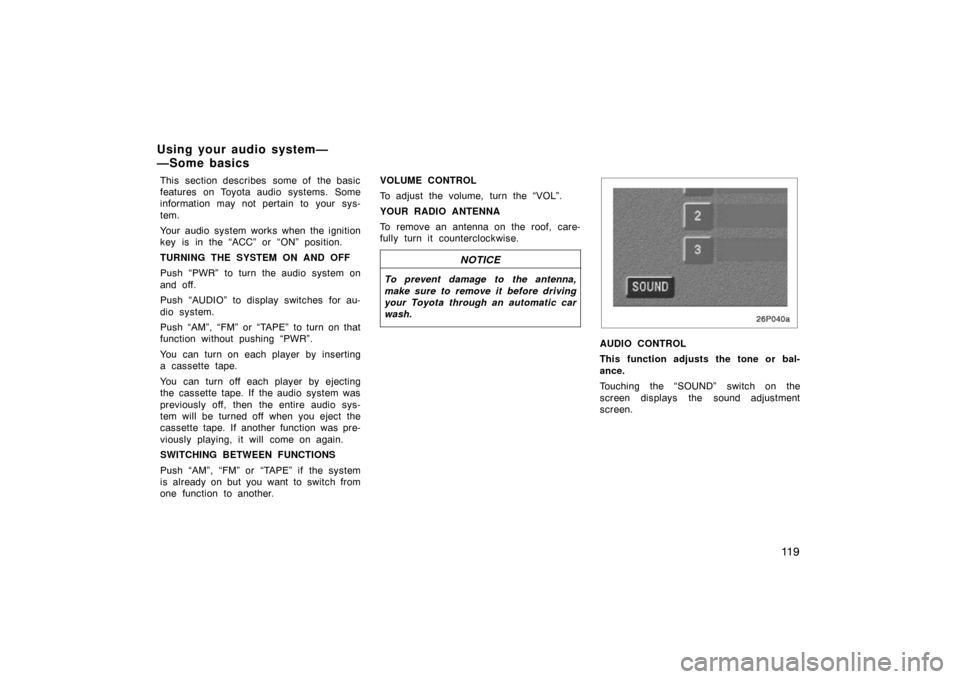
11 9
This section describes some of the basic
features on Toyota audio systems. Some
information may not pertain to your sys-
tem.
Your audio system works when the ignition
key is in the “ACC” or “ON” position.
TURNING THE SYSTEM ON AND OFF
Push “PWR” to turn the audio system on
and off.
Push “AUDIO” to display switches for au-
dio system.
Push “AM”, “FM” or “TAPE” to turn on that
function without pushing “PWR”.
You can turn on each player by inserting
a cassette tape.
You can turn off each player by ejecting
the cassette tape. If the audio system was
previously off, then the entire audio sys-
tem will be turned off when you eject the
cassette tape. If another function was pre-
viously playing, it will come on again.
SWITCHING BETWEEN FUNCTIONS
Push “AM”, “FM” or “TAPE” if the system
is already on but you want to switch from
one function to another.VOLUME CONTROL
To adjust the volume, turn the “VOL”.
YOUR RADIO ANTENNA
To remove an antenna on the roof, care-
fully turn it counterclockwise.
NOTICE
To prevent damage to the antenna,
make sure to remove it before driving
your Toyota through an automatic car
wash.
26p040a
AUDIO CONTROL
This function adjusts the tone or bal-
ance.
Touching the “SOUND” switch on the
screen displays the sound adjustment
screen.
Using your audio system—
—Some basics
Page 153 of 258

140
Clock
28p009c
The digital clock indicates the time.
The key must be in the “ACC” or “ON”
position.
To set the hour: Push the “H” button.
To reset the minutes: Push the “M” button.
If the electrical power source has been
disconnected from the clock, the time dis-
play will automatically be set to 1:00 (one
o’clock).
When the instrument panel lights are
turned on, the brightness of the time indi-
cator will be reduced.
Power outlet
28p010
The power outlet is designed for power
supply for car accessories.
The key must be in the “ACC” or “ON”
position for the power outlet to be used.
NOTICE
�To prevent the fuse from being
blown, do not use the electricity
over the total vehicle capacity of
12V/120W.
� To prevent the battery from being
discharged, do not use the power
outlet longer than necessary when
the hybrid system is not operating.
�Close the power outlet lid when the
power outlet is not in use. Inserting
a foreign object other than the ap-
propriate plug that fits the outlet,
or allowing any liquid into the out-
let may cause electrical failure or
short circuits.