Page 77 of 286
’02 L/C U (L/O 0108)
73
1. Run the lap and shoulder belt throughor around the convertible seat following
the instructions provided by its
manufacturer and insert the tab into
the buckle taking care not to twist the
belt. Keep the lap portion of the belt
tight.
CAUTION
�After inserting the tab, make sure
the tab and buckle are locked and
that the lap and shoulder portions
of the belt are not twisted.
�Do not insert coins, clips, etc. in
the buckle as this may prevent you
from properly latching the tab and
buckle.
�If the seat belt does not function
normally, it cannot protect your
child from injury. Contact your
Toyota dealer immediately. Do not
use the child restraint seat until the
seat belt is fixed.
2. Fully extend the shoulder belt to put itin the lock mode. When the belt is
then retracted even slightly, it cannot
be extended.
To hold the convertible seat securely,
make sure the belt is in the lock mode
before letting the belt retract.
Page 80 of 286
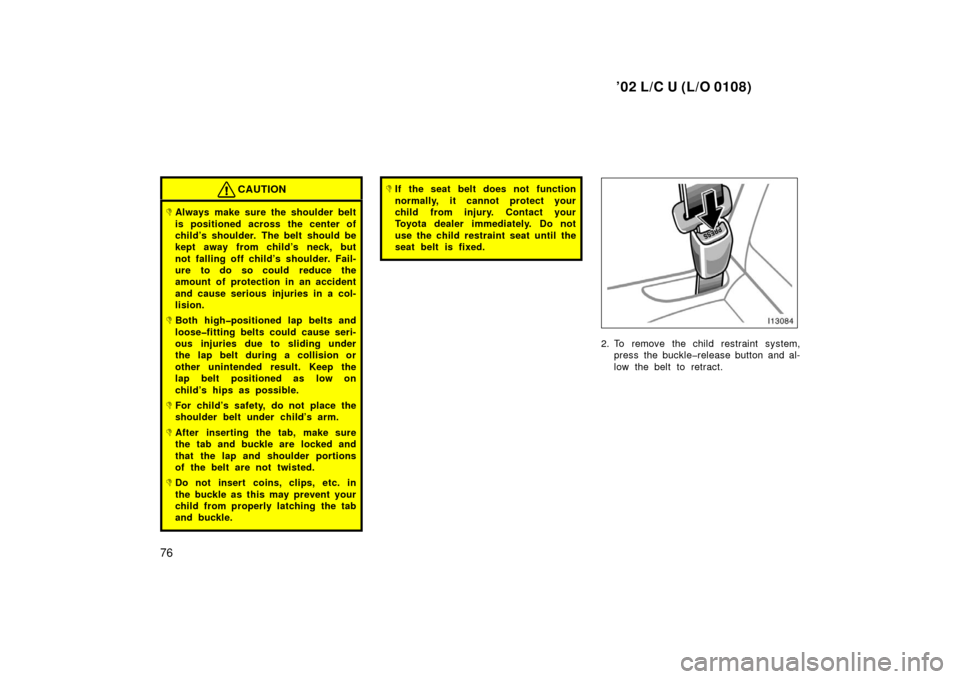
’02 L/C U (L/O 0108)
76
CAUTION
�Always make sure the shoulder belt
is positioned across the center of
child’s shoulder. The belt should be
kept away from child’s neck, but
not falling off child’s shoulder. Fail-
ure to do so could reduce the
amount of protection in an accident
and cause serious injuries in a col-
lision.
�Both high�positioned lap belts and
loose�fitting belts could cause seri-
ous injuries due to sliding under
the lap belt during a collision or
other unintended result. Keep the
lap belt positioned as low on
child’s hips as possible.
�For child’s safety, do not place the
shoulder belt under child’s arm.
�After inserting the tab, make sure
the tab and buckle are locked and
that the lap and shoulder portions
of the belt are not twisted.
�Do not insert coins, clips, etc. in
the buckle as this may prevent your
child from properly latching the tab
and buckle.
�If the seat belt does not function
normally, it cannot protect your
child from injury. Contact your
Toyota dealer immediately. Do not
use the child restraint seat until the
seat belt is fixed.
2. To remove the child restraint system, press the buckle�release button and al-
low the belt to retract.
Page 84 of 286

’02 L/C U (L/O 0108)
80
CAUTION
�When using the lower anchorages
for the child restraint system, be
sure that there are no irregular ob-
jects around the anchorages or that
the seat belt is not caught.
�Push and pull the child restraint
system in different directions to be
sure it is secure. Follow all the
installation instructions provided by
its manufacturer.
�Do not put a child restraint system
on the rear seat if it interferes with
the lock mechanism of the front
seats. This can cause death or seri-
ous injury to the child and front
passenger in case of sudden brak-
ing or a collision.
Manual tilt steering wheel
To change the steering wheel angle,
hold the steering wheel, pull up the
lock release lever, tilt the steering
wheel to the desired angle and release
the lever.
When the steering wheel is in a low posi-
tion, it will spring up as you release the
lock release lever.
CAUTION
�Do not adjust the steering wheel
while the vehicle is moving. Doing
so may cause the driver to mishan-
dle the vehicle and an accident may
occur resulting in death or serious
injuries.
�After adjusting the steering wheel,
try moving it up and down to make
sure it is locked in position.
Page 90 of 286
’02 L/C U (L/O 0108)
86
If the direction is displayed several sec-
onds after adjustment, the calibration is
finished.
CAUTION
Do not adjust the display while the
vehicle is moving. Be sure to adjust
the display only when the vehicle is
stopped.13C011
CALIBRATING THE COMPASS (circling
calibration)
“C” appears on the display in case the
circling calibration is required due to a
drastic change in the magnetic field. To
rectify this, follow the calibration proce-
dure below.
13C012
Drive the vehicle slowly (at 8km/h (5mph)
or lower) in a circle until the direction is
displayed. If there is not enough space to
drive in a circle, drive around the block
until the direction is displayed.
After driving in 1 to 3 circles in the above
method, calibration is complete with the
direction shown on the display.
If calibration cannot be performed because
of the magnetized vehicle, etc., take your
vehicle to Toyota dealer.
Page 91 of 286
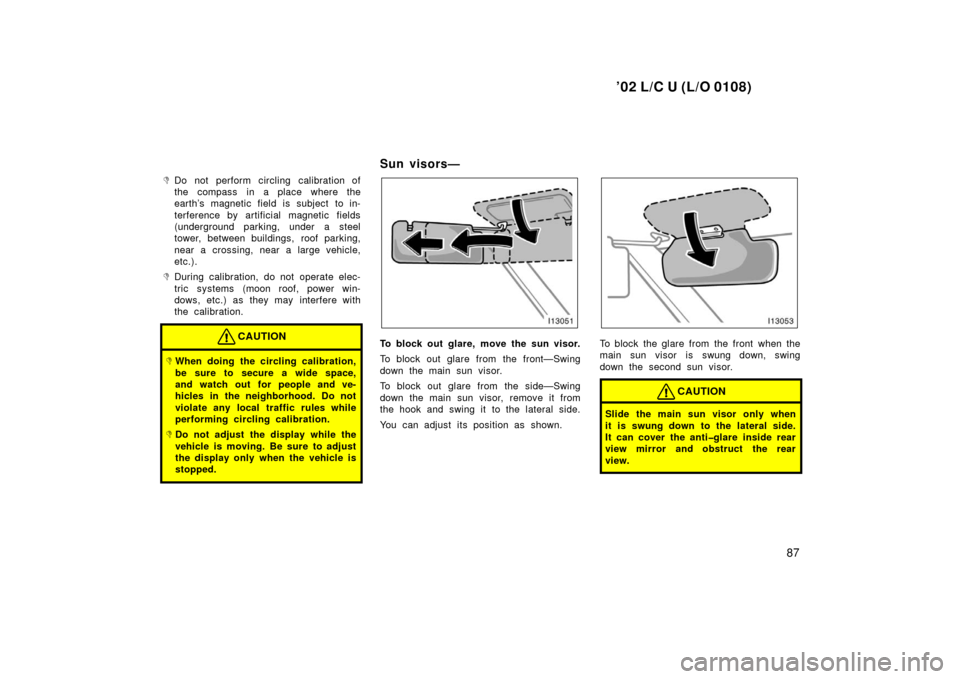
’02 L/C U (L/O 0108)
87
�
Do not perform circling calibration of
the compass in a place where the
earth’s magnetic field is subject to in-
terference by artificial magnetic fields
(underground parking, under a steel
tower, between buildings, roof parking,
near a crossing, near a large vehicle,
etc.).
�During calibration, do not operate elec-
tric systems (moon roof, power win-
dows, etc.) as they may interfere with
the calibration.
CAUTION
�When doing the circling calibration,
be sure to secure a wide space,
and watch out for people and ve-
hicles in the neighborhood. Do not
violate any local traffic rules while
performing circling calibration.
�Do not adjust the display while the
vehicle is moving. Be sure to adjust
the display only when the vehicle is
stopped.
Sun visors—
To block out glare, move the sun visor.
To block out glare from the front—Swing
down the main sun visor.
To block out glare from the side—Swing
down the main sun visor, remove it from
the hook and swing it to the lateral side.
You can adjust its position as shown.To block the glare from the front when the
main sun visor is swung down, swing
down the second sun visor.
CAUTION
Slide the main sun visor only when
it is swung down to the lateral side.
It can cover the anti�glare inside rear
view mirror and obstruct the rear
view.
Page 94 of 286
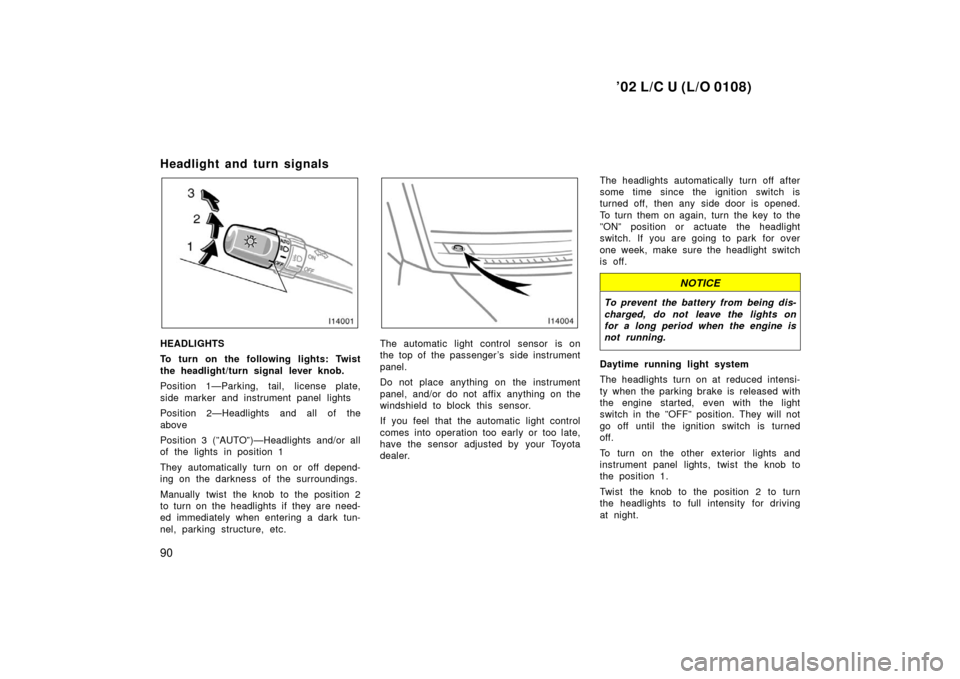
’02 L/C U (L/O 0108)
90
Headlight and turn signals
HEADLIGHTS
To turn on the following lights: Twist
the headlight/turn signal lever knob.
Position 1—Parking, tail, license plate,
side marker and instrument panel lights
Position 2—Headlights and all of the
above
Position 3 (”AUTO”)—Headlights and/or all
of the lights in position 1
They automatically turn on or off depend-
ing on the darkness of the surroundings.
Manually twist the knob to the position 2
to turn on the headlights if they are need-
ed immediately when entering a dark tun-
nel, parking structure, etc.The automatic light control sensor is on
the top of the passenger ’s side instrument
panel.
Do not place anything on the instrument
panel, and/or do not affix anything on the
windshield to block this sensor.
If you feel that the automatic light control
comes into operation too early or too late,
have the sensor adjusted by your Toyota
dealer.The headlights automatically turn off after
some time since the ignition switch is
turned off, then any side door is opened.
To turn them on again, turn the key to the
”ON” position or actuate the headlight
switch. If you are going to park for over
one week, make sure the headlight switch
is off.
NOTICE
To prevent the battery from being dis-
charged, do not leave the lights on
for a long period when the engine is
not running.
Daytime running light system
The headlights turn on at reduced intensi-
ty when the parking brake is released with
the engine started, even with the light
switch in the ”OFF” position. They will not
go off until the ignition switch is turned
off.
To turn on the other exterior lights and
instrument panel lights, twist the knob to
the position 1.
Twist the knob to the position 2 to turn
the headlights to full intensity for driving
at night.
Page 97 of 286
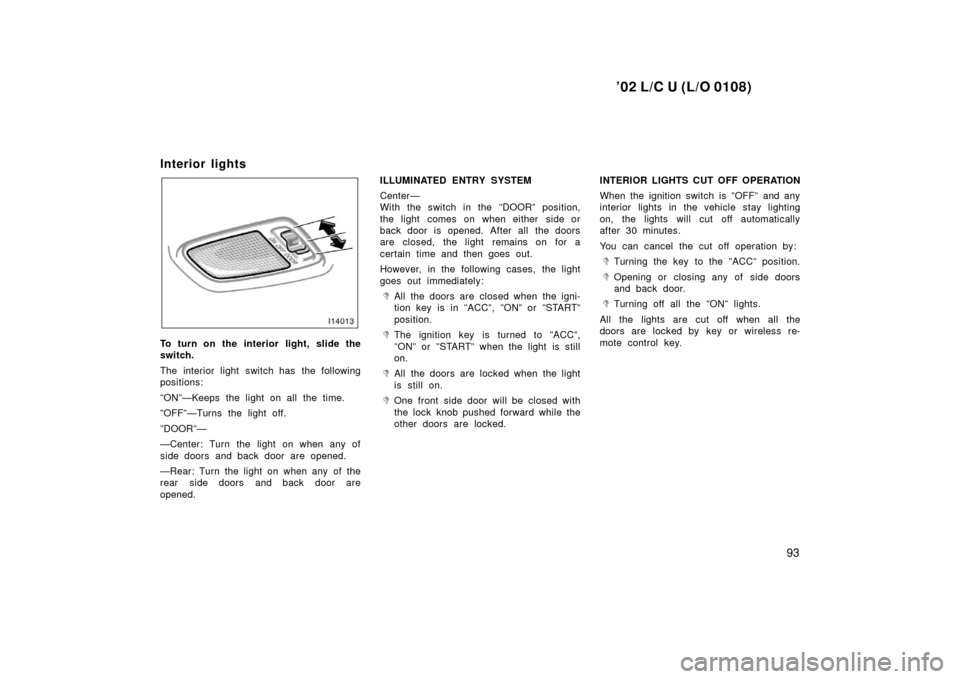
’02 L/C U (L/O 0108)
93
Interior lights
To turn on the interior light, slide the
switch.
The interior light switch has the following
positions:
”ON”—Keeps the light on all the time.
”OFF”—Turns the light off.
”DOOR”—
—Center: Turn the light on when any of
side doors and back door are opened.
—Rear: Turn the light on when any of the
rear side doors and back door are
opened.ILLUMINATED ENTRY SYSTEM
Center—
With the switch in the ”DOOR” position,
the light comes on when either side or
back door is opened. After all the doors
are closed, the light remains on for a
certain time and then goes out.
However, in the following cases, the light
goes out immediately:
�All the doors are closed when the igni-
tion key is in ”ACC”, ”ON” or ”START”
position.
�The ignition key is turned to ”ACC”,
”ON” or ”START” when the light is still
on.
�All the doors are locked when the light
is still on.
�One front side door will be closed with
the lock knob pushed forward while the
other doors are locked.
INTERIOR LIGHTS CUT OFF OPERATION
When the ignition switch is ”OFF” and any
interior lights in the vehicle stay lighting
on, the lights will cut off automatically
after 30 minutes.
You can cancel the cut off operation by:
�Turning the key to the ”ACC” position.
�Opening or closing any of side doors
and back door.
�Turning off all the ”ON” lights.
All the lights are cut off when all the
doors are locked by key or wireless re-
mote control key.
Page 98 of 286
’02 L/C U (L/O 0108)
94
Personal lights
To turn on the personal light, push the
switch on 1 side. To turn the lights off,
push the switch on 2 side.
PERSONAL LIGHTS CUT OFF OPERA-
TION
When the ignition switch is ”OFF” and any
personal lights in the vehicle stay lighting
on, the lights will cut off automatically
after 30 minutes.
You can cancel the cut off operation by:
�Turning the key to the ”ACC” position.
�Opening or closing any of side doors
and back door.
�Turning off all the ”ON” lights.All the lights are cut off when all the
doors are locked by key or wireless re-
mote control key.
CENTER INTERIOR LIGHT
To turn on the interior light, slide the
switch.
The interior light switch has the following
positions:
”ON”—Keeps the light on all the time.
”OFF”—Turns the light off.
”DOOR”—Turns the light on when any of
the side doors and back door are opened.
The light remains on when all the side
doors and back door are closed.
Center interior and personal
lights