Page 1 of 122
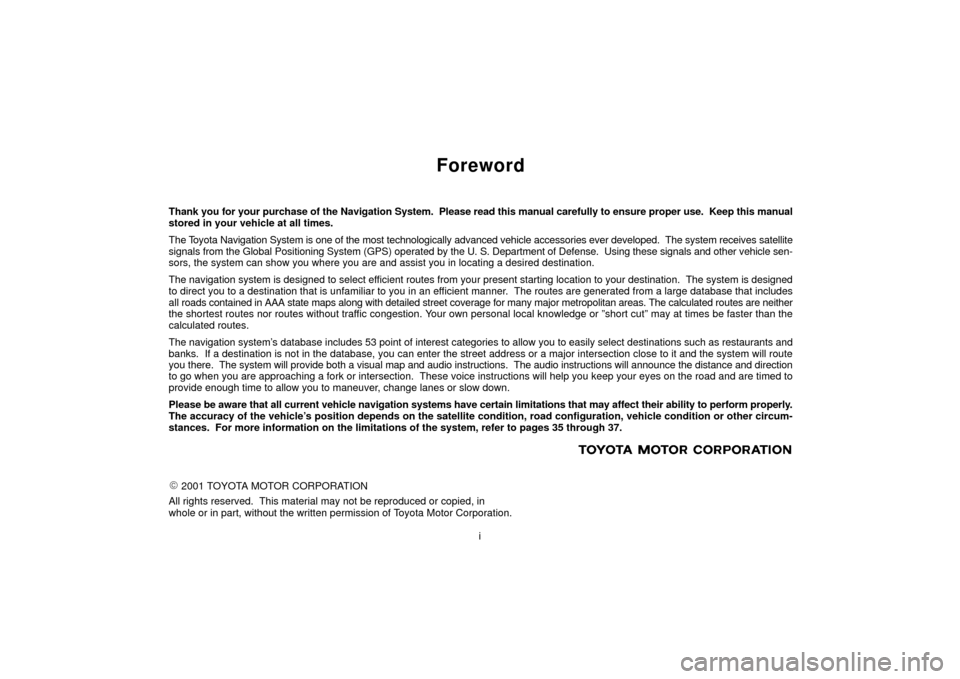
i
Foreword
Thank you for your purchase of the Navigation System. Please read this \
manual carefully to ensure proper use. Keep this manual
stored in your vehicle at all times.
The Toyota Navigation System is one of the most technologically advanced vehi\
cle accessories ever developed. The system receiv es satellite
signals from the Global Positioning System (GPS) operated by the U. S. Department of Defense. Using these signals and other vehicle \
sen-
sors, the system can show you where you are and assist you in locating a desi\
red destination.
The navigation system is designed to select efficient routes from your present starting location to your destination. \
The syst em is designed
to direct you to a destination that is unfamiliar to you in an efficient manner. The routes are generated from a large database that includes
all roads contained in AAA state maps along with detailed street coverage f\
or many major metropolitan areas. The calculated rou tes are neither
the shortest routes nor routes without traffic congestion. Your own personal local knowledge or ºshort cutº may at times be fas ter than the
calculated routes.
The navigation system's database includes 53 point of interest categories to allow you to easi\
ly select destinations such as re staurants and
banks. If a destination is not in the database, you can enter the stree\
t address or a major intersection close to it and the system will route
you there. The system will provide both a visual map and audio instruction\
s. The audio instructions will announce the distance and direction
to go when you are approaching a fork or intersection. These voice inst\
ructions will help you keep your eyes on the road and a re timed to
provide enough time to allow you to maneuver, change lanes or slow down.
Please be aware that all current vehicle navigation systems have certain limitatio\
ns that may affect their ability to perform properly.
The accuracy of the vehicle's position depends on the satellite condition, road configuration, vehic\
le condition or other circum-
stances. For more information on the limitations of the system, refer to pages \
35 through 37.
� 2001 TOYOTA MOTOR CORPORATION
All rights reserved. This material may not be reproduced or copied, in
whole or in part, without the written permission of Toyota Motor Corporation.
Page 27 of 122

23
INFORMATION
When you use the ºone-touchº scrollfeature, the current vehicle positionmark may disappear from the screen.Move the map with a ºone-touchºscroll again or push the
ºMAP/
VOICEº button on the bezel to return
to the current vehicle position map
location display.
The current position is automatically set
as your vehicle receives signals from the
GPS (Global Positioning System). If your
current position is not correct, it is auto-
matically corrected after your vehicle re-
ceives signals from the GPS.
INFORMATION
After the battery disconnection, or ona new vehicle, the current position maynot be correct. As soon as the systemreceives signals from the GPS, the cor-
rect current position is displayed.
If you must correct the current position
manually, follow the steps on page 59. Voice
route guidance is offered automati-
cally during route guidance. Use voice
guidance just for your reference.
You can adjust the volume of the voice or turn
off voice guidance.
UN043
Push the ºMENUº button on the bezel to
display the menu screen. Then touch any
number at the bottom of the screen to se-
lect the desired volume. If you do not
need voice guidance, touch the
ºOFFº
switch.
The selected item is highlighted in green. You can listen to ºVoice route guidanceº by
pushing
the
ºMAP/VOICEº button on the
bezel, even if the volume is ºOFFº.
INFORMATION
During route guidance, the voice guid- ance continues even if the navigationscreen is changed to other screens,such as the audio screen.
Voice Guidance
Page 76 of 122

36The function returning to the previous
screen from the audio or air conditioner
screen is selectable.
1. Push
the
ºINFOº button on the bezel
to display the option screen and touch
the
ºScreen Transitionº switch.
UNG404
2. Select the ºONº or ºOFFº and then
touch the ºOKº.
ON: The previous screen automatically re-
turns f rom the audio or air conditioner screen
20 seconds after the end of audio or air con-
ditioner screen operation.
OFF: The audio or air conditioner screen re-
mains on. You can adjust the brightness or contrast
of the screen depending on the bright-
ness of your surroundings. You also can
turn the display off.
Push the
ºDISPLAYº button to display
the DISPLAY screen.UNG405
Contrast and brightness adjustment
CONTRAST º+º:
Strengthens the contrast of the screen.
CONTRAST º-º:
Weakens the contrast of the screen.
BRIGHTNESS º+º: Brightens the screen.
BRIGHTNESS º-º: Darkens the screen.
The screen turns off when you push the
ºSCREEN OFFº. To turn the display screen
back on, push any bezel switch such as
ºINFOº, etc. The selected screen appears.
Screen Transition Screen Adjustment
Page 89 of 122
SECTION VI
1
AUDIO SYSTEM
Audio system2
. . . . . . . . . . . . . . . . . . . . . . . . . . . . . . . . . . . . .\
. . . . . . . . . . . . . . . .
Page 90 of 122
UNC003
2
Audio System
Quick reference for your audio system
Page
1. Audio operation screen display button 3 . . . . . . . . . . . . . . . . . . . . . . . . .
2. Function switch display screen 4 . . . . . . . . . . . . . . . . . . . . . . . .
3. Cassette tape slot 12 . . . . . . . . . . . . .
4. Frequency turning knob 7 . . . . . . . . .
5. [Radio mode] Preset tuning 8 . . . . .
[Tape mode] Side change of
cassette tape 13 . . . . . . . . . . . . . . . . .
[DISC mode] Disc selection 17 . . . .
6. Traffic function button 9 . . . . . . . . . . .
7. Mode selectors 3 . . . . . . . . . . . . . . . . .
8. Stopping and ejecting a cassette tape 12 . . . . . . . . . . . . . . . . .
9. [Radio mode] Seek tuning 8 . . . . . . .
[Tape/DISC mode] Direct access
to a desired program 14/18 . . . . . . .
10. Turning the system on and adjusting the volume 3 . . . . . . . . . . .
Page 91 of 122

3
This
section describes some of the basic fea-
tures of the audio system. Some information
may not pertain to your system.
Your audio system works when the ignition
key is in the ºACCº or ºONº position.
NOTICE
To prevent the battery from being
discharged, do not leave the car audioon longer than necessary when the
engine is not running.
POWER-VOL: Push this knob to turn the
audio system on and off. Turn this knob to
adjust the volume. The system turns on in
the last mode used.
AUDIO: Push this button to display switches
for audio system.
UNC608
Push the ºAMº, ºFMº, ºTAPEº or ºDISCº
button to turn on that mode. The selected
mode turns on directly.
Push th ese buttons if you want to switch from
one mode to another.
If the tape or disc is not set, the cassette play-
er or compact disc player does not turn on.
You can turn off the cassette player by eject-
ing the cassette tape. If the audio system
was previously off, then the entire audio sys-
tem will be turned off when you eject the cas-
sette tape. If another function was previously
playing, it will come on again.
Using your audio system:
some basics (a) Turning the system on and
off
Page 92 of 122
4
UNG604
UNG605
The switches for radio, cassette tape and
disc player operation are displayed on
the liquid crystal display. Touch them
lightly and directly on the screen.How good an audio program sounds to you
is largely determined by the mix of the treble,
mid-range, and bass levels. In fact, different
kinds of music and vocal programs usually
sound better with different mixes of treble,
mid-range, and bass.
A good balance of the left and right stereo
channels
and of the front and rear sound lev-
els is also important.
Keep in mind that if you are listening to a ste-
reo recording or broadcast, changing the
right/left balance will increase the volume of
one group of sounds while decreasing the
volume of another.
(b) Tone and balance
Page 94 of 122
6
NOTICE
�To prevent damage to the antenna,make sure it is retracted beforedriving your vehicle through an
automatic car wash.
�Antenna must have to be extendedhigher than 100 mm (3.94 in) length
when the audio is on. Extend the an-
tenna mast when the radio signal is
weak.
When you insert a cassette, the exposed
tape should be to the right.
NOTICE
Do not oil any part of the cassetteplayer, and do not insert anythingexcept a cassette tape into the slot.unc601
If your vehicle is equipped with an automatic
changer, it can play selected discs or contin-
uously play all the discs set in the magazine.
When you set discs into the magazine, make
sure they face the correct way. If not, the
player will display ºDISC CHECKº and the
disc number.
NOTICE
Never try to disassemble or oil any part
of the automatic changer. Do not insert
anything except a compact disc or DVD
video disc into the magazine.
(d) Your cassette player (e) Your automatic changer