Page 82 of 260
’02 Corolla U (L/O 0105)
782002 Corolla_U (OM12743U)
NOTICE
To prevent the battery from being dis-
charged, do not leave the switch on
longer than necessary when the en-
gine is not running.
To adjust the brightness of the instru-
ment panel lights, turn the knob.To turn on the front fog lights, twist
the band of the headlight and turn sig-
nal switch lever. They will come on
only when the headlights are on low
beam.
Instrument panel light control Front fog lights
Page 106 of 260

’02 Corolla U (L/O 0105)
1022002 Corolla_U (OM12743U)
Good driving practice
�If it is difficult to shift into reverse, put
the transmission in neutral, release the
clutch pedal momentarily, and then try
again.
�When towing a trailer, in order to main-
tain engine braking efficiency, do not
use fifth gear.
CAUTION
Be careful when downshifting on a
slippery surface. Abrupt shifting
could cause the vehicle to spin or
skid.
NOTICE
Make sure the vehicle is completely
stopped before shifting into reverse.
Ty p e A
Ty p e B
When parking, firmly apply the parking
brake to avoid inadvertent creeping.
To set: Pull up the lever. For better hold-
ing power, first depress the brake pedal
and hold it while setting the parking
brake.
To release: Pull up the lever slightly (1),
press the lock release button (2), and low-
er (3).
To remind you that the parking brake is
set, the parking brake reminder light in
the instrument panel remains on until you
release the parking brake.
CAUTION
Before driving, be sure the parking
brake is fully released and the park-
ing brake reminder light is off.
Parking brake
Page 107 of 260
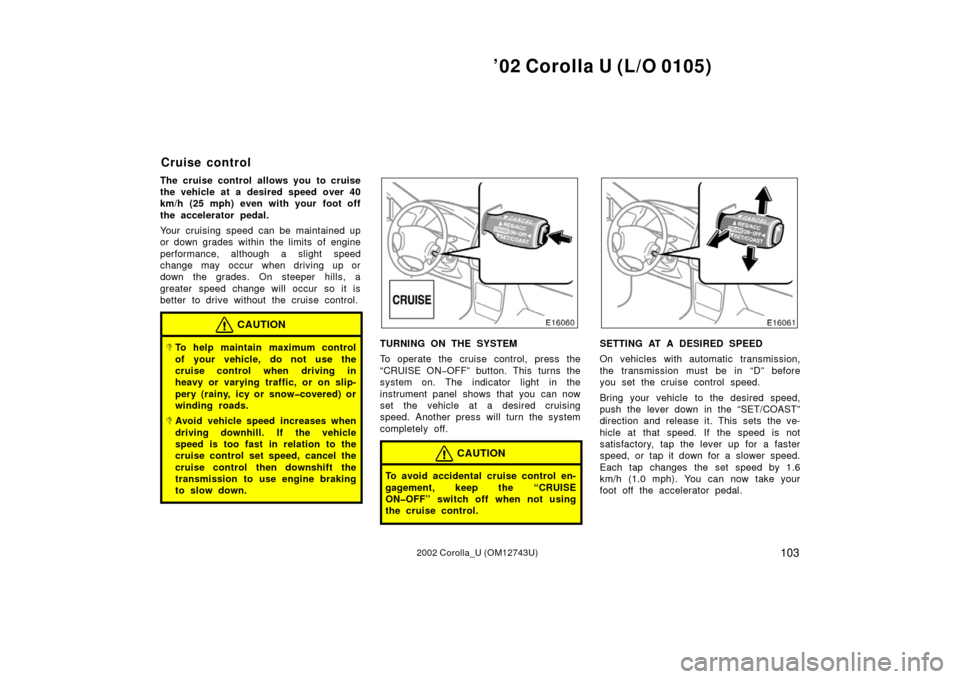
’02 Corolla U (L/O 0105)
1032002 Corolla_U (OM12743U)
The cruise control allows you to cruise
the vehicle at a desired speed over 40
km/h (25 mph) even with your foot off
the accelerator pedal.
Your cruising speed can be maintained up
or down grades within the limits of engine
performance, although a slight speed
change may occur when driving up or
down the grades. On steeper hills, a
greater speed change will occur so it is
better to drive without the cruise control.
CAUTION
�To help maintain maximum control
of your vehicle, do not use the
cruise control when driving in
heavy or varying traffic, or on slip-
pery (rainy, icy or snow�covered) or
winding roads.
�Avoid vehicle speed increases when
driving downhill. If the vehicle
speed is too fast in relation to the
cruise control set speed, cancel the
cruise control then downshift the
transmission to use engine braking
to slow down.
TURNING ON THE SYSTEM
To operate the cruise control, press the
“CRUISE ON�OFF” button. This turns the
system on. The indicator light in the
instrument panel shows that you can now
set the vehicle at a desired cruising
speed. Another press will turn the system
completely off.
CAUTION
To avoid accidental cruise control en-
gagement, keep the “CRUISE
ON�OFF” switch off when not using
the cruise control.
SETTING AT A DESIRED SPEED
On vehicles with automatic transmission,
the transmission must be in “D” before
you set the cruise control speed.
Bring your vehicle to the desired speed,
push the lever down in the “SET/COAST”
direction and release it. This sets the ve-
hicle at that speed. If the speed is not
satisfactory, tap the lever up for a faster
speed, or tap it down for a slower speed.
Each tap changes the set speed by 1.6
km/h (1.0 mph). You can now take your
foot off the accelerator pedal.
Cruise control
Page 137 of 260

’02 Corolla U (L/O 0105)
1332002 Corolla_U (OM12743U)
Fan speed selector
Turn the knob to adjust the fan speed—to
the right to increase, to the left to de-
crease.
Temperature selector
Turn the knob to adjust the temperature—
to the right to warm, to the left to cool.
Air flow selector
Turn the knob to select the vents used for
air flow.1. Panel— Air flows mainly from the
instrument panel vents.
2. Bi�level— Air flows from both the floor
vents and the instrument panel vents.
3. Floor— Air flows mainly from the floor
vents.
4. Floor/Windshield— Air flows mainly
from the floor vents and windshield
vents.
Turning the air flow selector to the
floor/windshield position turns on the
defogging function with the purpose of
clearing the front view. This position allows the air intake to
select FRESH automatically. This is to
clean up the front view more quickly.
If you want to return the setting to
RECIRCULATE mode, press the air in-
take selector button once again.
Press the “A/C” button for dehumidified
heating or cooling. This setting clears
the front view more quickly.
If you turn the air flow selector to the
another position, the air intake mode
returns to FRESH mode automatically.
5. Windshield— Air flows mainly from the
windshield vents.
Turning the air flow selector to the
windshield position turns on the defog-
ging function with the purpose of clear-
ing the front view.
This position allows the air intake to
select FRESH automatically. This is to
clean up the front view more quickly.
If you want to return the setting to
RECIRCULATE mode, press the air in-
take selector button once again.
Press the “A/C” button for dehumidified
heating or cooling. This setting clears
the front view more quickly.
Page 140 of 260
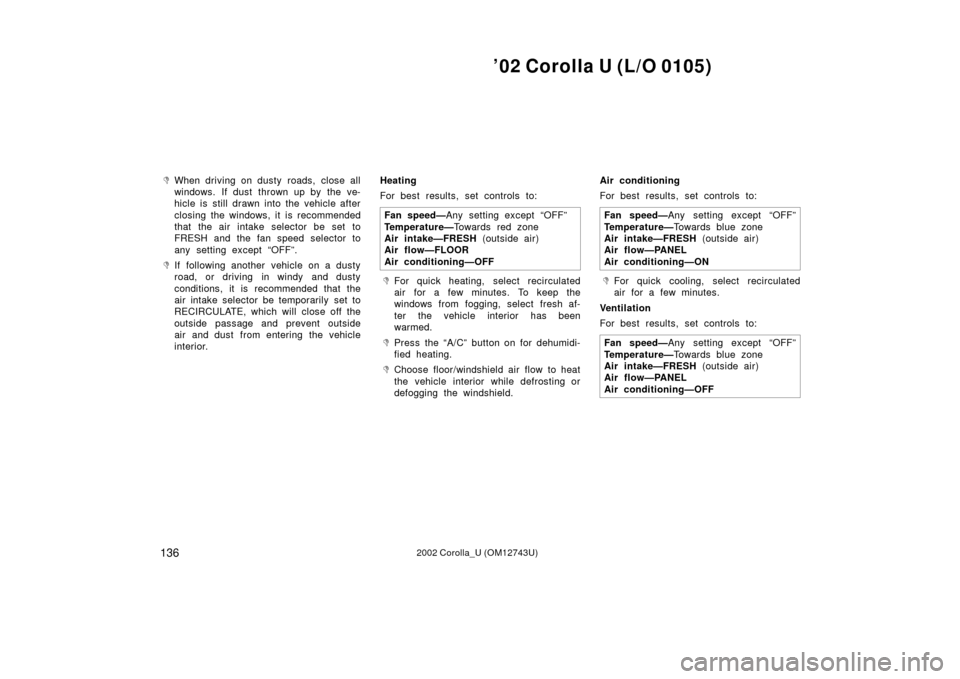
’02 Corolla U (L/O 0105)
1362002 Corolla_U (OM12743U)
�When driving on dusty roads, close all
windows. If dust thrown up by the ve-
hicle is still drawn into the vehicle after
closing the windows, it is recommended
that the air intake selector be set to
FRESH and the fan speed selector to
any setting except “OFF”.
�If following another vehicle on a dusty
road, or driving in windy and dusty
conditions, it is recommended that the
air intake selector be temporarily set to
RECIRCULATE, which will close off the
outside passage and prevent outside
air and dust from entering the vehicle
interior.Heating
For best results, set controls to:
Fan speed— Any setting except “OFF”
Temperature— Towards red zone
Air intake—FRESH (outside air)
Air flow—FLOOR
Air conditioning—OFF
�For quick heating, select recirculated
air for a few minutes. To keep the
windows from fogging, select fresh af-
ter the vehicle interior has been
warmed.
�Press the “A/C” button on for dehumidi-
fied heating.
�Choose floor/windshield air flow to heat
the vehicle interior while defrosting or
defogging the windshield. Air conditioning
For best results, set controls to:
Fan speed— Any setting except “OFF”
Temperature— Towards blue zone
Air intake—FRESH (outside air)
Air flow—PANEL
Air conditioning—ON
�For quick cooling, select recirculated
air for a few minutes.
Ventilation
For best results, set controls to:
Fan speed— Any setting except “OFF”
Temperature— Towards blue zone
Air intake—FRESH (outside air)
Air flow—PANEL
Air conditioning—OFF
Page 144 of 260
’02 Corolla U (L/O 0105)
1402002 Corolla_U (OM12743U)
The digital clock indicates the time.
The key must be in the “ACC” or “ON”
position.
To reset the hour: Push the “H” button.
To reset the minutes: Push the “M” button.
If the electrical power source has been
disconnected from the clock, the time dis-
play will automatically be set to 1:00 (one
o’clock).
When the instrument panel lights are
turned on, the brightness of the time in-
dication will be reduced.Centigrade display
Fahrenheit display
The outside temperature display indi-
cates the outside air temperature.
The key must be in the “ON” position.
If there is some abnormality in the con-
nection of the outside air temperature sen-
sor, “�E” or “E” will appear on the display.
If “�E” or “E” appears on the display,
contact your Toyota dealer.
ClockOutside temperature display
Page 161 of 260

’02 Corolla U (L/O 0105)
1572002 Corolla_U (OM12743U)
The brake pad wear limit indicators on
your disc brakes give a warning noise
when the brake pads are worn to where
replacement is required.
If you hear a squealing or scraping noise
while driving, have the brake pads
checked and replaced by your Toyota
dealer as soon as possible. Expensive ro-
tor damage can result if the pads are not
replaced when necessary.When stowing luggage or cargo in the
vehicle, observe the following:
�Put luggage or cargo in the trunk when
at all possible. Be sure all items are
secured in place.
�Be careful to keep the vehicle bal-
anced. Locating the weight as far for-
ward as possible helps maintain bal-
ance.
�For better fuel economy, do not carry
unneeded weight.
CAUTION
�To prevent luggage or packages
from sliding forward during braking,
do not stack anything in the en-
larged trunk. Keep luggage or pack-
ages low, as close to the floor as
possible.
�Never allow anyone to ride in the
enlarged trunk. It is not designed
for passengers. They should ride in
their seats with their seat belts
properly fastened. Otherwise, they
are much more likely to suffer seri-
ous bodily injury, in the event of
sudden braking or a collision.
�Do not place anything on the pack-
age tray behind the rear seatback.
Such items may be thrown about
and possibly injure people in the
vehicle during sudden braking or an
accident.
�Do not drive with objects left on
top of the instrument panel. They
may interfere with the driver’s field
of view. Or they may move during
sharp vehicle acceleration or turn-
ing, and impair the driver’s control
of the vehicle. In an accident they
may injure the vehicle occupants.
NOTICE
Do not load the vehicle beyond the
vehicle capacity weight specified in
Section 8.
Brake pad wear limit
indicators
Luggage stowage pr
ecautions
Page 162 of 260
’02 Corolla U (L/O 0105)
1582002 Corolla_U (OM12743U)
The vehicle identification number (VIN)
is the legal identifier for your vehicle.
This number is on the left top of the
instrument panel, and can be seen
through the windshield from outside.
This is the primary identification number
for your Toyota. It is used in registering
the ownership of your vehicle.The vehicle identification number (VIN) is
also on the Certification Label.The engine number is stamped on the
engine block as shown.
Your Toyota’s identification—
—Vehicle identification
number—Engine number