2002 PONTIAC FIREBIRD lock
[x] Cancel search: lockPage 78 of 359

2-22
Before your vehicle was shipped from the factory, it was
programmed in Mode 4. The mode to which the vehicle
has been programmed may have been changed since it
left the factory. To determine the mode to which your
vehicle is programmed or to program your vehicle to a
different mode, do the following:
1. Turn the courtesy lamps on by turning the instrument
panel brightness thumbwheel all the way up.
2. Count the number of chimes you hear. The number
of chimes tells you which mode your vehicle is set
for. (If you do not wish to change the current mode,
you can either exit the programming mode by
following the instructions later in this section or
program the next feature available on your vehicle.)
3. Turn the courtesy lamps off to change the
current mode.
4. Turn the courtesy lamps from on to off until you hear
the number of chimes that corresponds to the mode
selection you want.
The mode you selected is now set. You can either exit
the programming mode by following the instructions
later in this section or program the next feature available
on your vehicle.Last Door Closed Locking and Lockout Prevention
These features are designed to help prevent your keys
from being locked in your vehicle.
Programmable Modes
Mode 1: Both Off (Doors will lock/unlock when you
press the power door lock switch.)
Mode 2: Lockout Prevention Only (If you leave your
keys in the ignition and leave through the driver's door,
you won't be able to lock the doors with the power door
lock switch.)
Mode 3: Last Door Closed Locking Only (If the power
door lock switch is used to lock the vehicle while any
door is open, you will hear three chimes. The doors will
not lock until after all doors are closed.)
Mode 4: Both On (This combines Mode 2 and 3.)
Page 79 of 359

2-23
Before your vehicle was shipped from the factory, it was
programmed in Mode 2. The mode to which the vehicle
has been programmed may have been changed since it
left the factory. To determine the mode to which your
vehicle is programmed or to program your vehicle to a
different mode, do the following:
1. Press the power door lock switch located on
the door.
2. Count the number of chimes you hear. The number
of chimes tells you which mode your vehicle is set
for. (If you do not wish to change the current mode,
you can either exit the programming mode by
following the instructions later in this section or
program the next feature available on your vehicle.)
3. Press the power door lock switch again on the door
until you hear the number of chimes that corresponds
to the mode selection you want.
The mode you selected is now set. You can either exit
the programming mode by following the instructions
later in this section or program the next feature available
on your vehicle.Remote Keyless Entry Verification
This feature provides feedback when the vehicle
receives a command from the remote keyless
entry transmitter.
Programmable Modes
Mode 1: All Off (The headlamps will not flash and
the horn will not sound to provide you feedback that a
lock/unlock command has been received by the remote
keyless entry transmitter.)
Mode 2: Horn and Lamps/Lamps (Your horn will
sound briefly and your parking lamps will flash
when you press LOCK on the remote keyless entry
transmitter. Only your parking lamps will flash when
you press UNLOCK.)
Mode 3: Horn and Lamps (Your horn will sound briefly
and your parking lamps will flash every time you push
LOCK or UNLOCK.)
Mode 4: Lamps (Your parking lamps will flash every
time you press LOCK or UNLOCK.)
Mode 5: Lamps/Horn and Lamps/Lamps (Your lamps
will flash upon the first press on LOCK, your lamps
will flash and your horn will sound upon the second
press on LOCK and your lamps will flash upon any
press on UNLOCK.)
Page 80 of 359

2-24
Before your vehicle was shipped from the factory, it was
programmed in Mode 5. The mode to which the vehicle
has been programmed may have been changed since it
left the factory. To determine the mode to which your
vehicle is programmed or to program your vehicle to a
different mode, do the following:
1. Press the UNLOCK button on the remote keyless
entry transmitter.
2. Count the number of chimes you hear. The number
of chimes tells you which mode your vehicle is set
for. (If you do not wish to change the current mode,
you can either exit the programming mode by
following the instructions later in this section or
program the next feature available on your vehicle.)
3. Press the UNLOCK button, again, on the remote
keyless entry transmitter until you hear the number
of chimes that corresponds to the mode selection
you want.
The mode you selected is now set. You can either exit
the programming mode by following the instructions
later in this section or program the next feature available
on your vehicle.Theft-Deterrent Arming Verification
With this feature, you can program your vehicle to
give verification when the theft
-deterrent system has
been armed.
Programmable Modes
Mode 1: All Off (No horn chirps or parking lamp flash.)
Mode 2: Horn and Lamps (Your parking lamps will
flash and your horn will chirp twice to verify the system
is armed using any arming method.)
Mode 3: Horn and Lamps/Lamps (If you use the
remote keyless entry transmitter to arm the system,
your parking lamps will flash and your horn will chirp
twice to verify that the system is armed. If it only chirps
once, the hatch is open or unlatched. If you use either
the power door lock switch or passive arming, only your
parking lamps will flash for verification.)
Mode 4: Lamps (When your vehicle arms, only your
parking lamps will flash for verification.)
Page 81 of 359

2-25
Before your vehicle was shipped from the factory, it was
programmed in Mode 3. The mode to which the vehicle
has been programmed may have been changed since it
left the factory. To determine the mode to which your
vehicle is programmed or to program your vehicle to a
different mode, do the following:
1. Press the LOCK button on the remote keyless
entry transmitter.
2. Count the number of chimes you hear. The number
of chimes tells you which mode your vehicle is set
for. (If you do not wish to change the current mode,
you can either exit the programming mode by
following the instructions later in this section or
program the next feature available on your vehicle.)
3. Press the LOCK button, again, on the remote
keyless entry transmitter until you hear the number
of chimes that corresponds to the mode selection
you want.
The mode you selected is now set. You can either exit
the programming mode by following the instructions
later in this section or program the next feature available
on your vehicle.Theft-Deterrent Arming Method
With this feature, you can program your vehicle to arm
the content theft
-deterrent/alarm system using the
remote keyless entry transmitter, the power door lock
switch or by passive arming.
Programmable Modes
Mode 1: Alarm System Off (The system will not arm.)
Mode 2: Remote Keyless Entry Transmitter Lock
(When you lock your doors using the LOCK button
on the remote keyless entry transmitter, the system
will arm itself.)
Mode 3: Remote Keyless Entry Transmitter/Power
Door Lock Switch (If you use either the LOCK button
on the remote keyless entry transmitter or the power
door lock switch to lock the doors, the system will
arm itself.)
Mode 4: Passive Arming and Remote Keyless
Entry Transmitter/Power Door Lock Switch Arming
(The system will arm itself after all doors are closed,
plus arming per Mode 3.)
Page 82 of 359

2-26
Before your vehicle was shipped from the factory, it was
programmed in Mode 3. The mode to which the vehicle
has been programmed may have been changed since it
left the factory. To determine the mode to which your
vehicle is programmed or to program your vehicle to a
different mode, do the following:
1. Press the unlock switch on the door.
2. Count the number of chimes you hear. The number
of chimes tells you which mode your vehicle is set
for. (If you do not wish to change the current mode,
you can either exit the programming mode by
following the instructions later in this section or
program the next feature available on your vehicle.)
3. Press the unlock switch, again, on the door until you
hear the number of chimes that corresponds to the
mode selection you want.
The mode you selected is now set. You can either exit
the programming mode by following the instructions
later in this section or program the next feature available
on your vehicle.Driver's Door Alarm Delay and Shock Sensor Enable
These features will allow you to change when the alarm
system will sound and to turn the shock sensor on or off.
Programmable Modes
Mode 1: Zero Delay and Shock Sensor Disabled
(The alarm will sound immediately if the driver's door
is opened with your key and the shock sensor will not
be available to measure sharp blows to your vehicle.)
Mode 2: Eight
-Second Delay and Shock Sensor
Disabled (The alarm will sound eight seconds after the
driver's door is opened with your key and the shock
sensor will not be available to measure sharp blows to
your vehicle.)
Mode 3: Zero Delay and Shock Sensor Enabled
(The alarm will sound immediately after the driver's
door is opened with your key and the shock sensor will
be available to measure sharp blows to your vehicle.)
Mode 4: Eight
-Second Delay and Shock Sensor
Enabled (The alarm will sound eight seconds after the
driver's door is opened with your key and the shock
sensor will be available to measure sharp blows to
your vehicle.)
Page 84 of 359

2-28
The ignition key must be clean and dry before it's
inserted in the ignition or the engine may not start.
If the engine does not start
and the SECURITY light
stays on when you try to
start the vehicle, the key
may be dirty or wet.
Turn the ignition off.
Clean and dry the key. Wait about three minutes and try
again. The SECURITY light may remain on during this
time. If the starter still won't work, and the key appears
to be clean and dry, wait about three minutes and try
another ignition key. At this time, you may also want to
check the fuses (see ªFuses and Circuit Breakersº in
the Index). If the starter won't work with the other key,
your vehicle needs service. If your vehicle does start,
the first ignition key may be faulty. See your dealer or
a locksmith who can service the PASS
-Key II.If you accidentally use a key that has a damaged
or missing resistor pellet, the starter won't work.
The SECURITY light will flash. But you don't have
to wait three minutes before trying another ignition key.
See your dealer or a locksmith who can service the
PASS
-Key II to have a new key made.
If you're ever driving and the SECURITY light
comes on and stays on, you will be able to restart your
engine if you turn it off. Your PASS
-Key II system,
however, is not working properly and must be serviced
by your dealer. Your vehicle is not protected by the
PASS
-Key II system.
If you lose or damage a PASS
-Key II ignition key, see
your dealer or a locksmith who can service PASS
-Key II
to have a new key made. In an emergency, call the
Pontiac Roadside Assistance Center. See ªRoadside
Assistanceº in the Index for more information.
Page 86 of 359
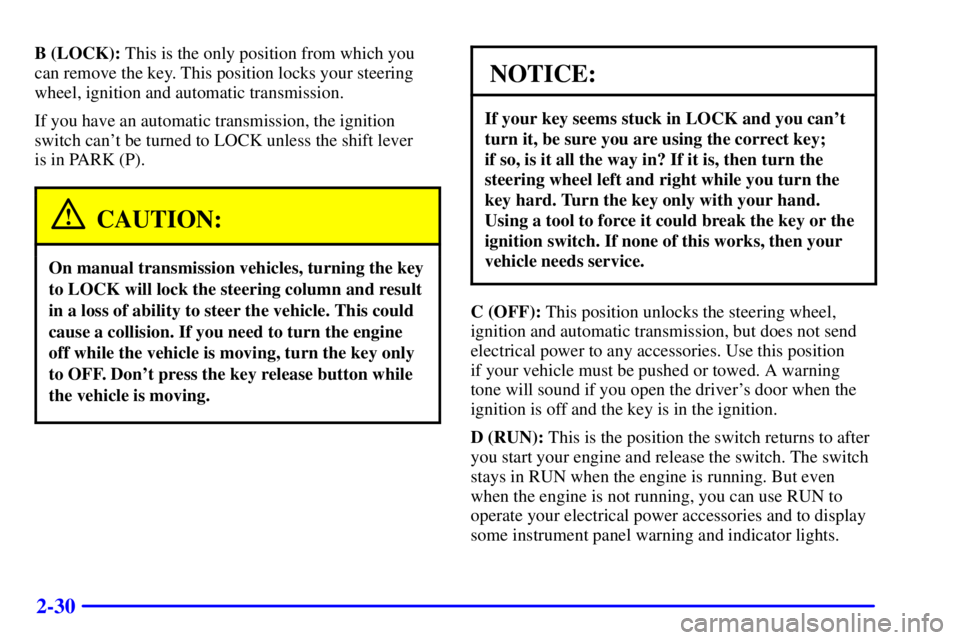
2-30
B (LOCK): This is the only position from which you
can remove the key. This position locks your steering
wheel, ignition and automatic transmission.
If you have an automatic transmission, the ignition
switch can't be turned to LOCK unless the shift lever
is in PARK (P).
CAUTION:
On manual transmission vehicles, turning the key
to LOCK will lock the steering column and result
in a loss of ability to steer the vehicle. This could
cause a collision. If you need to turn the engine
off while the vehicle is moving, turn the key only
to OFF. Don't press the key release button while
the vehicle is moving.
NOTICE:
If your key seems stuck in LOCK and you can't
turn it, be sure you are using the correct key;
if so, is it all the way in? If it is, then turn the
steering wheel left and right while you turn the
key hard. Turn the key only with your hand.
Using a tool to force it could break the key or the
ignition switch. If none of this works, then your
vehicle needs service.
C (OFF): This position unlocks the steering wheel,
ignition and automatic transmission, but does not send
electrical power to any accessories. Use this position
if your vehicle must be pushed or towed. A warning
tone will sound if you open the driver's door when the
ignition is off and the key is in the ignition.
D (RUN): This is the position the switch returns to after
you start your engine and release the switch. The switch
stays in RUN when the engine is running. But even
when the engine is not running, you can use RUN to
operate your electrical power accessories and to display
some instrument panel warning and indicator lights.
Page 87 of 359

2-31
E (START): This position starts the engine. When the
engine starts, release the key. The ignition will return to
RUN for normal driving.
Even if the engine is not running, ACCESSORY or
RUN or Retained Accessory Power (RAP), when active,
allows you to operate your electrical accessories, such as
the radio and ventilation fan. See ªRetained Accessory
Power (RAP)º in the Index.
Key Release Button (If Equipped)
If you have a manual
transmission, your
ignition lock has a
key release button.
You must press the key release button to turn the
ignition key to LOCK before you can take your key out.
Retained Accessory Power (RAP)
Your vehicle is equipped with a Retained Accessory
Power (RAP) feature. It allows certain features on
your vehicle to continue to work for up to 10 minutes
after the ignition key is turned to OFF.
Your convertible top, power windows, power mirrors
and audio system will work when the ignition key is in
RUN or ACCESSORY. Once the key is turned from
RUN to OFF, these features will continue to work for
up to 10 minutes or until a door is opened.
Your power door unlock and remote hatch release
features will work when the ignition key is in RUN or
ACCESSORY, or if either door is open. Once the key
is turned to OFF, these features will continue to work
for up to 10 minutes. If a door is open and the ignition
key is off, these features will continue to work until both
doors have been closed for about 30 seconds or until the
theft
-deterrent system arms. At that time, both the
power door unlock and remote hatch release features
will be disabled to enhance the security of the vehicle.
The power door lock function will work at all
times except when lockout prevention is enabled.
See ªLockout Preventionº in the Index.