Page 64 of 427
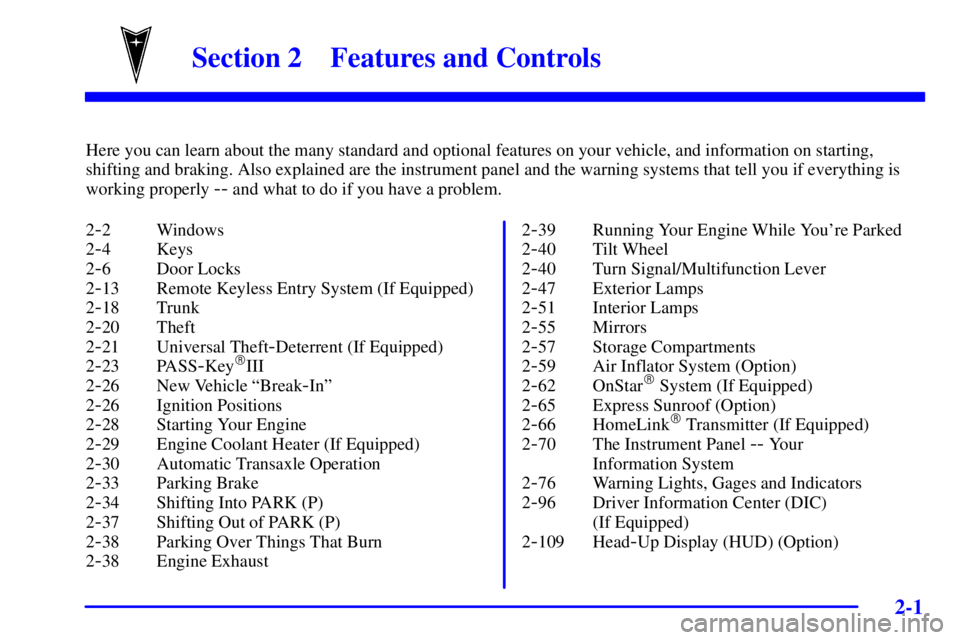
2-
2-1
Section 2 Features and Controls
Here you can learn about the many standard and optional features on your vehicle, and information on starting,
shifting and braking. Also explained are the instrument panel and the warning systems that tell you if everything is
working properly
-- and what to do if you have a problem.
2
-2 Windows
2
-4 Keys
2
-6 Door Locks
2
-13 Remote Keyless Entry System (If Equipped)
2
-18 Trunk
2
-20 Theft
2
-21 Universal Theft-Deterrent (If Equipped)
2
-23 PASS-Key�III
2
-26 New Vehicle ªBreak-Inº
2
-26 Ignition Positions
2
-28 Starting Your Engine
2
-29 Engine Coolant Heater (If Equipped)
2
-30 Automatic Transaxle Operation
2
-33 Parking Brake
2
-34 Shifting Into PARK (P)
2
-37 Shifting Out of PARK (P)
2
-38 Parking Over Things That Burn
2
-38 Engine Exhaust2
-39 Running Your Engine While You're Parked
2
-40 Tilt Wheel
2
-40 Turn Signal/Multifunction Lever
2
-47 Exterior Lamps
2
-51 Interior Lamps
2
-55 Mirrors
2
-57 Storage Compartments
2
-59 Air Inflator System (Option)
2
-62 OnStar� System (If Equipped)
2
-65 Express Sunroof (Option)
2
-66 HomeLink� Transmitter (If Equipped)
2
-70 The Instrument Panel -- Your
Information System
2
-76 Warning Lights, Gages and Indicators
2
-96 Driver Information Center (DIC)
(If Equipped)
2
-109 Head-Up Display (HUD) (Option)
Page 72 of 427
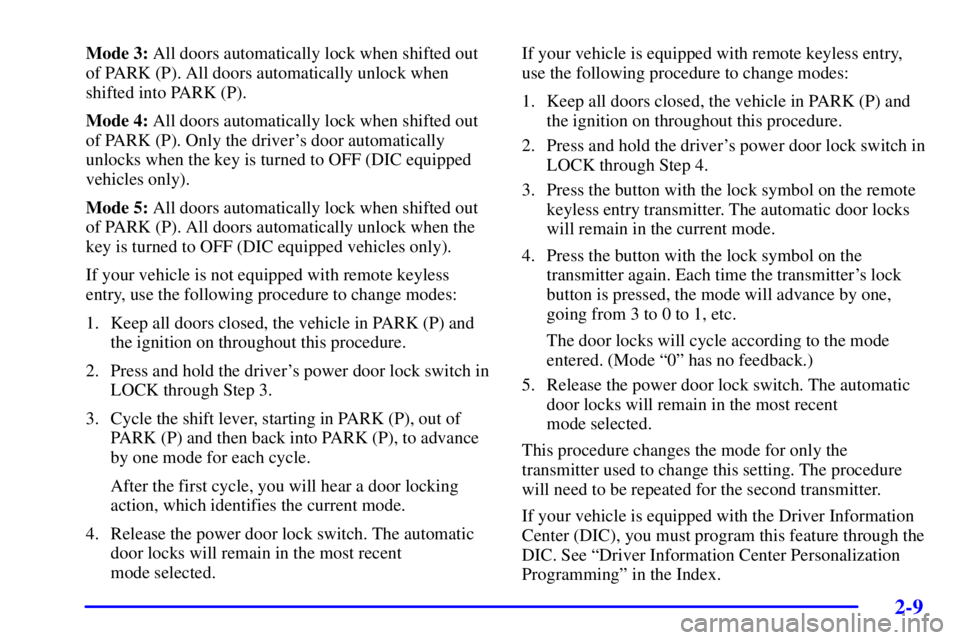
2-9
Mode 3: All doors automatically lock when shifted out
of PARK (P). All doors automatically unlock when
shifted into PARK (P).
Mode 4: All doors automatically lock when shifted out
of PARK (P). Only the driver's door automatically
unlocks when the key is turned to OFF (DIC equipped
vehicles only).
Mode 5: All doors automatically lock when shifted out
of PARK (P). All doors automatically unlock when the
key is turned to OFF (DIC equipped vehicles only).
If your vehicle is not equipped with remote keyless
entry, use the following procedure to change modes:
1. Keep all doors closed, the vehicle in PARK (P) and
the ignition on throughout this procedure.
2. Press and hold the driver's power door lock switch in
LOCK through Step 3.
3. Cycle the shift lever, starting in PARK (P), out of
PARK (P) and then back into PARK (P), to advance
by one mode for each cycle.
After the first cycle, you will hear a door locking
action, which identifies the current mode.
4. Release the power door lock switch. The automatic
door locks will remain in the most recent
mode selected.If your vehicle is equipped with remote keyless entry,
use the following procedure to change modes:
1. Keep all doors closed, the vehicle in PARK (P) and
the ignition on throughout this procedure.
2. Press and hold the driver's power door lock switch in
LOCK through Step 4.
3. Press the button with the lock symbol on the remote
keyless entry transmitter. The automatic door locks
will remain in the current mode.
4. Press the button with the lock symbol on the
transmitter again. Each time the transmitter's lock
button is pressed, the mode will advance by one,
going from 3 to 0 to 1, etc.
The door locks will cycle according to the mode
entered. (Mode ª0º has no feedback.)
5. Release the power door lock switch. The automatic
door locks will remain in the most recent
mode selected.
This procedure changes the mode for only the
transmitter used to change this setting. The procedure
will need to be repeated for the second transmitter.
If your vehicle is equipped with the Driver Information
Center (DIC), you must program this feature through the
DIC. See ªDriver Information Center Personalization
Programmingº in the Index.
Page 267 of 427
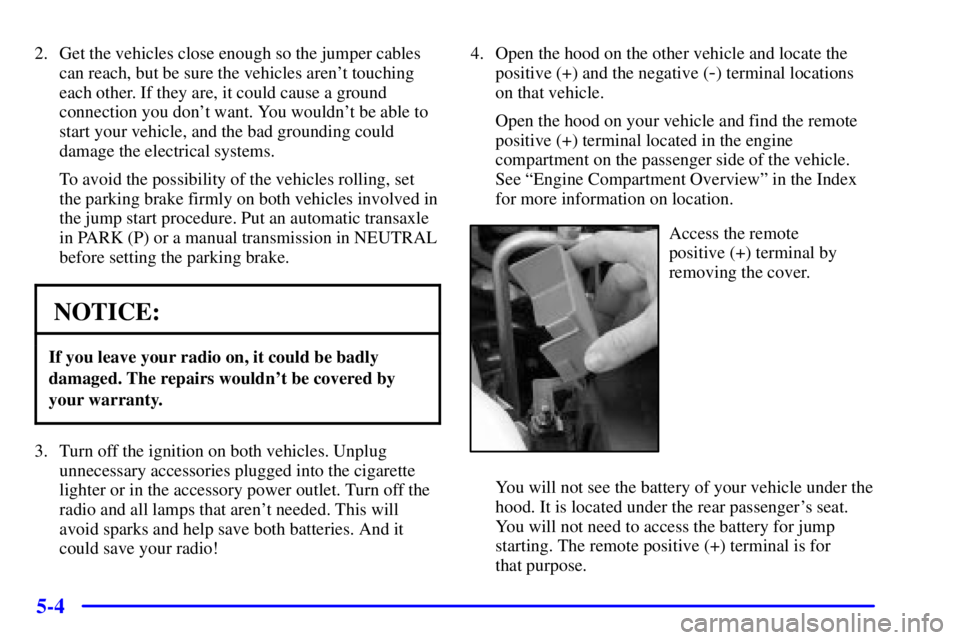
5-4
2. Get the vehicles close enough so the jumper cables
can reach, but be sure the vehicles aren't touching
each other. If they are, it could cause a ground
connection you don't want. You wouldn't be able to
start your vehicle, and the bad grounding could
damage the electrical systems.
To avoid the possibility of the vehicles rolling, set
the parking brake firmly on both vehicles involved in
the jump start procedure. Put an automatic transaxle
in PARK (P) or a manual transmission in NEUTRAL
before setting the parking brake.
NOTICE:
If you leave your radio on, it could be badly
damaged. The repairs wouldn't be covered by
your warranty.
3. Turn off the ignition on both vehicles. Unplug
unnecessary accessories plugged into the cigarette
lighter or in the accessory power outlet. Turn off the
radio and all lamps that aren't needed. This will
avoid sparks and help save both batteries. And it
could save your radio!4. Open the hood on the other vehicle and locate the
positive (+) and the negative (
-) terminal locations
on that vehicle.
Open the hood on your vehicle and find the remote
positive (+) terminal located in the engine
compartment on the passenger side of the vehicle.
See ªEngine Compartment Overviewº in the Index
for more information on location.
Access the remote
positive (+) terminal by
removing the cover.
You will not see the battery of your vehicle under the
hood. It is located under the rear passenger's seat.
You will not need to access the battery for jump
starting. The remote positive (+) terminal is for
that purpose.
Page 270 of 427
5-7
8. Now connect the black
negative (
-) cable to the
negative (
-) terminal of
the good battery. Use a
remote negative (
-)
terminal if the vehicle
has one.
Don't let the other end touch anything until the next
step. The other end of the negative (
-) cable doesn't
go to the dead battery. It goes to a heavy, unpainted
metal engine part or to a remote negative (
-) terminal
on the vehicle with the dead battery.
9. Connect the other
end of the negative (
-)
cable at least 18 inches
(45 cm) away from the
dead battery, but not
near engine parts
that move.
The electrical connection is just as good there, and
the chance of sparks getting back to the battery is
much less.
10. Now start the vehicle with the good battery and run
the engine for a while.
11. Try to start the vehicle that had the dead battery.
If it won't start after a few tries, it probably
needs service.