Page 121 of 427
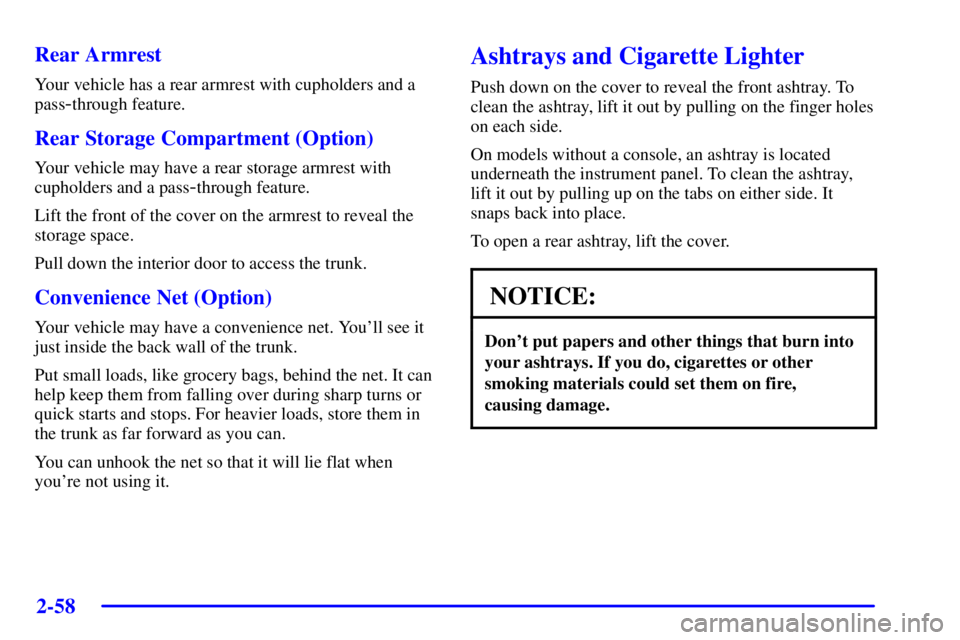
2-58
Rear Armrest
Your vehicle has a rear armrest with cupholders and a
pass
-through feature.
Rear Storage Compartment (Option)
Your vehicle may have a rear storage armrest with
cupholders and a pass
-through feature.
Lift the front of the cover on the armrest to reveal the
storage space.
Pull down the interior door to access the trunk.
Convenience Net (Option)
Your vehicle may have a convenience net. You'll see it
just inside the back wall of the trunk.
Put small loads, like grocery bags, behind the net. It can
help keep them from falling over during sharp turns or
quick starts and stops. For heavier loads, store them in
the trunk as far forward as you can.
You can unhook the net so that it will lie flat when
you're not using it.
Ashtrays and Cigarette Lighter
Push down on the cover to reveal the front ashtray. To
clean the ashtray, lift it out by pulling on the finger holes
on each side.
On models without a console, an ashtray is located
underneath the instrument panel. To clean the ashtray,
lift it out by pulling up on the tabs on either side. It
snaps back into place.
To open a rear ashtray, lift the cover.
NOTICE:
Don't put papers and other things that burn into
your ashtrays. If you do, cigarettes or other
smoking materials could set them on fire,
causing damage.
Page 172 of 427
2-109
Head-Up Display (HUD) (Option)
CAUTION:
If the HUD image is too bright, or too high in
your field of view, it may take you more time to
see things you need to see when it's dark outside.
Be sure to keep the HUD image dim and placed
low in your field of view.
If you have the optional Head-Up Display (HUD), you
can see some of the driver information also available on
your instrument panel cluster. The information may
be displayed in English or metric units and appears
as a reflection on the windshield. The HUD shows
the following:
�Speedometer Reading
�Turn Signal Indicators
�High
-beam Indicator Symbol�CHECK GAGES Message (for low oil pressure,
high coolant temperature, low oil level, high/low
battery, brake, ABS and air bag.)
�Low Fuel Warning Symbol
�Radio Frequency and Playback Mode
HUD shows these images when they are lighted on the
instrument panel.
The speedometer may display a difference of 1.5 mph
(2.4 km/h) from the HUD image. This is normal.
Page 229 of 427
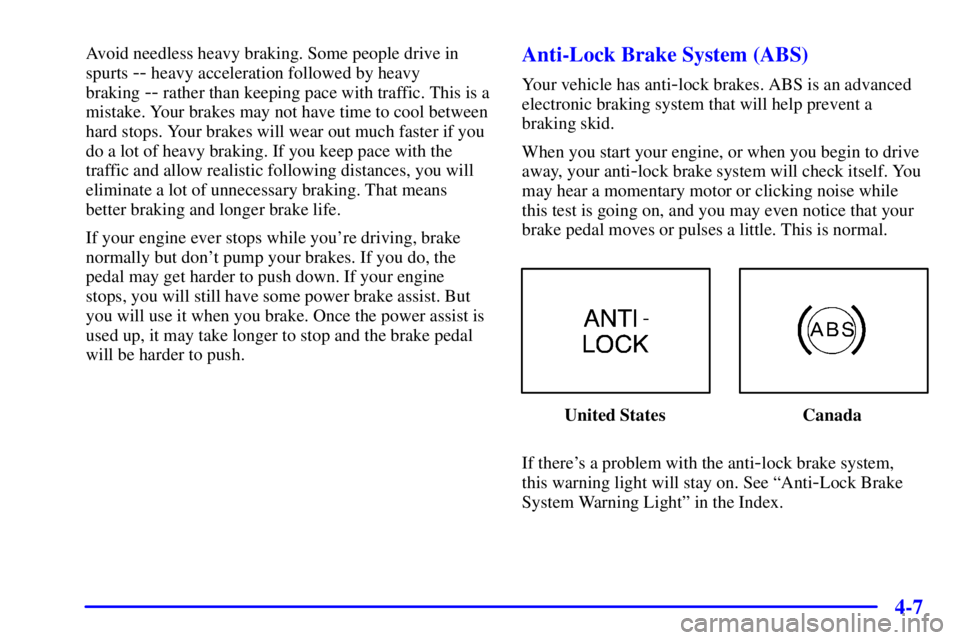
4-7
Avoid needless heavy braking. Some people drive in
spurts
-- heavy acceleration followed by heavy
braking
-- rather than keeping pace with traffic. This is a
mistake. Your brakes may not have time to cool between
hard stops. Your brakes will wear out much faster if you
do a lot of heavy braking. If you keep pace with the
traffic and allow realistic following distances, you will
eliminate a lot of unnecessary braking. That means
better braking and longer brake life.
If your engine ever stops while you're driving, brake
normally but don't pump your brakes. If you do, the
pedal may get harder to push down. If your engine
stops, you will still have some power brake assist. But
you will use it when you brake. Once the power assist is
used up, it may take longer to stop and the brake pedal
will be harder to push.
Anti-Lock Brake System (ABS)
Your vehicle has anti-lock brakes. ABS is an advanced
electronic braking system that will help prevent a
braking skid.
When you start your engine, or when you begin to drive
away, your anti
-lock brake system will check itself. You
may hear a momentary motor or clicking noise while
this test is going on, and you may even notice that your
brake pedal moves or pulses a little. This is normal.
United States Canada
If there's a problem with the anti
-lock brake system,
this warning light will stay on. See ªAnti
-Lock Brake
System Warning Lightº in the Index.
Page 230 of 427
4-8
Let's say the road is wet and you're driving safely.
Suddenly, an animal jumps out in front of you. You slam
on the brakes and continue braking. Here's what
happens with ABS:
A computer senses that wheels are slowing down. If one
of the wheels is about to stop rolling, the computer will
separately work the brakes at each front wheel and at
both rear wheels.The anti
-lock system can change the brake pressure
faster than any driver could. The computer is
programmed to make the most of available tire and road
conditions. This can help you steer around the obstacle
while braking hard.
As you brake, your computer keeps receiving updates on
wheel speed and controls braking pressure accordingly.
Page 238 of 427
4-16
While driving on a surface with reduced traction, try
your best to avoid sudden steering, acceleration or
braking (including engine braking by shifting to a lower
gear). Any sudden changes could cause the tires to slide.
You may not realize the surface is slippery until your
vehicle is skidding. Learn to recognize warning
clues
-- such as enough water, ice or packed snow on
the road to make a ªmirrored surfaceº
-- and slow
down when you have any doubt.
Remember: Any anti
-lock brake system (ABS) helps
avoid only the braking skid.
Driving at Night
Night driving is more dangerous than day driving.
One reason is that some drivers are likely to be
impaired
-- by alcohol or drugs, with night vision
problems, or by fatigue.
Page 262 of 427
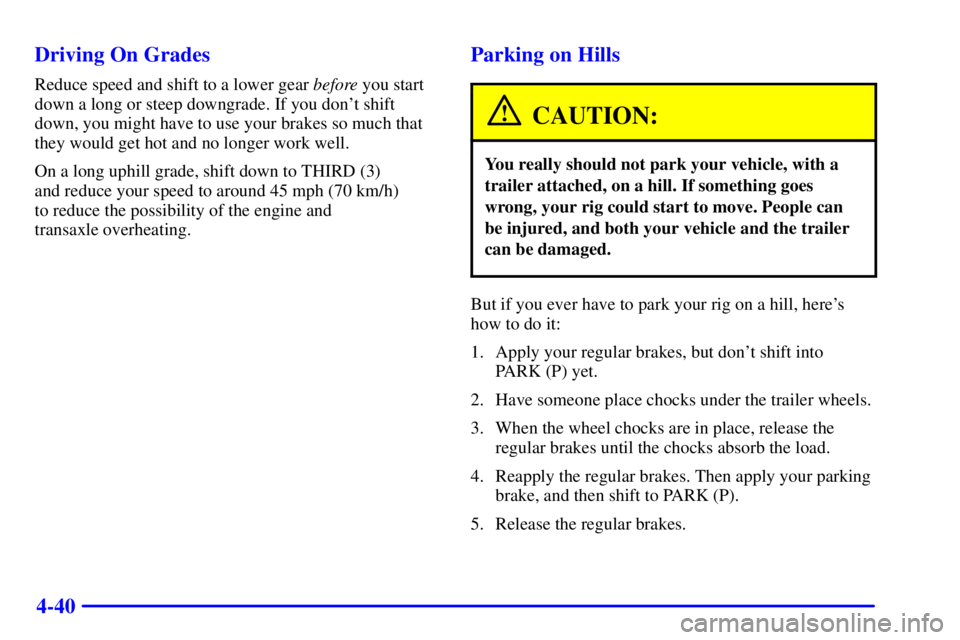
4-40 Driving On Grades
Reduce speed and shift to a lower gear before you start
down a long or steep downgrade. If you don't shift
down, you might have to use your brakes so much that
they would get hot and no longer work well.
On a long uphill grade, shift down to THIRD (3)
and reduce your speed to around 45 mph (70 km/h)
to reduce the possibility of the engine and
transaxle overheating.
Parking on Hills
CAUTION:
You really should not park your vehicle, with a
trailer attached, on a hill. If something goes
wrong, your rig could start to move. People can
be injured, and both your vehicle and the trailer
can be damaged.
But if you ever have to park your rig on a hill, here's
how to do it:
1. Apply your regular brakes, but don't shift into
PARK (P) yet.
2. Have someone place chocks under the trailer wheels.
3. When the wheel chocks are in place, release the
regular brakes until the chocks absorb the load.
4. Reapply the regular brakes. Then apply your parking
brake, and then shift to PARK (P).
5. Release the regular brakes.
Page 313 of 427
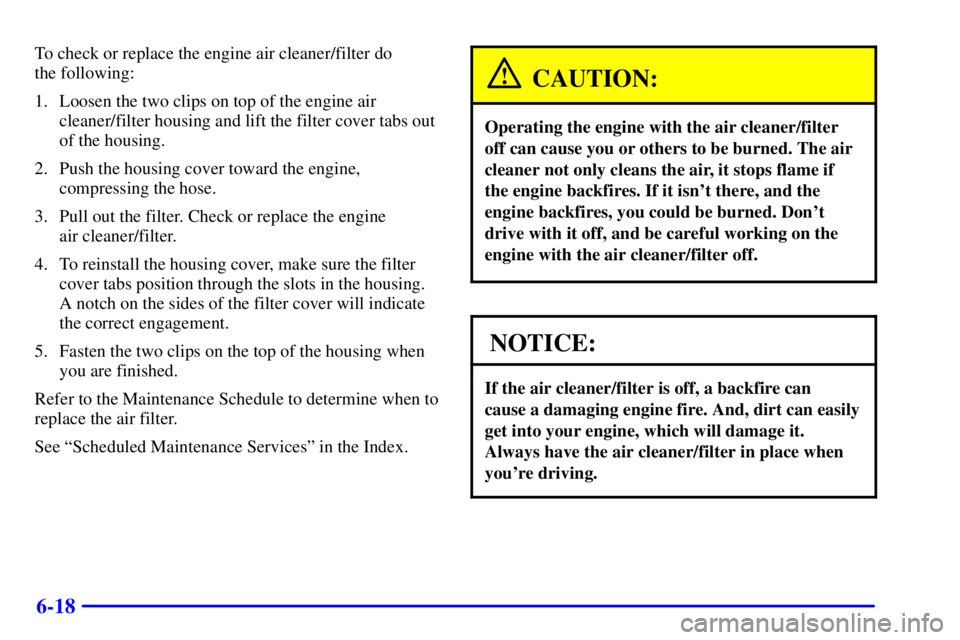
6-18
To check or replace the engine air cleaner/filter do
the following:
1. Loosen the two clips on top of the engine air
cleaner/filter housing and lift the filter cover tabs out
of the housing.
2. Push the housing cover toward the engine,
compressing the hose.
3. Pull out the filter. Check or replace the engine
air cleaner/filter.
4. To reinstall the housing cover, make sure the filter
cover tabs position through the slots in the housing.
A notch on the sides of the filter cover will indicate
the correct engagement.
5. Fasten the two clips on the top of the housing when
you are finished.
Refer to the Maintenance Schedule to determine when to
replace the air filter.
See ªScheduled Maintenance Servicesº in the Index.
CAUTION:
Operating the engine with the air cleaner/filter
off can cause you or others to be burned. The air
cleaner not only cleans the air, it stops flame if
the engine backfires. If it isn't there, and the
engine backfires, you could be burned. Don't
drive with it off, and be careful working on the
engine with the air cleaner/filter off.
NOTICE:
If the air cleaner/filter is off, a backfire can
cause a damaging engine fire. And, dirt can easily
get into your engine, which will damage it.
Always have the air cleaner/filter in place when
you're driving.
Page 332 of 427
6-37
2. Lift the tabs to remove the bulb from the assembly.
3. Replace the bulb. Push the bulb assembly in and turn
it clockwise to install the bulb assembly into the
headlamp assembly.Headlamp Aiming
Your vehicle has a visual optical headlamp aiming
system equipped with horizontal aim indicators. The
aim has been preset at the factory and should need no
further adjustment. This is true even though your
horizontal aim indicators may not fall exactly on the
ª0º (zero) marks on their scales.