Page 83 of 182
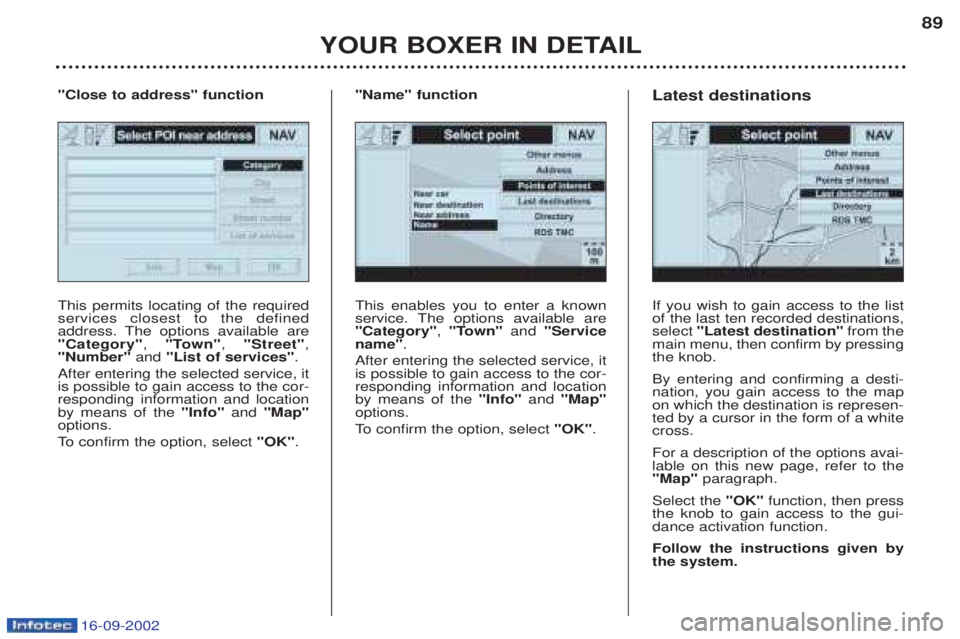
16-09-2002
YOUR BOXER IN DETAIL89
This enables you to enter a known
service. The options available are"Category"
, "Town" and "Service
name" .
After entering the selected service, itis possible to gain access to the cor-responding information and locationby means of the "Info"and "Map"
options.
To confirm the option, select "OK".
"Name" function
This permits locating of the required services closest to the defined
address. The options available are"Category" , "Town" , "Street" ,
"Number" and "List of services" .
After entering the selected service, itis possible to gain access to the cor-responding information and locationby means of the "Info"and "Map"
options.
To confirm the option, select "OK".
"Close to address" function
If you wish to gain access to the list of the last ten recorded destinations,select "Latest destination" from the
main menu, then confirm by pressingthe knob. By entering and confirming a desti- nation, you gain access to the mapon which the destination is represen-ted by a cursor in the form of a whitecross. For a description of the options avai- lable on this new page, refer to the"Map" paragraph.
Select the "OK"function, then press
the knob to gain access to the gui-dance activation function. Follow the instructions given by the system.
Latest destinations
Page 85 of 182
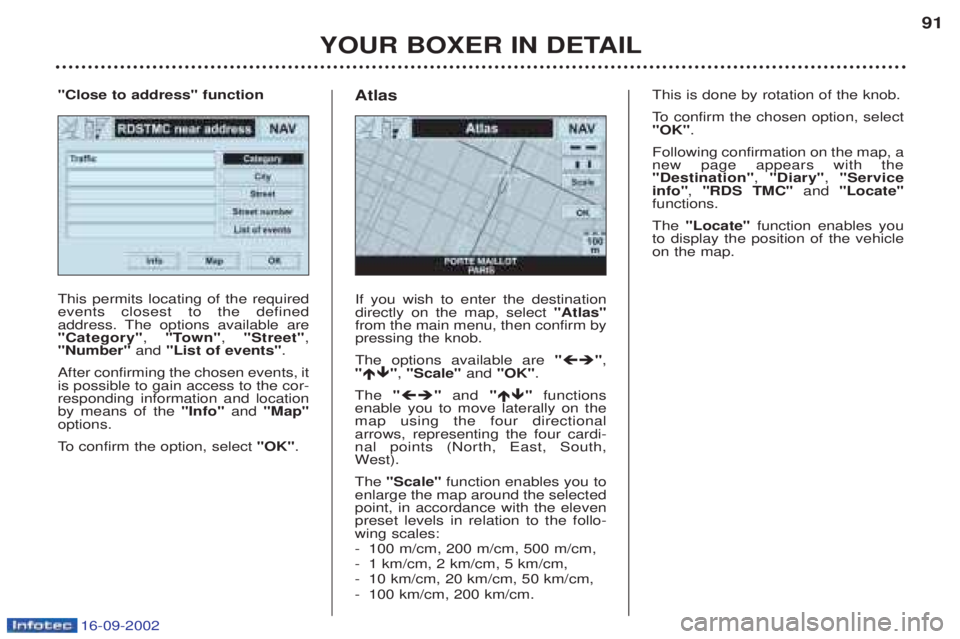
16-09-2002
YOUR BOXER IN DETAIL91
This permits locating of the required events closest to the defined
address. The options available are"Category"
, "Town" , "Street" ,
"Number" and "List of events" .
After confirming the chosen events, itis possible to gain access to the cor-responding information and locationby means of the "Info"and "Map"
options.
To confirm the option, select "OK".
"Close to address" function
If you wish to enter the destination directly on the map, select "Atlas"
from the main menu, then confirm bypressing the knob. The options available are "�� ",
" �� ", "Scale" and "OK" .
The "�� "and "�� "functions
enable you to move laterally on the map using the four directionalarrows, representing the four cardi-nal points (North, East, South,W est).
The "Scale" function enables you to
enlarge the map around the selectedpoint, in accordance with the elevenpreset levels in relation to the follo-wing scales: - 100 m/cm, 200 m/cm, 500 m/cm,
-1 km/cm, 2 km/cm, 5 km/cm,
- 10 km/cm, 20 km/cm, 50 km/cm,
- 100 km/cm, 200 km/cm.
Atlas
This is done by rotation of the knob.
To
confirm the chosen option, select
"OK" .
Following confirmation on the map, a new page appears with the"Destination" , "Diary" , "Service
info" , "RDS TMC" and "Locate"
functions. The "Locate" function enables you
to display the position of the vehicle on the map.
Page 86 of 182
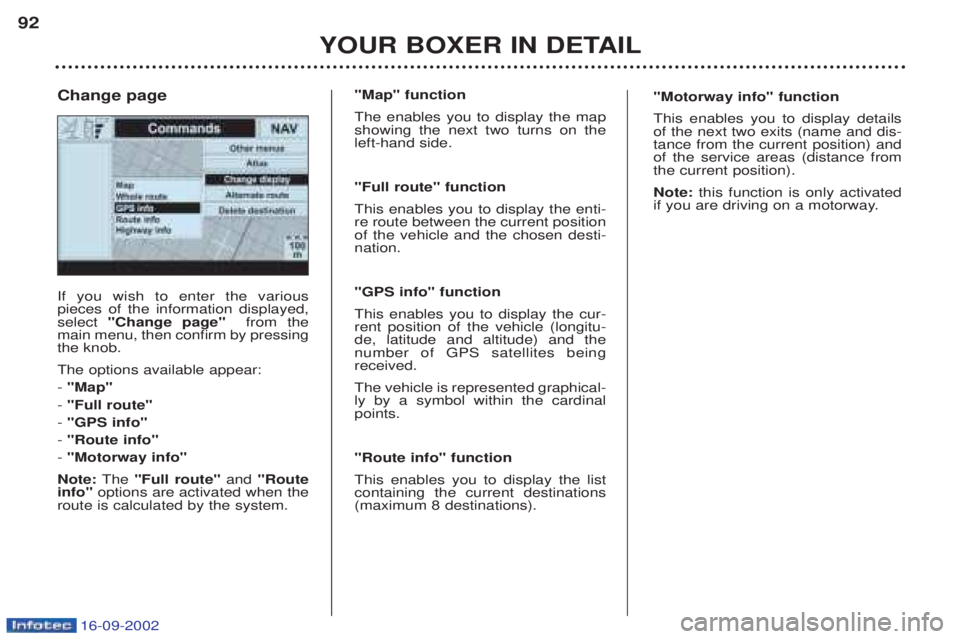
16-09-2002
YOUR BOXER IN DETAIL
92
If you wish to enter the various pieces of the information displayed,select
"Change page" from the
main menu, then confirm by pressingthe knob. The options available appear: - "Map"
- "Full route"
- "GPS info"
- "Route info"
- "Motorway info"
Note: The "Full route" and "Route
info" options are activated when the
route is calculated by the system. Change page
"Map" function The enables you to display the map showing the next two turns on theleft-hand side. "Full route" function This enables you to display the enti- re route between the current positionof the vehicle and the chosen desti-nation. "GPS info" function This enables you to display the cur- rent position of the vehicle (longitu-de, latitude and altitude) and thenumber of GPS satellites beingreceived. The vehicle is represented graphical- ly by a symbol within the cardinalpoints. "Route info" function This enables you to display the list containing the current destinations(maximum 8 destinations). "Motorway info" function This enables you to display details of the next two exits (name and dis-tance from the current position) andof the service areas (distance fromthe current position). Note:
this function is only activated
if you are driving on a motorway.
Page 88 of 182
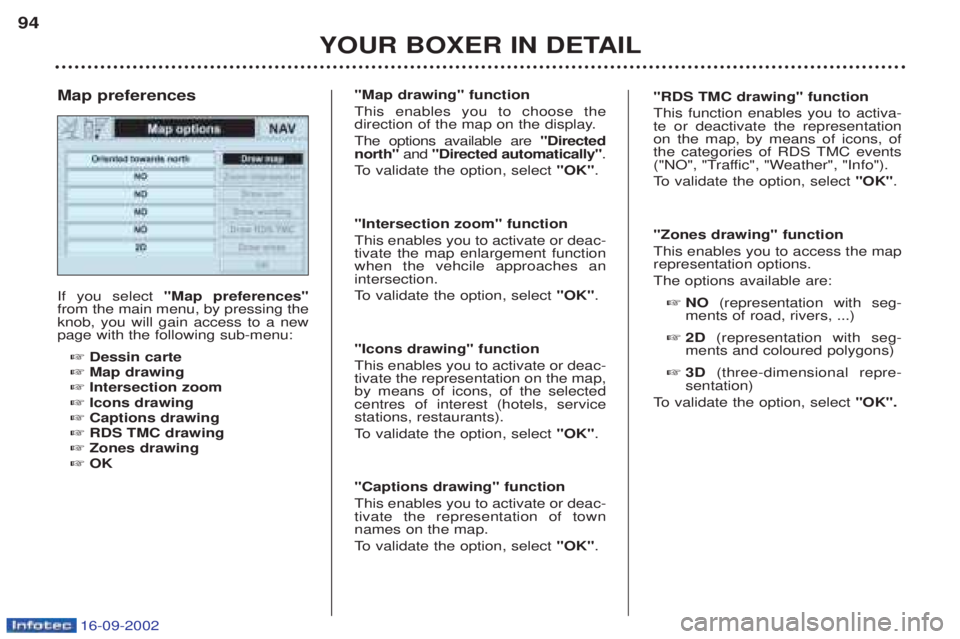
16-09-2002
YOUR BOXER IN DETAIL
94
If you select
"Map preferences"
from the main menu, by pressing the knob, you will gain access to a newpage with the following sub-menu:
☞ Dessin carte
☞ Map drawing
☞ Intersection zoom
☞ Icons drawing
☞ Captions drawing
☞ RDS TMC drawing
☞ Zones drawing
☞ OK
Map preferences
"Map drawing" function This enables you to choose the
direction of the map on the display. The options available are
"Directed
north" and "Directed automatically" .
To validate the option, select "OK".
"Intersection zoom" functionThis enables you to activate or deac- tivate the map enlargement functionwhen the vehcile approaches anintersection.
To validate the option, select "OK".
"Icons drawing" functionThis enables you to activate or deac- tivate the representation on the map,by means of icons, of the selectedcentres of interest (hotels, servicestations, restaurants).
To validate the option, select "OK".
"Captions drawing" functionThis enables you to activate or deac- tivate the representation of townnames on the map.
To validate the option, select "OK".
"RDS TMC drawing" function This function enables you to activa- te or deactivate the representationon the map, by means of icons, of
the categories of RDS TMC events
("NO", "Traffic", "Weather", "Info").
To validate the option, select "OK".
"Zones drawing" functionThis enables you to access the map representation options. The options available are: ☞ NO (representation with seg-
ments of road, rivers, ...)
☞ 2D (representation with seg-
ments and coloured polygons)
☞ 3D (three-dimensional repre-
sentation)
To validate the option, select "OK".
Page 145 of 182
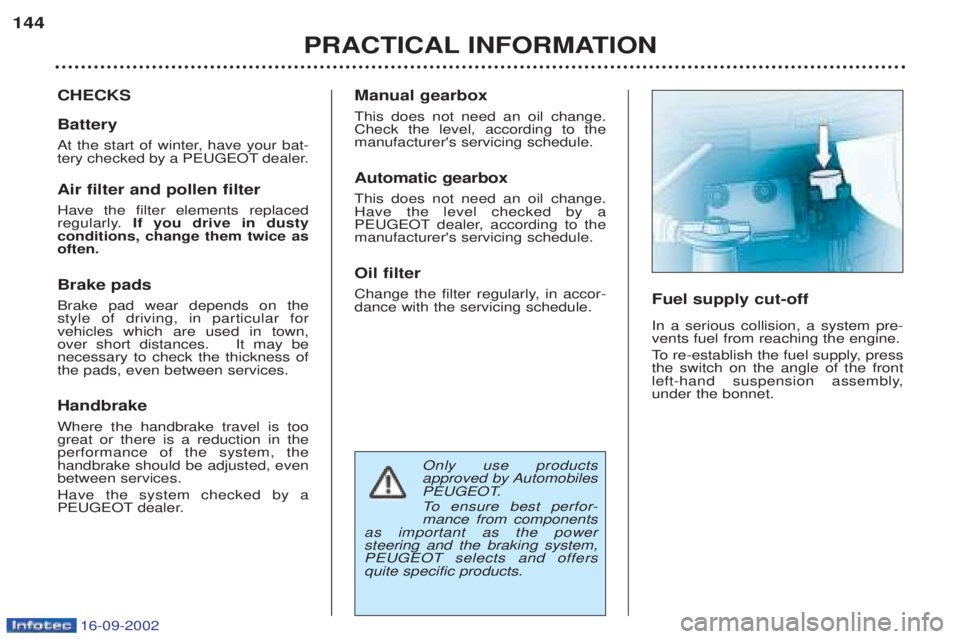
16-09-2002
Only use products
approved by Automobiles
PEUGEOT.
To ensure best perfor-
mance from components
as important as the power steering and the braking system,PEUGEOT selects and offersquite specific products.
CHECKS Battery
At the start of winter, have your bat-
tery checked by a PEUGEOT dealer. Air filter and pollen filter Have the filter elements replaced
regularly. If you drive in dusty
conditions, change them twice asoften. Brake pads Brake pad wear depends on the style of driving, in particular forvehicles which are used in town,over short distances. It may benecessary to check the thickness ofthe pads, even between services. Handbrake Where the handbrake travel is too great or there is a reduction in theperformance of the system, thehandbrake should be adjusted, evenbetween services. Have the system checked by a
PEUGEOT dealer. Manual gearbox This does not need an oil change. Check the level, according to themanufacturer's servicing schedule. Automatic gearbox This does not need an oil change. Have the level checked by a
PEUGEOT dealer, according to themanufacturer's servicing schedule. Oil filter
Change the filter regularly, in accor- dance with the servicing schedule.
Fuel supply cut-off In a serious collision, a system pre- vents fuel from reaching the engine.
To
re-establish the fuel supply, press
the switch on the angle of the front
left-hand suspension assembly,under the bonnet.
PRACTICAL INFORMATION
144