Page 46 of 155
17-06-2002
CD CHANGER Selecting CD changer modeAudio RB3: press the "SRC" button several times in succession.
Audio RD3: press button R.
Selecting a disc Press buttons "1"to "6" to select the corresponding disc.
Selecting a track Press button Lto select the next track.
Press button Nto return to the start of the current track or to select the previous track.
Accelerated playPress and hold button Lor N for forwards or backwards accelerated play. Accelerated play stops as soon as the button is
released. Shuffle When the CD changer is selected: - Audio RB3 : press and hold the "SRC" button for two seconds;
- Audio RD3 : press and hold button Rfor two seconds.
The tracks will be played in random sequence. Pressing the button again for two seconds returns you to normal play.
YOUR 206 IN DETAIL
52
The use of copied CDs may cause malfunctions.
Page 47 of 155
17-06-2002
YOUR 206 IN DETAIL
42
AUDIO RD3
Stalk movement Function
1 - Press (behind) Increase volume
2 - Press (behind) Decrease volume
1 + 2 - Simultaneous press Sound cut-off (mute); restoring of the sound by pressing any button
3 - Press Automatic search of higher frequencies (radio)
Selection of the next track (CD)
4 - Press Automatic search of lower frequencies (radio)
Selection of the previous track (CD)
5 - Press the end Change of source (radio/CD/CD changer)
6 - Rotation Selection of next station stored in memory (radio)
(clockwise) Selection of next CD
7 - Rotation Selection of previous station stored in memory (radio)
(anti-clockwise) Selection of previous CD
Page 48 of 155
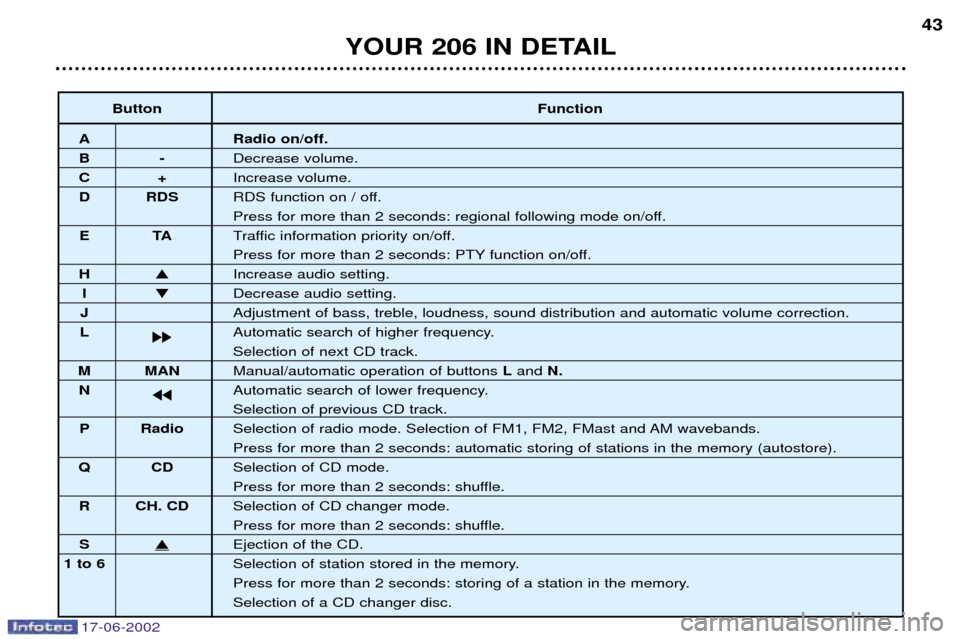
17-06-2002
YOUR 206 IN DETAIL43
Button Function
A Radio on/off.
B-Decrease volume.
C+Increase volume.
D RDS RDS function on / off.
Press for more than 2 seconds: regional following mode on/off.
ET ATraffic information priority on/off.
Press for more than 2 seconds: PTY function on/off.
H � Increase audio setting.
I� Decrease audio setting.
J Adjustment of bass, treble, loudness, sound distribution and automatic volume correction.
L kk Automatic search of higher frequency.
Selection of next CD track.
M MAN
Manual/automatic operation of buttons Land N.
N jj Automatic search of lower frequency.
Selection of previous CD track.
P Radio Selection of radio mode. Selection of FM1, FM2, FMast and AM wavebands.
Press for more than 2 seconds: automatic storing of stations in the memory (autostore).
QC DSelection of CD mode.
Press for more than 2 seconds: shuffle.
R CH. CD Selection of CD changer mode.
Press for more than 2 seconds: shuffle.
S�Ejection of the CD.
1 to 6 Selection of station stored in the memory.
Press for more than 2 seconds: storing of a station in the memory.Selection of a CD changer disc.
Page 49 of 155

17-06-2002
RADIO Notes on radio reception
Your radio is subject to phenomena which do not affect domestic radio sets. Both AM (MW/LW) and FM reception are sub-
ject to various forms of interference. This is no reflection on the quality of the equipment, but is due to the nature of thesignals and the way in which they are transmitted.
On MW/LW, interference may be noticed when passing under high voltage power lines or bridges, or in tunnels.
On FM, interference may be the result of increasing distance from the transmitter, deflection of the signals by obstacles
(mountains, hills, buildings etc), or of being in an area which is not covered by a transmitter. Selecting radio modeAudio RB3:press button "SRC"several times in succession.
Audio RD3: press button P.
Selecting a waveband Audio RB3 : briefly press the "BND/AST" button to select the FM1, FM2, FMast and AM wavebands.
Audio RD3 : briefly press button Pto select the FM1, FM2, FMast and AM wavebands.
Automatic station search Briefly press button Lor Nto search for the station immediately above or below. By continuing to
press the button in the direction selected, you will obtain continuous scrolling of the frequency. The scrolling stops at the first station found as soon as the button is released.If the TAtraffic programme is selected, only stations broadcasting this type of programme are
selected.Searching for a station occurs first in "LO"sensitivity (selection of the most powerful transmitters) during scanning of the
waveband, then in "DX"sensitivity (selection of the weakest and most distant transmitters).
To make a direct search in "DX"sensitivity, press button Lor Ntwice.
YOUR 206 IN DETAIL
46
Page 50 of 155
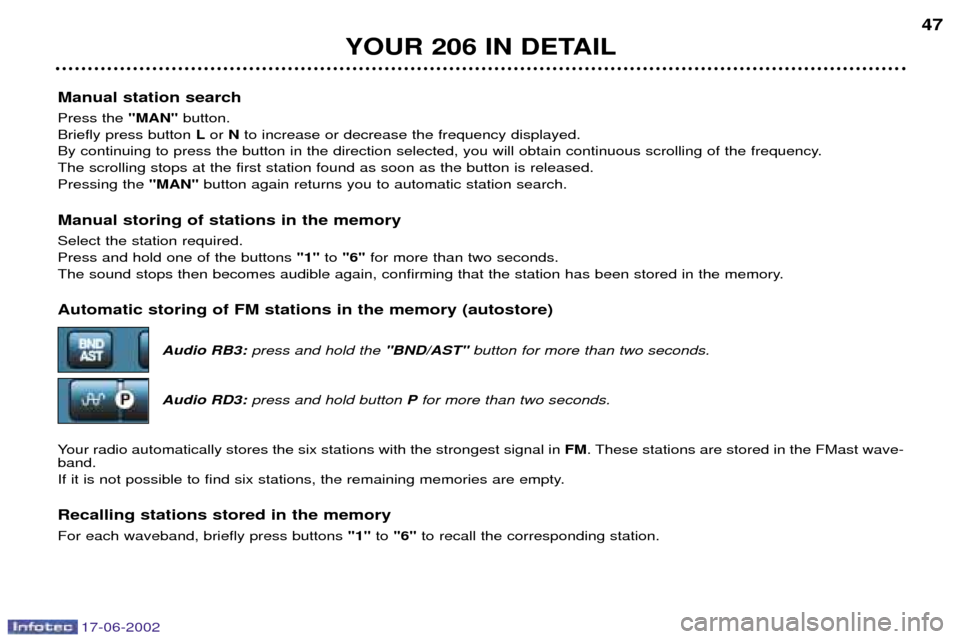
17-06-2002
Manual station search Press the "MAN"button.
Briefly press button Lor Nto increase or decrease the frequency displayed.
By continuing to press the button in the direction selected, you will obtain continuous scrolling of the frequency. The scrolling stops at the first station found as soon as the button is released.Pressing the "MAN"button again returns you to automatic station search.
Manual storing of stations in the memory Select the station required. Press and hold one of the buttons "1"to "6" for more than two seconds.
The sound stops then becomes audible again, confirming that the station has been stored in the memory. Automatic storing of FM stations in the memory (autostore)
Audio RB3:press and hold the "BND/AST" button for more than two seconds.
Audio RD3: press and hold button Pfor more than two seconds.
Your radio automatically stores the six stations with the strongest signal in FM. These stations are stored in the FMast wave-
band.
If it is not possible to find six stations, the remaining memories are empty. Recalling stations stored in the memory For each waveband, briefly press buttons "1"to "6" to recall the corresponding station.
YOUR 206 IN DETAIL 47
Page 52 of 155

17-06-2002
PTY function: Audio RD3 This allows you to listen to stations broadcasting a specific type of programme (news, culture, sport, rock etc.).With FMselected, press the "TA"button for two seconds to switch this function on or off.
To search for a PTYprogramme:
- select the PTYfunction,
- briefly press button Lor Nto scroll down the list of the various types of programmes offered.
- when the programme of your choice is displayed, keep button Lor Npressed for two seconds
to carry out an automatic search (after an automatic search the PTYfunction is switched off).
In PTY mode the different types of programmes can be stored in the memory. To do this, press
the preselection buttons "1"to "6" for two seconds. Briefly press the corresponding button to
recall the type of programme stored in the memory.
EON system: Audio RD3
This connects stations which are part of the same network. It enables the broadcast of traffic information by a station that is part of the same network as the station to which you are listening. This service is available when you have selected the TAtraffic information programme or the PTYfunction.
YOUR 206 IN DETAIL 49
Page 53 of 155
17-06-2002
COMPACT DISC: AUDIO RD3 Selecting CD modeAfter insertion of a disc, printed face upwards, the player starts automatically. If a disc is already inserted, press button Q.
Ejecting the disc Press button Sto eject the disc from the player.
Selecting a track Press button Lto select the next track.
Press button Nto return to the start of the current track or to select the previous track.
Accelerated play Press and hold button Lor Nfor forwards or backwards accelerated play.
Accelerated play stops as soon as the button is released.
ShuffleWhen the CD player is selected, press and hold button Qfor two seconds.
The tracks will be played in random sequence. Pressing button Qagain for two seconds returns you to normal play.
Shuffle mode is de-activated each time the audio equipment is switched off.
YOUR 206 IN DETAIL 51
The use of copied CDs may cause malfunctions.
Page 137 of 155
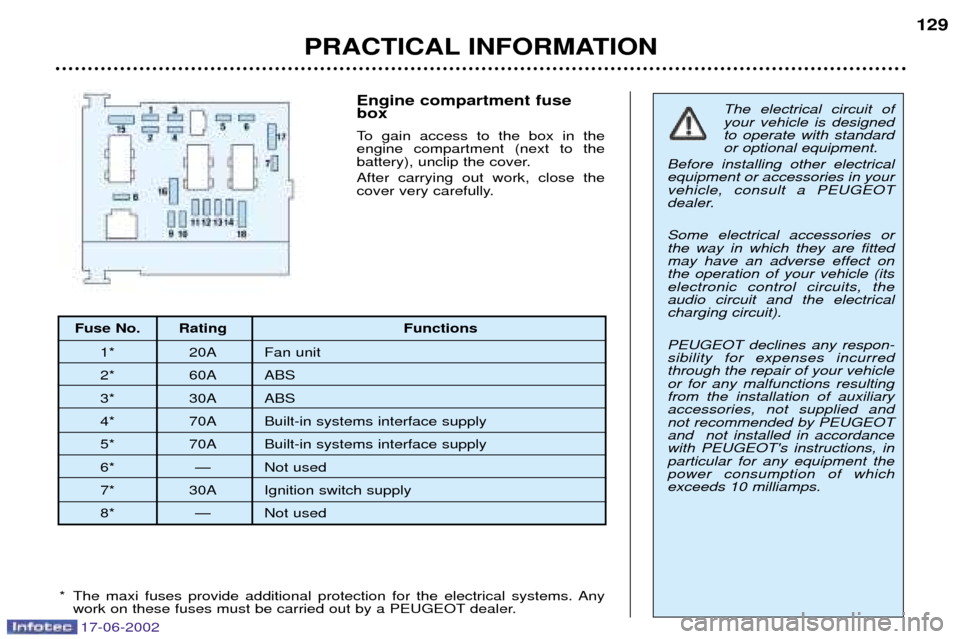
17-06-2002
PRACTICAL INFORMATION129
Engine compartment fuse box
To gain access to the box in the engine compartment (next to the
battery), unclip the cover. After carrying out work, close the
cover very carefully.The electrical circuit of your vehicle is designedto operate with standardor optional equipment.
Before installing other electricalequipment or accessories in yourvehicle, consult a PEUGEOT
dealer. Some electrical accessories or the way in which they are fittedmay have an adverse effect onthe operation of your vehicle (itselectronic control circuits, theaudio circuit and the electricalcharging circuit). PEUGEOT declines any respon- sibility for expenses incurredthrough the repair of your vehicleor for any malfunctions resultingfrom the installation of auxiliaryaccessories, not supplied andnot recommended by PEUGEOTand not installed in accordancewith PEUGEOT's instructions, inparticular for any equipment thepower consumption of whichexceeds 10 milliamps.
* The maxi fuses provide additional protection for the electrical systems. Any work on these fuses must be carried out by a PEUGEOT dealer.
Fuse No. Rating Functions
1* 20A Fan unit
2* 60A ABS
3* 30A ABS
4* 70A Built-in systems interface supply
5* 70A Built-in systems interface supply
6* Ñ Not used
7* 30A Ignition switch supply
8* Ñ Not used