Page 38 of 128
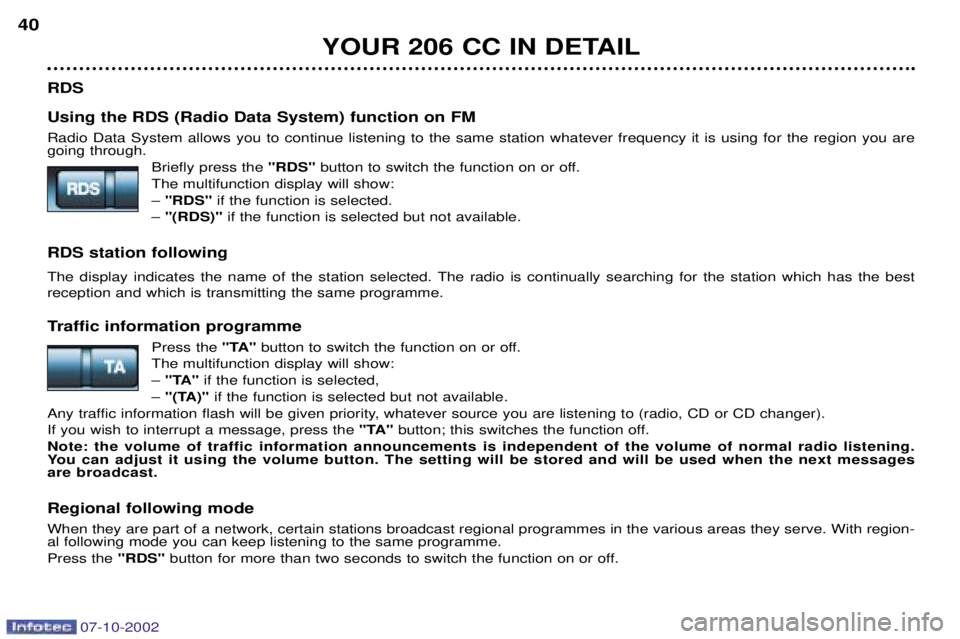
YOUR 206 CC IN DETAIL
40
RDS Using the RDS (Radio Data System) function on FM Radio Data System allows you to continue listening to the same station whatever frequency it is using for the region you are going through. Briefly press the "RDS"button to switch the function on or off.
The multifunction display will show: Ð "RDS" if the function is selected.
Ð "(RDS)" if the function is selected but not available.
RDS station following
The display indicates the name of the station selected. The radio is continually searching for the station which has the best reception and which is transmitting the same programme.
Traffic information programme Press the "TA"button to switch the function on or off.
The multifunction display will show: Ð "TA" if the function is selected,
Ð "(TA)" if the function is selected but not available.
Any traffic information flash will be given priority, whatever source you are listening to (radio, CD or CD changer).If you wish to interrupt a message, press the "TA"button; this switches the function off.
Note: the volume of traffic information announcements is independent of the volume of normal radio listening.
You can adjust it using the volume button. The setting will be stored and will be used when the next messagesare broadcast. Regional following mode When they are part of a network, certain stations broadcast regional programmes in the various areas they serve. With region- al following mode you can keep listening to the same programme. Press the "RDS"button for more than two seconds to switch the function on or off.
07-10-2002
Page 41 of 128
YOUR 206 CC IN DETAIL43
CD CHANGER* Selecting CD changer mode Press button M.
Selecting a disc Press one of the buttons "1"to "6" on the radio to select the corresponding disc.
Selecting a track Press button Jto select the next track.
Press button Lto return to the start of the current track or to select the previous track.
Accelerated playKeep button Jor Lpressed for forwards or backwards accelerated play. Accelerated play stops as soon as the button is
released. Shuffle When the CD changer is selected, keep button Mpressed down for two seconds.
The tracks will be played in random sequence. Pressing the button again for two seconds returns you to normal play.
* Available as an accessory.
The use of copied compact discs may cause malfunctions.
Insert circular compact discs only.
07-10-2002
Page 42 of 128

YOUR 206 CC IN DETAIL
44
Direction arrows:
These enable you to move around the screen and thus select a function.
On the welcome screen only, the up and down arrows enable the brightness of the screen to be adjusted. The right and left arrows enable the complete name of
the road to be displayed temporarily, during guidance, ifthe name exceeds the capacity of the screen.
menu : this button allows access to the main menu. It can beused at any time.
esc : escape button "Short press": cancels the current operation and returns to the previous screen. "Press for more than 2 seconds": returns to the wel- come screen. This button can be used in any menu. It is inactive dur- ing guidance.
mod : mode button"Short press": changes between date, navigation andradio.
val : Validation buttonConfirms the function selected.
Reference of the 2 batteries: 1.5 volts type LR03.
SATELLITE NAVIGATION SYSTEM Introduction The satellite navigation system guides you to the destination of your choice bymeans of vocal and visual instructions. The heart of the system lies in the use of a map database and a GPS system.The latter enables your position to belocated by means of several satellites. The satellite navigation system con- sists of the following components:
Ð the remote control,
Ð the display,
Ð the control unit,
Ð the last voice message recall control,
Ð the CD-ROM,
Ð the multifunction aerial. The remote control Pointing this at the screen enables the information contained in the various menus to be selected.
A special compartment in the glove box permits storage of the remote control.
Some functions or services described may vary depending on the CD-ROMversion or the country where the vehi-cle is sold.
07-10-2002
Page 45 of 128
07-10-2002
Navigation / Guidance Following selection of the"Navigation/guidance"menu, a
screen warns you about the use of the navigation system. Follow the regulations in force and do not use the remotecontrol while driving. Press the "VAL" button to access the next screen.
The "Navigation/guidance" menu offers various options for
selecting guidance:
Ð By entering the address of a new destination.
Ð By selecting a service (hotel, station, airport...) available in a town.
Ð By selecting an address stored in one of the two direc- tories.
Ð By resuming previously interrupted guidance or by stop- ping current guidance. Two messages may be displayed depending on the previous actions: "Resume guidance"
or "Stop guidance" .
Ð Radio functions are suspended when the system is in guidance mode.Main menu Switch on the ignition. Press the "Menu"button to access the main menu.
Select a function using the direction arrows, then confirm ( "VAL" button).
YOUR 206 CC IN DETAIL 47
Page 46 of 128
07-10-2002
Navigation / Guidance Following selection of the"Navigation/guidance"menu, a
screen warns you about the use of the navigation system. Follow the regulations in force and do not use the remotecontrol while driving. Press the "VAL" button to access the next screen.
The "Navigation/guidance" menu offers various options for
selecting guidance:
Ð By entering the address of a new destination.
Ð By selecting a service (hotel, station, airport...) available in a town.
Ð By selecting an address stored in one of the two direc- tories.
Ð By resuming previously interrupted guidance or by stop- ping current guidance. Two messages may be displayed depending on the previous actions: "Resume guidance"
or "Stop guidance" .
Ð Radio functions are suspended when the system is in guidance mode.Main menu Switch on the ignition. Press the "Menu"button to access the main menu.
Select a function using the direction arrows, then confirm ( "VAL" button).
YOUR 206 CC IN DETAIL 47
Page 113 of 128
07-10-2002
Fuse RatingFunctions
1 15A Alarm siren
4 20A Multifunction display - Navigation control unit - Boot lighting - Radio - Retractable roof control unit
5 15A Automatic gearbox diagnosis
6 10A Coolant level - Automatic gearbox - Radio - Steering wheel angle sensor (ESP)
7 15A Driving school accessories - Alarm - Rain sensor
9 30A Hydraulic pump
10 40A Exterior mirror demisting 11 15A Wiper
12 30A Front windows
14 10A Engine fuse box - Air bags - Steering wheel stalks
15 15A Instrument panel - Multifunction display - Navigation control unit - Air conditioning - Radio
16 30A Door locking / unlocking controls - Deadlocking controls
20 10A Right brake light
21 15A Left brake light - 3rd brake light
22 30A Front courtesy light - Glove box lighting - Cigarette lighter
S1 Shunt PARC shunt PRACTICAL INFORMATION
106
Page 114 of 128

07-10-2002
PRACTICAL INFORMATION107
Fuse no. Rating Functions
1* 20A Fan unit
2* 60A ABS/ESP
3* 30A ABS/ESP
4* 70A Built-in systems interface supply
5* 70 A Built-in systems interface supply
6* Ð Not used
7* 30 A Ignition switch supply
8* Ð Not used Engine compartment fuse box
To access the unit located in the engine compartment (next to the bat-
tery), unclip the cover. After changing the fuse, close the
cover very carefully.
Your vehicle's electrical circuit is designed to oper-ate with standard oroptional equipment.
Before installing additional electri-cal equipment or accessories,
consult a PEUGEOT dealer. Some electrical accessories, or the way in which they are fitted,may adversely affect the operationof your vehicle (the electronic con-trol circuits, the radio circuit andthe electrical charging circuit). PEUGEOT does not accept any responsibility for expensesincurred by repairs or for any faultsresulting from the installation ofadditional accessories which arenot supplied or recommended byPEUGEOT and which were notinstalled in accordance with themanufacturer's instructions, in par-ticular equipment with a consump-tion greater than 10 milliamps.
* The maxi fuses provide additional protection for the electrical systems. Any work on them must be carried out by a PEUGEOT dealer.