Page 168 of 455

2-86
Accessory Power Outlets
With accessory power outlets you can plug in auxiliary
electrical equipment such as a cellular telephone or CB radio.
The front accessory power outlets are located below the
cupholder drawer.
Pull the cover down to use the accessory power outlet.
When not in use, keep the cover on.
The rear accessory power outlet is located in the
rear compartment on the driver's side next to the air
inflator system.To remove the cover, pull the tab on the cover and pull it
off. To put the cover back on the rear accessory power
outlet, line up the tabs at the back of the cover and put
the cover in place. Push down the tab to secure the
cover. When not in use, always cover the rear accessory
power outlet with the protective cap.
NOTICE:
When using the accessory power outlets:
�Maximum load of any electrical equipment
should not exceed 20 amps.
�Be sure to turn off any electrical equipment
when not in use. Leaving electrical
equipment on for extended periods can
drain the battery.
Certain electrical accessories may not be compatible
with the accessory power outlet and could result in
blown vehicle or adapter fuses. If you experience a
problem see your dealer for additional information on
accessory power outlets.
Page 246 of 455
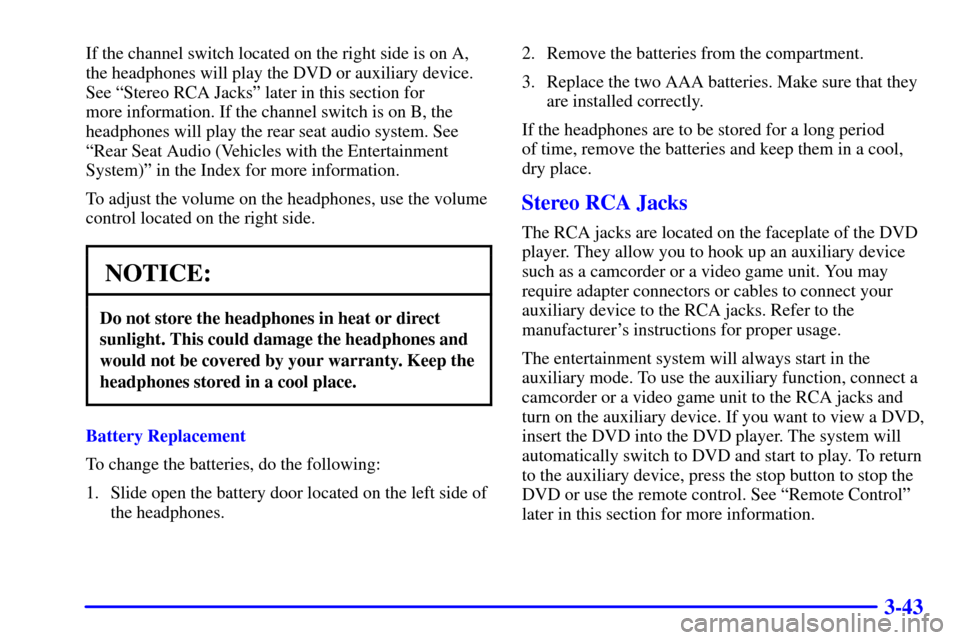
3-43
If the channel switch located on the right side is on A,
the headphones will play the DVD or auxiliary device.
See ªStereo RCA Jacksº later in this section for
more information. If the channel switch is on B, the
headphones will play the rear seat audio system. See
ªRear Seat Audio (Vehicles with the Entertainment
System)º in the Index for more information.
To adjust the volume on the headphones, use the volume
control located on the right side.
NOTICE:
Do not store the headphones in heat or direct
sunlight. This could damage the headphones and
would not be covered by your warranty. Keep the
headphones stored in a cool place.
Battery Replacement
To change the batteries, do the following:
1. Slide open the battery door located on the left side of
the headphones.2. Remove the batteries from the compartment.
3. Replace the two AAA batteries. Make sure that they
are installed correctly.
If the headphones are to be stored for a long period
of time, remove the batteries and keep them in a cool,
dry place.
Stereo RCA Jacks
The RCA jacks are located on the faceplate of the DVD
player. They allow you to hook up an auxiliary device
such as a camcorder or a video game unit. You may
require adapter connectors or cables to connect your
auxiliary device to the RCA jacks. Refer to the
manufacturer's instructions for proper usage.
The entertainment system will always start in the
auxiliary mode. To use the auxiliary function, connect a
camcorder or a video game unit to the RCA jacks and
turn on the auxiliary device. If you want to view a DVD,
insert the DVD into the DVD player. The system will
automatically switch to DVD and start to play. To return
to the auxiliary device, press the stop button to stop the
DVD or use the remote control. See ªRemote Controlº
later in this section for more information.
Page 252 of 455

3-49
Some combinations of disc format and display format
may result in image stretching or black strips around the
picture. This is normal. To eliminate excessive
stretching or black strips, change the disc format (using
the Menu button) or the screen format (using the
Display button). For most DVDs, the picture will fill the
entire screen if the disc format is set to standard and the
screen format is set to FULL.
The dimming menu allows you to choose between day
and night settings for the video screen.
The source menu allows you to switch to an auxiliary
device (connected to the RCA jacks) as the source for the
system. The DVD player setup menu is not available when
an auxiliary device is the source for the system. To return
to DVD as the source for the system, press the play/pause
button on the remote control or the DVD player.
Battery Replacement
To change the batteries, do the following:
1. Slide open the battery door located on the back of
the remote control.
2. Remove the batteries from the compartment.
3. Replace the two AAA batteries. Make sure that they
are installed correctly.If the remote control is to be stored for a long period
of time, remove the batteries and keep them in a cool,
dry place.
Rear Seat Audio (Vehicles without the
Entertainment System) (If Equipped)
This feature allows rear seat passengers to listen to any
of the music sources: AM
-FM, cassette tapes or CDs.
However, the rear seat passengers can only control the
music sources that the front seat passengers are not
listening to. For example, rear seat passengers may
listen to a cassette tape or CD through headphones
while the driver listens to the radio through the front
speakers. The rear seat passengers have control of the
volume for each set of headphones. Be aware that the
front seat audio controls always override the rear seat
audio controls.
Primary Radio Controls
The following function is controlled by the knob on the
main radio:
PWR (Power): Push this knob twice to turn RSA off.