Page 151 of 455
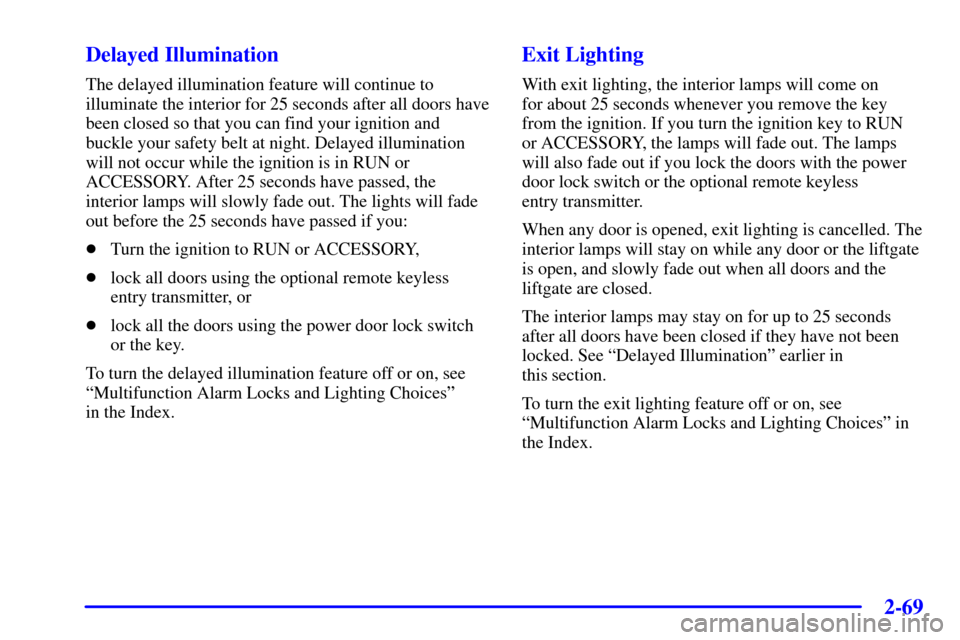
2-69
Delayed Illumination
The delayed illumination feature will continue to
illuminate the interior for 25 seconds after all doors have
been closed so that you can find your ignition and
buckle your safety belt at night. Delayed illumination
will not occur while the ignition is in RUN or
ACCESSORY. After 25 seconds have passed, the
interior lamps will slowly fade out. The lights will fade
out before the 25 seconds have passed if you:
�Turn the ignition to RUN or ACCESSORY,
�lock all doors using the optional remote keyless
entry transmitter, or
�lock all the doors using the power door lock switch
or the key.
To turn the delayed illumination feature off or on, see
ªMultifunction Alarm Locks and Lighting Choicesº
in the Index.
Exit Lighting
With exit lighting, the interior lamps will come on
for about 25 seconds whenever you remove the key
from the ignition. If you turn the ignition key to RUN
or ACCESSORY, the lamps will fade out. The lamps
will also fade out if you lock the doors with the power
door lock switch or the optional remote keyless
entry transmitter.
When any door is opened, exit lighting is cancelled. The
interior lamps will stay on while any door or the liftgate
is open, and slowly fade out when all doors and the
liftgate are closed.
The interior lamps may stay on for up to 25 seconds
after all doors have been closed if they have not been
locked. See ªDelayed Illuminationº earlier in
this section.
To turn the exit lighting feature off or on, see
ªMultifunction Alarm Locks and Lighting Choicesº in
the Index.
Page 153 of 455

2-71
Cargo Lamp
The cargo lamp is located in the rear of your vehicle,
above the liftgate opening, and does not have a switch.
The cargo lamp will come on each time you open a
door, unless you turn on the interior lamps override.
See ªInterior Lamps Override Switchº in the Index.
Battery Saver
Your vehicle has a feature to help prevent you from
draining the battery, in case you accidentally leave the
interior lamps on. If you leave any interior lamps on
while the ignition is in LOCK or OFF, they will
automatically turn off after 10 minutes. The lamps
won't come back on again until you:
�Turn the ignition to RUN or ACCESSORY,
�turn the interior lamps thumbwheel all the way to the
right, then slightly back to the left, or
�open (or close and reopen) a door that is closed.
If your vehicle has less than 15 miles (25 km) on the
odometer, the battery saver will turn off the lamps after
only three minutes.
Mirrors
Inside Day/Night Rearview Mirror
To reduce glare from lights behind you, pull the lever
toward you (to the night position). To return the mirror
to the day position, push the lever away from you.
Power Remote Control Rearview Mirrors
The control on the driver's
door operates both outside
rearview mirrors.
Page 155 of 455
2-73
Storage Compartments
Your vehicle's large carrying capacity can store many
items. You can carry things as large as a 4� x 8� piece of
plywood. You can also use the floor pins that are used to
attach the seats, to secure larger loads.
Glove Box
Your vehicle has a glove box below the instrument
panel. To open the glove box, lift the latch release.
Use the key to lock or unlock the glove box.
The glove box door has a detent to prevent the door
from lowering too far. Open the glove box until the door
is partway open, then pull the door down if you need it
fully open. To close the glove box, the door must be
pushed up past the detent.
In the door of the glove box, you will find a tissue pack
holder and clip for a pen or pencil.
Compact Overhead Console (Canada Only)
The front overhead console includes two reading lamps,
a storage compartment and a switchbank.
Page 156 of 455

2-74 Overhead Console (Option)
The optional front overhead console has reading lamps,
a switchbank, storage compartments, OnStar� System
buttons, an optional Driver Information Center (DIC)
and optional HomeLink
� Transmitter buttons. For
information on the features listed see each of them in
the Index.
Storage Bin
At the base of the center instrument panel console, there
is a storage bin. To open the bin, lift the latch release
and the door will fold down.
Inside the bin, you will find a tray that slides out. Slide
the tray all the way toward the rear of the vehicle until
the tray locks onto the plastic tabs at the end of the
guide rails. The tray can hold CDs or cassettes in the
center area. You can also store cassettes in the left and
right side area. The tray can be removed for cleaning
or when you want to replace the selection of CDs or
cassettes. Slide the tray back into the storage bin before
closing the bin door. The tray can also be placed in the
glove box for locked storage if desired.
Page 157 of 455

2-75
Removing and Replacing the Tray
To remove the tray, slide it almost all the way out. Don't
let the tray lock over the plastic tabs at the end of the
guide rails (A). Lift the tray out of the guide rails. The
rubber mat under the tray also lifts out for cleaning.
When the rubber mat is put back in, be sure the tabs at
the back of the mat are seated in the slots at the back of
the storage bin.The dividers in the tray can be removed by squeezing
the plastic tabs on the bottom of the dividers, while
pulling up. Put the dividers back in by sliding them
down until the tabs click into place.
To reinstall the tray, line up the guides on the bottom
of the tray with the guide rails in the storage bin door.
Slide the tray back in.
Front Seat Storage Bin
The storage bin is located under the manual front
passenger's seat. To open the bin, lift the handle and
slide the drawer out.
Cupholders
There are cupholders located below the instrument panel
switchbank. The cupholders have removeable liners for
larger size cups and for cleaning the cupholders.
To use the cupholders, simply pull down the tray. Keep
the tray up when not in use.
Page 161 of 455

2-79
Convenience Center (Option)
CAUTION:
If the convenience center isn't secured properly,
it can move around in a collision or sudden stop.
People in the vehicle could be injured. Be sure to
secure the convenience center properly.
The convenience center comes with the optional
stowable seat. It provides extra storage space for the
rear of the vehicle.
To open the convenience center, pull up on the door
latch located in the front. The convenience center cover
has two automatic prop rods to hold it up and in place.
To close the convenience center cover you must pull one
of the prop rod linkages toward you while holding onto
the door latch and lower the convenience center cover to
close it.Removing the Convenience Center
1. Make sure that all items are off of the convenience
center and that it is empty.
2. Turn the hand knob counterclockwise until the knob
is loose.
3. Lift up on the hand knob to grab a hold of the
convenience center.
4. Lift up on the convenience center while pulling it
toward you and pull it out.
Replacing the Convenience Center
1. Make sure the stowable seat is properly installed in
the vehicle. See ªStowable Seatº in the Index for
more information. If the stowable seat is not in the
vehicle with the convenience center, the convenience
center will not be locked into the correct position in
the vehicle.
2. Make sure that the convenience center is closed.
3. Lift the convenience center up and into the rear of
the vehicle.
Page 171 of 455

2-89
�Stolen Vehicle Tracking: Call the center at
1
-888-4-ONSTAR (1-888-466-7827) to report
your vehicle stolen. The system can then attempt to
locate and track your vehicle and the advisor will
assist the proper authorities.
�Roadside Assistance with Location: For vehicle
breakdowns, press the OnStar Services button. An
advisor will contact the appropriate help.
�Remote Diagnostics: If an instrument panel
light comes on, press the OnStar Services button.
An advisor can perform a check of the engine
on
-board computer, and recommend what
action needs to be taken.
�OnStar MED
-NET: Med-Net can store your
personal medical history and provide it to emergency
personnel if necessary. (Requires activation and
additional fee.)
�Accident Assist: An advisor can provide
step
-by-step guidance following an accident.�Remote Door Unlock: To contact the center, call
1
-888-4-ONSTAR. You will be required to provide
your security information. An advisor will send a
command to your vehicle to unlock itself. The
advisor can delay unlocking your vehicle. Remote
Door Unlock is disabled 48 hours after the vehicle is
parked to maintain the battery charge.
�Vehicle Locator Service: To contact the center, call
1
-888-4-ONSTAR. You will be required to provide
your security information. An advisor will send a
command to your vehicle to sound the horn and/or
flash the lamps.
�Route Support: An advisor can provide
directions or guidance to most places you want
to go. In addition, they can help you locate gas
stations, rest areas, ATMs, hospitals, hotels,
stores, eateries and more.
�Ride Assist: An advisor can locate transportation in
the event that you are unable to drive.
�Concierge Services: The concierge advisor can
obtain tickets, reservations, or help with vacation/trip
planning and other unique items and services.
Page 331 of 455
5-28 Removing the Flat Tire and Installing
the Spare Tire
1. Loosen the wheel
nuts
-- but do
not remove
them
-- using the
folding wrench.
(Turn the handle about 180 degrees, then flip the
handle back to the starting position. This avoids
taking the wrench off the lug nut for each turn.)
For wheels with a wheel lock key, use the wheel lock
key between the lock nut and folding wrench. The
key is supplied in the front passenger door pocket.
NOTICE:
To help avoid damage to the lock nut or the
wheel lock key, do not use an impact wrench
with this key.