Page 124 of 455

2-42
New Vehicle ªBreak-Inº
NOTICE:
Your vehicle doesn't need an elaborate
ªbreak
-in.º But it will perform better in the long
run if you follow these guidelines:
�Don't drive at any one speed -- fast or
slow
-- for the first 500 miles (805 km).
Don't make full
-throttle starts.
�Avoid making hard stops for the first
200 miles (322 km) or so. During this time
your new brake linings aren't yet broken
in. Hard stops with new linings can mean
premature wear and earlier replacement.
Follow this breaking
-in guideline every
time you get new brake linings.
�Don't tow a trailer during break
-in.
See ªTowing a Trailerº in the Index for
more information.
Ignition Positions
With the key in the ignition switch, you can turn the key
to five different positions.
A (ACCESSORY): This is the position in which you can
operate your electrical accessories. Press in the ignition
switch as you turn the top of the key toward you.
B (LOCK): This is the only position in which you can
remove the key. This position locks the steering wheel,
ignition and transaxle.
Page 125 of 455

2-43
NOTICE:
If your key seems stuck in LOCK and you can't
turn it, be sure you are using the correct key; if
so, is it all the way in? If it is, then turn the
steering wheel left and right while you turn the
key hard. Turn the key only with your hand.
Using a tool to force it could break the key or the
ignition switch. If none of this works, then your
vehicle needs service.
C (OFF): This position unlocks the steering wheel,
ignition and transaxle, but does not send power to any
accessories. Use this position if your vehicle must be
pushed or towed, but never try to push
-start your
vehicle. A warning chime will sound if you open the
driver's door when the ignition is off and the key is in
the ignition.D (RUN): This is the position to which the switch
returns after you start the engine and release the switch.
The switch stays in RUN when the engine is running.
But even when the engine is not running, you can use
RUN to operate your electrical accessories, and to
display some instrument panel warning lights.
E (START): This position starts the engine. When the
engine starts, release the key. The ignition switch will
return to RUN for normal driving.
If the engine is not running, ACCESSORY and RUN
are positions that allow you to operate the electrical
accessories, such as the radio.
Retained Accessory Power (RAP)
With RAP, the power windows, the power rear quarter
windows (if equipped), audio system and electronic
level control (ELC) will continue to work up to
10 minutes after the ignition key is turned to
OFF and none of the doors are opened.
Page 139 of 455

2-57
CAUTION:
It can be dangerous to get out of your vehicle if
the shift lever is not fully in PARK (P) with the
parking brake firmly set. Your vehicle can roll.
Don't leave your vehicle when the engine is
running unless you have to. If you've left the
engine running, the vehicle can move suddenly.
You or others could be injured. To be sure your
vehicle won't move, even when you're on fairly
level ground, always set your parking brake and
move the shift lever to PARK (P).
Follow the proper steps to be sure your vehicle won't
move. See ªShifting Into PARK (P)º in the Index.
If you're pulling a trailer, see ªTowing a Trailerº in
the Index.
Horn
You can sound the horn by pressing the horn symbols on
your steering wheel.
Tilt Wheel
A tilt wheel allows you to adjust the steering wheel
before you drive. You can raise it to the highest level
to give your legs more room when you exit and enter
the vehicle.
The lever that allows you to tilt the wheel is located on
the left side of the steering column.
To tilt the wheel, hold the
wheel and pull the lever.
Then move the wheel to a comfortable position and
release the lever to lock the wheel in place.
Page 140 of 455

2-58
Turn Signal/Multifunction Lever
The lever on the left side of the steering column
includes the following:
�Turn and Lane
-Change Signals
�Headlamp High/Low
-Beam Changer
�Flash
-to-Pass Feature
�Windshield Wipers
�Windshield Washer
�Cruise Control
Turn and Lane-Change Signals
The turn signal has two upward (for right) and two
downward (for left) positions. These positions allow
you to signal a turn or a lane change.
To signal a turn, move the lever all the way up
or down. When the turn is finished, the lever will
return automatically.
An arrow on the instrument
panel cluster will flash in
the direction of the turn or
lane change.
To signal a lane change, just raise or lower the lever
until the arrow starts to flash. Hold it there until you
complete your lane change. The lever will return by
itself when you release it.
As you signal a turn or a lane change, if the arrow
flashes faster than normal, a signal bulb may be burned
out and other drivers won't see your turn signal.
Page 147 of 455
2-65
Exterior Lamps
The control on the left side of the steering column
operates the exterior lamps.
(Off): Turning the control to this setting will activate
the automatic headlamp control when it is dark enough
outside and turn off all of the lamps and lights during
the day, except the Daytime Running Lamps (DRL).
(Parking Lamps): Turning the control to this
setting turns on the parking lamps together with the
following:
�Sidemarker Lamps
�Taillamps
�Instrument Panel Lights
(Headlamps): Turning the control to this setting
turns on the headlamps, together with the previously
listed lamps and lights.
Page 170 of 455
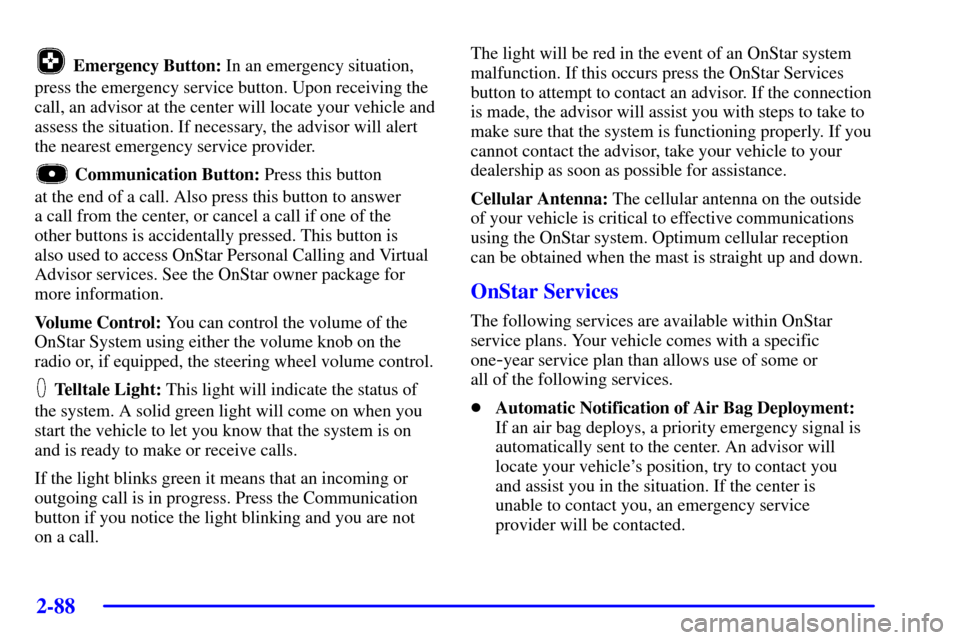
2-88
Emergency Button: In an emergency situation,
press the emergency service button. Upon receiving the
call, an advisor at the center will locate your vehicle and
assess the situation. If necessary, the advisor will alert
the nearest emergency service provider.
Communication Button: Press this button
at the end of a call. Also press this button to answer
a call from the center, or cancel a call if one of the
other buttons is accidentally pressed. This button is
also used to access OnStar Personal Calling and Virtual
Advisor services. See the OnStar owner package for
more information.
Volume Control: You can control the volume of the
OnStar System using either the volume knob on the
radio or, if equipped, the steering wheel volume control.
Telltale Light: This light will indicate the status of
the system. A solid green light will come on when you
start the vehicle to let you know that the system is on
and is ready to make or receive calls.
If the light blinks green it means that an incoming or
outgoing call is in progress. Press the Communication
button if you notice the light blinking and you are not
on a call.The light will be red in the event of an OnStar system
malfunction. If this occurs press the OnStar Services
button to attempt to contact an advisor. If the connection
is made, the advisor will assist you with steps to take to
make sure that the system is functioning properly. If you
cannot contact the advisor, take your vehicle to your
dealership as soon as possible for assistance.
Cellular Antenna: The cellular antenna on the outside
of your vehicle is critical to effective communications
using the OnStar system. Optimum cellular reception
can be obtained when the mast is straight up and down.
OnStar Services
The following services are available within OnStar
service plans. Your vehicle comes with a specific
one
-year service plan than allows use of some or
all of the following services.
�Automatic Notification of Air Bag Deployment:
If an air bag deploys, a priority emergency signal is
automatically sent to the center. An advisor will
locate your vehicle's position, try to contact you
and assist you in the situation. If the center is
unable to contact you, an emergency service
provider will be contacted.
Page 177 of 455
2-95
The main components of the instrument panel are:
A. Side Vents
B. Front Vents
C. Turn Signal/Multifunction Lever
D. Hazard Warning Flasher Switch
E. Instrument Panel Cluster
F. Center Vents
G. Audio System
H. Side Vents
I. Exterior Lamps Control
J. Hood Release
K. Audio Steering Wheel Controls (Option)
L. HornM. Ignition Switch
N. Audio Steering Wheel Controls (Option)
O. Climate Controls
P. Rear Fan Controls (Option)
Q. Cupholder Tray
R. Accessory Power Outlet
S. Storage Bin
T. Instrument Panel Switchbank
U. Glove Box
V. Front Vents
W. Instrument Panel Fuse Block
Page 204 of 455

3-
3-1
Section 3 Comfort Controls and Audio Systems
In this section, you'll find out how to operate the comfort control and audio systems offered with your vehicle.
Be sure to read about the particular systems supplied with your vehicle.
3
-2 Comfort Controls
3
-2 Air Conditioning with Temperature Control
3
-3 Air Conditioning with Dual Temperature
Control (Option)
3
-5 Air Conditioning
3
-6 Heating
3
-6 Defogging and Defrosting
3
-7 Rear Window Defogger
3
-7 Rear Climate Control (Vehicles without the
Entertainment System) (Option)
3
-9 Rear Climate Control (Vehicles with the
Entertainment System) (Option)
3
-11 Ventilation System
3
-12 Audio Systems
3
-12 Setting the Clock
3
-13 AM-FM Stereo with Compact Disc Player
with Radio Data Systems (RDS) and
Automatic Tone Control3
-21 AM-FM Stereo with Cassette Tape and
Compact Disc Player with Radio Data
Systems (RDS) and Automatic Tone Control
(If Equipped)
3
-32 AM-FM Stereo with Six-Disc Compact Disc
Player with Programmable Equalization and
Radio Data Systems (RDS) (If Equipped)
3
-42 Entertainment System (Option)
3
-49 Rear Seat Audio (Vehicles without the
Entertainment System) (If Equipped)
3
-51 Rear Seat Audio (Vehicles with the
Entertainment System) (Option)
3
-53 Theft-Deterrent Feature
3
-54 Audio Steering Wheel Controls (If Equipped)
3
-54 Understanding Radio Reception
3
-55 Tips About Your Audio System
3
-56 Care of Your Cassette Tape Player
3
-57 Care of Your Compact Discs and DVDs
3
-57 Care of Your Compact Disc and DVD Player
3
-57 Fixed Mast Antenna