Page 5 of 343
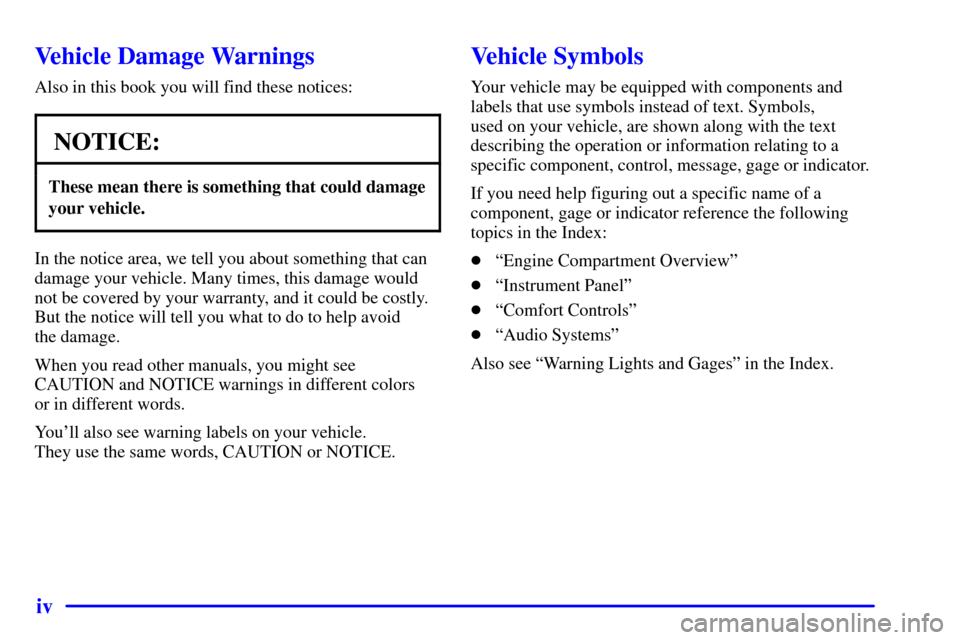
iv
Vehicle Damage Warnings
Also in this book you will find these notices:
NOTICE:
These mean there is something that could damage
your vehicle.
In the notice area, we tell you about something that can
damage your vehicle. Many times, this damage would
not be covered by your warranty, and it could be costly.
But the notice will tell you what to do to help avoid
the damage.
When you read other manuals, you might see
CAUTION and NOTICE warnings in different colors
or in different words.
You'll also see warning labels on your vehicle.
They use the same words, CAUTION or NOTICE.
Vehicle Symbols
Your vehicle may be equipped with components and
labels that use symbols instead of text. Symbols,
used on your vehicle, are shown along with the text
describing the operation or information relating to a
specific component, control, message, gage or indicator.
If you need help figuring out a specific name of a
component, gage or indicator reference the following
topics in the Index:
�ªEngine Compartment Overviewº
�ªInstrument Panelº
�ªComfort Controlsº
�ªAudio Systemsº
Also see ªWarning Lights and Gagesº in the Index.
Page 14 of 343
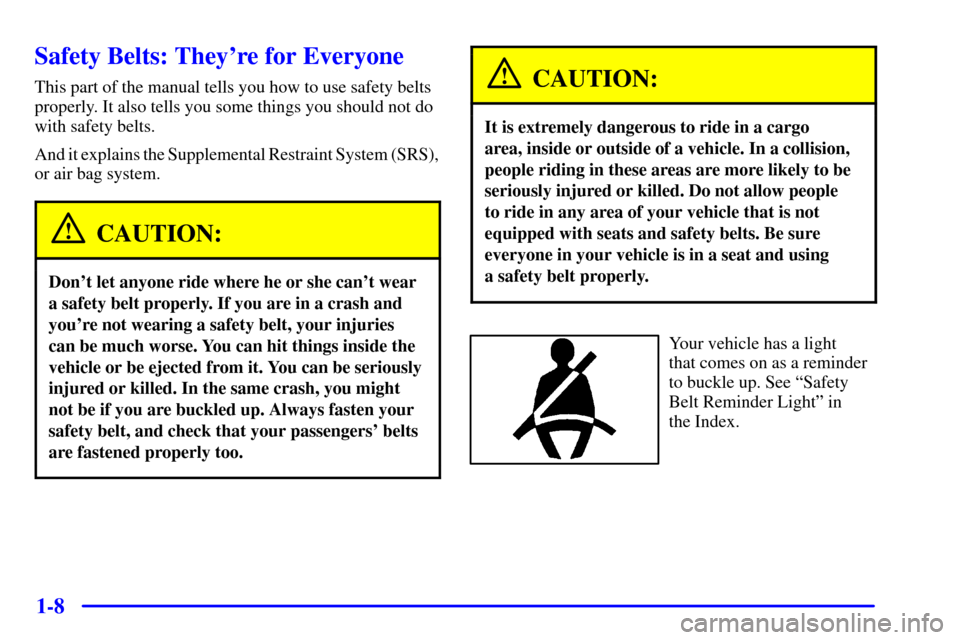
1-8
Safety Belts: They're for Everyone
This part of the manual tells you how to use safety belts
properly. It also tells you some things you should not do
with safety belts.
And it explains the Supplemental Restraint System (SRS),
or air bag system.
CAUTION:
Don't let anyone ride where he or she can't wear
a safety belt properly. If you are in a crash and
you're not wearing a safety belt, your injuries
can be much worse. You can hit things inside the
vehicle or be ejected from it. You can be seriously
injured or killed. In the same crash, you might
not be if you are buckled up. Always fasten your
safety belt, and check that your passengers' belts
are fastened properly too.
CAUTION:
It is extremely dangerous to ride in a cargo
area, inside or outside of a vehicle. In a collision,
people riding in these areas are more likely to be
seriously injured or killed. Do not allow people
to ride in any area of your vehicle that is not
equipped with seats and safety belts. Be sure
everyone in your vehicle is in a seat and using
a safety belt properly.
Your vehicle has a light
that comes on as a reminder
to buckle up. See ªSafety
Belt Reminder Lightº in
the Index.
Page 20 of 343
1-14
Driver Position
This part describes the driver's restraint system.
Lap-Shoulder Belt
The driver has a lap-shoulder belt. Here's how to wear
it properly.
1. Close and lock the door.
2. Adjust the seat so you can sit up straight.
To see how, see ªSeatsº in the Index.
3. Pick up the latch plate and pull the belt across you.
Don't let it get twisted.
The shoulder belt may lock if you pull the belt across
you very quickly. If this happens, let the belt go back
slightly to unlock it. Then pull the belt across you
more slowly.
Page 29 of 343
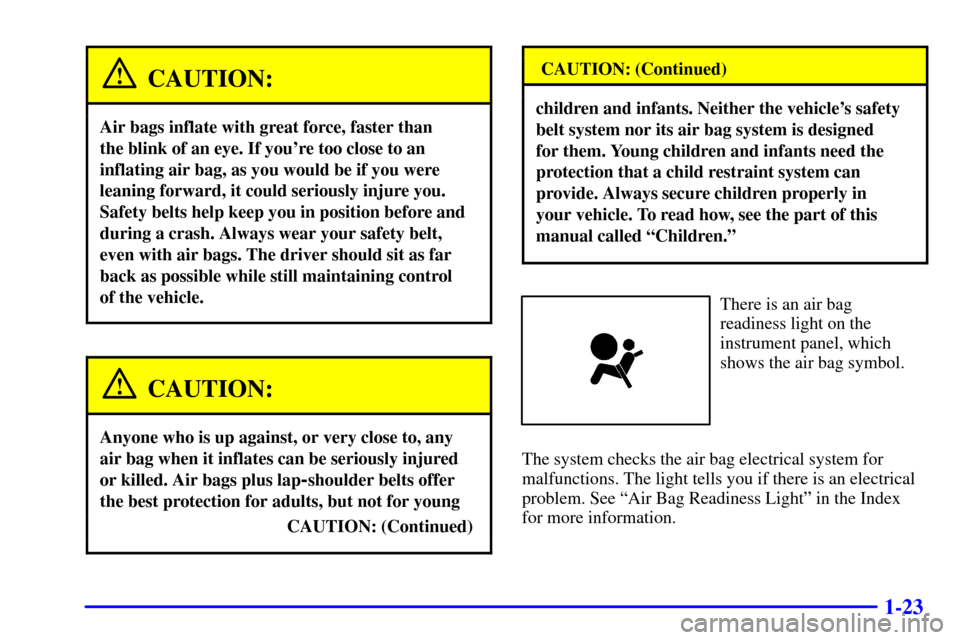
1-23
CAUTION:
Air bags inflate with great force, faster than
the blink of an eye. If you're too close to an
inflating air bag, as you would be if you were
leaning forward, it could seriously injure you.
Safety belts help keep you in position before and
during a crash. Always wear your safety belt,
even with air bags. The driver should sit as far
back as possible while still maintaining control
of the vehicle.
CAUTION:
Anyone who is up against, or very close to, any
air bag when it inflates can be seriously injured
or killed. Air bags plus lap
-shoulder belts offer
the best protection for adults, but not for young
CAUTION: (Continued)
CAUTION: (Continued)
children and infants. Neither the vehicle's safety
belt system nor its air bag system is designed
for them. Young children and infants need the
protection that a child restraint system can
provide. Always secure children properly in
your vehicle. To read how, see the part of this
manual called ªChildren.º
There is an air bag
readiness light on the
instrument panel, which
shows the air bag symbol.
The system checks the air bag electrical system for
malfunctions. The light tells you if there is an electrical
problem. See ªAir Bag Readiness Lightº in the Index
for more information.
Page 35 of 343
1-29
1. Pick up the latch plate and pull the belt across you.
Don't let it get twisted.
The shoulder belt may lock if you pull the belt across
you very quickly. If this happens, let the belt go back
slightly to unlock it. Then pull the belt across you
more slowly.2. Push the latch plate into the buckle until it clicks.
If the belt stops before it reaches the buckle, tilt the
latch plate and keep pulling until you can buckle it.
Pull up on the latch plate to make sure it is secure.
If the belt is not long enough, see ªSafety Belt
Extenderº at the end of this section. Make sure the
release button on the buckle is positioned so you
would be able to unbuckle the safety belt quickly if
you ever had to.
Page 62 of 343
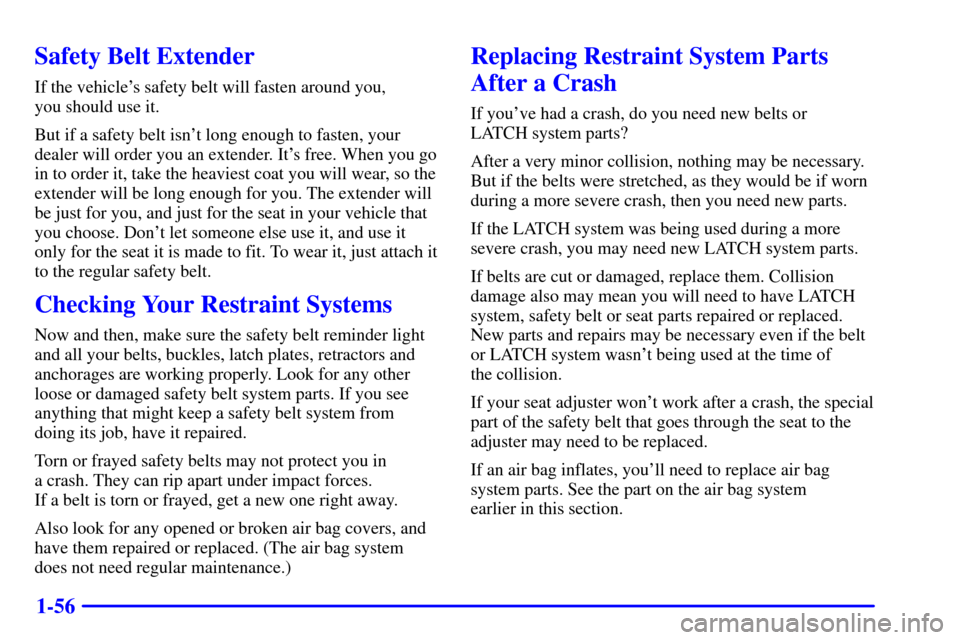
1-56
Safety Belt Extender
If the vehicle's safety belt will fasten around you,
you should use it.
But if a safety belt isn't long enough to fasten, your
dealer will order you an extender. It's free. When you go
in to order it, take the heaviest coat you will wear, so the
extender will be long enough for you. The extender will
be just for you, and just for the seat in your vehicle that
you choose. Don't let someone else use it, and use it
only for the seat it is made to fit. To wear it, just attach it
to the regular safety belt.
Checking Your Restraint Systems
Now and then, make sure the safety belt reminder light
and all your belts, buckles, latch plates, retractors and
anchorages are working properly. Look for any other
loose or damaged safety belt system parts. If you see
anything that might keep a safety belt system from
doing its job, have it repaired.
Torn or frayed safety belts may not protect you in
a crash. They can rip apart under impact forces.
If a belt is torn or frayed, get a new one right away.
Also look for any opened or broken air bag covers, and
have them repaired or replaced. (The air bag system
does not need regular maintenance.)
Replacing Restraint System Parts
After a Crash
If you've had a crash, do you need new belts or
LATCH system parts?
After a very minor collision, nothing may be necessary.
But if the belts were stretched, as they would be if worn
during a more severe crash, then you need new parts.
If the LATCH system was being used during a more
severe crash, you may need new LATCH system parts.
If belts are cut or damaged, replace them. Collision
damage also may mean you will need to have LATCH
system, safety belt or seat parts repaired or replaced.
New parts and repairs may be necessary even if the belt
or LATCH system wasn't being used at the time of
the collision.
If your seat adjuster won't work after a crash, the special
part of the safety belt that goes through the seat to the
adjuster may need to be replaced.
If an air bag inflates, you'll need to replace air bag
system parts. See the part on the air bag system
earlier in this section.
Page 63 of 343

2-
2-1
Section 2 Features and Controls
Here you can learn about the many standard and optional features on your vehicle, and information on starting,
shifting and braking. Also explained are the instrument panel and the warning systems that tell you if everything is
working properly
-- and what to do if you have a problem.
2
-2 Windows
2
-4 Keys
2
-6 Door Locks
2
-11 Remote Keyless Entry System (If Equipped)
2
-15 Trunk
2
-18 Theft
2
-19 Passlock�
2-19 New Vehicle ªBreak-Inº
2
-20 Ignition Positions
2
-21 Starting Your Engine
2
-24 Engine Coolant Heater (Option)
2
-26 Automatic Transaxle Operation
2
-30 Manual Transaxle Operation
2
-32 Parking Brake
2
-33 Shifting Into PARK (P)
(Automatic Transaxle Only)
2
-35 Shifting Out of PARK (P)
(Automatic Transaxle Only)2
-35 Parking Your Vehicle/Key Removal
(Manual Transaxle Models Only)
2
-36 Parking Over Things That Burn
2
-36 Engine Exhaust
2
-37 Running Your Engine While You're Parked
(Automatic Transaxle)
2
-38 Tilt Wheel
2
-38 Turn Signal/Multifunction Lever
2
-45 Exterior Lamps
2
-48 Interior Lamps
2
-50 Mirrors
2
-52 Storage Compartments
2-53 Ashtray and Cigarette Lighter (If Equipped)
2
-53 Sun Visors
2
-54 Accessory Power Outlet
2
-55 Sunroof (Option)
2
-56 The Instrument Panel -- Your
Information System
2
-60 Warning Lights, Gages and Indicators
Page 65 of 343

2-3 Manual Windows
On a vehicle with manual windows, use the window
crank to open and close each window.
Power Windows (If Equipped)
The power window switches are located on the armrest
on the driver's door. In addition, each passenger door
has a window switch.Auto
-Down Switch
The driver's window switch has an auto
-down feature.
This switch is labeled AUTO. Press the rear of the
switch slightly down, and the driver's window will open
a small amount. If the rear of the switch is pressed all
the way down, the window will go all the way down.
To stop the window while it is lowering, press the front
of the switch. To raise the window, press and hold the
front of the switch.
Lock
-Out Switch (Four-Door Models)
On four
-door models, the driver's power window
controls also include a lock
-out switch. When the
lock
-out switch is moved to the left, the driver and
passengers will be able to use their window switches.
Move the lock
-out switch to the right to stop the
passengers from using their window switches.
The driver can still operate all of the windows with
the lock on.