2002 NISSAN PATHFINDER key battery
[x] Cancel search: key batteryPage 69 of 288
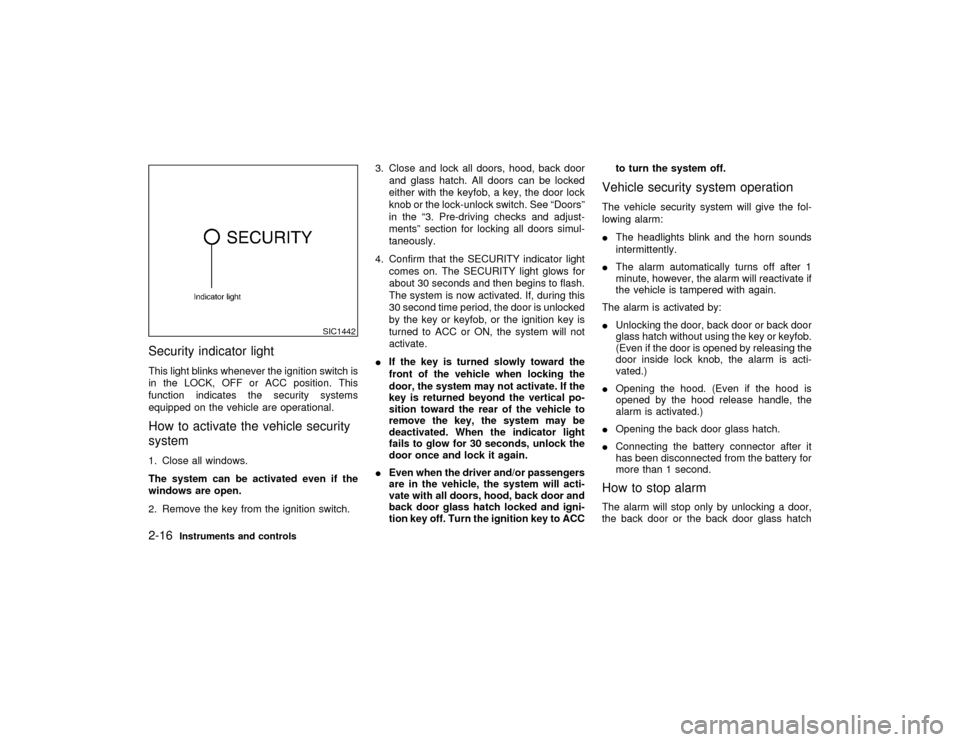
Security indicator lightThis light blinks whenever the ignition switch is
in the LOCK, OFF or ACC position. This
function indicates the security systems
equipped on the vehicle are operational.How to activate the vehicle security
system1. Close all windows.
The system can be activated even if the
windows are open.
2. Remove the key from the ignition switch.3. Close and lock all doors, hood, back door
and glass hatch. All doors can be locked
either with the keyfob, a key, the door lock
knob or the lock-unlock switch. See ªDoorsº
in the ª3. Pre-driving checks and adjust-
mentsº section for locking all doors simul-
taneously.
4. Confirm that the SECURITY indicator light
comes on. The SECURITY light glows for
about 30 seconds and then begins to flash.
The system is now activated. If, during this
30 second time period, the door is unlocked
by the key or keyfob, or the ignition key is
turned to ACC or ON, the system will not
activate.
IIf the key is turned slowly toward the
front of the vehicle when locking the
door, the system may not activate. If the
key is returned beyond the vertical po-
sition toward the rear of the vehicle to
remove the key, the system may be
deactivated. When the indicator light
fails to glow for 30 seconds, unlock the
door once and lock it again.
IEven when the driver and/or passengers
are in the vehicle, the system will acti-
vate with all doors, hood, back door and
back door glass hatch locked and igni-
tion key off. Turn the ignition key to ACCto turn the system off.
Vehicle security system operationThe vehicle security system will give the fol-
lowing alarm:
IThe headlights blink and the horn sounds
intermittently.
IThe alarm automatically turns off after 1
minute, however, the alarm will reactivate if
the vehicle is tampered with again.
The alarm is activated by:
IUnlocking the door, back door or back door
glass hatch without using the key or keyfob.
(Even if the door is opened by releasing the
door inside lock knob, the alarm is acti-
vated.)
IOpening the hood. (Even if the hood is
opened by the hood release handle, the
alarm is activated.)
IOpening the back door glass hatch.
IConnecting the battery connector after it
has been disconnected from the battery for
more than 1 second.How to stop alarmThe alarm will stop only by unlocking a door,
the back door or the back door glass hatch
SIC1442
2-16
Instruments and controls
Z
01.9.21/R50-D/V5
X
Page 73 of 288
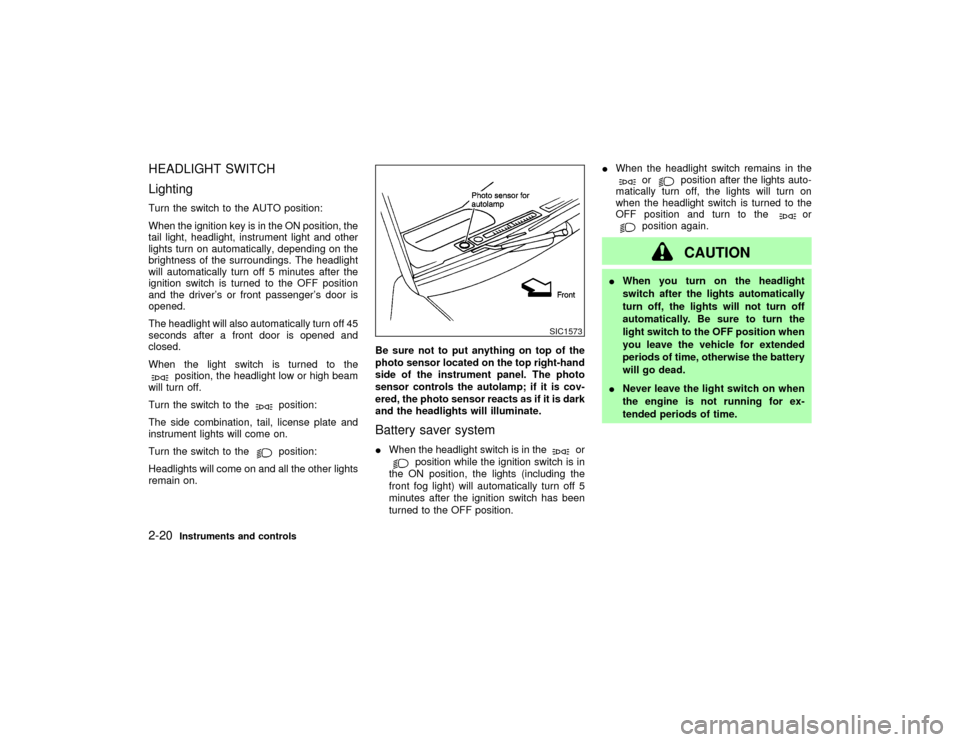
HEADLIGHT SWITCH
LightingTurn the switch to the AUTO position:
When the ignition key is in the ON position, the
tail light, headlight, instrument light and other
lights turn on automatically, depending on the
brightness of the surroundings. The headlight
will automatically turn off 5 minutes after the
ignition switch is turned to the OFF position
and the driver's or front passenger's door is
opened.
The headlight will also automatically turn off 45
seconds after a front door is opened and
closed.
When the light switch is turned to the
position, the headlight low or high beam
will turn off.
Turn the switch to the
position:
The side combination, tail, license plate and
instrument lights will come on.
Turn the switch to theposition:
Headlights will come on and all the other lights
remain on.Be sure not to put anything on top of the
photo sensor located on the top right-hand
side of the instrument panel. The photo
sensor controls the autolamp; if it is cov-
ered, the photo sensor reacts as if it is dark
and the headlights will illuminate.
Battery saver systemIWhen the headlight switch is in the
or
position while the ignition switch is in
the ON position, the lights (including the
front fog light) will automatically turn off 5
minutes after the ignition switch has been
turned to the OFF position.IWhen the headlight switch remains in the
or
position after the lights auto-
matically turn off, the lights will turn on
when the headlight switch is turned to the
OFF position and turn to the
or
position again.
CAUTION
IWhen you turn on the headlight
switch after the lights automatically
turn off, the lights will not turn off
automatically. Be sure to turn the
light switch to the OFF position when
you leave the vehicle for extended
periods of time, otherwise the battery
will go dead.
INever leave the light switch on when
the engine is not running for ex-
tended periods of time.
SIC1573
2-20
Instruments and controls
Z
01.9.21/R50-D/V5
X
Page 90 of 288
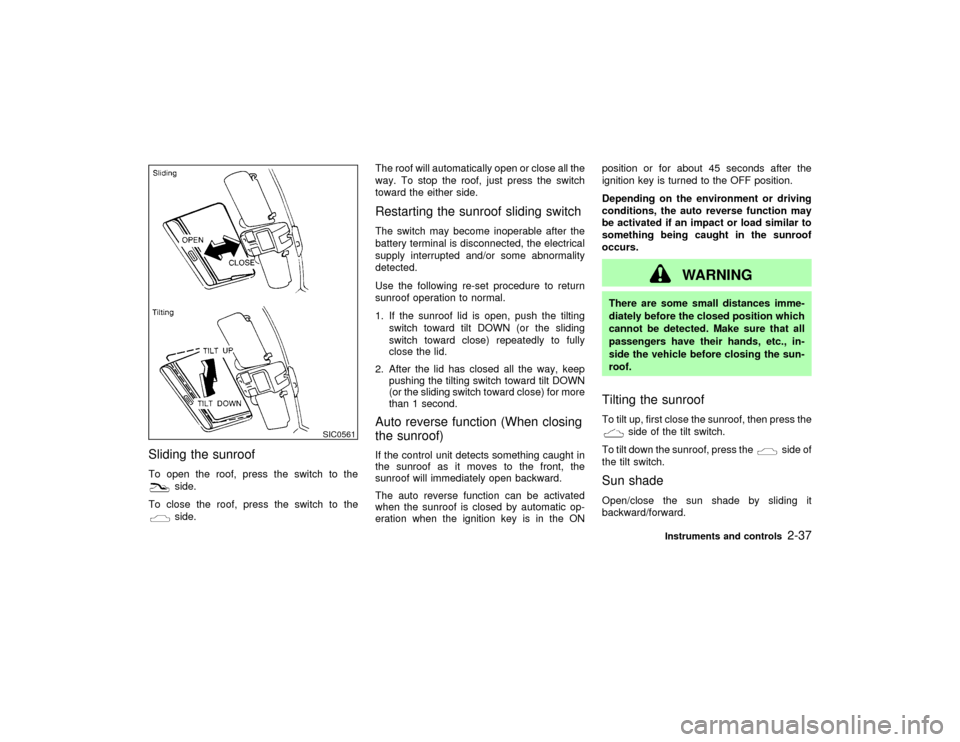
Sliding the sunroofTo open the roof, press the switch to the
side.
To close the roof, press the switch to theside.The roof will automatically open or close all the
way. To stop the roof, just press the switch
toward the either side.
Restarting the sunroof sliding switchThe switch may become inoperable after the
battery terminal is disconnected, the electrical
supply interrupted and/or some abnormality
detected.
Use the following re-set procedure to return
sunroof operation to normal.
1. If the sunroof lid is open, push the tilting
switch toward tilt DOWN (or the sliding
switch toward close) repeatedly to fully
close the lid.
2. After the lid has closed all the way, keep
pushing the tilting switch toward tilt DOWN
(or the sliding switch toward close) for more
than 1 second.Auto reverse function (When closing
the sunroof)If the control unit detects something caught in
the sunroof as it moves to the front, the
sunroof will immediately open backward.
The auto reverse function can be activated
when the sunroof is closed by automatic op-
eration when the ignition key is in the ONposition or for about 45 seconds after the
ignition key is turned to the OFF position.
Depending on the environment or driving
conditions, the auto reverse function may
be activated if an impact or load similar to
something being caught in the sunroof
occurs.
WARNING
There are some small distances imme-
diately before the closed position which
cannot be detected. Make sure that all
passengers have their hands, etc., in-
side the vehicle before closing the sun-
roof.Tilting the sunroofTo tilt up, first close the sunroof, then press the
side of the tilt switch.
To tilt down the sunroof, press the
side of
the tilt switch.
Sun shadeOpen/close the sun shade by sliding it
backward/forward.
SIC0561
Instruments and controls
2-37
Z
01.9.21/R50-D/V5
X
Page 92 of 288
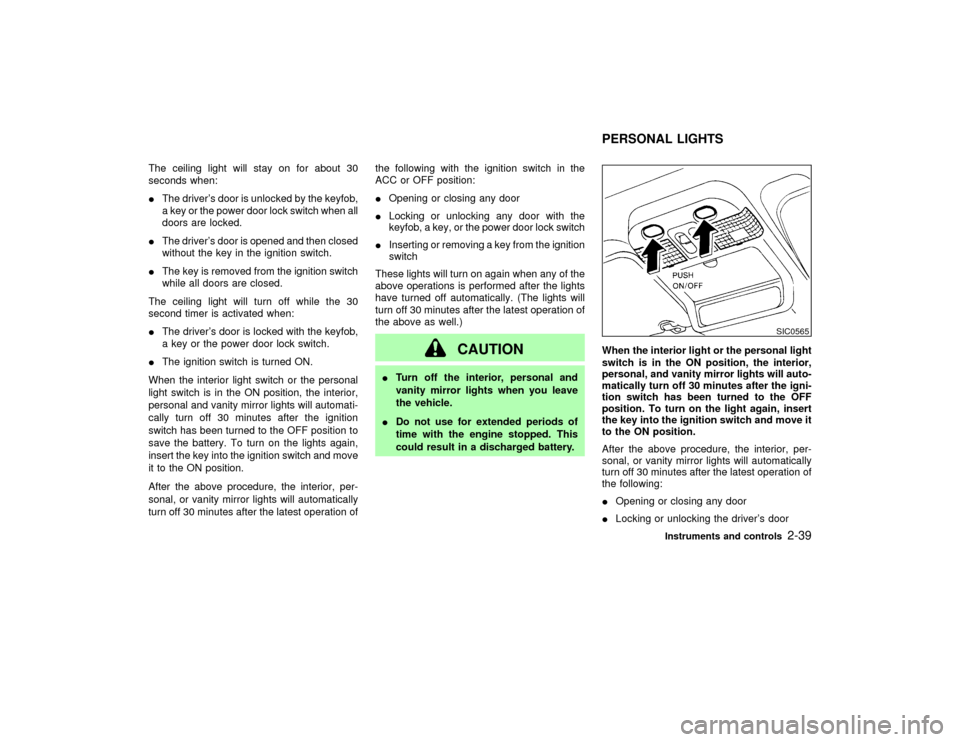
The ceiling light will stay on for about 30
seconds when:
IThe driver's door is unlocked by the keyfob,
a key or the power door lock switch when all
doors are locked.
IThe driver's door is opened and then closed
without the key in the ignition switch.
IThe key is removed from the ignition switch
while all doors are closed.
The ceiling light will turn off while the 30
second timer is activated when:
IThe driver's door is locked with the keyfob,
a key or the power door lock switch.
IThe ignition switch is turned ON.
When the interior light switch or the personal
light switch is in the ON position, the interior,
personal and vanity mirror lights will automati-
cally turn off 30 minutes after the ignition
switch has been turned to the OFF position to
save the battery. To turn on the lights again,
insert the key into the ignition switch and move
it to the ON position.
After the above procedure, the interior, per-
sonal, or vanity mirror lights will automatically
turn off 30 minutes after the latest operation ofthe following with the ignition switch in the
ACC or OFF position:
IOpening or closing any door
ILocking or unlocking any door with the
keyfob, a key, or the power door lock switch
IInserting or removing a key from the ignition
switch
These lights will turn on again when any of the
above operations is performed after the lights
have turned off automatically. (The lights will
turn off 30 minutes after the latest operation of
the above as well.)
CAUTION
ITurn off the interior, personal and
vanity mirror lights when you leave
the vehicle.
IDo not use for extended periods of
time with the engine stopped. This
could result in a discharged battery.When the interior light or the personal light
switch is in the ON position, the interior,
personal, and vanity mirror lights will auto-
matically turn off 30 minutes after the igni-
tion switch has been turned to the OFF
position. To turn on the light again, insert
the key into the ignition switch and move it
to the ON position.
After the above procedure, the interior, per-
sonal, or vanity mirror lights will automatically
turn off 30 minutes after the latest operation of
the following:
IOpening or closing any door
ILocking or unlocking the driver's door
SIC0565
PERSONAL LIGHTS
Instruments and controls
2-39
Z
01.9.21/R50-D/V5
X
Page 93 of 288

IInserting or removing a key from the ignition
switch
These lights will turn on again when any of the
above operations is performed after the lights
have turned off automatically. (The lights will
turn off 30 minutes after the latest operation of
the above as well.)
CAUTION
ITurn off the interior, personal and
vanity mirror lights when you leave
the vehicle.
IDo not use for extended periods of
time with the engine stopped. This
could result in a discharged battery.The light on the vanity mirror will turn on when
the cover on the vanity mirror is opened.The HomeLink
Universal Transceiver pro-
vides a convenient way to consolidate the
functions of up to three individual hand-held
transmitters into one built-in device.
HomeLink
Universal Transceiver:
IWill operate most Radio Frequency (RF)
devices such as garage doors, gates, home
and office lighting, entry door locks and
security systems.
IIs powered by your vehicle's battery. No
separate batteries are required. If the vehi-
cle's battery is discharged or is discon-
nected, HomeLink
will retain all program-
ming.
IWill turn off 30 minutes after the ignition
switch has been turned to the OFF position.
Once the HomeLinkUniversal Transceiver
is programmed, retain the original trans-
mitter for future programming procedures
(i.e., new vehicle purchases). Upon sale of
the vehicle, the programmed HomeLink
Universal Transceiver buttons should be
erased for security purposes. For addi-
tional information, refer to ªProgramming
the HomeLink
Universal Transceiverº
later in this section.
SIC0186
VANITY MIRROR LIGHT (if so
equipped)HomeLink
UNIVERSAL
TRANSCEIVER (if so equipped)
2-40
Instruments and controls
Z
01.9.21/R50-D/V5
X
Page 100 of 288
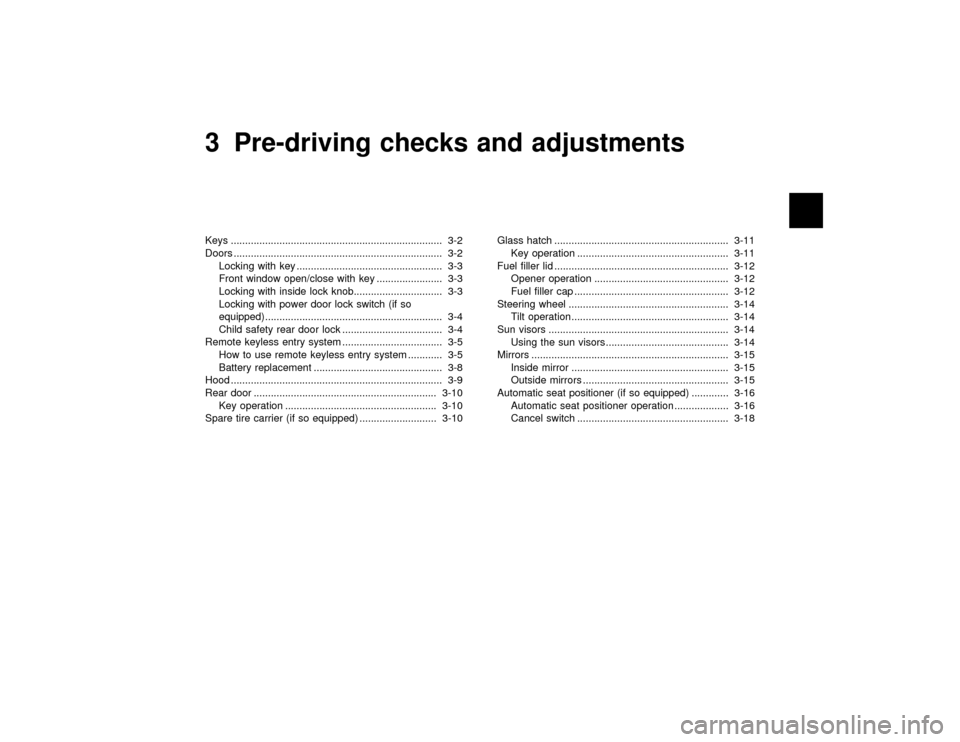
3 Pre-driving checks and adjustmentsKeys .......................................................................... 3-2
Doors ......................................................................... 3-2
Locking with key ................................................... 3-3
Front window open/close with key ....................... 3-3
Locking with inside lock knob............................... 3-3
Locking with power door lock switch (if so
equipped).............................................................. 3-4
Child safety rear door lock ................................... 3-4
Remote keyless entry system ................................... 3-5
How to use remote keyless entry system ............ 3-5
Battery replacement ............................................. 3-8
Hood .......................................................................... 3-9
Rear door ................................................................ 3-10
Key operation ..................................................... 3-10
Spare tire carrier (if so equipped) ........................... 3-10Glass hatch ............................................................. 3-11
Key operation ..................................................... 3-11
Fuel filler lid ............................................................. 3-12
Opener operation ............................................... 3-12
Fuel filler cap ...................................................... 3-12
Steering wheel ........................................................ 3-14
Tilt operation....................................................... 3-14
Sun visors ............................................................... 3-14
Using the sun visors ........................................... 3-14
Mirrors ..................................................................... 3-15
Inside mirror ....................................................... 3-15
Outside mirrors ................................................... 3-15
Automatic seat positioner (if so equipped) ............. 3-16
Automatic seat positioner operation ................... 3-16
Cancel switch ..................................................... 3-18
Z
01.9.21/R50-D/V5
X
Page 104 of 288

It is possible to lock/unlock all doors and
activate the panic alarm by using the keyfob
from outside the vehicle.
Before locking the doors, make sure the
key is not left in the vehicle.
The keyfob can operate at a distance of ap-
proximately 33 ft (10 m) from the vehicle. (The
effective distance depends upon the condi-
tions around the vehicle.)
As many as four keyfobs can be used with one
vehicle. For information concerning the pur-
chase and use of additional keyfobs, contact
your NISSAN dealer.
The keyfob will not function when:
Ithe battery is dead,
Ithe distance between the vehicle and the
keyfob is over 33 ft (10 m).
The panic alarm will not activate when the
key is in the ignition switch.
CAUTION
The following conditions or occurrences
will damage the keyfob.
IDo not allow the keyfob to become
wet.IDo not drop the keyfob.
IDo not strike the keyfob sharply
against another object.
IDo not place the keyfob for an ex-
tended period in an area where tem-
peratures exceed 140ÉF (60ÉC).
If a keyfob is lost or stolen, NISSAN
recommends erasing the ID code of that
controller. This will prevent the keyfob
from unauthorized use to unlock the
vehicle. For information regarding the
erasing procedure, please contact an
authorized NISSAN dealer.
HOW TO USE REMOTE KEYLESS
ENTRY SYSTEM
Setting hazard indicator and horn
modeThis vehicle is set in hazard indicator and horn
mode when you first receive the vehicle.
In hazard indicator and horn mode, when the
LOCK button is pushed, the hazard indicator
flashes twice and the horn chirps once. Whenthe UNLOCK button is pushed, the hazard
indicator flashes once.
If hazard indicator and horn mode is not nec-
essary, you can switch to hazard indicator only
mode by following the switching procedure
below.
In hazard indicator only mode, when the LOCK
button is pushed, the hazard indicator flashes
twice. When the UNLOCK button is pushed,
neither the hazard indicator nor the horn oper-
ates.
(Switching procedure)
Press and hold the LOCK and UNLOCK but-
tons on the keyfob simultaneously for at least
2 seconds to switch from one mode to the
other.
When pushing the buttons to set hazard indi-
cator only mode, the hazard indicator flashes 3
times.
When pushing the buttons to set hazard indi-
cator and horn mode, the hazard indicator
flashes once and the horn chirps once.
REMOTE KEYLESS ENTRY
SYSTEM
Pre-driving checks and adjustments
3-5
Z
01.9.21/R50-D/V5
X
Page 107 of 288
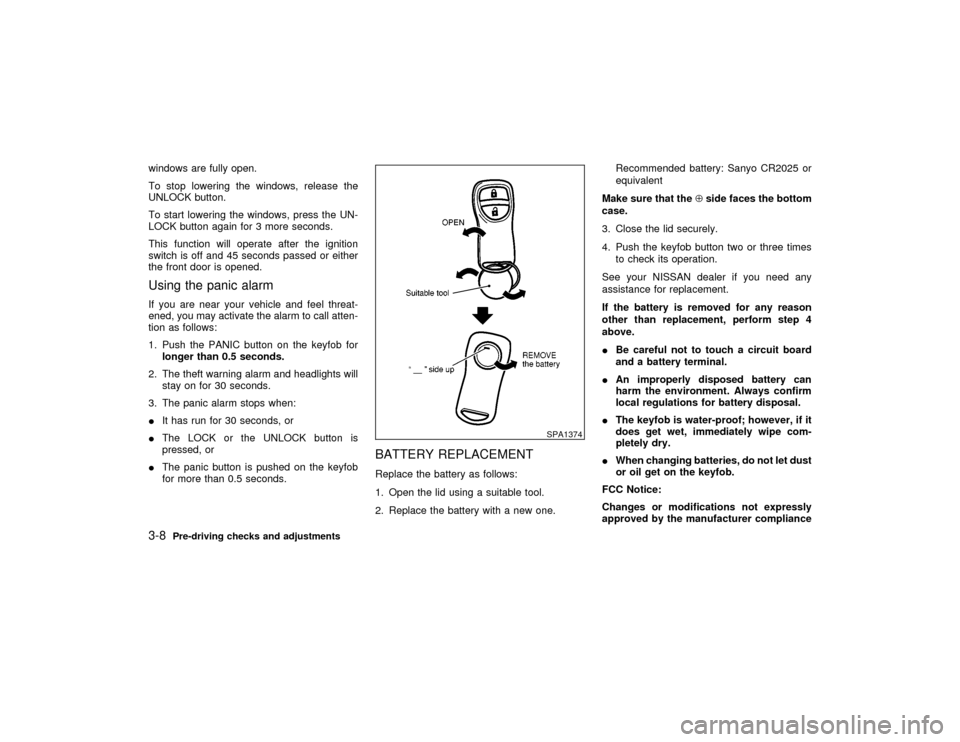
windows are fully open.
To stop lowering the windows, release the
UNLOCK button.
To start lowering the windows, press the UN-
LOCK button again for 3 more seconds.
This function will operate after the ignition
switch is off and 45 seconds passed or either
the front door is opened.Using the panic alarmIf you are near your vehicle and feel threat-
ened, you may activate the alarm to call atten-
tion as follows:
1. Push the PANIC button on the keyfob for
longer than 0.5 seconds.
2. The theft warning alarm and headlights will
stay on for 30 seconds.
3. The panic alarm stops when:
IIt has run for 30 seconds, or
IThe LOCK or the UNLOCK button is
pressed, or
IThe panic button is pushed on the keyfob
for more than 0.5 seconds.
BATTERY REPLACEMENTReplace the battery as follows:
1. Open the lid using a suitable tool.
2. Replace the battery with a new one.Recommended battery: Sanyo CR2025 or
equivalent
Make sure that theÅside faces the bottom
case.
3. Close the lid securely.
4. Push the keyfob button two or three times
to check its operation.
See your NISSAN dealer if you need any
assistance for replacement.
If the battery is removed for any reason
other than replacement, perform step 4
above.
IBe careful not to touch a circuit board
and a battery terminal.
IAn improperly disposed battery can
harm the environment. Always confirm
local regulations for battery disposal.
IThe keyfob is water-proof; however, if it
does get wet, immediately wipe com-
pletely dry.
IWhen changing batteries, do not let dust
or oil get on the keyfob.
FCC Notice:
Changes or modifications not expressly
approved by the manufacturer compliance
SPA1374
3-8
Pre-driving checks and adjustments
Z
01.9.21/R50-D/V5
X