2002 MINI Hardtop 2 Door sensor
[x] Cancel search: sensorPage 53 of 140

51
OVERVIEW REPAIRS OPERATIONCONTROLS DATA INDEX
LIGHT-EMITTING DIODES WASHER/WIPER SYSTEM Light-emitting diodes (LEDs) installed
behind translucent lenses serve as the light
source for many of the controls and
displays in your vehicle. These light-emit-
ting diodes are related to conventional
lasers, and legislation defines them as
"light-emitting diodes, Class 1".
Do not remove the protective lens
and avoid staring directly at the unfil-
tered beam for several hours, as inflamma-
tion of the iris could result.<
0 Wipers parked
1 Intermittent operation or rain sensor
2 Normal wiper speed
3 Fast wiper speed
4 Brief wipe
5 Clean windshield and headlampsIntermittent operation(not on vehicles with rain sensor)
The interval varies depending on the speed
being driven.
You can have this function set by
your MINI center.<
Rain sensor*The rain sensor is located on the wind-
shield, directly in front of the interior rear-
view mirror. When the rain sensor is
activated, the windshield wipers are auto-
matically controlled depending on the
amount of water (or snow) landing on the
windshield.
To activate the rain sensor:
From ignition key position 1:
Lever in position 1.
The wipers move across the windshield
once.
To deactivate the rain sensor:
Put lever in position 0.
Switch the rain sensor off when
passing through an automatic car
wash. Failure to do so could result in
damage caused by undesired wiper activa-
tion.
speed.
You can have this function activated/
deactivated by your MINI center.<
Page 64 of 140

62
FLAT TIRE MONITORThe conceptThe tire inflation pressure is determined
from the signals of the ABS sensors.
The system provides an alert whenever the
tire inflation pressure drops below the
pressure in any other tire. RequirementSo that the system can "familiarize" itself
with the correct inflation pressure, please
do the following:
1. Check the tire inflation pressure in all
tires
2. Compare them with the inflation pres-
sure table, see page 81, and adjust the
pressures if necessary
3. Initialize the system.
Check the tire inflation pressure
regularly and correct it if necessary,
see page 80.<
Flat tire
The indicator lamp in the instru-
ment cluster informs you by
flashing when the tire inflation
pressure of a tire drops in relation to any
other tire. In addition, an acoustic signal is
sounded.
>Vehicles with safety (run-flat) tires, see
notes on pages 110, 80, 84
>Vehicles with normal tires, see notes on
pages 106, 80.
The Flat Tire Monitor cannot alert you
to severe and sudden tire damage
caused by external factors. Another factor
which the Flat Tire Monitor does not recog-
nize is the balanced and very gradual pres-
sure loss that takes place in all tires over an
extended period of time.<
MalfunctionsAs long as there is still a malfunction, the
yellow indicator lamp on the instrument
cluster will stay lit up.
The indicator lamp also lights up in the
event of a system malfunction.
Please contact your MINI center in these
cases.
Initializing the systemOnly initialize the system if the inflation
pressure, e. g. after a tire change, has been
corrected.
1. Ignition key in position 2
2. Press the button long enough for the
yellow indicator lamp in the instrument
cluster to light up for a few seconds
3. Start the engine.
After a few minutes driving time, the Flat
Tire Monitor sets the current inflation pres-
sure in the tires as the target values to be
monitored.
Page 65 of 140
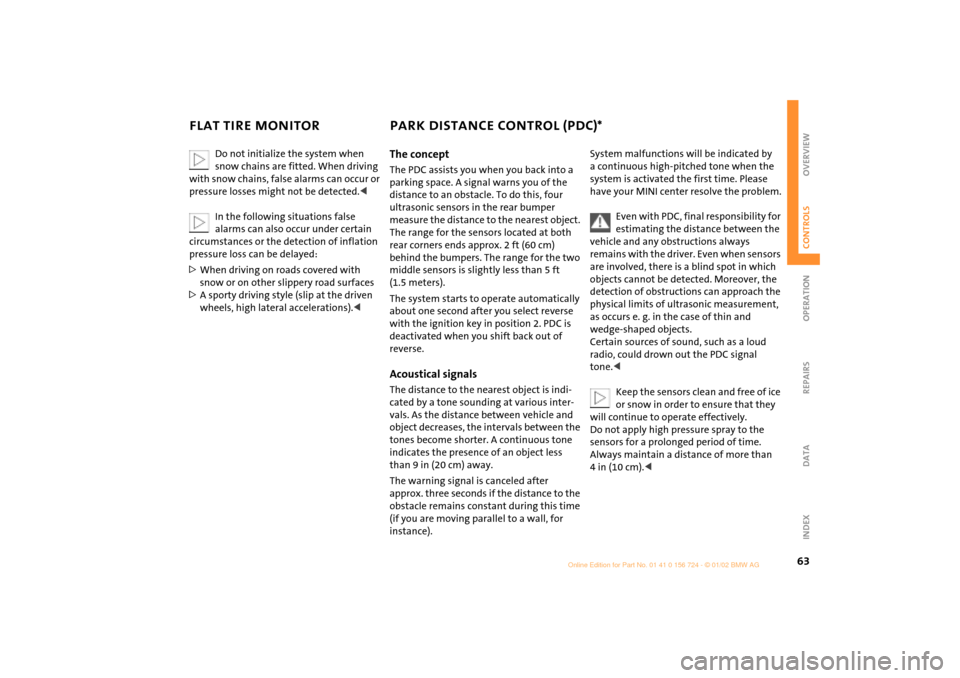
63
OVERVIEW REPAIRS OPERATIONCONTROLS DATA INDEX
FLAT TIRE MONITOR PARK DISTANCE CONTROL (PDC)*
Do not initialize the system when
snow chains are fitted. When driving
with snow chains, false alarms can occur or
pressure losses might not be detected.<
In the following situations false
alarms can also occur under certain
circumstances or the detection of inflation
pressure loss can be delayed:
>When driving on roads covered with
snow or on other slippery road surfaces
>A sporty driving style (slip at the driven
wheels, high lateral accelerations).<
The conceptThe PDC assists you when you back into a
parking space. A signal warns you of the
distance to an obstacle. To do this, four
ultrasonic sensors in the rear bumper
measure the distance to the nearest object.
The range for the sensors located at both
rear corners ends approx. 2 ft (60 cm)
behind the bumpers. The range for the two
middle sensors is slightly less than 5 ft
(1.5 meters).
The system starts to operate automatically
about one second after you select reverse
with the ignition key in position 2. PDC is
deactivated when you shift back out of
reverse. Acoustical signalsThe distance to the nearest object is indi-
cated by a tone sounding at various inter-
vals. As the distance between vehicle and
object decreases, the intervals between the
tones become shorter. A continuous tone
indicates the presence of an object less
than 9 in (20 cm) away.
The warning signal is canceled after
approx. three seconds if the distance to the
obstacle remains constant during this time
(if you are moving parallel to a wall, for
instance).System malfunctions will be indicated by
a continuous high-pitched tone when the
system is activated the first time. Please
have your MINI center resolve the problem.
Even with PDC, final responsibility for
estimating the distance between the
vehicle and any obstructions always
remains with the driver. Even when sensors
are involved, there is a blind spot in which
objects cannot be detected. Moreover, the
detection of obstructions can approach the
physical limits of ultrasonic measurement,
as occurs e. g. in the case of thin and
wedge-shaped objects.
Certain sources of sound, such as a loud
radio, could drown out the PDC signal
tone.<
Keep the sensors clean and free of ice
or snow in order to ensure that they
will continue to operate effectively.
Do not apply high pressure spray to the
sensors for a prolonged period of time.
Always maintain a distance of more than
4 in (10 cm).<
Page 69 of 140
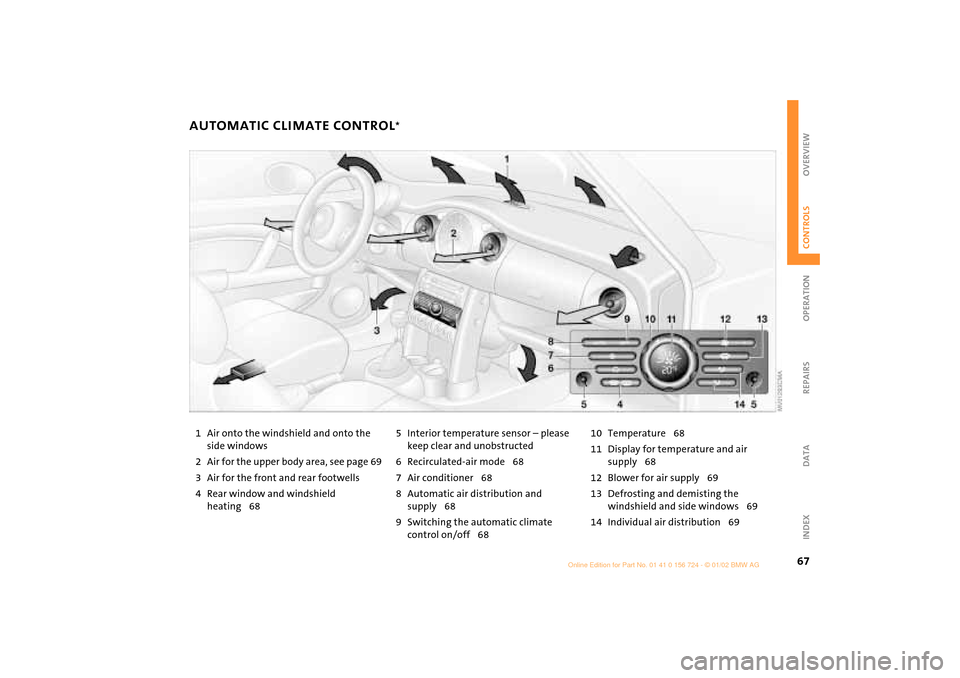
67
OVERVIEW REPAIRS OPERATIONCONTROLS DATA INDEX
AUTOMATIC CLIMATE CONTROL
*
1 Air onto the windshield and onto the
side windows
2 Air for the upper body area, see page 69
3 Air for the front and rear footwells
4 Rear window and windshield
heating 685 Interior temperature sensor Ð please
keep clear and unobstructed
6 Recirculated-air mode 68
7 Air conditioner 68
8 Automatic air distribution and
supply 68
9 Switching the automatic climate
control on/off 6810 Temperature 68
11 Display for temperature and air
supply 68
12 Blower for air supply 69
13 Defrosting and demisting the
windshield and side windows 69
14 Individual air distribution 69
Page 80 of 140

78
FUEL SPECIFICATIONS ANTILOCK BRAKE SYSTEM (ABS)The engine uses lead-free gasoline only.
Required fuel:
>Premium Unleaded Gasoline,
min. 91 AKI.
AKI = Anti Knock Index.
Do not use leaded fuels. The use of
leaded fuels will cause permanent
damage to the emissions-control system's
oxygen sensor and the catalytic
converter.<
The concept The ABS keeps the wheels from locking
while braking, thereby enhancing active
driving safety.
ABS also includes Electronic Brake Force
Distribution (EBV).Braking with ABSTo achieve optimal performance from ABS
when reacting to critical situations you
should apply maximum pressure to the
brake pedal ("panic stop").
Since the vehicle maintains steering
responsiveness, you can nevertheless avoid
possible obstacles with a minimum of
steering effort.
Pulsation of the brake pedal in conjunction
with the sound of hydraulic regulation indi-
cates to you that you are driving at the limit
and reminds you to readapt your vehicle's
speed to road surface conditions.
Page 96 of 140

94
CARING FOR YOUR VEHICLESuitable car-care products
Use the cleaning and car-care prod-
ucts available at your MINI center.<
Washing your vehicle You can wash your new MINI from the
outset in automatic car washes, though
you should use brushless car washes.
When using steam jets or high-pres-
sure washers, ensure that you keep
the jets sufficiently far away from the
vehicle. If the jet is too close or the pressure
is too high, this can lead to damage or
initial damage that can develop into more
serious damage. Water that enters vehicle
components can lead to damage over the
long term.<
After washing the vehicle, apply the
brakes briefly to dry them, otherwise
water can reduce braking efficiency over
the short term and the brake rotors can
corrode. <
Switch the rain sensor off when
passing through an automatic car
wash, see page 51. Failure to do so could
result in damage caused by undesired
wiper activation.<
Rod antenna
If necessary, before entering a car
wash or garage with elevator ramp
for example, remove the rod antenna. To
do so, grip the rod antenna at the base and
unscrew it from the antenna foot by
turning it to the left.<
Headlamps
When cleaning the headlamps,
please observe the following: do not
clean by wiping with a dry cloth (scratches).
Never use abrasives or strong solvents to
clean the covers. Remove dirt and contami-
nation (such as insects) by soaking with
shampoo and then rinsing with plenty of
water. Always use a deicer spray to remove
accumulated ice and snow Ð never use a
scraper.<
Vehicle paintwork Regular care contributes greatly to driving
safety and value retention.
Environmental influences varying from one
region to the next can affect the vehicle
paintwork. Please base the frequency and
scope of car care on these various influ-
ences.
Care of upholstery Depressions that come about on the uphol-
stery material of the seats in daily use can
be brushed out using a slightly damp brush
against the grain.
The fact that velour lays down is not a
quality defect, but rather is inevitable in
the case of home textiles or clothing mate-
rials.
In the case of strong sunlight and longer
parking periods, cover the seats or all
windows to prevent discoloration.Care of special parts >Light-alloy wheels:
Use wheel cleaner especially during the
winter months, but do not use any
aggressive, acidic, strong alkali or rough
cleansers or steam jets above 140 7
(60 6) (observe the manufacturer's
operating instructions)
>Chrome parts
* such as cooler grille, door
handles, etc.:
Especially if exposed to road salt, care-
fully clean these parts with plenty of
water and possibly with a shampoo addi-
tive. For additional treatment, use
chrome polish
Page 97 of 140

95
OVERVIEW REPAIRSOPERATIONCONTROLS DATA INDEX
CARING FOR YOUR VEHICLE>Rubber parts:
Treat only with water or rubber care
products
>Plastic parts, imitation leather surfaces,
headliner, lamp glass, covering glass for
the instrument cluster, as well as matt
black molded parts:
Clean with water and, if necessary,
plastic care products. Do not dampen
seats and the headliner. Never use
solvents such as lacquer thinner, heavy-
duty grease remover, fuel or similar
>Safety belts:
Only clean using mild soap, leaving the
belts fitted; do not dry clean, as the
fabric can be destroyed.
Always unroll automatic safety belts
when dry. Dirty safety belts prevent
unrolling and thus negatively affect
safety
>Floor carpets and floor mats
*:
If heavily soiled, clean using interior
cleaner. Floor mats can be removed to
allow the interior to be cleaned
>Wiper blades:
Clean with soapy water. Replace wiper
blades twice a year, before and after the
cold season. This is particularly impor-
tant on vehicles fitted with a rain sensor.Use only wiper blades which have
been approved by the manufac-
turer.<
Leather care The leather
* used by the manufacturer is a
high-quality natural product processed
using state-of-the-art methods, and it will
retain its quality level for many years if
cared for appropriately.
Regular cleaning and care are necessary, as
dust and road dirt scratches in pores and
creases and lead to heavy wear as well as
premature brittleness of the leather
surface. This is why you should use a cloth
or vacuum cleaner to remove dust from the
leather on a regular basis.
As dirt and grease can slowly affect the
protective layer of the leather, the cleaned
leather surfaces must be treated with
leather care agent. This also helps to avoid
electrostatic charges.
Cleaning agents can contain
hazardous or health-damaging
substances. For this reason, always observe
the warnings on the package.
For interior cleaning, always open the doors
or windows of the vehicle. Do not use any
products (e.g. solvents) that are not
intended for cleaning the vehicle.<
Page 134 of 140

EVERYTHING FROM A TO Z
132
Luggage compartment
cover 71
Luggage compartment lamp
bulb replacement 105
Luggage rack
see Roof-mounted luggage
rack 73
Lumbar support 32 M
M+S tires 85
Maintenance 57,
93
Maintenance System 93
Manual operation
driver's door 25
sliding/tilt sunroof 30
tailgate 27
Manual transmission 45
Manufacturer 6
Master key 22
initialization 22
MD player, see separate
Owner's Manual
Mechanical key 22
MFL (Multifunction steering
wheel) 18
Microfilter 66,
69
Mini Disc player, see separate
Owner's Manual MINI Maintenance System 93
MINI manufacturer 6
MINI Mobility System 100
Mirrors 36
Mobility System, see MINI
Mobility System 100
Modifications, technical 96
Multifunction steering wheel
(MFL) 18
Multifunction switch 49
N
Navigation system, see
separate Owner's
Manual 14
Non-smoker's equipment
package, see Cigarette lighter
socket 70
Nozzles 66,
69
O
OBD interface socket 96
Odometer 55
Oil 89
additives 90
level 15
prescribed oils 90
pressure 15 Oil change intervals, see Service
and Warranty Booklet (US
models)/Warranty and
Service Guide Booklet
(Canadian models)
Oil service 57
Old batteries 111
Onboard tool kit 100
Opening
from inside 26
from outside 23
Outside temperature
display 59
P
Package tray, see Luggage
compartment cover 71
Park Distance Control (PDC) 63
Parking brake 16,
44
Parking lamps 49
bulb replacement 102
Parking lamps/Low beams 49
Parking, vehicle 76
PDC (Park Distance Control) 63
Plastic 95
Pollen 66
Pollen filter 69
Power output 17, 120 Power supply 12 V 70
Power windows 28
Pressure, tires 80,
109
Q
Quality Grading, tire 83 R
Radiator 91
Radio, see separate Owner's
Manual
Rain sensor 51
Reading lamps 50
Rear backrest
foldable 71
Rear fog lamp 50
bulb replacement 103
Rear lamps 45,
103
Rear window defroster
automatic climate
control 68
heating and climate
control 65
Rear window wiper 52
replacing 100
Rearview mirror 36
Recirculated-air mode
air contitioner system 65
automatic climate
control 68