Page 17 of 256
•Optional electronic instrument
cluster
Fuel gauge
Displays approximately how much fuel is in the fuel tank. The fuel gauge
may vary slightly when the vehicle is in motion or on a grade.
When refueling the vehicle from empty indication, the amount of fuel
that can be added will be less than the advertised capacity due to the
reserve fuel.
•Standard analog instrument
cluster
•Optional electronic instrument
cluster
H
CN
O
R
M
A
L
F
E
F
E
1/2
Instrument Cluster
17
Page 18 of 256
Speedometer
Indicates the current vehicle speed.
•Standard analog instrument
cluster
•Optional electronic instrument
cluster
Odometer
Registers the total kilometers (miles) of the vehicle.
•Standard analog instrument
cluster
•Optional electronic instrument
cluster
Refer toElectronic Message Centerin theDriver controlschapter for
information on how to switch the display from metric to English
measurements.
km/h0 1020304050
60
70
80
90
100
MPH
TRIP A
20406080
100
120
140
160
CRUISE
MPH
km/h
km 012345
6
78
X 1000
RPMTRIP 1
TRIP 2
ODO
CRUISE
MPH
km/h
km 012345
6
78
X 1000
RPMTRIP 1
TRIP 2
Instrument Cluster
18
Page 19 of 256
Trip odometer
Registers the kilometers (miles) of individual journeys.
•Standard analog instrument
cluster
To reset, press and hold the control
for one second.
•Optional electronic instrument
cluster
Refer toElectronic Message Center
in theDriver controlschapter for
information on how to switch the
display from Trip 1 and Trip 2
features on the electronic
instrument cluster.
Tachometer
Indicates the engine speed in revolutions per minute.
Driving with your tachometer pointer continuously at the top of the scale
may damage the engine.
•Standard analog instrument
cluster
•Optional electronic instrument
cluster
TRIP A
CRUISE
MPH
km/h
km 012345
6
78
X 1000
RPMTRIP 1
TRIP 2
RPM x 1000
0 1234
5
6
7
8
CRUISE
MPH
km/h
km 012345
6
78
X 1000
RPMTRIP 1
TRIP 2
Instrument Cluster
19
Page 93 of 256
•Press OFF.
Pressing OFF will erase the
previously programmed set speed.
To return to a previously set speed
•Press RES/ACCEL. For
RES/ACCEL to operate, the
vehicle speed must be faster than
48 km/h (30 mph).
Indicator light
•Standard analog instrument
cluster
The“CRUISE”light comes on when
the ON control is pressed.
The“SET”light comes on when either the COAST/SET or RES/ACCEL
controls are pressed. The“SET”light turns off when the cruise CANCEL
control is pressed or the brake is applied. Both the“CRUISE”and“SET”
lights turn off when the OFF control is pressed or the ignition is turned
to the OFF position.
•Optional electronic instrument
cluster
This light comes on when either the
COAST/SET or RES/ACCEL controls are pressed. It turns off when the
cruise CANCEL control is pressed, the brake is applied or the ignition is
turned to the OFF position.
CANCEL ON
OFFRES
ACCEL
COAST
SET
CANCEL ON
OFFRES
ACCEL
COAST
SET
CRUISE SET
CRUISE
Driver Controls
93
Page 100 of 256

You can select different features for the message center to display by
using the message center controls located to the left of the instrument
panel.
Selectable features
Select
Press this control to select the
following features:
•OUTSIDE TEMP
•INST ECONOMY
•AVG ECONOMY
•TO EMPTY
Reset
Press this control to reset the average fuel economy calculation.
Eng/met
Press this control to change your
instrument cluster gauges from
English to metric. To switch the
Electronic Automatic Temperature
Control (if equipped) display
between Fahrenheit and Celsius,
refer toTemperature conversionin this chapter.
Trip/rst
Press this control to reset the trip 1 and 2 odometer (which ever is
displayed).
Od/trip
Press this control to switch between the permanent odometer mileage
and the trip 1 and 2 odometer mileage.
SELECT
OD / TRIP RESET ENG / MET TRIP / RST
OUTSIDE TEMPINST ECONOMY
AVG ECONOMY
TO EMPTY
˚F ˚C
MILES/GAL
L/100 km
MILES km
SELECT
OD / TRIP RESET ENG / MET TRIP / RST
Driver Controls
100
Page 135 of 256

Safety belt warning light and indicator chime
The seat belt warning light illuminates in the instrument cluster and a
chime sounds to remind the occupants to fasten their safety belts.
Conditions of operation
If... Then...
The driver’s safety belt is not
buckled before the ignition
switch is turned to the ON
position...The safety belt warning light
illuminates until safety belt is buckled.
The driver’s safety belt is
buckled while the indicator
light is illuminated and the
warning chime is sounding...The safety belt warning light and
warning chime turn off.
The driver’s safety belt is
buckled before the ignition
switch is turned to the ON
position...The safety belt warning light and
indicator chime remain off.
Safety belt extension assembly
If the safety belt is too short when fully extended, there is a 20 cm (8
inch) safety belt extension assembly that can be added (part number
611C22). This assembly can be obtained from your dealer at no cost.
Use only extensions manufactured by the same supplier as the safety
belt. Manufacturer identification is located at the end of the webbing on
the label. Also, use the safety belt extension only if the safety belt is too
short for you when fully extended.
Do not use extensions to change the fit of the shoulder belt across the
torso.
Safety belt maintenance
Inspect the safety belt systems periodically to make sure they work
properly and are not damaged. Inspect the safety belts to make sure
there are no nicks, tears or cuts, replacing if necessary. All safety belt
assemblies, including retractors, buckles, front seat belt buckle
assemblies, buckle support assemblies (slide bar-if equipped), shoulder
belt height adjusters (if equipped), shoulder belt guide on seatback (if
equipped), LATCH child safety seat tether anchors and lower anchors,
Seating and Safety Restraints
135
Page 140 of 256

If the air bag has deployed,the air bag will not function
again and must be replaced immediately.If the air bag is not
replaced, the unrepaired area will increase the risk of injury in a
collision.
The SRS consists of:
•driver and passenger air bag modules (which include the inflators and
air bags),
•one or more impact and safing sensors,
•a readiness light
•and the electrical wiring which connects the components.
The diagnostic module monitors its own internal circuits and the
supplemental air bag electrical system warning (including the impact
sensors), the system wiring, the air bag system readiness light, the air
bag back up power and the air bag ignitors.
Determining if the system is operational
The SRS uses a readiness light in the instrument cluster to indicate the
condition of the system. Refer to theAir bag readinesssection in the
Instrument clusterchapter. Routine maintenance of the air bag is not
required.
A difficulty with the system is indicated by one or more of the following:
•The readiness light will either
flash or stay lit.
•The readiness light will not
illuminate immediately after
ignition is turned on.
If any of these things happen, even intermittently, have the SRS serviced
at your dealership or by a qualified technician immediately. Unless
serviced, the system may not function properly in the event of a
collision.
Disposal of air bags and air bag equipped vehicles (including
pretensioners)
For disposal of air bags or air bag equipped vehicles, see your local
dealership or qualified technician. Air bags MUST BE disposed of by
qualified personnel.
AIR
BAG
Seating and Safety Restraints
140
Page 160 of 256
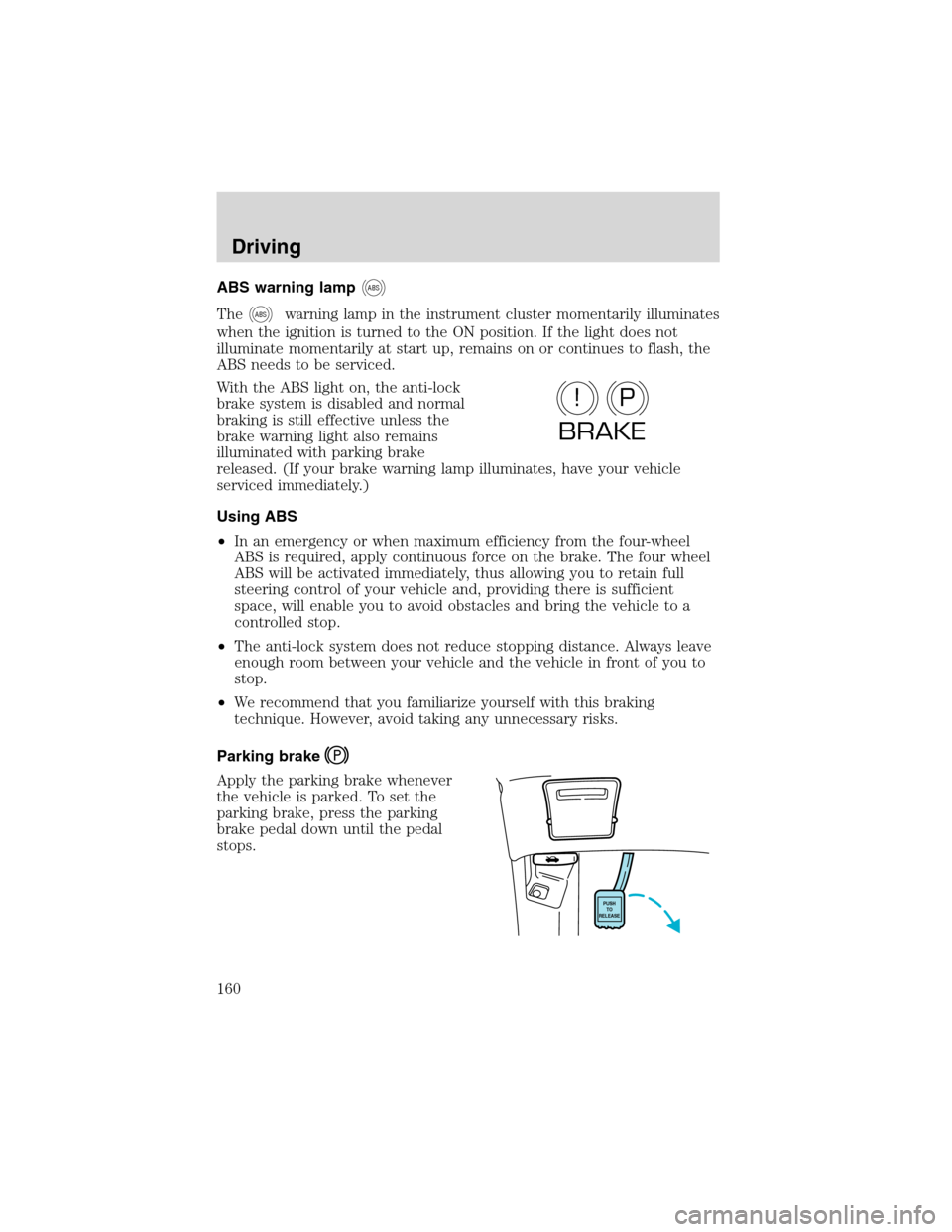
ABS warning lampABS
TheABSwarning lamp in the instrument cluster momentarily illuminates
when the ignition is turned to the ON position. If the light does not
illuminate momentarily at start up, remains on or continues to flash, the
ABS needs to be serviced.
With the ABS light on, the anti-lock
brake system is disabled and normal
braking is still effective unless the
brake warning light also remains
illuminated with parking brake
released. (If your brake warning lamp illuminates, have your vehicle
serviced immediately.)
Using ABS
•In an emergency or when maximum efficiency from the four-wheel
ABS is required, apply continuous force on the brake. The four wheel
ABS will be activated immediately, thus allowing you to retain full
steering control of your vehicle and, providing there is sufficient
space, will enable you to avoid obstacles and bring the vehicle to a
controlled stop.
•The anti-lock system does not reduce stopping distance. Always leave
enough room between your vehicle and the vehicle in front of you to
stop.
•We recommend that you familiarize yourself with this braking
technique. However, avoid taking any unnecessary risks.
Parking brake
Apply the parking brake whenever
the vehicle is parked. To set the
parking brake, press the parking
brake pedal down until the pedal
stops.
P!
BRAKE
PUSH
TO
RELEASE
Driving
160