Page 78 of 256
Function Number of
bulbsTrade number
Parking lamps (front) 2 3157
Headlamps 2 9007
License plate lamps 2 194
High mount brakelamps 2 912
Backup lamps 2 3156
Brakelamps 1 3157
Cornering lamps 2 3157
Side marker lamps 2 194
Cargo liftgate lamp 1 211-2
Dome lamps 2 211-2
Turn signal lamps (front) 2 3157 AK
(amber)
Turn signal lamps (rear) 2 3156
Tail Lamps 2 3157
Personal reading lamps 2 578
Stepwell lamps 4 194
Glove compartment 1 194
All replacement bulbs are clear in color except where noted.
To replace all instrument panel lights - see your dealer.
Lights
78
Page 81 of 256
Replacing front turn signal lamp bulbs
1. Remove bulb socket by turning it
counterclockwise, then slide it out
of the lamp assembly.
2. Carefully pull bulb straight out of
the socket and push in the new
bulb.
3. To complete installation, follow
removal procedure in the reverse
order.
Replacing high-mount brakelamp bulbs
1. Remove the two screws and lamp
assembly from vehicle.
2. Remove the bulb by rotating
socket counterclockwise and pulling
it out of the lamp assembly.
3. Pull bulb straight out of socket
and push in the new bulb.
4. To complete installation, follow
removal procedure in the reverse
order.
Lights
81
Page 91 of 256

To set a speed
•Press COAST/ SET. For speed
control to operate, the speed
control must be ON and the
vehicle speed must be greater
than 48 km/h (30 mph).
If you drive up or down a steep hill,
your vehicle speed may vary
momentarily slower or faster than
the set speed. This is normal.
Speed control cannot reduce the
vehicle speed if it increases above the set speed on a downhill. If your
vehicle speed is faster than the set speed while driving on a downhill,
you may want to shift to the next lower gear or apply the brakes to
reduce your vehicle speed.
If your vehicle slows down more than 12.2 km/h (8 mph) below your set
speed on an uphill, your speed control will disengage. This is normal.
Pressing RES/ACCEL will re-engage it.
Do not use the speed control in heavy traffic or on roads that
are winding, slippery, or unpaved.
To set a higher set speed
•Press and hold RES/ACCEL.
Release the control when the
desired vehicle speed is reached
or
•Press and release RES/ACCEL to
operate the Tap-Up function.
Each press will increase the set
speed by 1.6 km/h (1 mph) or
•Accelerate with your accelerator
pedal. When the desired vehicle
speed is reached, press and release COAST/SET.
You can accelerate with the accelerator pedal at any time during speed
control usage. Releasing the accelerator pedal will return your vehicle to
the previously programmed set speed.
Driver Controls
91
Page 92 of 256
To set a lower set speed
•Press and hold COAST/SET.
Release the control when the
desired speed is reached or
•Press and release COAST/SET to
operate the Tap-Down function.
Each press will decrease the set
speed by 1.6 km/h (1 mph) or
•Depress the brake pedal. When
the desired vehicle speed is
reached, press COAST/SET.
To disengage speed control
•Depress the brake pedal.
•Press CANCEL.
Disengaging the speed control will
not erase the previously
programmed set speed.
Driver Controls
92
Page 93 of 256
•Press OFF.
Pressing OFF will erase the
previously programmed set speed.
To return to a previously set speed
•Press RES/ACCEL. For
RES/ACCEL to operate, the
vehicle speed must be faster than
48 km/h (30 mph).
Indicator light
•Standard analog instrument
cluster
The“CRUISE”light comes on when
the ON control is pressed.
The“SET”light comes on when either the COAST/SET or RES/ACCEL
controls are pressed. The“SET”light turns off when the cruise CANCEL
control is pressed or the brake is applied. Both the“CRUISE”and“SET”
lights turn off when the OFF control is pressed or the ignition is turned
to the OFF position.
•Optional electronic instrument
cluster
This light comes on when either the
COAST/SET or RES/ACCEL controls are pressed. It turns off when the
cruise CANCEL control is pressed, the brake is applied or the ignition is
turned to the OFF position.
CANCEL ON
OFFRES
ACCEL
COAST
SET
CANCEL ON
OFFRES
ACCEL
COAST
SET
CRUISE SET
CRUISE
Driver Controls
93
Page 103 of 256

POSITIVE RETENTION FLOOR MAT
Position the floor mat so that the
eyelet is over the pointed end of the
retention post. Make sure that the
mat does not interfere with the
operation of the accelerator or the
brake pedal. To remove the floor
mat, reverse the installation
procedure.
CENTER CONSOLE (IF EQUIPPED)
Your vehicle may be equipped with a variety of console features. These
include:
•Utility compartment
•Cupholders
•Autovision�Entertainment System (if equipped)
Autovision�Entertainment System (if equipped)
Your vehicle may be equipped with an Autovision Entertainment System.
This system offers the rear passengers a VHS video cassette player, a
6.4”LCD video screen, video game inputs and is integrated into the
vehicle audio system. Refer to the Autovision Entertainment System User
Manual for operating instructions or call 1-877–848–6434 for product
assistance.
OVERDRIVE CONTROL
Activating overdrive
D (Overdrive) is the normal drive position for the best fuel economy.
The overdrive function allows automatic upshifts from third to fourth
gear.
Driver Controls
103
Page 131 of 256

Vehicle sensitive mode
The vehicle sensitive mode is the normal retractor mode, allowing free
shoulder belt length adjustment to your movements and locking in
response to vehicle movement. For example, if the driver brakes
suddenly or turns a corner sharply, or the vehicle receives an impact of
approximately 8 km/h (5 mph) or more, the combination safety belts will
lock to help reduce forward movement of the driver and passengers.
Automatic locking mode
In this mode, the shoulder belt is automatically pre-locked. The belt will
still retract to remove any slack in the shoulder belt.
The automatic locking mode is not available on the driver safety belt.
When to use the automatic locking mode
•Any timea child safety seat is installed in a passenger front or
outboard rear seating position (if equipped). Children 12 years old and
under should be properly restrained in the rear seat whenever
possible. Refer toSafety Restraints for ChildrenorSafety Seats for
Childrenlater in this chapter.
How to use the automatic locking mode
•Buckle the combination lap and
shoulder belt.
Seating and Safety Restraints
131
Page 156 of 256
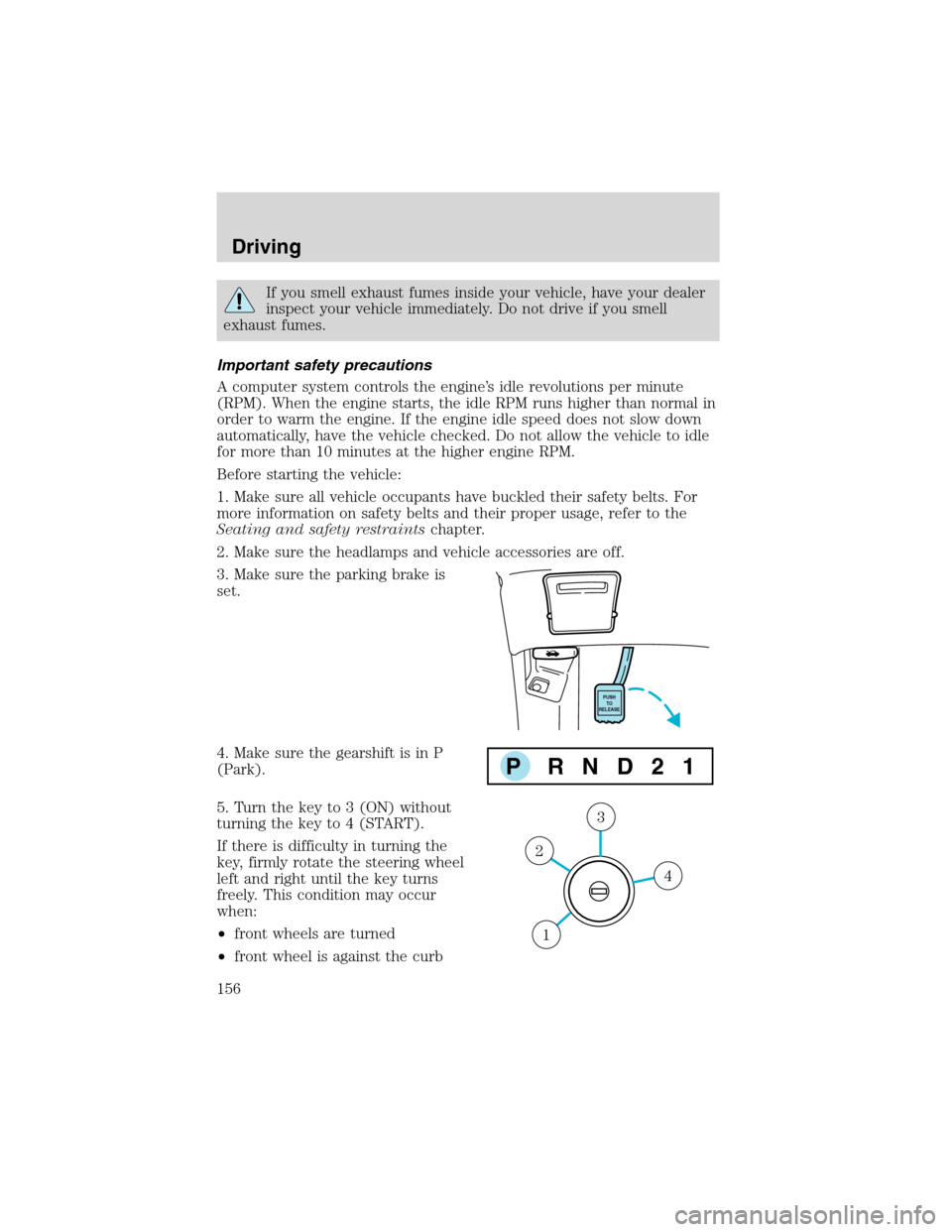
If you smell exhaust fumes inside your vehicle, have your dealer
inspect your vehicle immediately. Do not drive if you smell
exhaust fumes.
Important safety precautions
A computer system controls the engine’s idle revolutions per minute
(RPM). When the engine starts, the idle RPM runs higher than normal in
order to warm the engine. If the engine idle speed does not slow down
automatically, have the vehicle checked. Do not allow the vehicle to idle
for more than 10 minutes at the higher engine RPM.
Before starting the vehicle:
1. Make sure all vehicle occupants have buckled their safety belts. For
more information on safety belts and their proper usage, refer to the
Seating and safety restraintschapter.
2. Make sure the headlamps and vehicle accessories are off.
3. Make sure the parking brake is
set.
4. Make sure the gearshift is in P
(Park).
5. Turn the key to 3 (ON) without
turning the key to 4 (START).
If there is difficulty in turning the
key, firmly rotate the steering wheel
left and right until the key turns
freely. This condition may occur
when:
•front wheels are turned
•front wheel is against the curb
PUSH
TO
RELEASE
P RND21
4
3
2
1
Driving
156