2002 MERCEDES-BENZ SLK 230 KOMPRESSOR Audio system
[x] Cancel search: Audio systemPage 110 of 290
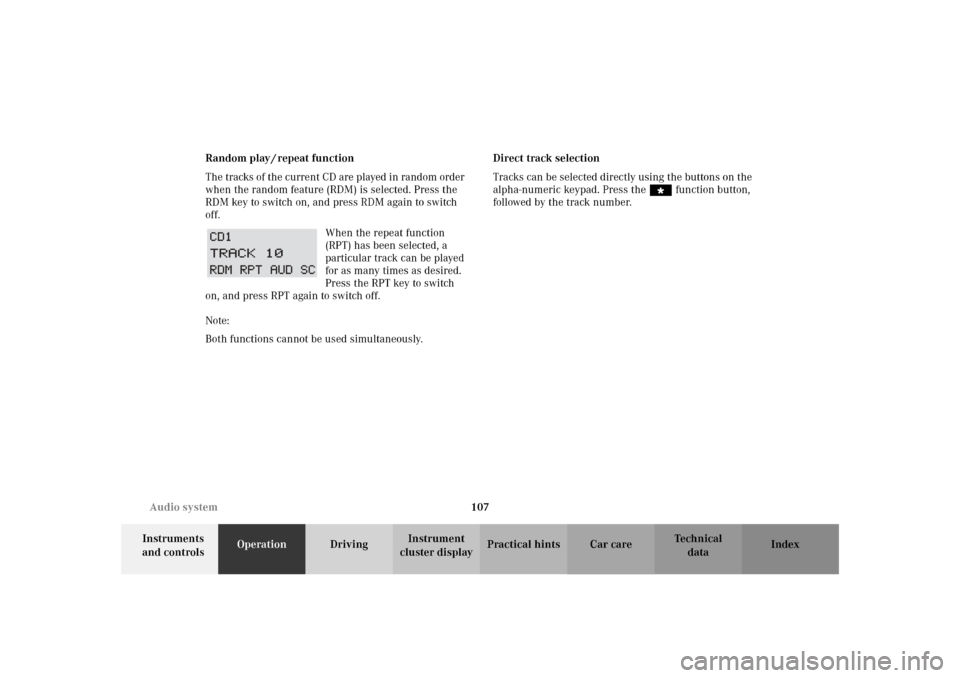
107 Audio system
Te ch n i c a l
data Instruments
and controlsOperationDrivingInstrument
cluster displayPractical hints Car care Index Random play / repeat function
The tracks of the current CD are played in random order
when the random feature (RDM) is selected. Press the
RDM key to switch on, and press RDM again to switch
off.
When the repeat function
(RPT) has been selected, a
particular track can be played
for as many times as desired.
Press the RPT key to switch
on, and press RPT again to switch off.
Note:
Both functions cannot be used simultaneously.Direct track selection
Tracks can be selected directly using the buttons on the
alpha-numeric keypad. Press the “ function button,
followed by the track number.
Page 111 of 290
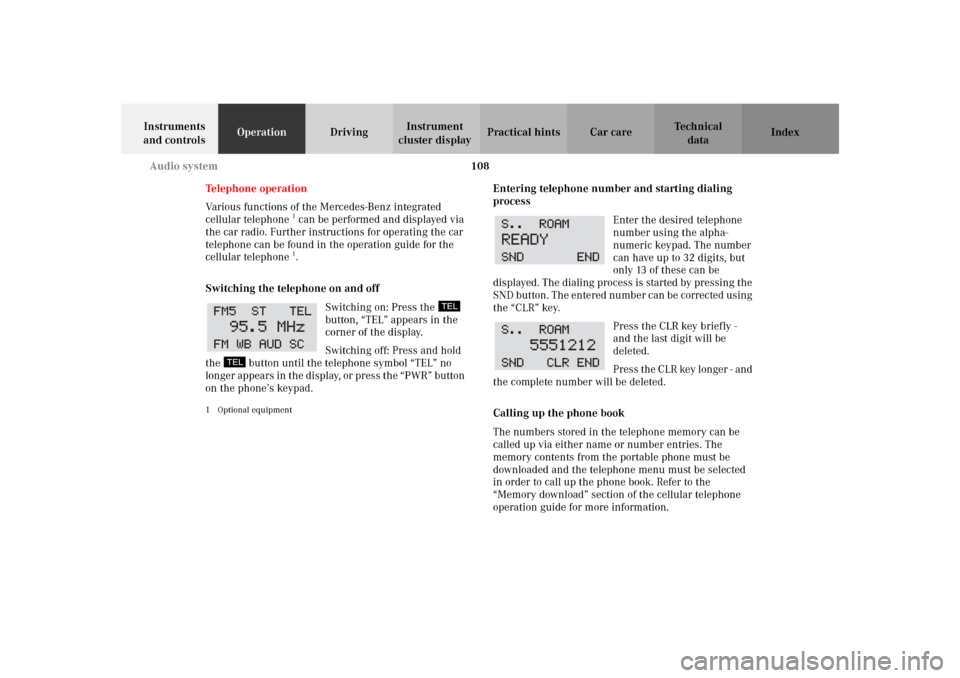
108 Audio system
Te ch n i c a l
data Instruments
and controlsOperationDrivingInstrument
cluster displayPractical hints Car care Index
Telephone operation
Various functions of the Mercedes-Benz integrated
cellular telephone
1 can be performed and displayed via
the car radio. Further instructions for operating the car
telephone can be found in the operation guide for the
cellular telephone1.
Switching the telephone on and off
Switching on: Press the
button, “TEL” appears in the
corner of the display.
Switching off: Press and hold
the button until the telephone symbol “TEL” no
longer appears in the display, or press the “PWR” button
on the phone’s keypad.
1 Optional equipment
Entering telephone number and starting dialing
process
Enter the desired telephone
number using the alpha-
numeric keypad. The number
can have up to 32 digits, but
only 13 of these can be
displayed. The dialing process is started by pressing the
SND button. The entered number can be corrected using
the “CLR” key.
Press the CLR key briefly -
and the last digit will be
deleted.
Press the CLR key longer - and
the complete number will be deleted.
Calling up the phone book
The numbers stored in the telephone memory can be
called up via either name or number entries. The
memory contents from the portable phone must be
downloaded and the telephone menu must be selected
in order to call up the phone book. Refer to the
“Memory download” section of the cellular telephone
operation guide for more information.
Page 112 of 290
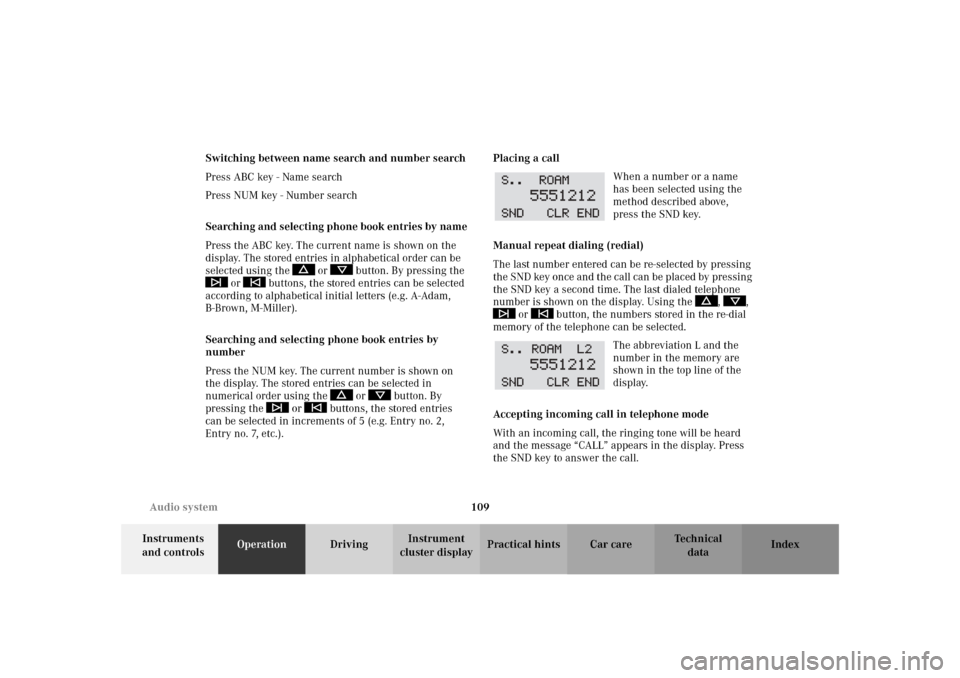
109 Audio system
Te ch n i c a l
data Instruments
and controlsOperationDrivingInstrument
cluster displayPractical hints Car care Index Switching between name search and number search
Press ABC key - Name search
Press NUM key - Number search
Searching and selecting phone book entries by name
Press the ABC key. The current name is shown on the
display. The stored entries in alphabetical order can be
selected using the or button. By pressing the
or buttons, the stored entries can be selected
according to alphabetical initial letters (e.g. A-Adam,
B-Brown, M-Miller).
Searching and selecting phone book entries by
number
Press the NUM key. The current number is shown on
the display. The stored entries can be selected in
numerical order using the or button. By
pressing the or buttons, the stored entries
can be selected in increments of 5 (e.g. Entry no. 2,
Entry no. 7, etc.).Placing a call
When a number or a name
has been selected using the
method described above,
press the SND key.
Manual repeat dialing (redial)
The last number entered can be re-selected by pressing
the SND key once and the call can be placed by pressing
the SND key a second time. The last dialed telephone
number is shown on the display. Using the , ,
or button, the numbers stored in the re-dial
memory of the telephone can be selected.
The abbreviation L and the
number in the memory are
shown in the top line of the
display.
Accepting incoming call in telephone mode
With an incoming call, the ringing tone will be heard
and the message “CALL” appears in the display. Press
the SND key to answer the call.
Page 113 of 290
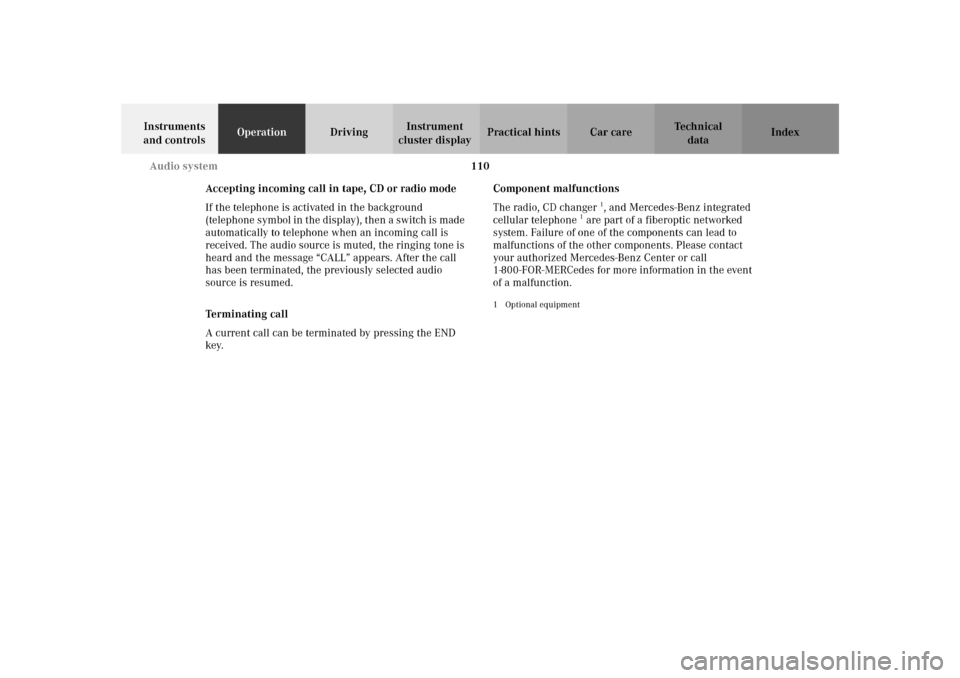
110 Audio system
Te ch n i c a l
data Instruments
and controlsOperationDrivingInstrument
cluster displayPractical hints Car care Index
Accepting incoming call in tape, CD or radio mode
If the telephone is activated in the background
(telephone symbol in the display), then a switch is made
automatically to telephone when an incoming call is
received. The audio source is muted, the ringing tone is
heard and the message “CALL” appears. After the call
has been terminated, the previously selected audio
source is resumed.
Terminating call
A current call can be terminated by pressing the END
key.Component malfunctions
The radio, CD changer
1, and Mercedes-Benz integrated
cellular telephone
1 are part of a fiberoptic networked
system. Failure of one of the components can lead to
malfunctions of the other components. Please contact
your authorized Mercedes-Benz Center or call
1-800-FOR-MERCedes for more information in the event
of a malfunction.
1Optional equipment
Page 136 of 290
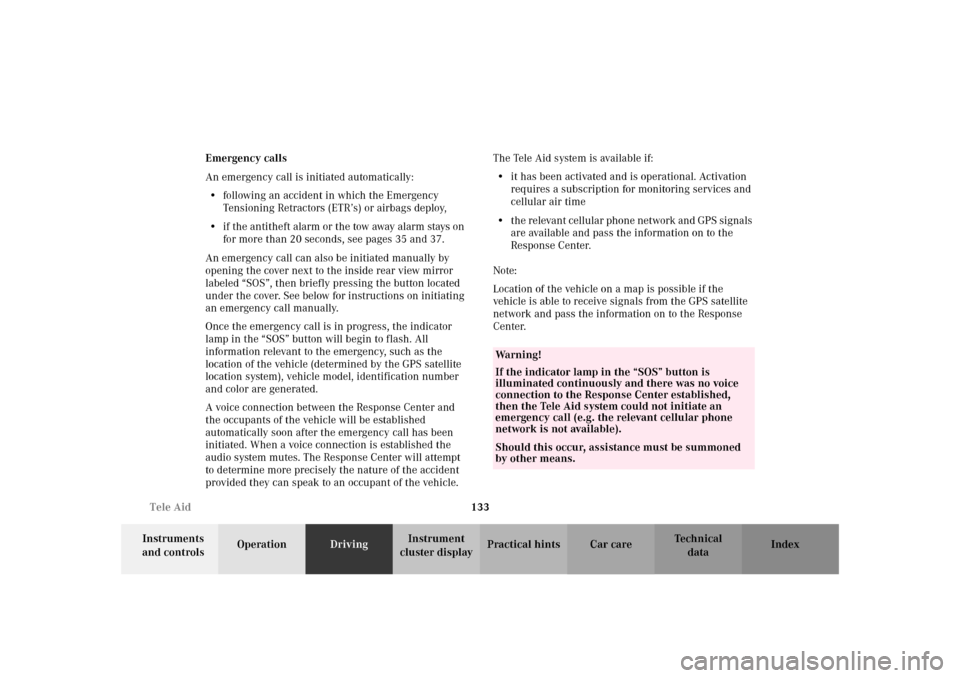
133 Tele Aid
Te ch n i c a l
data Instruments
and controlsOperationDrivingInstrument
cluster displayPractical hints Car care Index Emergency calls
An emergency call is initiated automatically:
•following an accident in which the Emergency
Tensioning Retractors (ETR’s) or airbags deploy,
•if the antitheft alarm or the tow away alarm stays on
for more than 20 seconds, see pages 35 and 37.
An emergency call can also be initiated manually by
opening the cover next to the inside rear view mirror
labeled “SOS”, then briefly pressing the button located
under the cover. See below for instructions on initiating
an emergency call manually.
Once the emergency call is in progress, the indicator
lamp in the “SOS” button will begin to flash. All
information relevant to the emergency, such as the
location of the vehicle (determined by the GPS satellite
location system), vehicle model, identification number
and color are generated.
A voice connection between the Response Center and
the occupants of the vehicle will be established
automatically soon after the emergency call has been
initiated. When a voice connection is established the
audio system mutes. The Response Center will attempt
to determine more precisely the nature of the accident
provided they can speak to an occupant of the vehicle.The Tele Aid system is available if:
•it has been activated and is operational. Activation
requires a subscription for monitoring services and
cellular air time
•the relevant cellular phone network and GPS signals
are available and pass the information on to the
Response Center.
Note:
Location of the vehicle on a map is possible if the
vehicle is able to receive signals from the GPS satellite
network and pass the information on to the Response
Center.
Wa r n i n g !
If the indicator lamp in the “SOS” button is
illuminated continuously and there was no voice
connection to the Response Center established,
then the Tele Aid system could not initiate an
emergency call (e.g. the relevant cellular phone
network is not available).Should this occur, assistance must be summoned
by other means.
Page 140 of 290

137 Tele Aid
Te ch n i c a l
data Instruments
and controlsOperationDrivingInstrument
cluster displayPractical hints Car care Index Important!
If the indicator lamps do not start flashing after
pressing one of the buttons or remain illuminated (in
red) at any time, the Tele Aid system has detected a fault
or the service is not currently active, and may not
initiate a call. Visit your Mercedes-Benz Center and
have the system checked or contact the Response Center
at 1-800-756-9018 (in the USA) or 1-888-923-8367 (in
Canada) as soon as possible.
Upgrade Signals
Tele Aid system processes calls using the following
priority.
•Automatic emergency – First priority
•Manual emergency – Second priority
•Roadside assistance – Third priority
•Information – Fourth priority
Should a higher priority call be initiated while you are
connected, an upgrade (alternating) tone will be heard,
and the appropriate indicator lamp will flash. If certain
information such as vehicle identification number or
client information is not available, the operator may
need to retransmit. During this time you will hear a chirp and voice contact will be interrupted. Voice
contact will resume once the retransmission is
completed. Once a call is concluded, a chirp will be
heard and the appropriate indicator lamp will stop
flashing. The audio system operation will resume.
Important!
If the indicator lamp continues to flash or the system
does not reset, contact the Response Center at
1-800-756-9018 (in the USA) or 1-888-923-8367 (in
Canada), or Mercedes-Benz Client Assistance at
1-800-FOR-MERCedes (1-800-367-6372) in the USA or
Customer Service at 1-800-387-0100 in Canada.
Notes:
The indicator lamp in the respective button flashes until
the call is concluded and this can only be completed by
a Response Center or Client Assistance Center
representative.
When a Tele Aid call has been initiated, the audio
system is muted and the selected mode (radio, tape or
CD) pauses. The optional cellular phone (if installed)
switches off. If you must use this phone, the vehicle
must be parked. Disconnect the coiled cord and place
the call.
Page 277 of 290
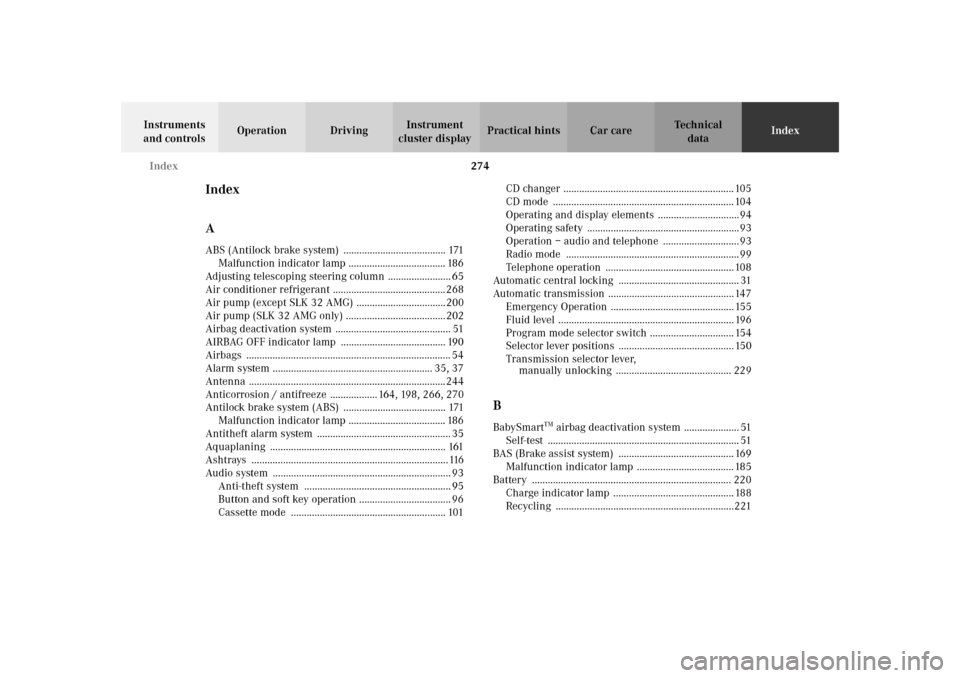
274 Index
Te ch n i c a l
data Instruments
and controlsOperation DrivingInstrument
cluster displayPractical hints Car careIndex
Index
AABS (Antilock brake system) ....................................... 171
Malfunction indicator lamp ..................................... 186
Adjusting telescoping steering column ........................ 65
Air conditioner refrigerant ........................................... 268
Air pump (except SLK 32 AMG) ..................................200
Air pump (SLK 32 AMG only) ...................................... 202
Airbag deactivation system ............................................ 51
AIRBAG OFF indicator lamp ........................................ 190
Airbags .............................................................................. 54
Alarm system ............................................................. 35, 37
Antenna ........................................................................... 244
Anticorrosion / antifreeze .................. 164, 198, 266, 270
Antilock brake system (ABS) ....................................... 171
Malfunction indicator lamp ..................................... 186
Antitheft alarm system ................................................... 35
Aquaplaning ................................................................... 161
Ashtrays ...........................................................................116
Audio system .................................................................... 93
Anti-theft system ........................................................ 95
Button and soft key operation ................................... 96
Cassette mode ........................................................... 101CD changer ................................................................. 105
CD mode ..................................................................... 104
Operating and display elements ...............................94
Operating safety ..........................................................93
Operation – audio and telephone ............................. 93
Radio mode .................................................................. 99
Telephone operation ................................................. 108
Automatic central locking .............................................. 31
Automatic transmission ................................................ 147
Emergency Operation ............................................... 155
Fluid level ................................................................... 196
Program mode selector switch ................................ 154
Selector lever positions ............................................ 150
Transmission selector lever,
manually unlocking ............................................ 229
BBabySmart
TM airbag deactivation system ..................... 51
Self-test ......................................................................... 51
BAS (Brake assist system) ............................................ 169
Malfunction indicator lamp ..................................... 185
Battery ............................................................................ 220
Charge indicator lamp .............................................. 188
Recycling ....................................................................221
Page 284 of 290

281 Index
Te ch n i c a l
data Instruments
and controlsOperation DrivingInstrument
cluster displayPractical hints Car careIndex
SSafety guidelines for the seat belt,
emergency tensioning retractor and airbag ........... 61
Seat belts ........................................................................... 44
Fastening ...................................................................... 46
Seat belt nonusage warning system ........................ 45
Unfastening .................................................................. 48
Warning lamp ............................................................ 184
Seat belts and integrated restraint system .................. 44
Seats ................................................................................... 38
Power seats .................................................................. 38
Seat heater ................................................................... 42
Selective locking
See Central locking system ....................................... 24
Service indicator
See Flexible service system (FSS) ............................ 77
Setting the audio volume ................................................ 97
Shelf behind roll bars .....................................................118
Side marker lamp ..........................................................235
Snow chains .................................................................... 163
SOS-call
See Tele Aid ............................................................... 132
Spare parts service ........................................................ 254
Spare wheel .................................................................... 205
Spare wheel (except SLK 32 AMG) ............................. 200Special settings (Climate control) ................................. 89
SRS (Supplemental restraint system) ........................... 52
Indicator lamp ........................................................... 184
SRS malfunction ..........................................................55
Start lock-out .....................................................................23
Malfunction lamp ...................................................... 189
Starting and turning off the engine ............................ 144
Steering column, telescopic
Adjusting ......................................................................65
Warning lamp ............................................................ 186
Steering lock ................................................................... 142
Storage box
Trunk floor ................................................................ 202
Storage compartments .................................................. 115
Armrest ....................................................................... 115
Center console ........................................................... 115
Glove box .................................................................... 114
Trunk floor ................................................................ 200
Stowing items in the vehicle ........................................ 192
Sun visors ........................................................................ 113
Supplemental restraint system (SRS) ........................... 52
Indicator lamp ........................................................... 184
SRS malfunction ..........................................................55
Synchronizing remote control .................................... 237