Page 34 of 302

30 Central locking system
Te ch n ica l
data Instruments
and controlsOperationDrivingInstrument
cluster displayPractical hints Car care Index
Locking and unlocking with remote control
Unlocking:
Press transmit button Œ. All turn signal lamps blink
once to indicate that the vehicle is unlocked.
The remote control can be programmed for two kinds of
unlocking modes (see below):
Selective unlocking mode –
Press transmit button Œonce to unlock driver’s door,
storage compartment in armrest, and fuel filler flap.
Press transmit button Πtwice to unlock both doors,
storage compartment in armrest, fuel filler flap, and
trunk.
Global unlocking mode –
Press transmit button Πonce to unlock both doors,
storage compartment in armrest, fuel filler flap, and
trunk.
Notes:
If the trunk was previously locked separately, it will
remain locked, see page 38.
The presently active unlocking mode (selective or
global) can only be determined by unlocking the vehicle
with the remote control (see below for changing mode).If within 40 seconds of unlocking with the remote
control, neither door is opened, the key is not inserted
in the steering lock, or the central locking switch is not
activated, the vehicle will automatically lock.
Locking:
Press transmit button ‹ once. All turn signal lamps
blink three times to indicate that the vehicle is locked.
Note:
If the vehicle cannot be locked or unlocked by pressing
the transmit button, then it may be necessary to change
the batteries in the remote control (if ok, battery check
lamp in transmitter will light briefly when transmitting)
or to synchronize the remote control, see page 252 and
page 253.
Page 36 of 302
32 Central locking system
Te ch n ica l
data Instruments
and controlsOperationDrivingInstrument
cluster displayPractical hints Car care Index
Panic button
To activate press and hold button (1) for at least one
second. An audible alarm and blinking exterior lamps
will operate for approximately 3 minutes.
To deactivate press button (1) again, or turn key in
steering lock to position 2.Note:
For operation in the USA only: This device complies
with Part 15, Subpart C, Section 209 of the FCC Rules.
Operation is subject to the following two conditions:
(1) This device may not cause harmful interference, and
(2) this device must accept any interference received,
including interference that may cause undesired
operation.
Warning: Changes or modification not expressly
approved by party responsible for compliance could void
the user’ s authority to operate the equipment.
Page 37 of 302
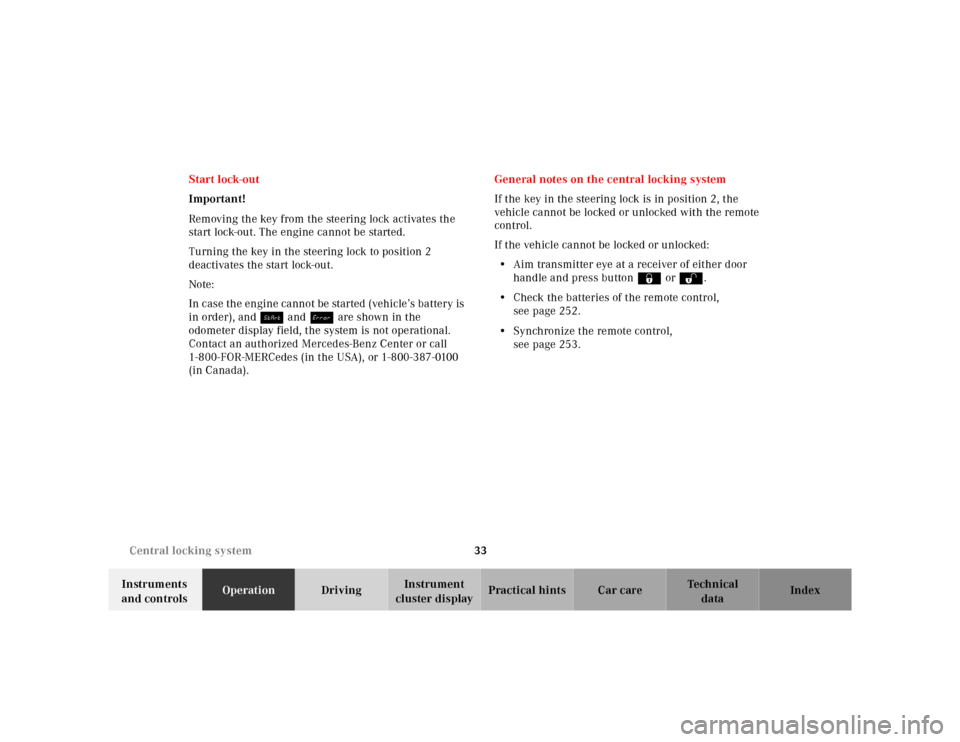
33 Central locking system
Te ch n ica l
data Instruments
and controlsOperationDrivingInstrument
cluster displayPractical hints Car care Index Start lock-out
Important!
Removing the key from the steering lock activates the
start lock-out. The engine cannot be started.
Turning the key in the steering lock to position 2
deactivates the start lock-out.
Note:
In case the engine cannot be started (vehicle’s battery is
in order), and Á and î are shown in the
odometer display field, the system is not operational.
Contact an authorized Mercedes-Benz Center or call
1-800-FOR-MERCedes (in the USA), or 1-800-387-0100
(in Canada).General notes on the central locking system
If the key in the steering lock is in position 2, the
vehicle cannot be locked or unlocked with the remote
control.
If the vehicle cannot be locked or unlocked:
• Aim transmitter eye at a receiver of either door
handle and press button‹ orŒ.
• Check the batteries of the remote control,
see page 252.
• Synchronize the remote control,
see page 253.
Page 40 of 302
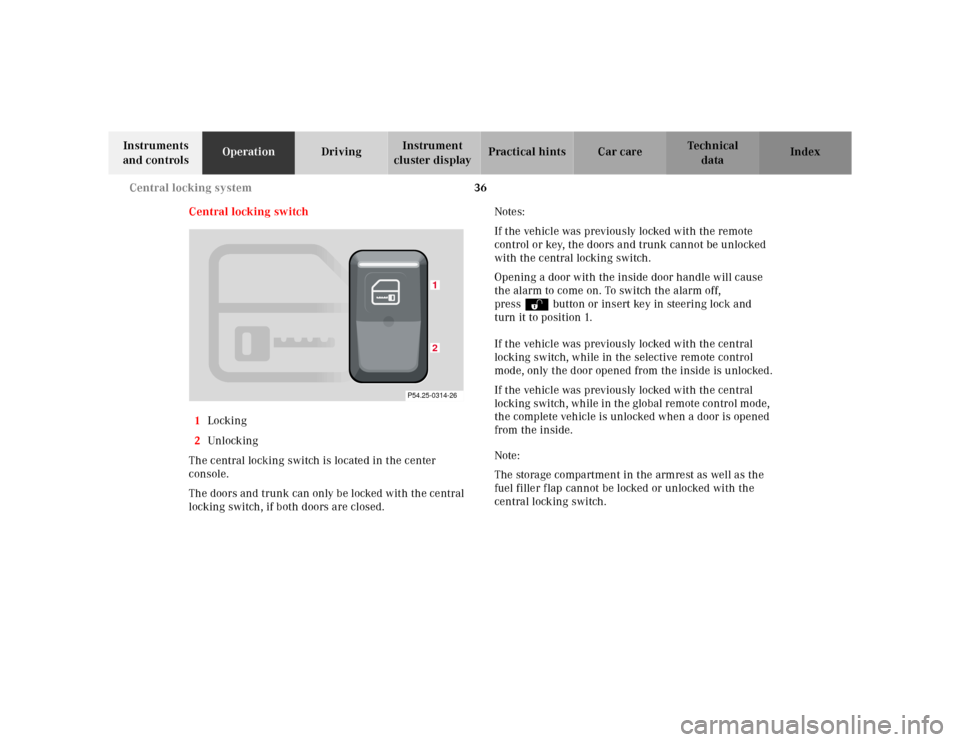
36 Central locking system
Te ch n ica l
data Instruments
and controlsOperationDrivingInstrument
cluster displayPractical hints Car care Index
Central locking switch
1Locking
2Unl ock ing
The central locking switch is located in the center
console.
The doors and trunk can only be locked with the central
locking switch, if both doors are closed.Notes:
If the vehicle was previously locked with the remote
control or key, the doors and trunk cannot be unlocked
with the central locking switch.
Opening a door with the inside door handle will cause
the alarm to come on. To switch the alarm off,
pressΠbutton or insert key in steering lock and
turn it to position 1.
If the vehicle was previously locked with the central
locking switch, while in the selective remote control
mode, only the door opened from the inside is unlocked.
If the vehicle was previously locked with the central
locking switch, while in the global remote control mode,
the complete vehicle is unlocked when a door is opened
from the inside.
Note:
The storage compartment in the armrest as well as the
fuel filler flap cannot be locked or unlocked with the
central locking switch.
12
P54.25-0314-26
Page 41 of 302
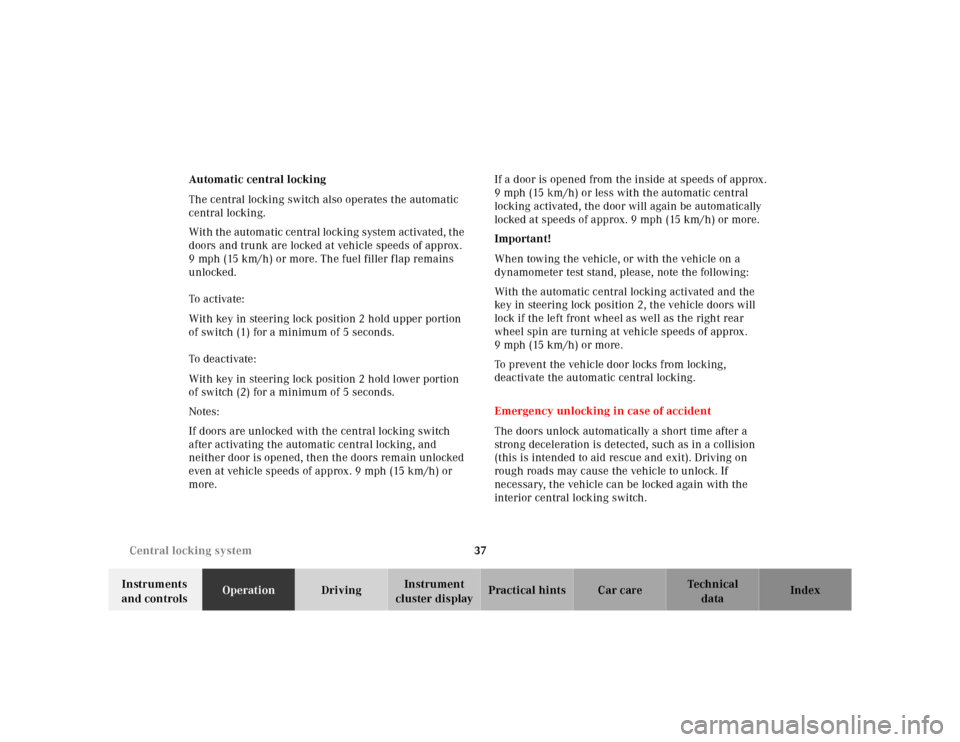
37 Central locking system
Te ch n ica l
data Instruments
and controlsOperationDrivingInstrument
cluster displayPractical hints Car care Index Automatic central locking
The central locking switch also operates the automatic
central locking.
With the automatic central locking system activated, the
doors and trunk are locked at vehicle speeds of approx.
9 mph (15 km/h) or more. The fuel filler flap remains
unlocked.
To a ctiva te:
With key in steering lock position 2 hold upper portion
of switch (1) for a minimum of 5 seconds.
To deactivate:
With key in steering lock position 2 hold lower portion
of switch (2) for a minimum of 5 seconds.
Notes:
If doors are unlocked with the central locking switch
after activating the automatic central locking, and
neither door is opened, then the doors remain unlocked
even at vehicle speeds of approx. 9 mph (15 km/h) or
more.If a door is opened from the inside at speeds of approx.
9 mph (15 km/h) or less with the automatic central
locking activated, the door will again be automatically
locked at speeds of approx. 9 mph (15 km/h) or more.
Important!
When towing the vehicle, or with the vehicle on a
dynamometer test stand, please, note the following:
With the automatic central locking activated and the
key in steering lock position 2, the vehicle doors will
lock if the left front wheel as well as the right rear
wheel spin are turning at vehicle speeds of approx.
9mph (15km/h) or more.
To prevent the vehicle door locks from locking,
deactivate the automatic central locking.
Emergency unlocking in case of accident
The doors unlock automatically a short time after a
strong deceleration is detected, such as in a collision
(this is intended to aid rescue and exit). Driving on
rough roads may cause the vehicle to unlock. If
necessary, the vehicle can be locked again with the
interior central locking switch.
Page 47 of 302
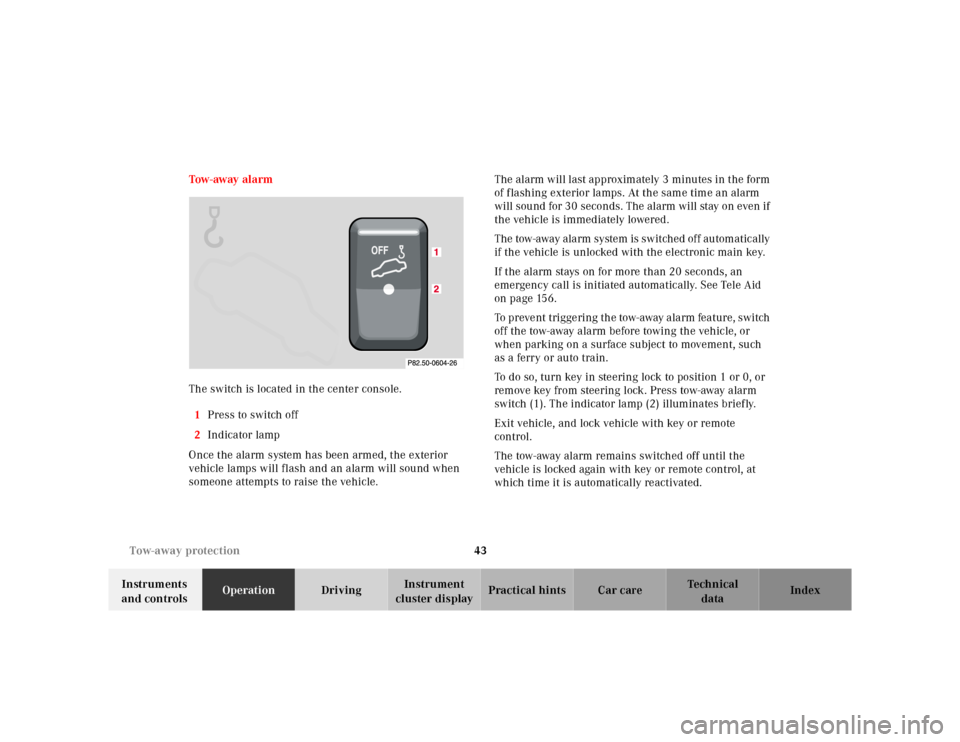
43 Tow-away protection
Te ch n ica l
data Instruments
and controlsOperationDrivingInstrument
cluster displayPractical hints Car care Index Tow - aw ay al a rm
The switch is located in the center console.
1Press to switch off
2Indicator lamp
Once the alarm system has been armed, the exterior
vehicle lamps will flash and an alarm will sound when
someone attempts to raise the vehicle.The alarm will last approximately 3 minutes in the form
of f lashing exterior lamps. At the same time an alarm
will sound for 30 seconds. The alarm will stay on even if
the vehicle is immediately lowered.
The tow-away alarm system is switched off automatically
if the vehicle is unlocked with the electronic main key.
If the alarm stays on for more than 20 seconds, an
emergency call is initiated automatically. See Tele Aid
on page 156.
To prevent triggering the tow-away alarm feature, switch
off the tow-away alarm before towing the vehicle, or
when parking on a surface subject to movement, such
as a ferry or auto train.
To do so, turn key in steering lock to position 1 or 0, or
remove key from steering lock. Press tow-away alarm
switch (1). The indicator lamp (2) illuminates briefly.
Exit vehicle, and lock vehicle with key or remote
control.
The tow-away alarm remains switched off until the
vehicle is locked again with key or remote control, at
which time it is automatically reactivated.
Page 48 of 302
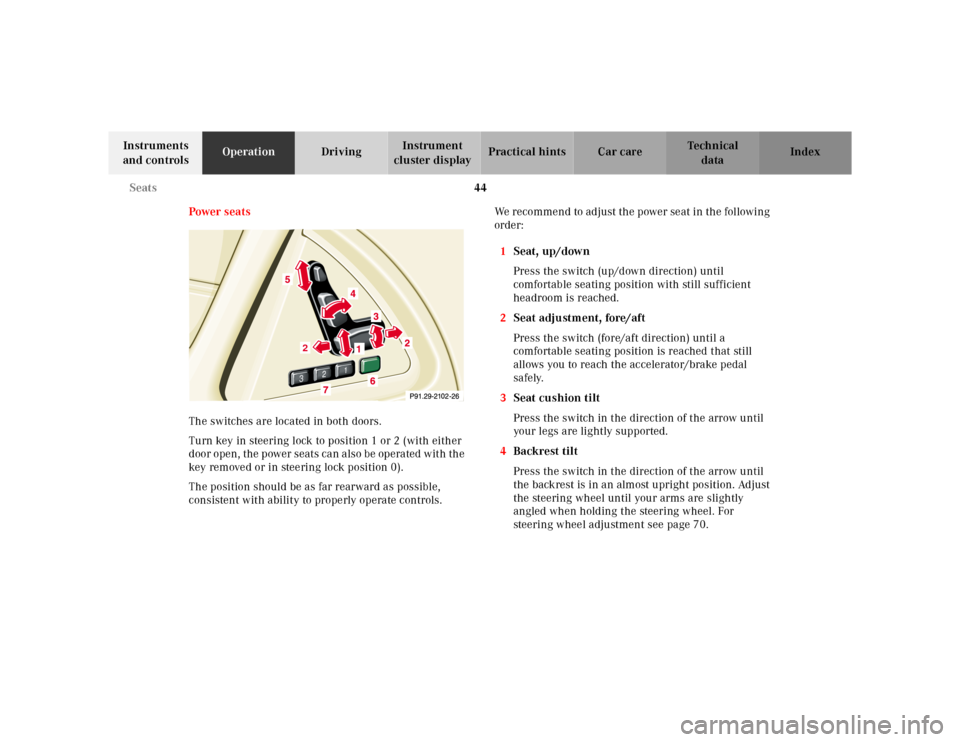
44 Seats
Te ch n ica l
data Instruments
and controlsOperationDrivingInstrument
cluster displayPractical hints Car care Index
Power seats
The switches are located in both doors.
Turn key in steering lock to position 1 or 2 (with either
door open, the power seats can also be operated with the
key removed or in steering lock position 0).
The position should be as far rearward as possible,
consistent with ability to properly operate controls.We recommend to adjust the power seat in the following
order:
1Seat, up/down
Press the switch (up/down direction) until
comfortable seating position with still sufficient
headroom is reached.
2Seat adjustment, fore/aft
Press the switch (fore/aft direction) until a
comfortable seating position is reached that still
allows you to reach the accelerator/brake pedal
safely.
3Seat cushion tilt
Press the switch in the direction of the arrow until
your legs are lightly supported.
4Backrest tilt
Press the switch in the direction of the arrow until
the backrest is in an almost upright position. Adjust
the steering wheel until your arms are slightly
angled when holding the steering wheel. For
steering wheel adjustment see page 70.
3
2
1
2
1
2
Page 49 of 302
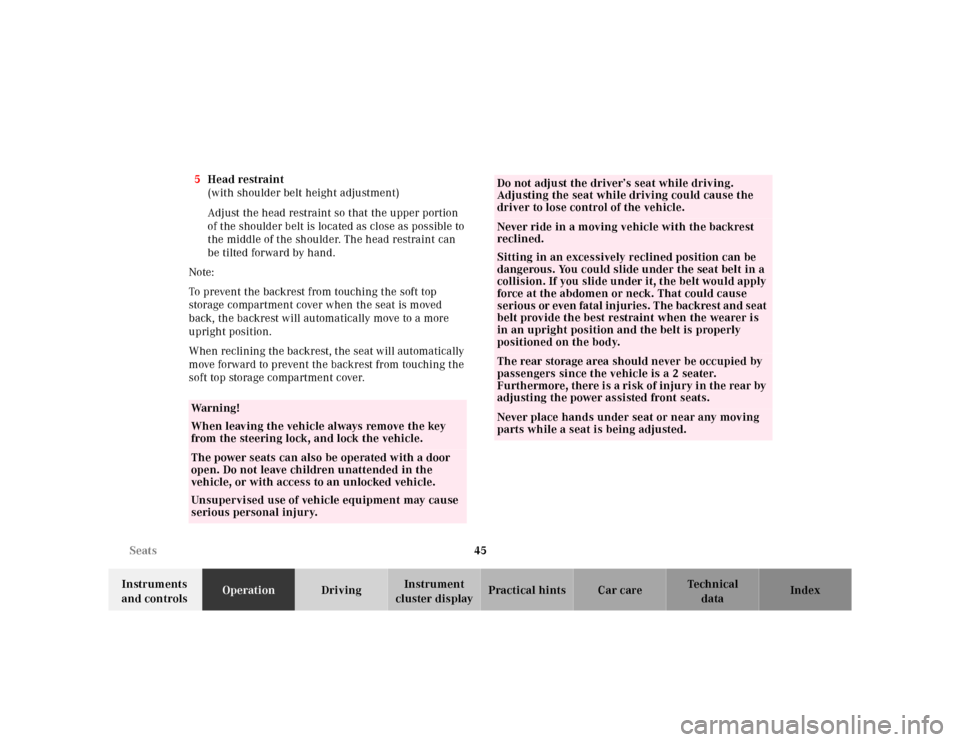
45 Seats
Te ch n ica l
data Instruments
and controlsOperationDrivingInstrument
cluster displayPractical hints Car care Index 5Head restraint
(with shoulder belt height adjustment)
Adjust the head restraint so that the upper portion
of the shoulder belt is located as close as possible to
the middle of the shoulder. The head restraint can
be tilted forward by hand.
Note:
To prevent the backrest from touching the soft top
storage compartment cover when the seat is moved
back, the backrest will automatically move to a more
upright position.
When reclining the backrest, the seat will automatically
move forward to prevent the backrest from touching the
soft top storage compartment cover.
Wa r n i n g !
When leaving the vehicle always remove the key
from the steering lock, and lock the vehicle.The power seats can also be operated with a door
open. Do not leave children unattended in the
vehicle, or with access to an unlocked vehicle.
Unsupervised use of vehicle equipment may cause
serious personal injury.
Do not adjust the driver’s seat while driving.
Adjusting the seat while driving could cause the
driver to lose control of the vehicle.Never ride in a moving vehicle with the backrest
reclined.
Sitting in an excessively reclined position can be
dangerous. You could slide under the seat belt in a
collision. If you slide under it, the belt would apply
force at the abdomen or neck. That could cause
serious or even fatal injuries. The backrest and seat
belt provide the best restraint when the wearer is
in an upright position and the belt is properly
positioned on the body.The rear storage area should never be occupied by
passengers since the vehicle is a 2 seater.
Furthermore, there is a risk of injury in the rear by
adjusting the power assisted front seats.Never place hands under seat or near any moving
parts while a seat is being adjusted.