2002 MERCEDES-BENZ S600 service indicator
[x] Cancel search: service indicatorPage 5 of 430

2 Contents
Safety guidelines for the
seat belt, emergency
tensioning retractor
and airbag .................................... 97
Infant and child
restraint systems ......................... 99
Steering wheel adjustment .......... 102
Rear view mirrors .......................... 103
Memory function ........................... 108
Key dependent
memory settings ........................ 111
Instrument cluster ......................... 112
Multifunction steering wheel,
multifunction display ................118
Trip and main odometer
and sub menu ............................ 122
Audio systems ............................. 124
Radio ............................................ 124
CD player ..................................... 125
Cassette player ........................... 126
Telephone ........................................ 127
Telephone book .......................... 127
Redialing ..................................... 129
Incoming call .............................. 131Navigation system ..........................132
Distronic (DTR) ...............................133
Trip computer .................................134
Malfunction / warning
message memory ......................136
Individual settings .........................138
Setting the audio volume ............. 148
Flexible service system
(FSS) ........................................... 149
Tire inflation pressure
monitor ........................................152
Engine oil level indicator ..............156
Engine oil consumption ................157
Exterior lamp switch ......................158
Night security illumination ..........160
Headlamp cleaning system ........... 161
Combination switch .......................162
Hazard warning flasher
switch ..........................................165
Automatic climate control .............166
Display and controls ..................168
Automatic maximum
cooling ......................................... 170
Basic setting ................................ 171Special Settings .......................... 172
Activated charcoal filter ............ 175
Economy mode ........................... 176
Residual engine
heat utilization ........................... 176
Switching the automatic
climate control on and off ......... 177
Front center console storage
compartment ventilation .......... 178
Front center console storage
compartment ventilation .......... 178
Rear passenger compartment
climate control .......................... 180
Automatic maximum
cooling ......................................... 181
Power windows ............................... 184
Sliding/pop-up roof ....................... 187
Interior lighting ............................. 190
Rear window sunshade ................. 193
Rear door window sunshade ........ 194
Sun visors ....................................... 194
Vanity mirrors ................................ 195
Interior ............................................ 196
Page 30 of 430

27 Contents – Operation
Te ch n i c a l
data Instruments
and controlsOperationDrivingInstrument
cluster displayPractical hints Car care Index Trip and main odometer
and sub menu ............................ 122
Audio systems ............................. 124
Radio ............................................ 124
CD player ..................................... 125
Cassette player ........................... 126
Telephone ........................................ 127
Telephone book .......................... 127
Redialing ..................................... 129
Incoming call .............................. 131
Navigation system .......................... 132
Distronic (DTR) ............................... 133
Trip computer ................................. 134
Malfunction / warning
message memory ...................... 136
Individual settings ......................... 138
Setting the audio volume .............. 148
Flexible service system
(FSS) ............................................ 149
Tire inflation pressure
monitor ....................................... 152
Engine oil level indicator .............. 156
Engine oil consumption ................ 157Exterior lamp switch ......................158
Night security illumination ..........160
Headlamp cleaning system ........... 161
Combination switch .......................162
Hazard warning flasher
switch ..........................................165
Automatic climate control .............166
Display and controls ..................168
Automatic maximum
cooling ......................................... 170
Basic setting ................................ 171
Special Settings ......................... 172
Activated charcoal filter ........... 175
Economy mode ............................ 176
Residual engine
heat utilization ............................ 176
Switching the automatic
climate control on and off ........ 177
Front center console storage
compartment ventilation .......... 178
Front center console storage
compartment ventilation .......... 178
Rear passenger compartment
climate control ...........................180Automatic maximum
cooling ......................................... 181
Power windows ............................... 184
Sliding/pop-up roof ....................... 187
Interior lighting ............................. 190
Rear window sunshade ................. 193
Rear door window sunshade ........ 194
Sun visors ....................................... 194
Vanity mirrors ................................ 195
Interior ............................................ 196
Storage compartments
and armrests .............................. 196
Glove box ..................................... 197
Cup holder ......................................202
Ashtrays ..........................................204
Lighter .............................................206
Parcel net in front
passenger footwell ....................208
Parcel net in trunk ........................208
Telephone, general ........................209
Garage door opener ....................... 210
Infrared reflecting
windshield ................................. 214
Page 122 of 430

119 Multifunction steering wheel, multifunction display
Te ch n i c a l
data Instruments
and controlsOperationDrivingInstrument
cluster displayPractical hints Car care Index Depending on your vehicle’s equipment, you may use
the buttons on the multifunction steering wheel to call
up, control and set the following systems in the
multifunction display:
1Trip and main odometer, see page 122
Flexible service system (FSS), see page 149
Tire inflation pressure monitor, see page 152
Engine oil level indicator, see page 156
2Audio systems, see page 124
Radio, seepage124
CD player, see page 125
Cassette player, see page 126
3Telephone, see page 1274Navigation system, see page 132
5Distronic (DTR), see page 133
6Trip computer, see page 134
After start
After reset
Range
7Malfunction message memory, see page 136
8Individual settings, see page 138
9Malfunction messages are stored in memory (7), see
page 136.
Press the è or ÿ button repeatedly until the
required system is displayed.
The display advances by one system each time the
button is pressed.
You may call up additional displays within some of these
categories by pressing the j or k button.
Page 126 of 430
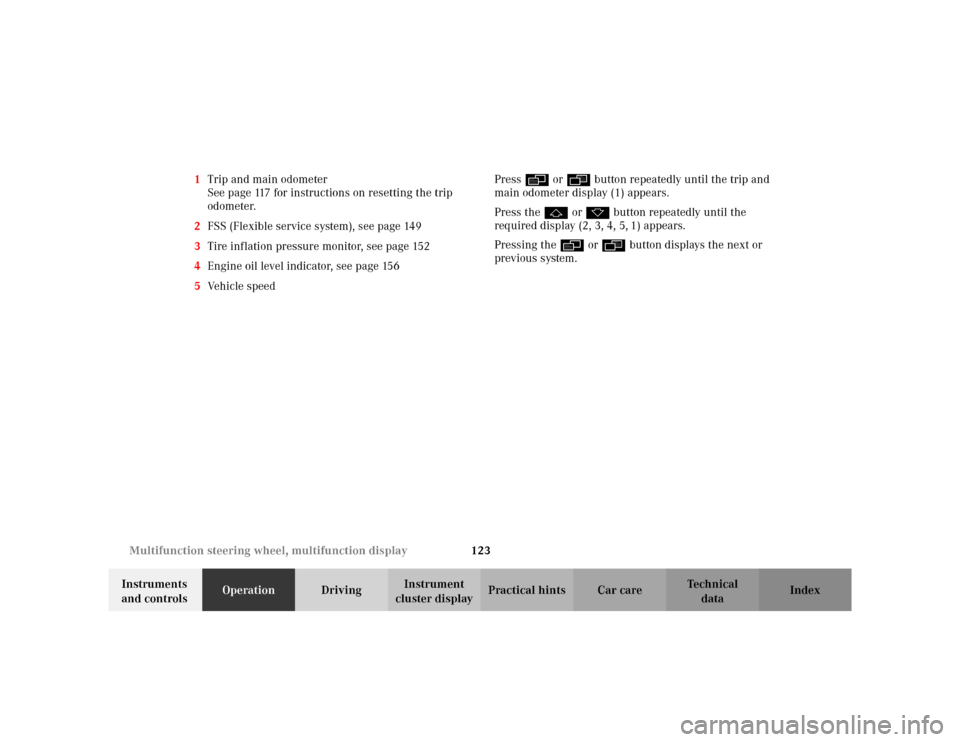
123 Multifunction steering wheel, multifunction display
Te ch n i c a l
data Instruments
and controlsOperationDrivingInstrument
cluster displayPractical hints Car care Index 1Trip and main odometer
See page 117 for instructions on resetting the trip
odometer.
2FSS (Flexible service system), see page 149
3Tire inflation pressure monitor, see page 152
4Engine oil level indicator, see page 156
5Ve h i c l e s p e e dPress è or ÿ button repeatedly until the trip and
main odometer display (1) appears.
Press the j or k button repeatedly until the
required display (2, 3, 4, 5, 1) appears.
Pressing the è or ÿ button displays the next or
previous system.
Page 152 of 430
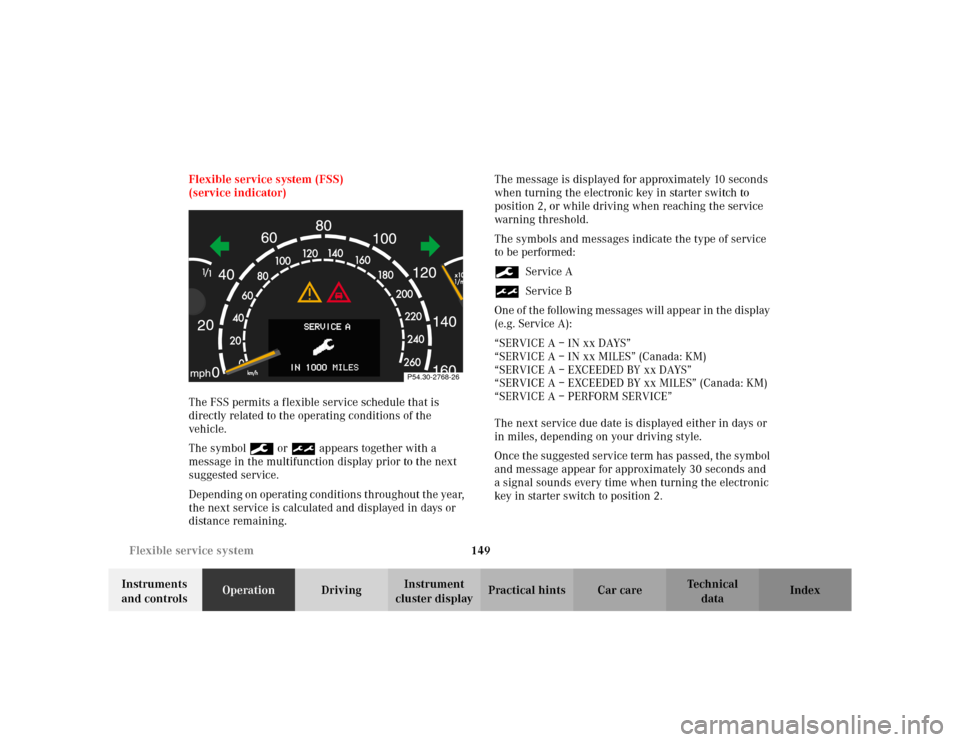
149 Flexible service system
Te ch n i c a l
data Instruments
and controlsOperationDrivingInstrument
cluster displayPractical hints Car care Index Flexible service system (FSS)
(service indicator)
The FSS permits a flexible service schedule that is
directly related to the operating conditions of the
vehicle.
The symbol 9 or ½ appears together with a
message in the multifunction display prior to the next
suggested service.
Depending on operating conditions throughout the year,
the next service is calculated and displayed in days or
distance remaining.The message is displayed for approximately 10 seconds
when turning the electronic key in starter switch to
position 2, or while driving when reaching the service
warning threshold.
The symbols and messages indicate the type of service
to be performed:
9Service A
½Service B
One of the following messages will appear in the display
(e.g. Service A):
“SERVICE A – IN xx DAYS”
“SERVICE A – IN xx MILES” (Canada: KM)
“SERVICE A – EXCEEDED BY xx DAYS”
“SERVICE A – EXCEEDED BY xx MILES” (Canada: KM)
“SERVICE A – PERFORM SERVICE”
The next service due date is displayed either in days or
in miles, depending on your driving style.
Once the suggested service term has passed, the symbol
and message appear for approximately 30 seconds and
a signal sounds every time when turning the electronic
key in starter switch to position 2.
P54.30-2768-26
Page 153 of 430
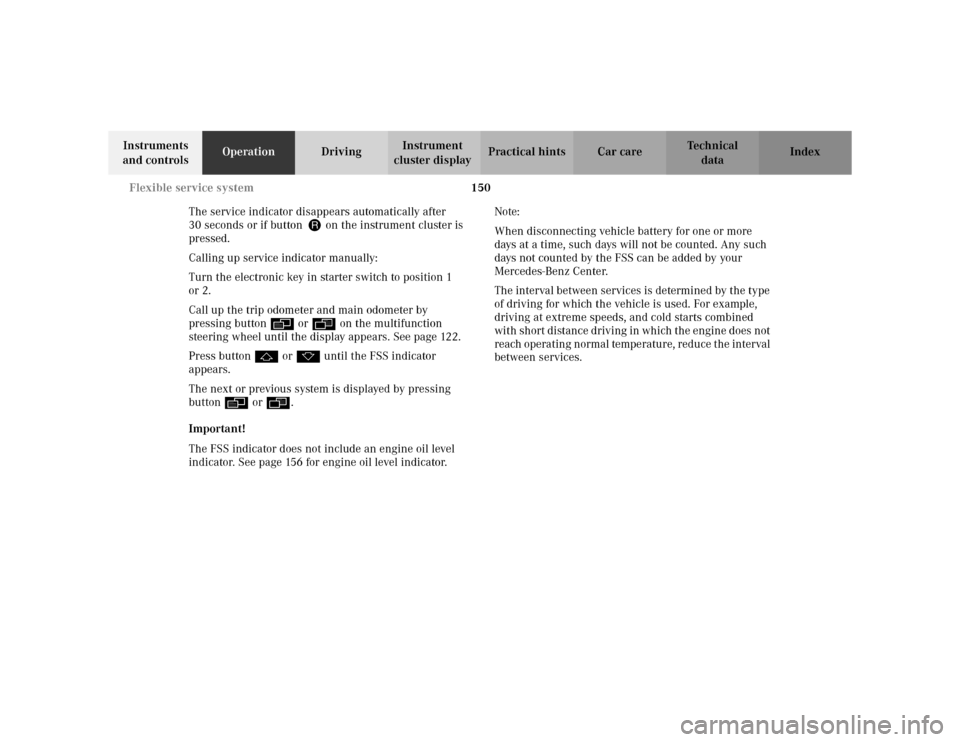
150 Flexible service system
Te ch n i c a l
data Instruments
and controlsOperationDrivingInstrument
cluster displayPractical hints Car care Index
The service indicator disappears automatically after
30 seconds or if button Jon the instrument cluster is
pressed.
Calling up service indicator manually:
Turn the electronic key in starter switch to position 1
or 2.
Call up the trip odometer and main odometer by
pressing button è or ÿ on the multifunction
steering wheel until the display appears. See page 122.
Press button j or k until the FSS indicator
appears.
The next or previous system is displayed by pressing
button è or ÿ.
Important!
The FSS indicator does not include an engine oil level
indicator. See page 156 for engine oil level indicator.Note:
When disconnecting vehicle battery for one or more
days at a time, such days will not be counted. Any such
days not counted by the FSS can be added by your
Mercedes-Benz Center.
The interval between services is determined by the type
of driving for which the vehicle is used. For example,
driving at extreme speeds, and cold starts combined
with short distance driving in which the engine does not
reach operating normal temperature, reduce the interval
between services.
Page 154 of 430
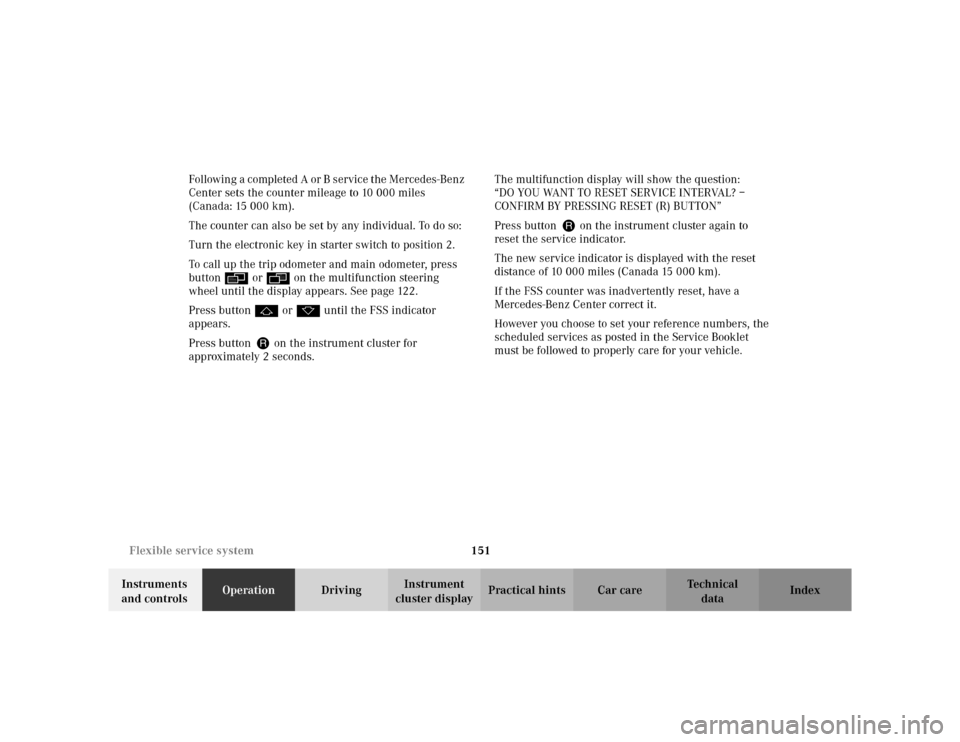
151 Flexible service system
Te ch n i c a l
data Instruments
and controlsOperationDrivingInstrument
cluster displayPractical hints Car care Index Following a completed A or B service the Mercedes-Benz
Center sets the counter mileage to 10 000 miles
(Canada: 15 000 km).
The counter can also be set by any individual. To do so:
Turn the electronic key in starter switch to position 2.
To call up the trip odometer and main odometer, press
button è or ÿ on the multifunction steering
wheel until the display appears. See page 122.
Press button j or k until the FSS indicator
appears.
Press button Jon the instrument cluster for
approximately 2 seconds.The multifunction display will show the question:
“DO YOU WANT TO RESET SERVICE INTERVAL? –
CONFIRM BY PRESSING RESET (R) BUTTON”
Press button Jon the instrument cluster again to
reset the service indicator.
The new service indicator is displayed with the reset
distance of 10 000 miles (Canada 15 000 km).
If the FSS counter was inadvertently reset, have a
Mercedes-Benz Center correct it.
However you choose to set your reference numbers, the
scheduled services as posted in the Service Booklet
must be followed to properly care for your vehicle.
Page 213 of 430
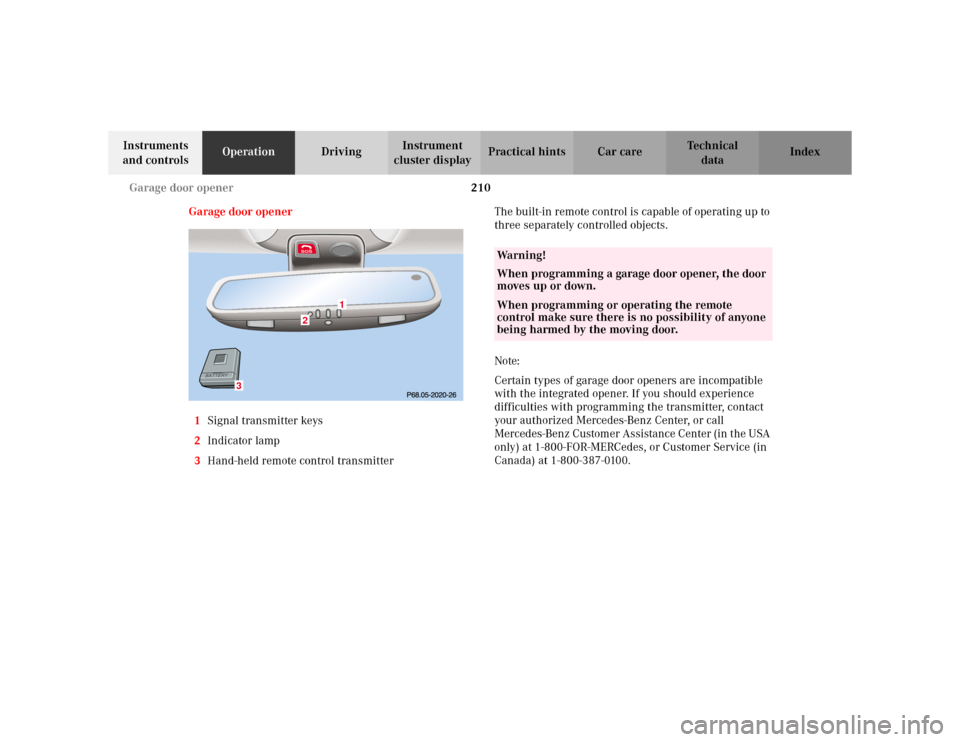
210 Garage door opener
Te ch n i c a l
data Instruments
and controlsOperationDrivingInstrument
cluster displayPractical hints Car care Index
Garage door opener
1Signal transmitter keys
2Indicator lamp
3Hand-held remote control transmitterThe built-in remote control is capable of operating up to
three separately controlled objects.
Note:
Certain types of garage door openers are incompatible
with the integrated opener. If you should experience
difficulties with programming the transmitter, contact
your authorized Mercedes-Benz Center, or call
Mercedes-Benz Customer Assistance Center (in the USA
only) at 1-800-FOR-MERCedes, or Customer Service (in
Canada) at 1-800-387-0100.
3
2
1
Wa r n i n g !
When programming a garage door opener, the door
moves up or down.When programming or operating the remote
control make sure there is no possibility of anyone
being harmed by the moving door.