2002 MERCEDES-BENZ S55AMG air condition
[x] Cancel search: air conditionPage 9 of 430
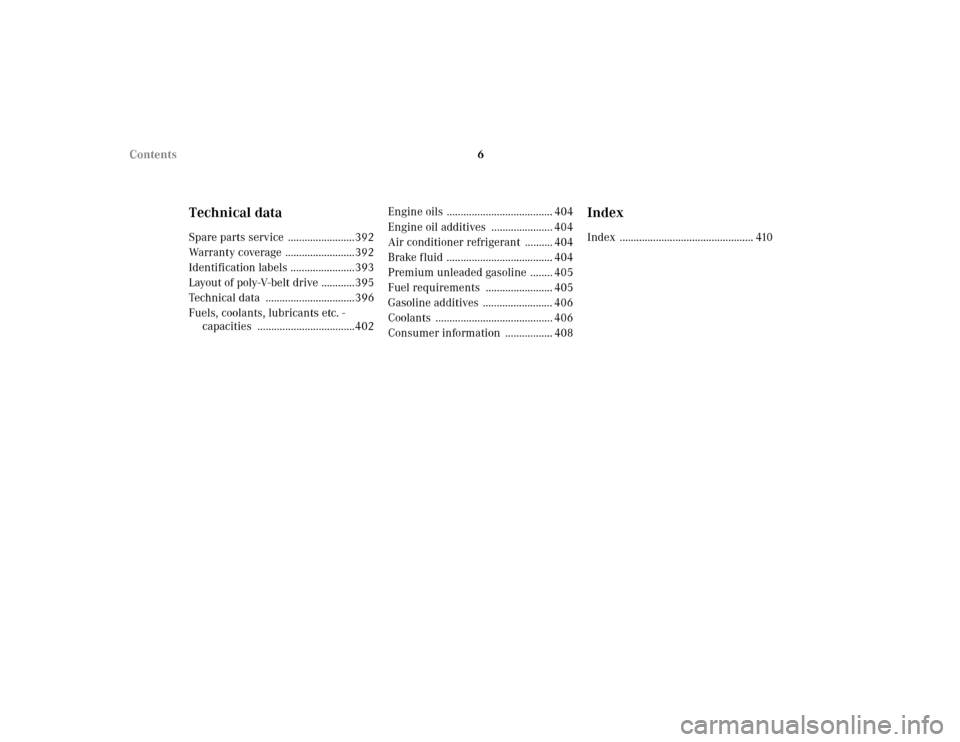
6 Contents
Technical dataSpare parts service ........................392
Warranty coverage .........................392
Identification labels .......................393
Layout of poly-V-belt drive ............395
Technical data ................................396
Fuels, coolants, lubricants etc. -
capacities ...................................402Engine oils ...................................... 404
Engine oil additives ...................... 404
Air conditioner refrigerant .......... 404
Brake fluid ...................................... 404
Premium unleaded gasoline ........ 405
Fuel requirements ........................ 405
Gasoline additives ......................... 406
Coolants .......................................... 406
Consumer information ................. 408
IndexIndex ................................................ 410
Page 12 of 430
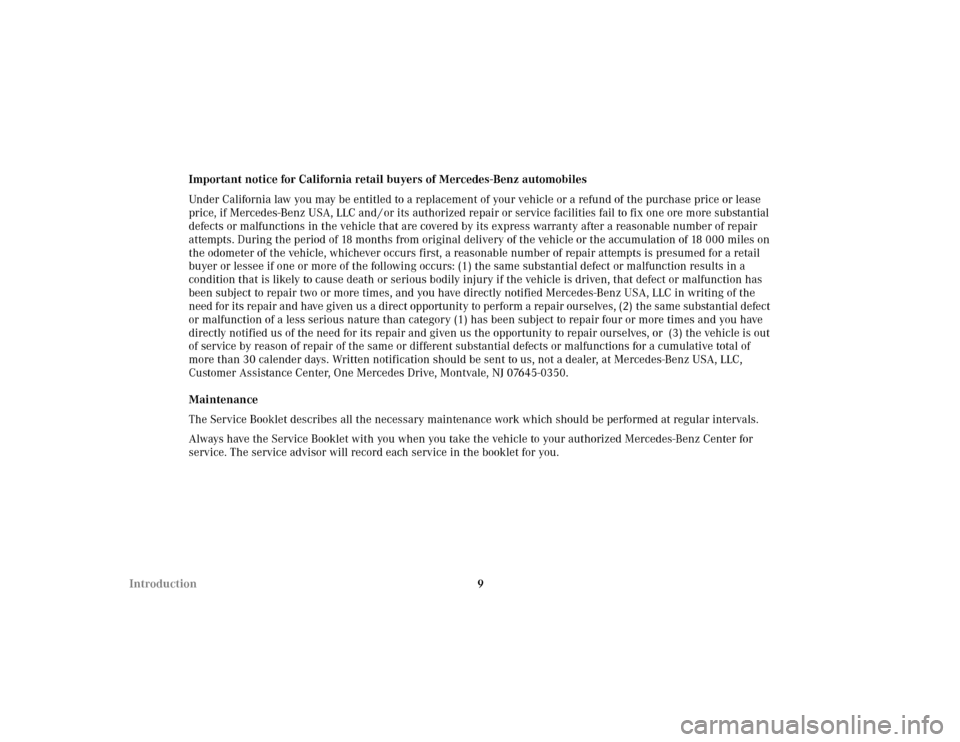
9 IntroductionImportant notice for California retail buyers of Mercedes-Benz automobiles
Under California law you may be entitled to a replacement of your vehicle or a refund of the purchase price or lease
price, if Mercedes-Benz USA, LLC and / or its authorized repair or service facilities fail to fix one ore more substantial
defects or malfunctions in the vehicle that are covered by its express warranty after a reasonable number of repair
attempts. During the period of 18 months from original delivery of the vehicle or the accumulation of 18 000 miles on
the odometer of the vehicle, whichever occurs first, a reasonable number of repair attempts is presumed for a retail
buyer or lessee if one or more of the following occurs: (1) the same substantial defect or malfunction results in a
condition that is likely to cause death or serious bodily injury if the vehicle is driven, that defect or malfunction has
been subject to repair two or more times, and you have directly notified Mercedes-Benz USA, LLC in writing of the
need for its repair and have given us a direct opportunity to perform a repair ourselves, (2) the same substantial defect
or malfunction of a less serious nature than category (1) has been subject to repair four or more times and you have
directly notified us of the need for its repair and given us the opportunity to repair ourselves, or (3) the vehicle is out
of service by reason of repair of the same or different substantial defects or malfunctions for a cumulative total of
more than 30 calender days. Written notification should be sent to us, not a dealer, at Mercedes-Benz USA, LLC,
Customer Assistance Center, One Mercedes Drive, Montvale, NJ 07645-0350.
Maintenance
The Service Booklet describes all the necessary maintenance work which should be performed at regular intervals.
Always have the Service Booklet with you when you take the vehicle to your authorized Mercedes-Benz Center for
service. The service advisor will record each service in the booklet for you.
Page 144 of 430
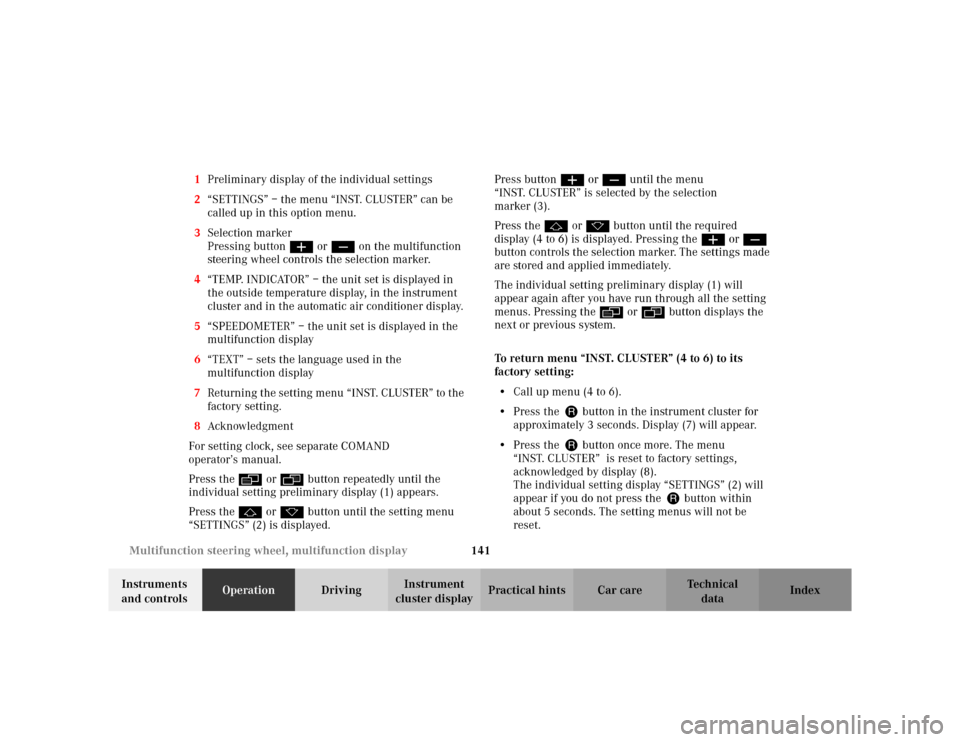
141 Multifunction steering wheel, multifunction display
Te ch n i c a l
data Instruments
and controlsOperationDrivingInstrument
cluster displayPractical hints Car care Index 1Preliminary display of the individual settings
2“SETTINGS” – the menu “INST. CLUSTER” can be
called up in this option menu.
3Selection marker
Pressing buttonæ orç on the multifunction
steering wheel controls the selection marker.
4“TEMP. INDICATOR” – the unit set is displayed in
the outside temperature display, in the instrument
cluster and in the automatic air conditioner display.
5“SPEEDOMETER” – the unit set is displayed in the
multifunction display
6“TEXT” – sets the language used in the
multifunction display
7Returning the setting menu “INST. CLUSTER” to the
factory setting.
8Acknowledgment
For setting clock, see separate COMAND
operator’s manual.
Press the è or ÿ button repeatedly until the
individual setting preliminary display (1) appears.
Press the j or k button until the setting menu
“SETTINGS” (2) is displayed.Press buttonæ orç until the menu
“INST. CLUSTER” is selected by the selection
marker (3).
Press the j or k button until the required
display (4 to 6) is displayed. Pressing the æ orç
button controls the selection marker. The settings made
are stored and applied immediately.
The individual setting preliminary display (1) will
appear again after you have run through all the setting
menus. Pressing the è or ÿ button displays the
next or previous system.
To return menu “INST. CLUSTER” (4 to 6) to its
factory setting:
•Call up menu (4 to 6).
•Press the Jbutton in the instrument cluster for
approximately 3 seconds. Display (7) will appear.
•Press the Jbutton once more. The menu
“INST. CLUSTER” is reset to factory settings,
acknowledged by display (8).
The individual setting display “SETTINGS” (2) will
appear if you do not press the Jbutton within
about 5 seconds. The setting menus will not be
reset.
Page 171 of 430
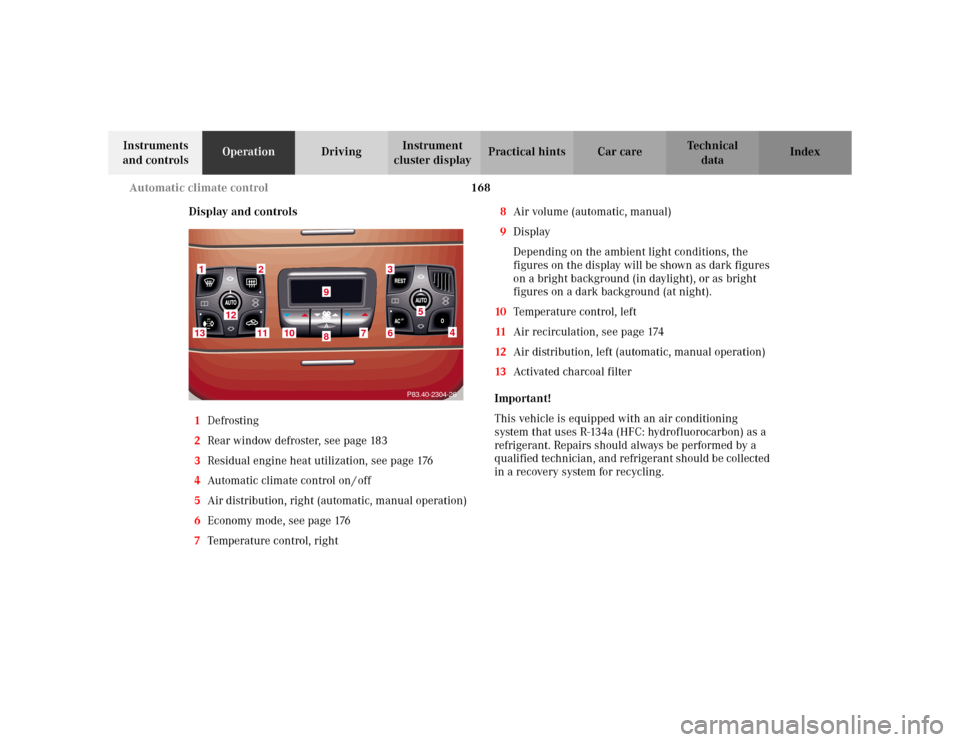
168 Automatic climate control
Te ch n i c a l
data Instruments
and controlsOperationDrivingInstrument
cluster displayPractical hints Car care Index
Display and controls
1Defrosting
2Rear window defroster, see page 183
3Residual engine heat utilization, see page 176
4Automatic climate control on / off
5Air distribution, right (automatic, manual operation)
6Economy mode, see page 176
7Temperature control, right8Air volume (automatic, manual)
9Display
Depending on the ambient light conditions, the
figures on the display will be shown as dark figures
on a bright background (in daylight), or as bright
figures on a dark background (at night).
10Temperature control, left
11Air recirculation, see page 174
12Air distribution, left (automatic, manual operation)
13Activated charcoal filter
Important!
This vehicle is equipped with an air conditioning
system that uses R-134a (HFC: hydrofluorocarbon) as a
refrigerant. Repairs should always be performed by a
qualified technician, and refrigerant should be collected
in a recovery system for recycling.
1
2
3
4
6
7
10
11
13
12
98
5P83.40-2304-26
Page 172 of 430

169 Automatic climate control
Te ch n i c a l
data Instruments
and controlsOperationDrivingInstrument
cluster displayPractical hints Car care Index Automatic climate control
The system is always at operational readiness, except
when manually switched off.
The automatic climate control only operates with the
engine running.
The temperature selector should be left at the desired
temperature setting. The temperature selected is
reached as quickly as possible.
The system will not heat or cool any quicker by setting a
higher or lower temperature.
The desired interior temperature and air distribution
can be selected separately for the left and right side of
the passenger compartment. Adjust the temperature
settings in small increments.
The automatic climate control removes considerable
moisture from the air during operation in the cooling
mode. It is normal for water to drip on the ground
through ducts in the underbody.
The air conditioning will not engage (no cooling) if the
economy mode AC
OFF
is selected, see page 176. Notes:
The current settings (Temperature, Air volume, AC
OFF,
Activated charcoal filter, ON / OFF) are stored for each
electronic key before the electronic key is removed from
the starter switch or when the vehicle is locked using
the KEYLESS-GO-card (vehicles with keyless-go), see
key dependent memory settings on page 111.
Do not obstruct the air flow by placing objects on the air
flow-through exhaust slots below the rear window.
Also keep the air intake grill in front of the windshield
free of snow and debris.
The storage compartment between the front seats can be
ventilated. See page 178 for notes on ventilating the
storage space under the armrest in the center console.
The air conditioner switches itself off for its own
protection if refrigerant is lost. No cooling will then take
place. Economy mode AC
OFF
cannot be switched off.
Have the air conditioner checked by a Mercedes-Benz
Center should this happen.
If the vehicle interior has been heated by direct sunlight
and is very hot, ventilate the interior (open door or
windows for a short period) before driving off.
Page 179 of 430

176 Automatic climate control
Te ch n i c a l
data Instruments
and controlsOperationDrivingInstrument
cluster displayPractical hints Car care Index
Economy mode
The function of this setting corresponds to the
automatic mode. However, because the air conditioning
compressor will not engage (fuel savings), it is not
possible to air condition in this setting.
Press AC
OFF
button to activate. The indicator lamp in the
button illuminates.
Press AC
OFF
button once again to return to the previous
setting. The indicator lamp in the button goes out.
Important!
In the ACOFF
mode the windows could fog up on the
inside. Switch off AC
OFF mode.Residual engine heat utilization
With the engine switched off, it is possible to continue
to heat or ventilate the interior for a short while,
dependent of the temperature setting of the automatic
climate control. Air volume and distribution are
controlled automatically.
To s e l e c t :
Turn the electronic key in starter switch to position 1
or 0 or remove it altogether.
Press button T. The display shows “REST”.
This function selection will not activate if the battery
level is insufficient.
Page 180 of 430
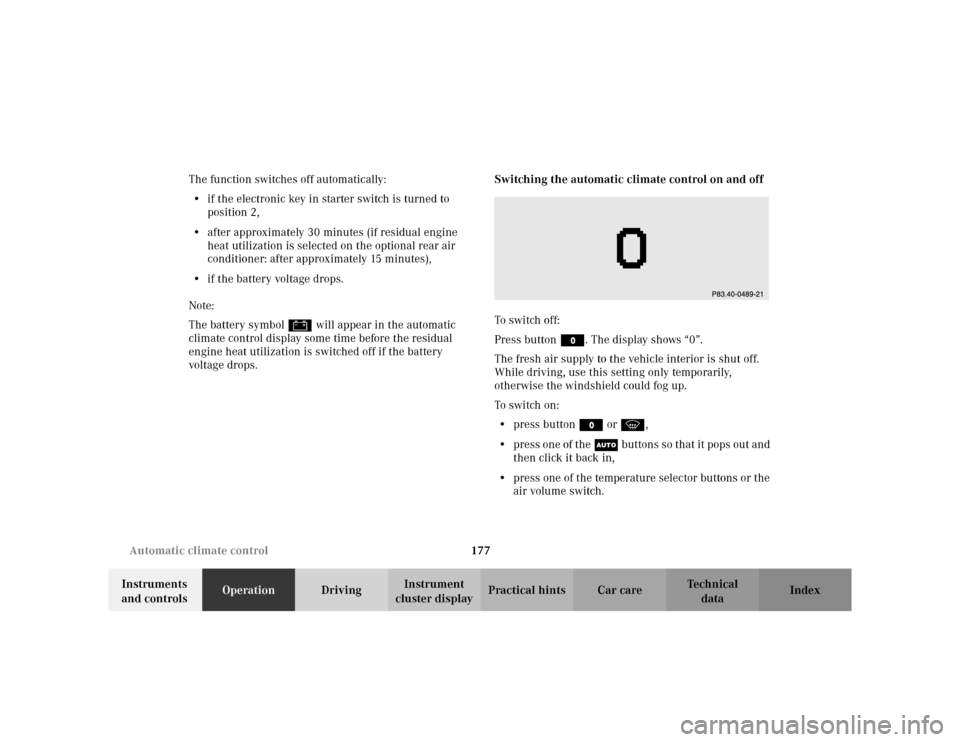
177 Automatic climate control
Te ch n i c a l
data Instruments
and controlsOperationDrivingInstrument
cluster displayPractical hints Car care Index The function switches off automatically:
•if the electronic key in starter switch is turned to
position 2,
•after approximately 30 minutes (if residual engine
heat utilization is selected on the optional rear air
conditioner: after approximately 15 minutes),
•if the battery voltage drops.
Note:
The battery symbol # will appear in the automatic
climate control display some time before the residual
engine heat utilization is switched off if the battery
voltage drops.Switching the automatic climate control on and off
To switch off:
Press buttonM. The display shows “0”.
The fresh air supply to the vehicle interior is shut off.
While driving, use this setting only temporarily,
otherwise the windshield could fog up.
To switch on:
•press buttonM or P,
•press one of the U buttons so that it pops out and
then click it back in,
•press one of the temperature selector buttons or the
air volume switch.
Page 182 of 430
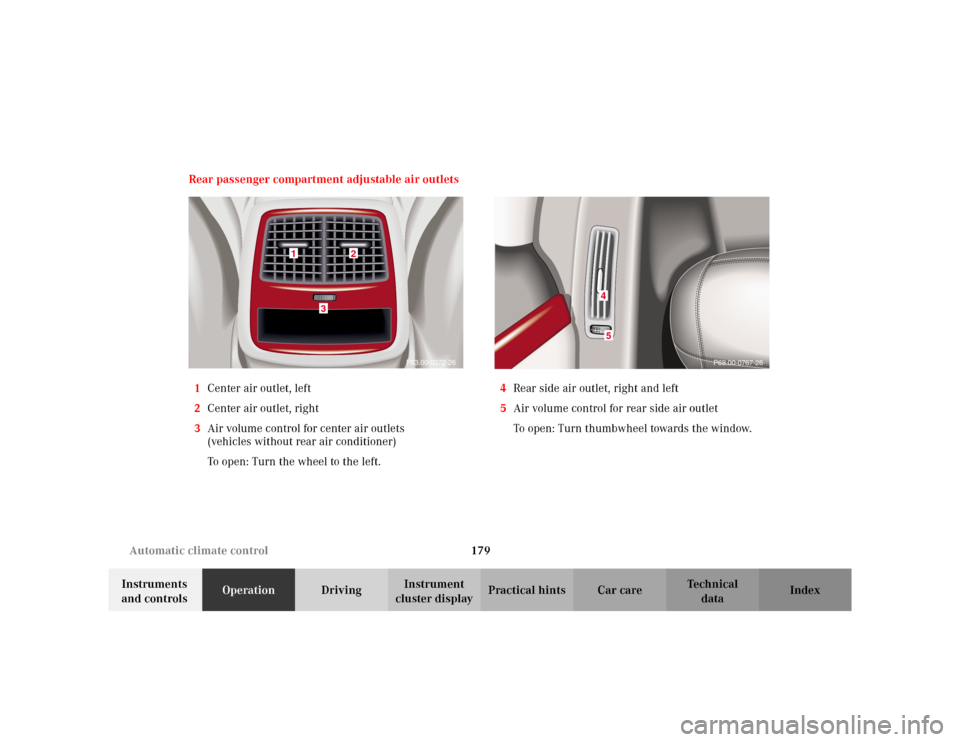
179 Automatic climate control
Te ch n i c a l
data Instruments
and controlsOperationDrivingInstrument
cluster displayPractical hints Car care Index Rear passenger compartment adjustable air outlets
1Center air outlet, left
2Center air outlet, right
3Air volume control for center air outlets
(vehicles without rear air conditioner)
To open: Turn the wheel to the left.4Rear side air outlet, right and left
5Air volume control for rear side air outlet
To open: Turn thumbwheel towards the window.
P83.00-0372-26
1
2
3
45
P68.00-0767-26