Page 257 of 430
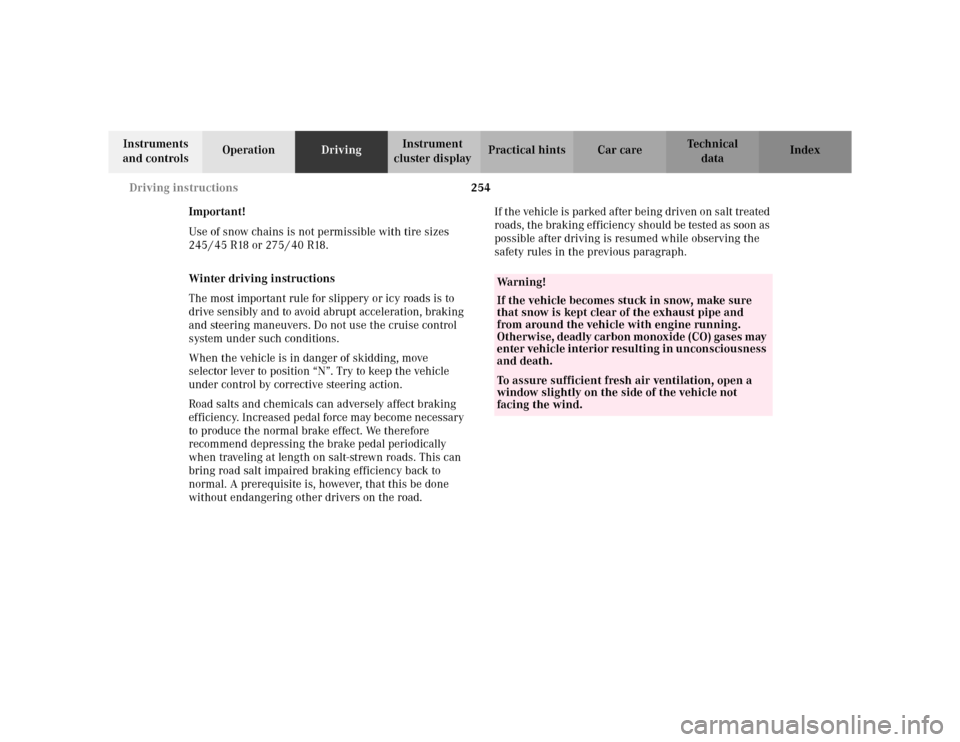
254 Driving instructions
Te ch n i c a l
data Instruments
and controlsOperationDrivingInstrument
cluster displayPractical hints Car care Index
Important!
Use of snow chains is not permissible with tire sizes
245 / 45 R18 or 275 / 40 R18.
Winter driving instructions
The most important rule for slippery or icy roads is to
drive sensibly and to avoid abrupt acceleration, braking
and steering maneuvers. Do not use the cruise control
system under such conditions.
When the vehicle is in danger of skidding, move
selector lever to position “N”. Try to keep the vehicle
under control by corrective steering action.
Road salts and chemicals can adversely affect braking
efficiency. Increased pedal force may become necessary
to produce the normal brake effect. We therefore
recommend depressing the brake pedal periodically
when traveling at length on salt-strewn roads. This can
bring road salt impaired braking efficiency back to
normal. A prerequisite is, however, that this be done
without endangering other drivers on the road.If the vehicle is parked after being driven on salt treated
roads, the braking efficiency should be tested as soon as
possible after driving is resumed while observing the
safety rules in the previous paragraph.
Wa r n i n g !
If the vehicle becomes stuck in snow, make sure
that snow is kept clear of the exhaust pipe and
from around the vehicle with engine running.
O t h e rw i s e , d e a d ly c a r b o n m o n ox i d e ( CO ) ga s e s m ay
enter vehicle interior resulting in unconsciousness
and death.To assure sufficient fresh air ventilation, open a
window slightly on the side of the vehicle not
facing the wind.
Page 261 of 430

258 Driving systems
Te ch n i c a l
data Instruments
and controlsOperationDrivingInstrument
cluster displayPractical hints Car care Index
Cruise control
The cruise control allows you to drive in a more relaxed
manner, for example over long distances, as it
automatically maintains the set speed by actively
regulating the throttle setting.
Any given speed above approximately 19 mph
(30 km / h) can be maintained with the cruise control by
operating the lever.
1Accelerate and set:
Lift lever briefly to set speed. Hold lever up to
accelerate.2Decelerate and set:
Depress lever briefly to set speed.
Hold lever down to decelerate.
Normally the vehicle is accelerated to the desired
speed with the accelerator.
Speed is set by briefly pushing the lever to
position 1 or 2. The accelerator can then be
released.
The selected speed is shown for approximately
5 seconds in the multifunction display, and the
corresponding speedometer segments from the
selected speed to the vehicle maximum speed are
illuminated.
The speed can be increased (e.g. for passing) by
using the accelerator. After the accelerator is
released, the previously set speed will be resumed
automatically.
If a set speed is to be increased or decreased
slightly, e. g. to adapt to the traffic f low, hold lever in
position 1 or 2 until the desired speed is reached, or
briefly tip the lever in the appropriate direction for
increases or decreases in 0.6 mph (1 km / h)
increments. When the lever is released, the newly
set speed remains.
1
3
4
2
Page 266 of 430
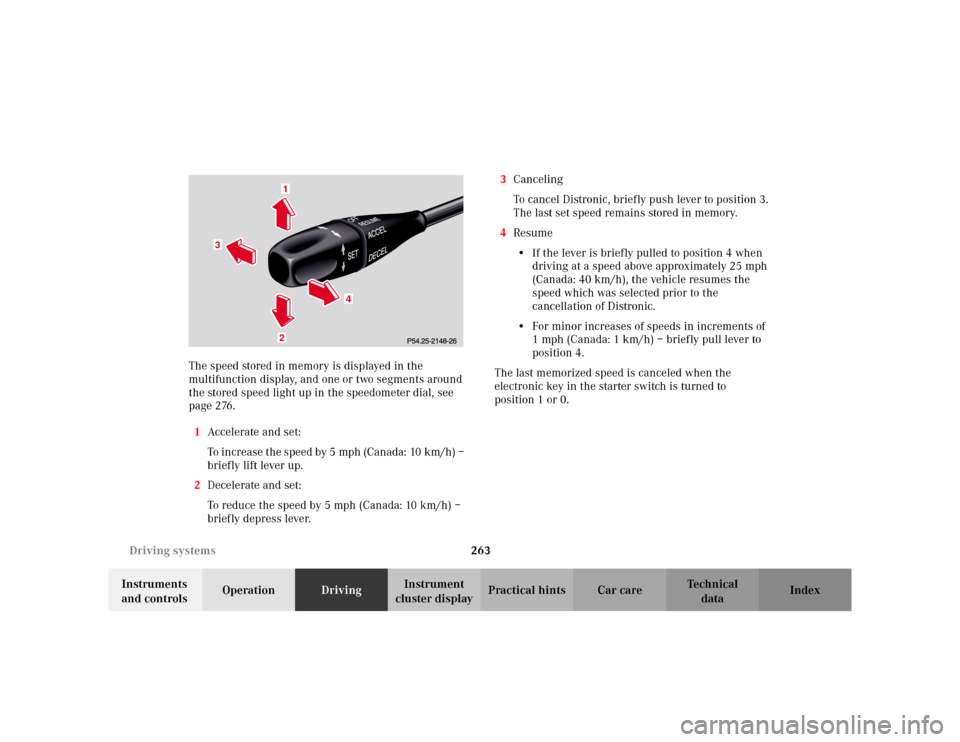
263 Driving systems
Te ch n i c a l
data Instruments
and controlsOperationDrivingInstrument
cluster displayPractical hints Car care Index The speed stored in memory is displayed in the
multifunction display, and one or two segments around
the stored speed light up in the speedometer dial, see
page 276.
1Accelerate and set:
To increase the speed by 5 mph (Canada: 10 km/h) –
briefly lift lever up.
2Decelerate and set:
To reduce the speed by 5 mph (Canada: 10 km/h) –
briefly depress lever.3Canceling
To cancel Distronic, briefly push lever to position 3.
The last set speed remains stored in memory.
4Resume
•If the lever is briefly pulled to position 4 when
driving at a speed above approximately 25 mph
(Canada: 40 km/h), the vehicle resumes the
speed which was selected prior to the
cancellation of Distronic.
•For minor increases of speeds in increments of
1 mph (Canada: 1 km/h) – briefly pull lever to
position 4.
The last memorized speed is canceled when the
electronic key in the starter switch is turned to
position 1 or 0.
1
3
4
2
Page 267 of 430
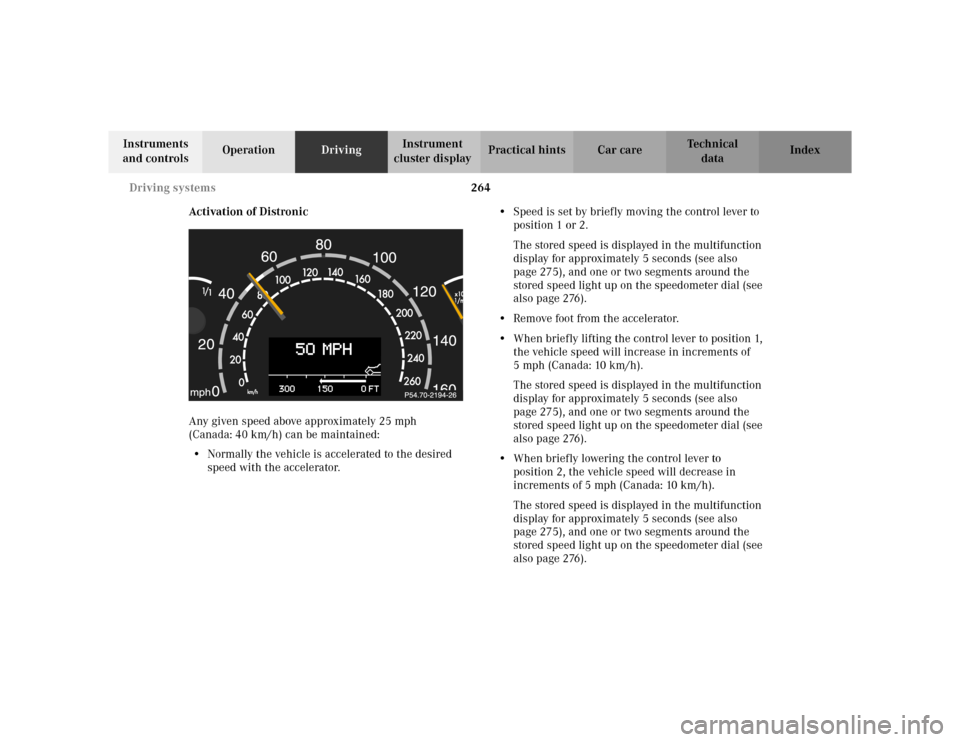
264 Driving systems
Te ch n i c a l
data Instruments
and controlsOperationDrivingInstrument
cluster displayPractical hints Car care Index
Activation of Distronic
Any given speed above approximately 25 mph
(Canada: 40 km/h) can be maintained:
•Normally the vehicle is accelerated to the desired
speed with the accelerator.•Speed is set by briefly moving the control lever to
position 1 or 2.
The stored speed is displayed in the multifunction
display for approximately 5 seconds (see also
page 275), and one or two segments around the
stored speed light up on the speedometer dial (see
also page 276).
•Remove foot from the accelerator.
•When briefly lifting the control lever to position 1,
the vehicle speed will increase in increments of
5 mph (Canada: 10 km/h).
The stored speed is displayed in the multifunction
display for approximately 5 seconds (see also
page 275), and one or two segments around the
stored speed light up on the speedometer dial (see
also page 276).
•When briefly lowering the control lever to
position 2, the vehicle speed will decrease in
increments of 5 mph (Canada: 10 km/h).
The stored speed is displayed in the multifunction
display for approximately 5 seconds (see also
page 275), and one or two segments around the
stored speed light up on the speedometer dial (see
also page 276).
Page 275 of 430

272 Driving systems
Te ch n i c a l
data Instruments
and controlsOperationDrivingInstrument
cluster displayPractical hints Car care Index
Distance warning function
Even if Distronic is deactivated, the distance to the
vehicle ahead continues to be measured, see page 275
for multifunction display.
The Distronic lamp in the speedometer dial illuminates
to advise the driver of a situation which under normal
braking conditions and dry surfaces should have been
addressed by the driver.
The distance warning function can be activated
separately, see page 272. It operates when driving at
speeds above approx. 25 mph (Canada: 40 km/h).
When recognizing a stationary obstacle or a slower
vehicle moving in the vehicle’s path and the danger of a
collision exists, the distance warning lamp in the
speedometer dial lights up and simultaneously an
intermittent warning sounds.
When pressing the service brake pedal, the warning
sound stops. The warning sound also stops, when the
distance to the vehicle ahead is sufficient again without
applying the service brake pedal. In this case the
distance warning lamp also extinguishes.Important!
With Distronic switched off, only the distance warning
function operates, meaning the vehicle does not slow
down.
Distronic does not register oncoming vehicles. Therefore
there is no distance warning.
Important!
Complex driving situations are not always fully
recognized by Distronic, which could result in wrong or
missing distance warnings. See page 269 for additional
driving hints.
Wa r n i n g !
If the distance warning lamp in the speedometer
dial lights up while driving and an intermittent
warning sounds, immediate attention on the part of
the driver is required.As required by the traffic situation, apply the
service brakes and navigate around a possible
obstacle. However, do not drive by relying on the
distance warning function as that will result in an
emergency braking application which, especially
depending on road surface conditions and driver
reaction, will not always be able to avoid a collision.
Page 276 of 430

273 Driving systems
Te ch n i c a l
data Instruments
and controlsOperationDrivingInstrument
cluster displayPractical hints Car care Index Distronic settings
1Switch – for distance warning function
2Thumbwheel – for setting distance
Distronic provides a range of following distances to the
vehicle in front. The medium setting is noticeable by a
detent in the center position of the thumbwheel (2).
If you want to:
•Increase distance – turn thumbwheel (2)
towards¯.•Decrease distance – turn thumbwheel (2)
towards®.
To switch the distance warning function on or off:
To switch on – press upper half of switch (1).
The indicator lamp in the switch lights up. If the
Distronic menu is active in the multifunction display, a
loudspeaker symbol appears.
To switch off – press lower half of the switch (1).
The indicator lamp in the switch goes out. If the
Distronic menu is active in the multifunction display,
the loudspeaker symbol disappears.
See page 272 for distance warning function and
page 275 for multifunction displays.
Wa r n i n g !
It is up to the driver to exercise discretion to select
the appropriate setting given road conditions,
traffic, driver’s preferred driving style and
applicable laws and driving recommendations for
safe following distance.
Page 279 of 430
276 Driving systems
Te ch n i c a l
data Instruments
and controlsOperationDrivingInstrument
cluster displayPractical hints Car care Index
Displays in the speedometer dial
When Distronic system is activated, one or two
segments around the speed stored in memory light up
in the speedometer dial.If a vehicle is detected ahead, those segments in the
speedometer dial light up that indicate the speed range
from the speed of the vehicle in front up to the Distronic
stored speed.
When the vehicle in front can no longer be detected,
only the segments around the stored speed light up. The
vehicle is accelerated to the stored speed.
Page 281 of 430
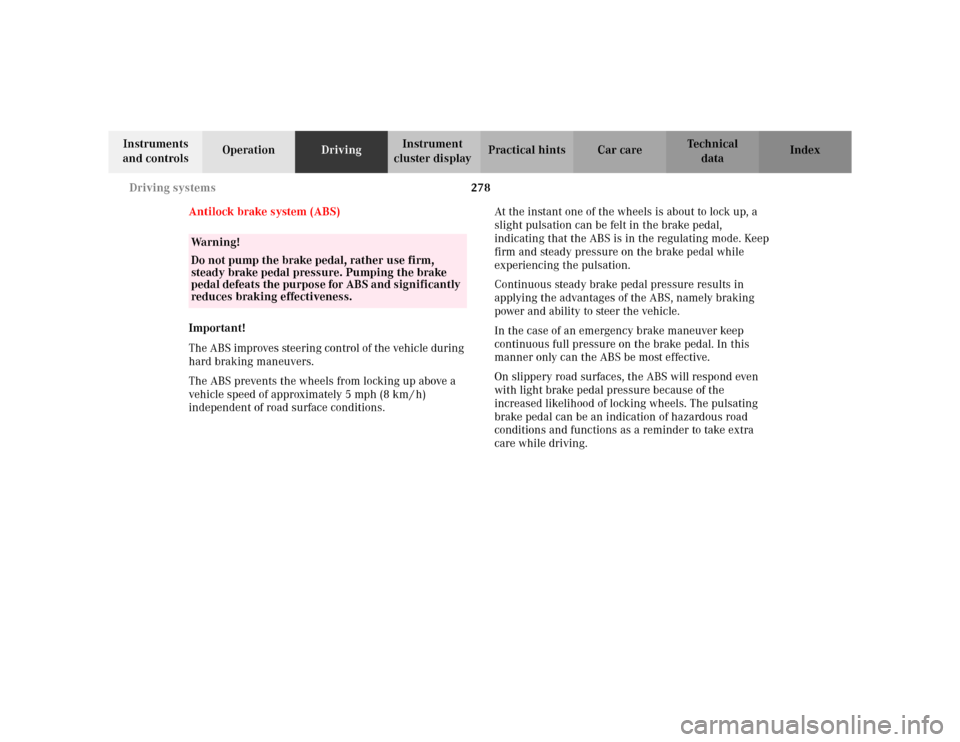
278 Driving systems
Te ch n i c a l
data Instruments
and controlsOperationDrivingInstrument
cluster displayPractical hints Car care Index
Antilock brake system (ABS)
Important!
The ABS improves steering control of the vehicle during
hard braking maneuvers.
The ABS prevents the wheels from locking up above a
vehicle speed of approximately 5 mph (8 km / h)
independent of road surface conditions.At the instant one of the wheels is about to lock up, a
slight pulsation can be felt in the brake pedal,
indicating that the ABS is in the regulating mode. Keep
firm and steady pressure on the brake pedal while
experiencing the pulsation.
Continuous steady brake pedal pressure results in
applying the advantages of the ABS, namely braking
power and ability to steer the vehicle.
In the case of an emergency brake maneuver keep
continuous full pressure on the brake pedal. In this
manner only can the ABS be most effective.
On slippery road surfaces, the ABS will respond even
with light brake pedal pressure because of the
increased likelihood of locking wheels. The pulsating
brake pedal can be an indication of hazardous road
conditions and functions as a reminder to take extra
care while driving.
Wa r n i n g !
Do not pump the brake pedal, rather use firm,
steady brake pedal pressure. Pumping the brake
pedal defeats the purpose for ABS and significantly
reduces braking effectiveness.