2002 MERCEDES-BENZ S55AMG sensor
[x] Cancel search: sensorPage 298 of 430
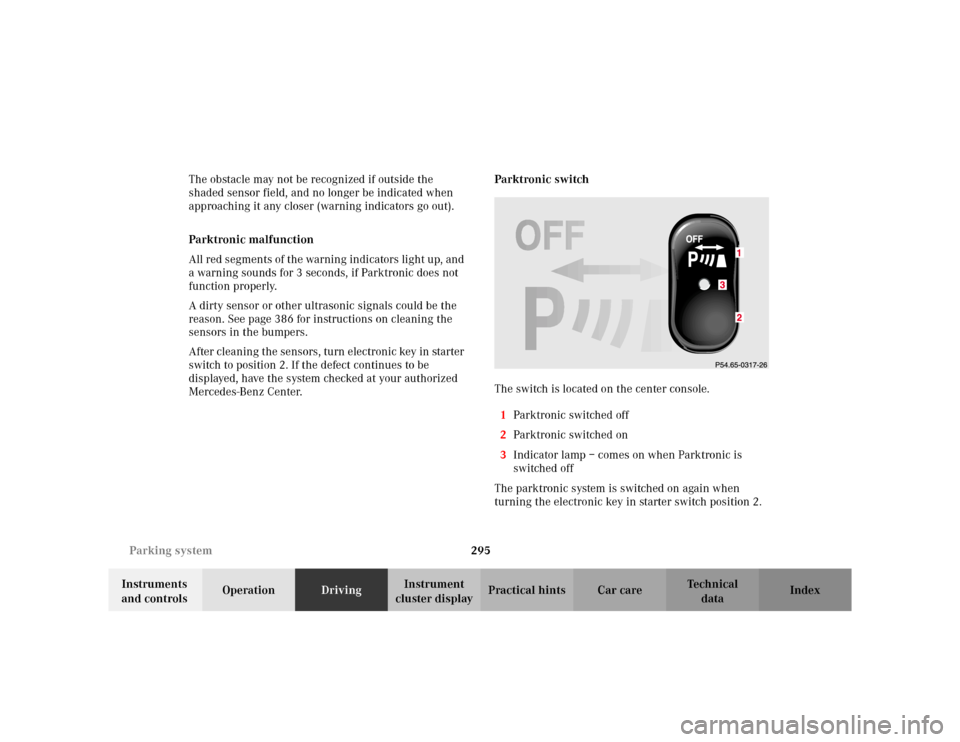
295 Parking system
Te ch n i c a l
data Instruments
and controlsOperationDrivingInstrument
cluster displayPractical hints Car care Index The obstacle may not be recognized if outside the
shaded sensor field, and no longer be indicated when
approaching it any closer (warning indicators go out).
Parktronic malfunction
All red segments of the warning indicators light up, and
a warning sounds for 3 seconds, if Parktronic does not
function properly.
A dirty sensor or other ultrasonic signals could be the
reason. See page 386 for instructions on cleaning the
sensors in the bumpers.
After cleaning the sensors, turn electronic key in starter
switch to position 2. If the defect continues to be
displayed, have the system checked at your authorized
Mercedes-Benz Center.Parktronic switch
The switch is located on the center console.
1Parktronic switched off
2Parktronic switched on
3Indicator lamp – comes on when Parktronic is
switched off
The parktronic system is switched on again when
turning the electronic key in starter switch position 2.3
Page 304 of 430

301 Contents – Instrument cluster display
Te ch n i c a l
data Instruments
and controlsOperation DrivingInstrument
cluster displayPractical hints Car care Index
Instrument cluster displayMalfunction and indicator
lamps in the
instrument cluster ....................302
On-board diagnostic
system ..........................................302
Check engine malfunction
indicator lamp .............................302
Brake warning lamp ..................304
Supplemental restraint system
(SRS) indicator lamp ..................305
Fuel reserve warning .................305
ABS malfunction
indicator lamp .............................306
Electronic stability program
(ESP) — warning lamp ...............307
Distronic (DTR) –
warning lamp ..............................307
Seat belt nonusage
warning lamp ..............................308Malfunction and indicator
lamp in the
center console ........................... 308
AIRBAG OFF indicator lamp .... 308
Malfunction and warning
messages in the
multifunction display .............. 309
DISPLAY DEFECTIVE ................. 310
BATTERY/ALTERNATOR ........... 311
ENTRANCE POSITION ...............312
BRAKE ASSIST ............................312
BRAKE LINING WEAR ............... 313
BRAKE FLUID ............................. 313
PARKING BRAKE ........................ 314
TRUNK OPEN .............................. 314
ELEC. STABIL. PROG.
(Electronic stability
program) ...................................... 315
COOLANT
(coolant level) .............................. 316
COOLANT
(coolant temperature) ................ 317LIGHTING SYSTEM .................... 318
LIGHT SENSOR ...........................320
ACTIVE BODY CONTROL
(ABC) ............................................320
TIRE PRESSURE .........................322
ENGINE OIL LEVEL ...................324
CRUISE CONTROL .....................325
KEY ...............................................325
DOOR ...........................................326
HOOD ...........................................326
TELE AID .....................................327
CHIP-CARD
(KEYLESS-GO) ............................328
SELECTOR LEVER ......................329
TELEPHONE – FUNCTION .......329
WASHER FLUID .........................330
AIR SPRING (AirMatic) ............. 331
DISTRONIC (DTR) ......................332
AIR CLEANER .............................333
Page 323 of 430
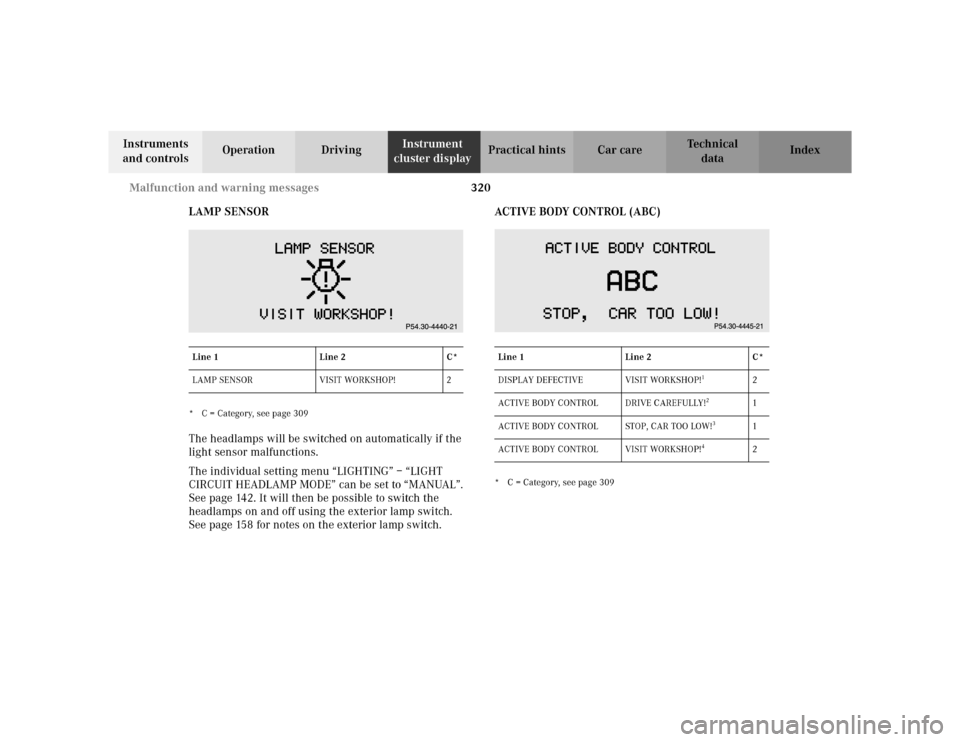
320 Malfunction and warning messages
Te ch n i c a l
data Instruments
and controlsOperation DrivingInstrument
cluster displayPractical hints Car care Index
LAMP SENSOR
* C = Category, see page 309The headlamps will be switched on automatically if the
light sensor malfunctions.
The individual setting menu “LIGHTING” – “LIGHT
CIRCUIT HEADLAMP MODE” can be set to “MANUAL”.
See page 142. It will then be possible to switch the
headlamps on and off using the exterior lamp switch.
See page 158 for notes on the exterior lamp switch. ACTIVE BODY CONTROL (ABC)
* C = Category, see page 309 Line 1 Line 2 C*
LAMP SENSOR VISIT WORKSHOP! 2Line 1 Line 2 C*
DISPLAY DEFECTIVE VISIT WORKSHOP!
1
2
ACTIVE BODY CONTROL DRIVE CAREFULLY!
2
1
ACTIVE BODY CONTROL STOP, CAR TOO LOW!
3
1
ACTIVE BODY CONTROL VISIT WORKSHOP!
4
2
Page 326 of 430
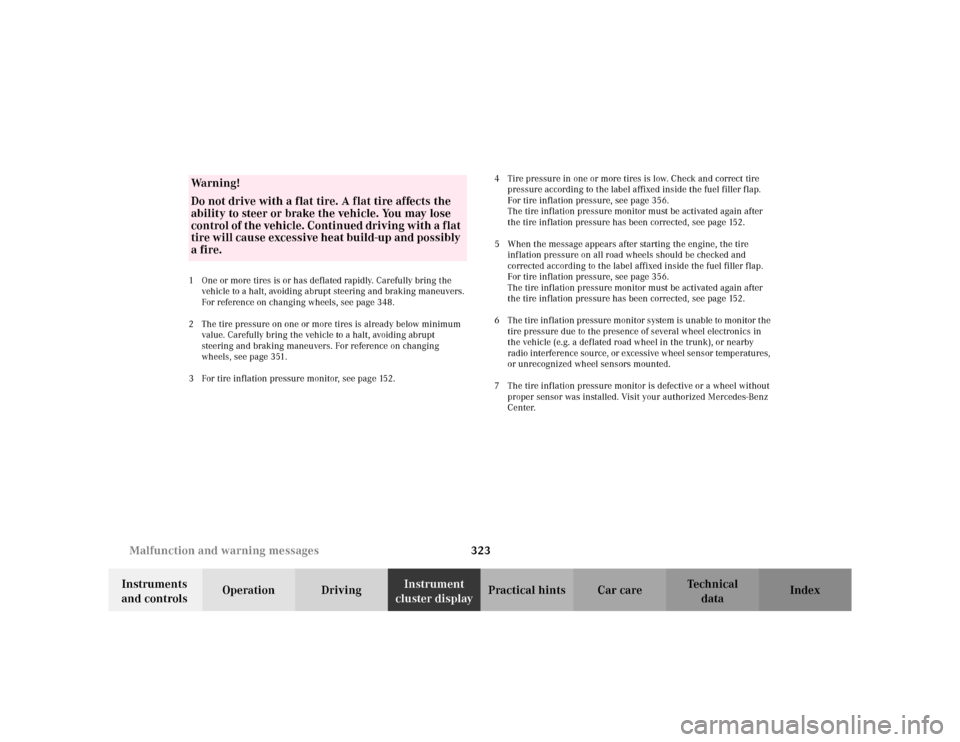
323 Malfunction and warning messages
Te ch n i c a l
data Instruments
and controlsOperation DrivingInstrument
cluster displayPractical hints Car care Index
1 One or more tires is or has deflated rapidly. Carefully bring the
vehicle to a halt, avoiding abrupt steering and braking maneuvers.
For reference on changing wheels, see page 348.
2 The tire pressure on one or more tires is already below minimum
value. Carefully bring the vehicle to a halt, avoiding abrupt
steering and braking maneuvers. For reference on changing
wheels, see page 351.
3 For tire inflation pressure monitor, see page 152.4 Tire pressure in one or more tires is low. Check and correct tire
pressure according to the label affixed inside the fuel filler flap.
For tire inflation pressure, see page 356.
The tire inf lation pressure monitor must be activated again after
the tire inflation pressure has been corrected, see page 152.
5 When the message appears after starting the engine, the tire
inflation pressure on all road wheels should be checked and
corrected according to the label affixed inside the fuel filler flap.
For tire inflation pressure, see page 356.
The tire inf lation pressure monitor must be activated again after
the tire inflation pressure has been corrected, see page 152.
6 The tire inflation pressure monitor system is unable to monitor the
tire pressure due to the presence of several wheel electronics in
the vehicle (e.g. a deflated road wheel in the trunk), or nearby
radio interference source, or excessive wheel sensor temperatures,
or unrecognized wheel sensors mounted.
7 The tire inflation pressure monitor is defective or a wheel without
proper sensor was installed. Visit your authorized Mercedes-Benz
Center.Wa r n i n g !
Do not drive with a flat tire. A flat tire affects the
ability to steer or brake the vehicle. You may lose
control of the vehicle. Continued driving with a flat
tire will cause excessive heat build-up and possibly
a fire.
Page 335 of 430
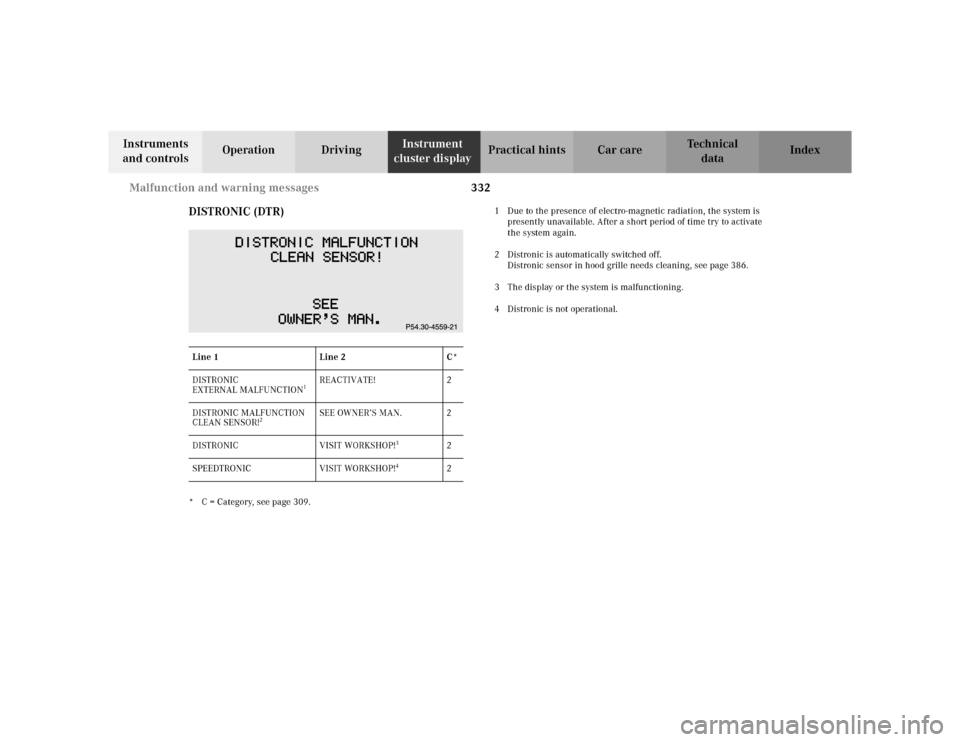
332 Malfunction and warning messages
Te ch n i c a l
data Instruments
and controlsOperation DrivingInstrument
cluster displayPractical hints Car care Index
DISTRONIC (DTR)
* C = Category, see page 309.1 Due to the presence of electro-magnetic radiation, the system is
presently unavailable. After a short period of time try to activate
the system again.
2 Distronic is automatically switched off.
Distronic sensor in hood grille needs cleaning, see page 386.
3 The display or the system is malfunctioning.
4 Distronic is not operational.
Line 1 Line 2 C*
DISTRONIC
EXTERNAL MALFUNCTION
1
REACTIVATE! 2
DISTRONIC MALFUNCTION
CLEAN SENSOR!
2
SEE OWNER’S MAN. 2
DISTRONIC VISIT WORKSHOP!
3
2
SPEEDTRONIC VISIT WORKSHOP!
4
2
Page 384 of 430
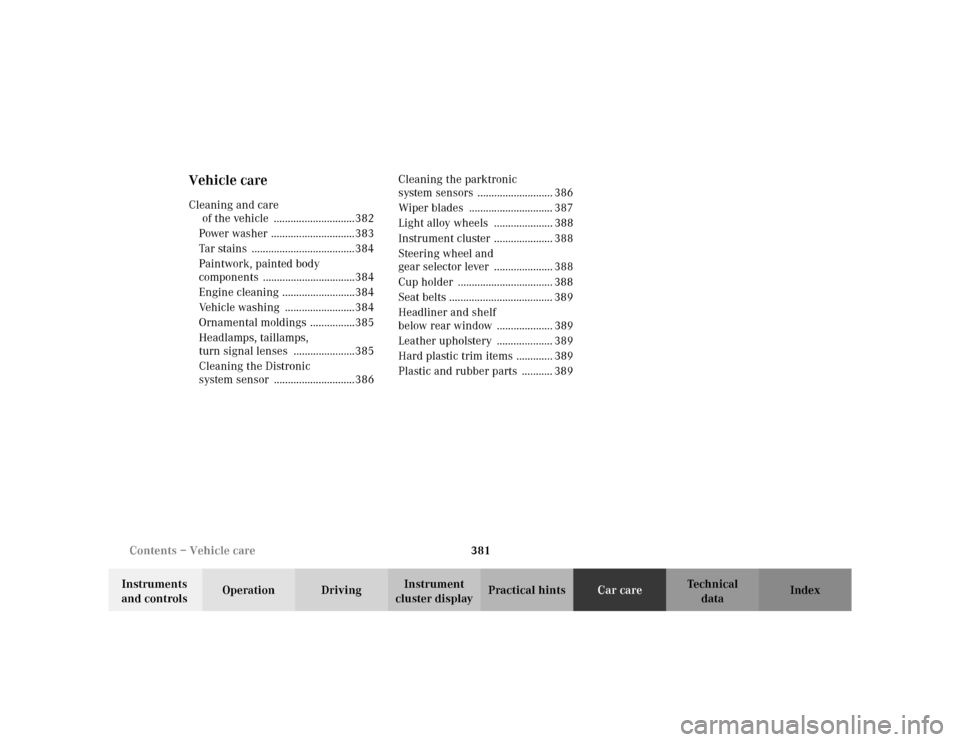
381 Contents – Vehicle care
Te ch n i c a l
data Instruments
and controlsOperation DrivingInstrument
cluster displayPractical hintsCar careIndex
Vehicle careCleaning and care
of the vehicle .............................382
Power washer ..............................383
Tar stains .....................................384
Paintwork, painted body
components .................................384
Engine cleaning ..........................384
Vehicle washing .........................384
Ornamental moldings ................385
Headlamps, taillamps,
turn signal lenses ......................385
Cleaning the Distronic
system sensor .............................386Cleaning the parktronic
system sensors ........................... 386
Wiper blades .............................. 387
Light alloy wheels ..................... 388
Instrument cluster ..................... 388
Steering wheel and
gear selector lever ..................... 388
Cup holder .................................. 388
Seat belts ..................................... 389
Headliner and shelf
below rear window .................... 389
Leather upholstery .................... 389
Hard plastic trim items ............. 389
Plastic and rubber parts ........... 389
Page 389 of 430

386 Cleaning and care of the vehicle
Te ch n i c a l
data Instruments
and controlsOperation DrivingInstrument
cluster displayPractical hintsCar careIndex
Cleaning the Distronic system sensor
Use a mild car wash detergent, such as Mercedes-Benz
approved Car Shampoo, with plenty of water to clean
the sensor (1).
To prevent scratches, never apply strong force and only
use a soft non-scratchy cloth when cleaning the sensors.
Do not attempt to wipe dirty sensors with a dry cloth or
sponge.
Note:
Restart the engine after cleaning the sensor (1).Cleaning the parktronic system sensors
Use a mild car wash detergent, such as Mercedes-Benz
approved Car Shampoo, with plenty of water.
When using a steam cleaner or power washer, aim
nozzle only briefly from a minimum distance of 4 in.
(10 cm) at sensors (1).
To prevent scratches, never apply strong force and use
only a soft, non-scratchy cloth when cleaning the
sensors. Do not attempt to wipe dirty sensors with a dry
cloth or sponge.
P54.25-2003-26
1
Page 416 of 430
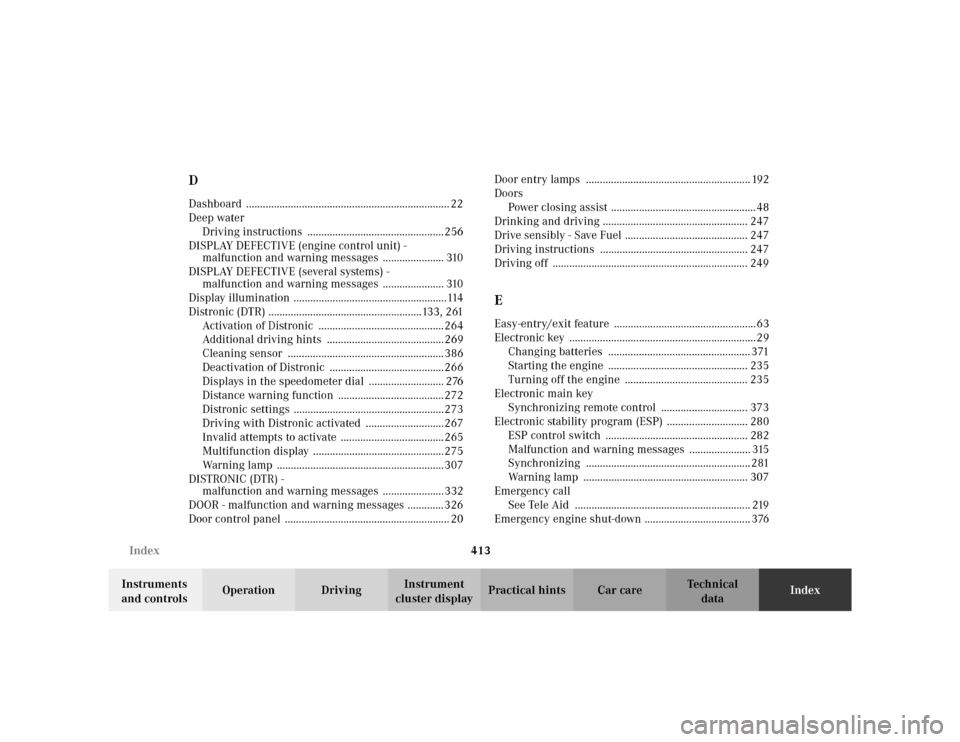
413 Index
Te ch n i c a l
data Instruments
and controlsOperation DrivingInstrument
cluster displayPractical hints Car careIndex
DDashboard ......................................................................... 22
Deep water
Driving instructions ................................................. 256
DISPLAY DEFECTIVE (engine control unit) -
malfunction and warning messages ...................... 310
DISPLAY DEFECTIVE (several systems) -
malfunction and warning messages ...................... 310
Display illumination .......................................................114
Distronic (DTR) .......................................................133, 261
Activation of Distronic ............................................. 264
Additional driving hints .......................................... 269
Cleaning sensor ........................................................ 386
Deactivation of Distronic .........................................266
Displays in the speedometer dial ........................... 276
Distance warning function ...................................... 272
Distronic settings ......................................................273
Driving with Distronic activated ............................267
Invalid attempts to activate ..................................... 265
Multifunction display ...............................................275
Warning lamp ............................................................307
DISTRONIC (DTR) -
malfunction and warning messages ......................332
DOOR - malfunction and warning messages ............. 326
Door control panel ........................................................... 20Door entry lamps ........................................................... 192
Doors
Power closing assist .................................................... 48
Drinking and driving .................................................... 247
Drive sensibly - Save Fuel ............................................ 247
Driving instructions ..................................................... 247
Driving off ...................................................................... 249
EEasy-entry/exit feature ...................................................63
Electronic key ................................................................... 29
Changing batteries ................................................... 371
Starting the engine .................................................. 235
Turning off the engine ............................................ 235
Electronic main key
Synchronizing remote control ............................... 373
Electronic stability program (ESP) ............................. 280
ESP control switch ................................................... 282
Malfunction and warning messages ...................... 315
Synchronizing ........................................................... 281
Warning lamp ........................................................... 307
Emergency call
See Tele Aid ............................................................... 219
Emergency engine shut-down ...................................... 376