2002 MERCEDES-BENZ S55AMG warning
[x] Cancel search: warningPage 29 of 430

26 Contents – Operation
Te ch n i c a l
data Instruments
and controlsOperationDrivingInstrument
cluster displayPractical hints Car care Index
OperationVehicle keys ...................................... 28
Start lock-out .................................... 31
General notes on the
central locking system ............... 32
Central locking system ................... 33
Radio frequency and
infrared remote control ............... 33
KEYLESS-GO ................................. 36
Opening and closing windows
and sliding / pop-up roof
from outside .................................. 43
Panic button .................................. 45
Mechanical keys ........................... 45
Doors .................................................. 46
Power closing assist for
doors and trunk lid ..................... 48
Central locking switch .................... 48
Automatic central locking .............. 50
Emergency unlocking in
case of accident ........................... 50
Trunk ................................................. 51
Trunk lamp ....................................... 54Trunk lid release switch ................ 55
Trunk lid release/close switch ...... 56
Trunk lid emergency release ........ 59
Antitheft alarm system ................... 60
Tow-away alarm ................................ 61
Easy-entry/exit feature .................. 63
Front seat adjustment ..................... 64
Removal and installation of
front seat head restraints .......... 68
Lumbar support ............................... 69
Multicontour backrest .................... 69
Seat heater ......................................... 71
Seat ventilation system ................... 74
Rear seat head restraints ................ 76
Power head restraints, rear ........... 77
Power seats, rear ............................. 78
Power seats, setting passenger
seat position from rear .............. 80
Seat belts and integrated
restraint system ...........................81
Seat belts ...........................................81
Seat belt nonusage
warning system .......................... 82BabySmart
TM airbag
deactivation system .................... 88
Self-test BabySmart
TM without
special child seat installed ......... 88
Supplemental Restraint
System (SRS) ............................... 89
Emergency tensioning
retractor (ETR) ............................. 90
Airbags .............................................. 91
Safety guidelines for the
seat belt, emergency
tensioning retractor
and airbag .................................... 97
Infant and child
restraint systems ......................... 99
Steering wheel adjustment .......... 102
Rear view mirrors .......................... 103
Memory function ........................... 108
Key dependent
memory settings ........................ 111
Instrument cluster ..........................112
Multifunction steering wheel,
multifunction display ................118
Page 30 of 430

27 Contents – Operation
Te ch n i c a l
data Instruments
and controlsOperationDrivingInstrument
cluster displayPractical hints Car care Index Trip and main odometer
and sub menu ............................ 122
Audio systems ............................. 124
Radio ............................................ 124
CD player ..................................... 125
Cassette player ........................... 126
Telephone ........................................ 127
Telephone book .......................... 127
Redialing ..................................... 129
Incoming call .............................. 131
Navigation system .......................... 132
Distronic (DTR) ............................... 133
Trip computer ................................. 134
Malfunction / warning
message memory ...................... 136
Individual settings ......................... 138
Setting the audio volume .............. 148
Flexible service system
(FSS) ............................................ 149
Tire inflation pressure
monitor ....................................... 152
Engine oil level indicator .............. 156
Engine oil consumption ................ 157Exterior lamp switch ......................158
Night security illumination ..........160
Headlamp cleaning system ........... 161
Combination switch .......................162
Hazard warning flasher
switch ..........................................165
Automatic climate control .............166
Display and controls ..................168
Automatic maximum
cooling ......................................... 170
Basic setting ................................ 171
Special Settings ......................... 172
Activated charcoal filter ........... 175
Economy mode ............................ 176
Residual engine
heat utilization ............................ 176
Switching the automatic
climate control on and off ........ 177
Front center console storage
compartment ventilation .......... 178
Front center console storage
compartment ventilation .......... 178
Rear passenger compartment
climate control ...........................180Automatic maximum
cooling ......................................... 181
Power windows ............................... 184
Sliding/pop-up roof ....................... 187
Interior lighting ............................. 190
Rear window sunshade ................. 193
Rear door window sunshade ........ 194
Sun visors ....................................... 194
Vanity mirrors ................................ 195
Interior ............................................ 196
Storage compartments
and armrests .............................. 196
Glove box ..................................... 197
Cup holder ......................................202
Ashtrays ..........................................204
Lighter .............................................206
Parcel net in front
passenger footwell ....................208
Parcel net in trunk ........................208
Telephone, general ........................209
Garage door opener ....................... 210
Infrared reflecting
windshield ................................. 214
Page 85 of 430
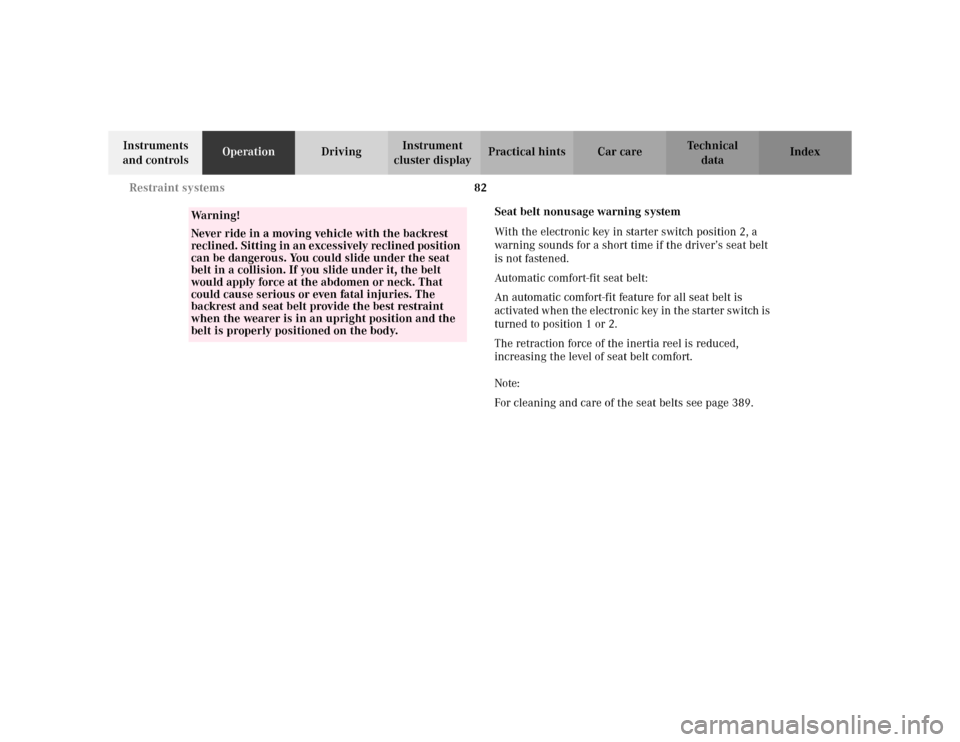
82 Restraint systems
Te ch n i c a l
data Instruments
and controlsOperationDrivingInstrument
cluster displayPractical hints Car care Index
Seat belt nonusage warning system
With the electronic key in starter switch position 2, a
warning sounds for a short time if the driver’s seat belt
is not fastened.
Automatic comfort-fit seat belt:
An automatic comfort-fit feature for all seat belt is
activated when the electronic key in the starter switch is
turned to position 1 or 2.
The retraction force of the inertia reel is reduced,
increasing the level of seat belt comfort.
Note:
For cleaning and care of the seat belts see page 389.
Wa r n i n g !
Never ride in a moving vehicle with the backrest
reclined. Sitting in an excessively reclined position
can be dangerous. You could slide under the seat
belt in a collision. If you slide under it, the belt
would apply force at the abdomen or neck. That
could cause serious or even fatal injuries. The
backrest and seat belt provide the best restraint
when the wearer is in an upright position and the
belt is properly positioned on the body.
Page 102 of 430
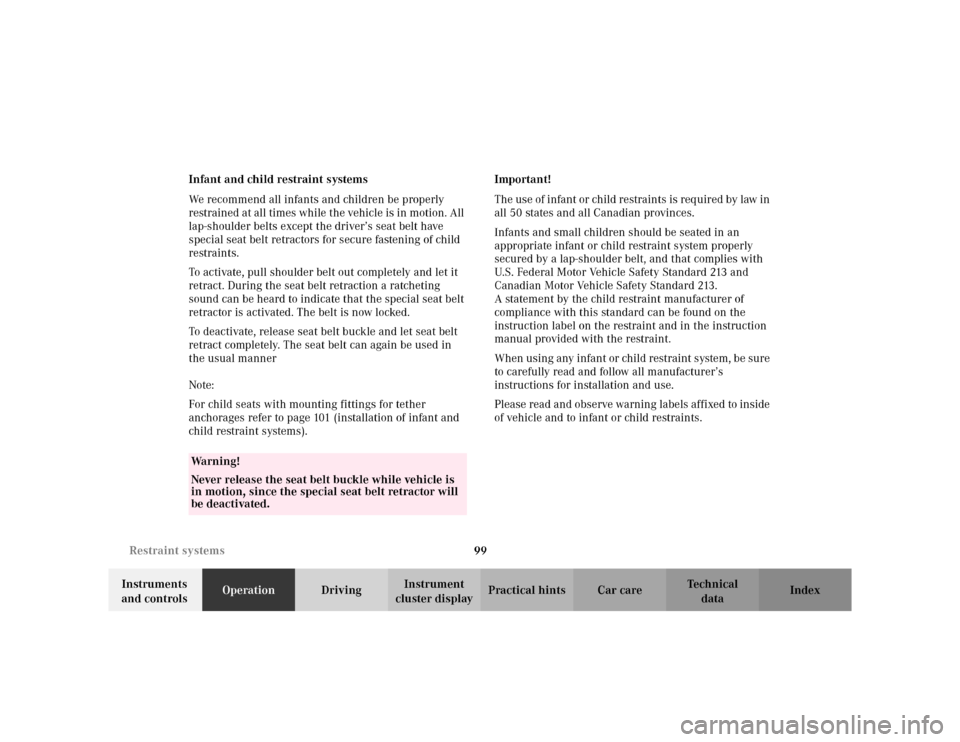
99 Restraint systems
Te ch n i c a l
data Instruments
and controlsOperationDrivingInstrument
cluster displayPractical hints Car care Index Infant and child restraint systems
We recommend all infants and children be properly
restrained at all times while the vehicle is in motion. All
lap-shoulder belts except the driver’s seat belt have
special seat belt retractors for secure fastening of child
restraints.
To activate, pull shoulder belt out completely and let it
retract. During the seat belt retraction a ratcheting
sound can be heard to indicate that the special seat belt
retractor is activated. The belt is now locked.
To deactivate, release seat belt buckle and let seat belt
retract completely. The seat belt can again be used in
the usual manner
Note:
For child seats with mounting fittings for tether
anchorages refer to page 101 (installation of infant and
child restraint systems).Important!
The use of infant or child restraints is required by law in
all 50 states and all Canadian provinces.
Infants and small children should be seated in an
appropriate infant or child restraint system properly
secured by a lap-shoulder belt, and that complies with
U.S. Federal Motor Vehicle Safety Standard 213 and
Canadian Motor Vehicle Safety Standard 213.
A statement by the child restraint manufacturer of
compliance with this standard can be found on the
instruction label on the restraint and in the instruction
manual provided with the restraint.
When using any infant or child restraint system, be sure
to carefully read and follow all manufacturer’s
instructions for installation and use.
Please read and observe warning labels affixed to inside
of vehicle and to infant or child restraints.
Wa r n i n g !
Never release the seat belt buckle while vehicle is
in motion, since the special seat belt retractor will
be deactivated.
Page 116 of 430
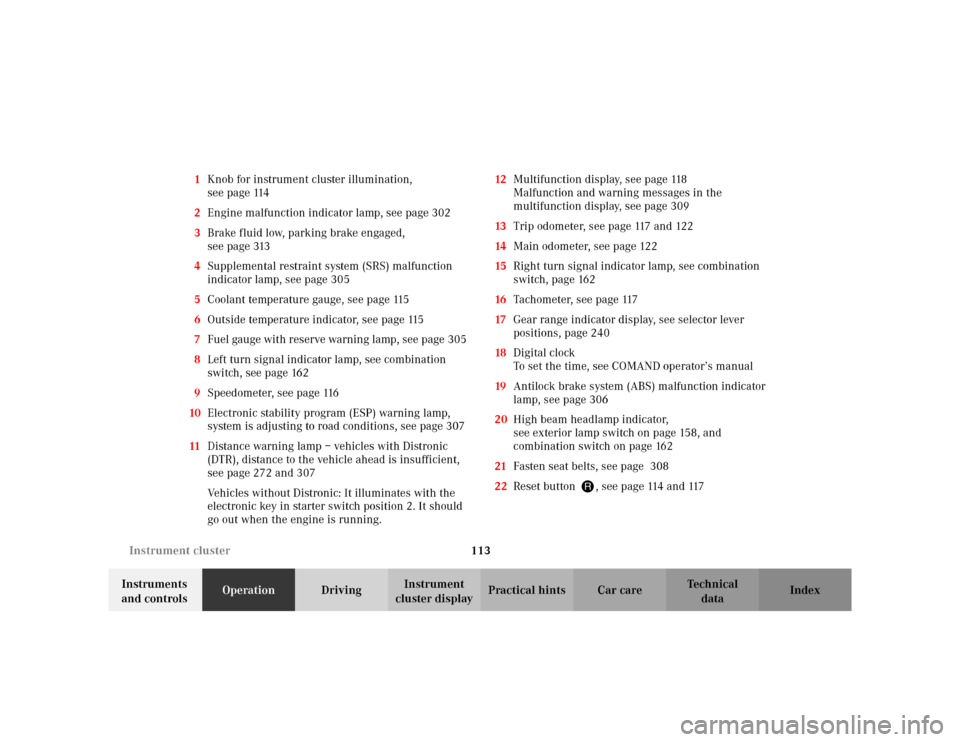
113 Instrument cluster
Te ch n i c a l
data Instruments
and controlsOperationDrivingInstrument
cluster displayPractical hints Car care Index 1Knob for instrument cluster illumination,
seepage114
2Engine malfunction indicator lamp, see page 302
3Brake fluid low, parking brake engaged,
seepage313
4Supplemental restraint system (SRS) malfunction
indicator lamp, see page 305
5Coolant temperature gauge, see page 115
6Outside temperature indicator, see page 115
7Fuel gauge with reserve warning lamp, see page 305
8Left turn signal indicator lamp, see combination
switch, see page 162
9Speedometer, see page 116
10Electronic stability program (ESP) warning lamp,
system is adjusting to road conditions, see page 307
11Distance warning lamp – vehicles with Distronic
(DTR), distance to the vehicle ahead is insufficient,
see page 272 and 307
Vehicles without Distronic: It illuminates with the
electronic key in starter switch position 2. It should
go out when the engine is running.12Multifunction display, see page 118
Malfunction and warning messages in the
multifunction display, see page 309
13Trip odometer, see page 117 and 122
14Main odometer, see page 122
15Right turn signal indicator lamp, see combination
switch, page 162
16Tachometer, see page 117
17Gear range indicator display, see selector lever
positions, page 240
18Digital clock
To set the time, see COMAND operator’s manual
19Antilock brake system (ABS) malfunction indicator
lamp, see page 306
20High beam headlamp indicator,
see exterior lamp switch on page 158, and
combination switch on page 162
21Fasten seat belts, see page 308
22Reset button J, see page 114 and 117
Page 118 of 430

115 Instrument cluster
Te ch n i c a l
data Instruments
and controlsOperationDrivingInstrument
cluster displayPractical hints Car care Index Coolant temperature gauge (5)
During severe operating conditions and stop-and-go city
traffic, the coolant temperature may rise close to the red
marking.
The engine should not be operated with the coolant
temperature in the red zone. Doing so may cause
serious engine damage which is not covered by the
Mercedes-Benz Limited Warranty.Outside temperature indicator (6)
The temperature sensor is located in the front bumper
area. Due to its location, the sensor can be affected by
road or engine heat during idling or slow driving. This
means that the accuracy of the displayed temperature
can only be verified by comparison to a thermometer
placed next to the sensor, not by comparison to external
displays (e.g. bank signs etc.).
Adaption to ambient temperature takes place in steps
and depends on the prevailing driving conditions (stop-
and-go or moderate, constant driving) and amount of
temperature change.
Note:
The unit for the temperature indicator display can be set
in the individual setting menu “INST. CLUSTER” –
“TEMP. INDICATOR” on page 140.
Wa r n i n g !
• Driving when your engine is badly overheated
can cause some fluids which may have leaked
into the engine compartment to catch fire. You
could be seriously burned.• Steam from an overheated engine can cause
serious burns and can occur just by opening
the engine hood. Stay away from the engine if
you see or hear steam coming from it. Turn off
the engine, get out of the vehicle and do not
stand near the vehicle until it cools down.
Wa r n i n g !
The outside temperature indicator is not designed
to serve as an Ice-Warning Device and is therefore
unsuitable for that purpose. Indicated
temperatures just above the freezing point do not
guarantee that the road surface is free of ice.
Page 136 of 430
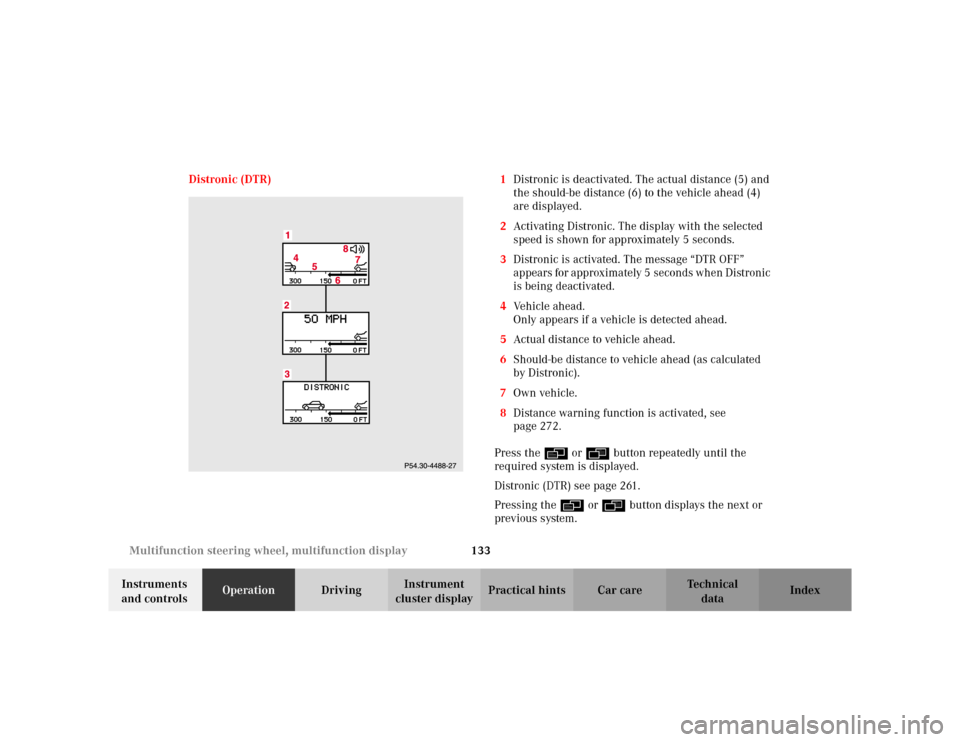
133 Multifunction steering wheel, multifunction display
Te ch n i c a l
data Instruments
and controlsOperationDrivingInstrument
cluster displayPractical hints Car care Index Distronic (DTR) 1Distronic is deactivated. The actual distance (5) and
the should-be distance (6) to the vehicle ahead (4)
are displayed.
2Activating Distronic. The display with the selected
speed is shown for approximately 5 seconds.
3Distronic is activated. The message “DTR OFF”
appears for approximately 5 seconds when Distronic
is being deactivated.
4Vehicle ahead.
Only appears if a vehicle is detected ahead.
5Actual distance to vehicle ahead.
6Should-be distance to vehicle ahead (as calculated
by Distronic).
7Own vehicle.
8Distance warning function is activated, see
page 272.
Press the è or ÿ button repeatedly until the
required system is displayed.
Distronic (DTR) see page 261.
Pressing the è or ÿ button displays the next or
previous system.
Page 139 of 430
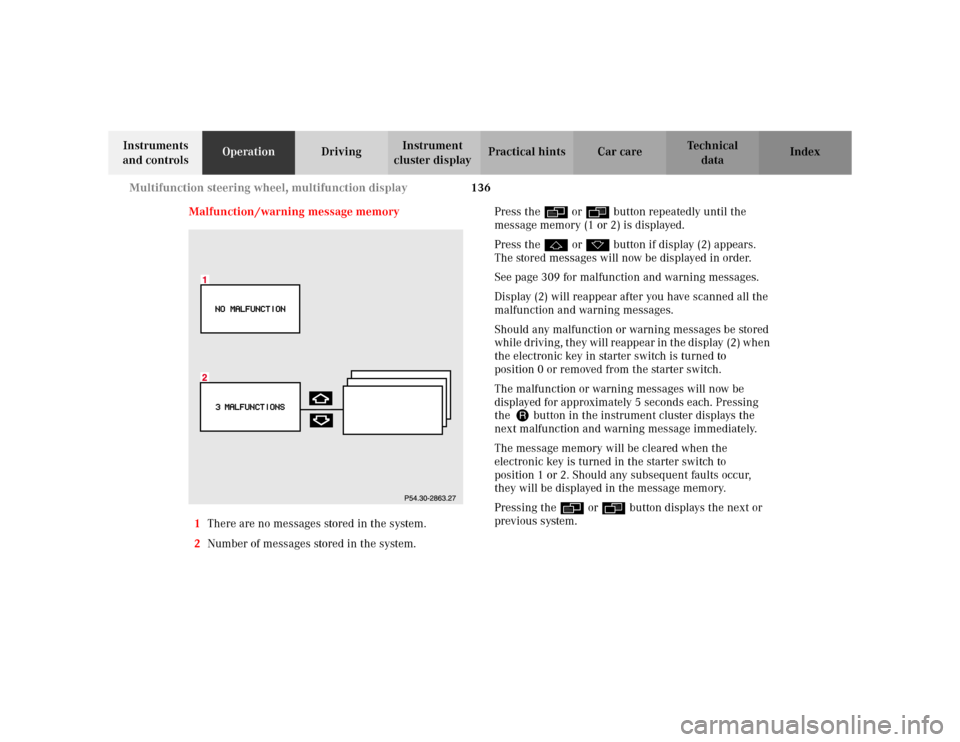
136 Multifunction steering wheel, multifunction display
Te ch n i c a l
data Instruments
and controlsOperationDrivingInstrument
cluster displayPractical hints Car care Index
Malfunction /warning message memory
1There are no messages stored in the system.
2Number of messages stored in the system.Press the è or ÿ button repeatedly until the
message memory (1 or 2) is displayed.
Press the j or k button if display (2) appears.
The stored messages will now be displayed in order.
See page 309 for malfunction and warning messages.
Display (2) will reappear after you have scanned all the
malfunction and warning messages.
Should any malfunction or warning messages be stored
while driving, they will reappear in the display (2) when
the electronic key in starter switch is turned to
position 0 or removed from the starter switch.
The malfunction or warning messages will now be
displayed for approximately 5 seconds each. Pressing
the Jbutton in the instrument cluster displays the
next malfunction and warning message immediately.
The message memory will be cleared when the
electronic key is turned in the starter switch to
position 1 or 2. Should any subsequent faults occur,
they will be displayed in the message memory.
Pressing the è or ÿ button displays the next or
previous system.