2002 MERCEDES-BENZ S55AMG engine
[x] Cancel search: enginePage 33 of 430
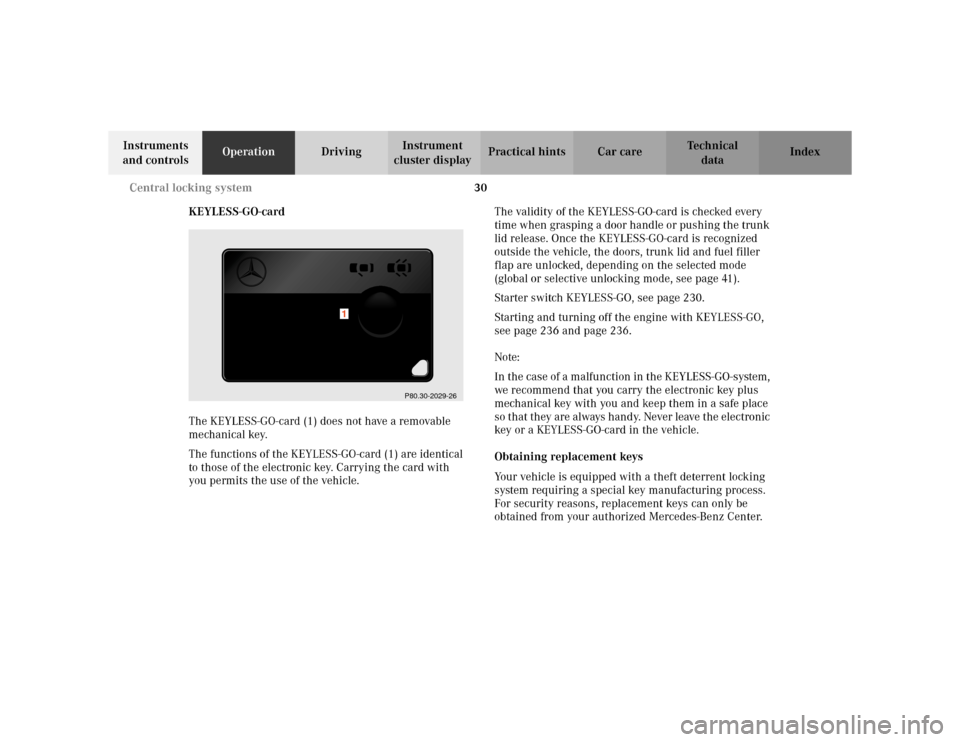
30 Central locking system
Te ch n i c a l
data Instruments
and controlsOperationDrivingInstrument
cluster displayPractical hints Car care Index
KEYLESS-GO-card
The KEYLESS-GO-card (1) does not have a removable
mechanical key.
The functions of the KEYLESS-GO-card (1) are identical
to those of the electronic key. Carrying the card with
you permits the use of the vehicle.The validity of the KEYLESS-GO-card is checked every
time when grasping a door handle or pushing the trunk
lid release. Once the KEYLESS-GO-card is recognized
outside the vehicle, the doors, trunk lid and fuel filler
flap are unlocked, depending on the selected mode
(global or selective unlocking mode, see page 41).
Starter switch KEYLESS-GO, see page 230.
Starting and turning off the engine with KEYLESS-GO,
see page 236 and page 236.
Note:
In the case of a malfunction in the KEYLESS-GO-system,
we recommend that you carry the electronic key plus
mechanical key with you and keep them in a safe place
so that they are always handy. Never leave the electronic
key or a KEYLESS-GO-card in the vehicle.
Obtaining replacement keys
Your vehicle is equipped with a theft deterrent locking
system requiring a special key manufacturing process.
For security reasons, replacement keys can only be
obtained from your authorized Mercedes-Benz Center.
P80.30-2029-26
1
Page 34 of 430

31 Central locking system
Te ch n i c a l
data Instruments
and controlsOperationDrivingInstrument
cluster displayPractical hints Car care Index Start lock-out
Important!
Operating with electronic key:
Removing the electronic key from the starter switch
activates the start lock-out. The engine cannot be
started.
Inserting the electronic key in the starter switch
deactivates the start lock-out.
Operating with KEYLESS-GO:
Turning off the engine with the start- / stop button on
the gear selector lever activates the start lock-out. For
turning off the engine with KEYLESS-GO, see page 236.
Starting the engine with the start- / stop button
deactivates the start lock-out, if a valid KEYLESS-GO-
card is recognized inside the vehicle. For starting the
engine with KEYLESS-GO, see page 236. The engine
cannot be started with a KEYLESS-GO-card outside the
vehicle.Note:
In case the engine cannot be started (vehicle’s battery is
in order), the system is not operational. Contact an
authorized Mercedes-Benz Center or call 1-800-FOR-
MERCedes (in the USA), or 1-800-387-0100 (in Canada).
Page 35 of 430

32 Central locking system
Te ch n i c a l
data Instruments
and controlsOperationDrivingInstrument
cluster displayPractical hints Car care Index
General notes on the central locking system
If the electronic key is inserted in the starter switch, the
vehicle cannot be locked or unlocked with the remote
control.
If the vehicle cannot be locked or unlocked:
•Aim transmitter eye at a receiver on either front
door handle. Check the batteries of the electronic
key, see page 371, or synchronize the remote
control, see page 373.
•Use the mechanical key to unlock the vehicle. To
start engine, insert the electronic key in the starter
switch. There could be a slight delay until the
electronic key can be turned in the starter switch.
•Vehicles with KEYLESS-GO only:
A KEYLESS-GO-card must be recognized by the
system as being outside the vehicle to enable the
vehicle to be locked or unlocked (maximum distance
between card and doors or trunk is approx. 3 ft.
(1 m). Check the location of the KEYLESS-GO-card,
see page 36. Check the batteries of the KEYLESS-
GO-card, see page 374. The trunk lid will open
automatically if a KEYLESS-GO card is detected in
the trunk, see page 36.Note:
If neither the remote control nor KEYLESS-GO system
functions, use the mechanical key to unlock or lock the
vehicle. To start engine, insert the electronic key in the
starter switch. There could be a slight delay until the
electronic key can be turned in the starter switch.
Important!
When unlocking the driver’s door with the mechanical
key, the exterior lamps will flash and the alarm will
sound.
To cancel the alarm, insert the electronic key in the
starter switch, or press buttonŒ or‹ on the
electronic key; or with the optional KEYLESS-GO-
system, when carrying a KEYLESS-GO-card, by grasping
a door handle or pressing the start- / stop button on the
gear selector lever.
Page 39 of 430

36 Central locking system
Te ch n i c a l
data Instruments
and controlsOperationDrivingInstrument
cluster displayPractical hints Car care Index
Opening the trunk
The trunk lid will swing open automatically. You should
always make sure there is sufficient clearance.
A minimum height clearance of 6 ft. (1.85 m) is
required to open the trunk lid.
Press transmit buttonŠ until trunk lid is open.
Important!
Do not place remote control in trunk since trunk is
locked when the lid is closed if the vehicle is centrally
locked.
Notes:
If the trunk was previously locked separately, it will
remain locked, see page 51.
Vehicles with optional remote trunk lid
opening / closing system, see page 56:
The switch operated opening/closing procedure can be
immediately halted by pressing buttonŠ on the
electronic key.KEYLESS-GO
Important!
For the KEYLESS-GO-system to function properly, the
operator should observe the following:
•The driver should carry the KEYLESS-GO-card with
him / her.
•To avoid radio transmission interference, never store
the KEYLESS-GO-card together with other electronic
items (e.g. cellular telephones, other KEYLESS-GO-
cards) or metallic objects (e.g. coins, metal foil).
•To lock or unlock the vehicle, the card must be
recognized by the system as being located outside
the vehicle. The card must be in close proximity to a
door or the trunk lid (approx. 3 ft. [1 m]). To activate
the start / stop button function, the KEYLESS-GO-
card must be recognized by the system as being
located inside the vehicle.
•If the KEYLESS-GO-card is positioned farther away
from the vehicle (e.g. inside clothing or a briefcase)
and can no longer be recognized by the system, the
vehicle cannot be locked or the engine started via
the KEYLESS-GO-system.
Page 40 of 430

37 Central locking system
Te ch n i c a l
data Instruments
and controlsOperationDrivingInstrument
cluster displayPractical hints Car care Index •If the KEYLESS-GO-card is removed from the vehicle
while the engine is running, or by placing the card
in front of the center armrest (see page 198), the
message “CHIP-CARD – NOT RECOGNIZED!” will
appear repeatedly for approx. 2 seconds in the
multifunction display, see page 328.
If the message “CHIP - CARD – NOT RECOGNIZED”
is ignored for an extended of time (approx.
15 minutes), the engine could stop by itself during a
vehicle stop (e.g. traffic light). The vehicle can then
no longer be centrally locked or the engine
restarted. You must first find the card. Start the
engine again. See page 230.
•Do not forget, the engine can be started by anyone
with a KEYLESS-GO-card that is left inside the
vehicle. Leaving the chip-card behind when exiting
and locking the vehicle, the message “CHIP-CARD –
STILL IN VEHICLE” appears in the multifunction
display, see page 328.
•Opening the driver’s door with the engine shut off
and no electronic key in the starter switch, the
message “CHIP-CARD – DO NOT FORGET” appears
as a reminder, see page 328. Important!
In the case of a malfunction in the KEYLESS-GO-system,
we recommend that you carry the electronic key plus
mechanical key with you and keep them in a safe place
so that they are always handy. Never leave the electronic
key in the vehicle.
Notes:
The KEYLESS-GO-function also permits closing of
windows and sliding / pop-up roof (convenience feature),
see page 44.
With the KEYLESS-GO-card in close proximity (approx.
3 ft. [1 m]) of the vehicle, aiming a jet of water at a door
handle (e.g. when washing the vehicle) or cleaning
snow from a door could lock or unlock the vehicle
inadvertently.
To prevent a possible inadvertent lockout, the trunk lid
will open automatically if a KEYLESS-GO-card is
recognized in the area of the rear shelf or inside the
trunk.
Page 45 of 430

42 Central locking system
Te ch n i c a l
data Instruments
and controlsOperationDrivingInstrument
cluster displayPractical hints Car care Index
Simultaneous use of electronic key and
KEYLESS-GO-card
When using the electronic key and the KEYLESS-GO-
card at the same time, the electronic key overrules the
KEYLESS-GO-card.
If the engine is started with the start- / stop button on
the gear selector lever, and afterwards the electronic
key is inserted in the starter switch, the engine
continues to run with the gear selector lever in positions
“R”, “N”, “D” plus ranges “4”, “3”, “2”, “1” until it is
stopped by using the start- / stop button on the gear
selector lever.If the electronic key is inserted in the starter switch
while the gear selector lever is in position “P”, the
electronic key takes over. The vehicle operates
according to the electronic key position in the starter
switch (see page 230), eventually even stopping the
engine.
Wa r n i n g !
When leaving the vehicle always remove the
electronic key from the starter switch, take the
KEYLESS-GO-card with you, and lock your vehicle.
Unsupervised use of vehicle equipment may cause
serious personal injury.
Page 66 of 430

63 Easy-entry/exit feature
Te ch n i c a l
data Instruments
and controlsOperationDrivingInstrument
cluster displayPractical hints Car care Index Easy-entry / exit feature
The switch is located on the steering column adjustment
lever.
Turn the switch in direction:
1to switch on
2to switch offWith the easy-entry/exit feature activated, the steering
wheel tilts upwards to allow easier entry into and exit
from the vehicle when the driver’s door is opened.
However, the engine must be turned off.
When the electronic key is inserted in the starter switch
or, with a valid KEYLESS-GO-card, when pressing the
start- / stop button on the gear selector lever, and if the
driver’s door is closed, the steering wheel returns to the
last position set for it.
Wa r n i n g !
You must ensure that no one can become trapped
or injured by the moving steering wheel when the
easy-entry / exit feature is activated and the
driver’s door is being opened or the electronic key
removed from the starter switch. Do not leave
children unattended in the vehicle, or with access
to an unlocked vehicle. Unsupervised use of vehicle
equipment may cause serious personal injury.
Page 116 of 430
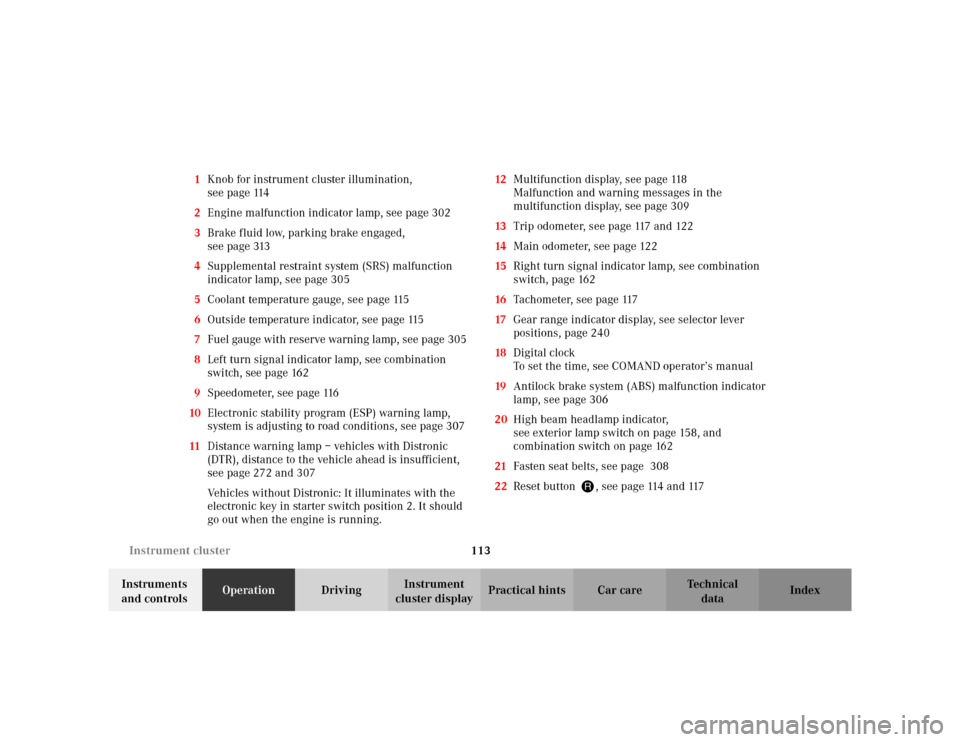
113 Instrument cluster
Te ch n i c a l
data Instruments
and controlsOperationDrivingInstrument
cluster displayPractical hints Car care Index 1Knob for instrument cluster illumination,
seepage114
2Engine malfunction indicator lamp, see page 302
3Brake fluid low, parking brake engaged,
seepage313
4Supplemental restraint system (SRS) malfunction
indicator lamp, see page 305
5Coolant temperature gauge, see page 115
6Outside temperature indicator, see page 115
7Fuel gauge with reserve warning lamp, see page 305
8Left turn signal indicator lamp, see combination
switch, see page 162
9Speedometer, see page 116
10Electronic stability program (ESP) warning lamp,
system is adjusting to road conditions, see page 307
11Distance warning lamp – vehicles with Distronic
(DTR), distance to the vehicle ahead is insufficient,
see page 272 and 307
Vehicles without Distronic: It illuminates with the
electronic key in starter switch position 2. It should
go out when the engine is running.12Multifunction display, see page 118
Malfunction and warning messages in the
multifunction display, see page 309
13Trip odometer, see page 117 and 122
14Main odometer, see page 122
15Right turn signal indicator lamp, see combination
switch, page 162
16Tachometer, see page 117
17Gear range indicator display, see selector lever
positions, page 240
18Digital clock
To set the time, see COMAND operator’s manual
19Antilock brake system (ABS) malfunction indicator
lamp, see page 306
20High beam headlamp indicator,
see exterior lamp switch on page 158, and
combination switch on page 162
21Fasten seat belts, see page 308
22Reset button J, see page 114 and 117