2002 MERCEDES-BENZ S430 start stop button
[x] Cancel search: start stop buttonPage 64 of 430
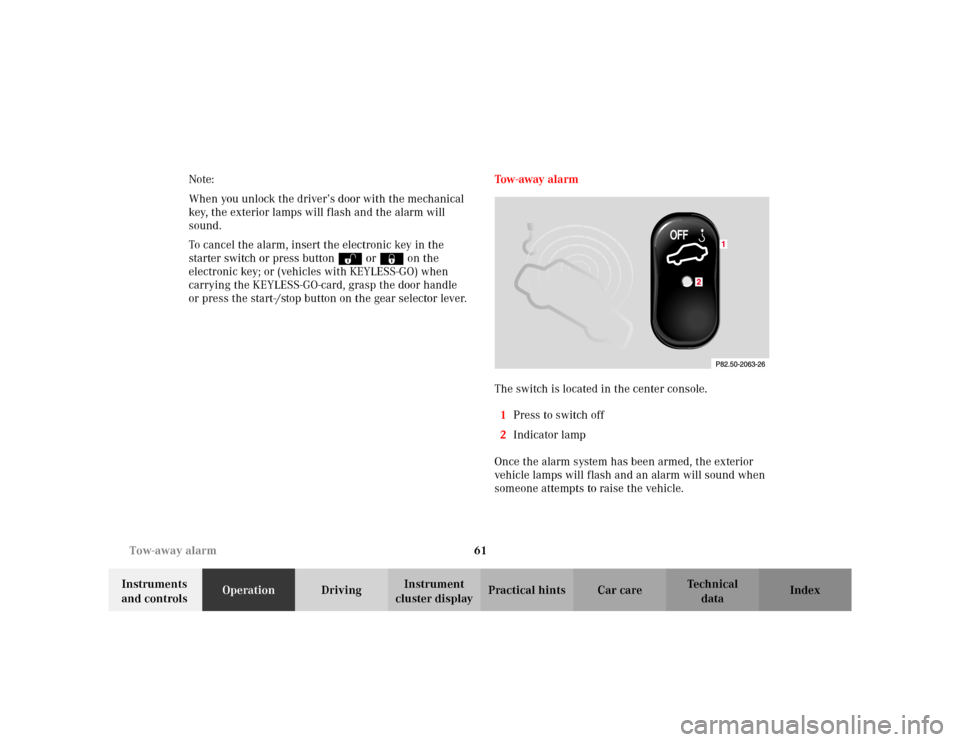
61 Tow-away alarm
Te ch n i c a l
data Instruments
and controlsOperationDrivingInstrument
cluster displayPractical hints Car care Index Note:
When you unlock the driver’s door with the mechanical
key, the exterior lamps will flash and the alarm will
sound.
To cancel the alarm, insert the electronic key in the
starter switch or press buttonŒ or‹ on the
electronic key; or (vehicles with KEYLESS-GO) when
carrying the KEYLESS-GO-card, grasp the door handle
or press the start-/stop button on the gear selector lever.Tow-away alarm
The switch is located in the center console.
1Press to switch off
2Indicator lamp
Once the alarm system has been armed, the exterior
vehicle lamps will flash and an alarm will sound when
someone attempts to raise the vehicle.
Page 65 of 430
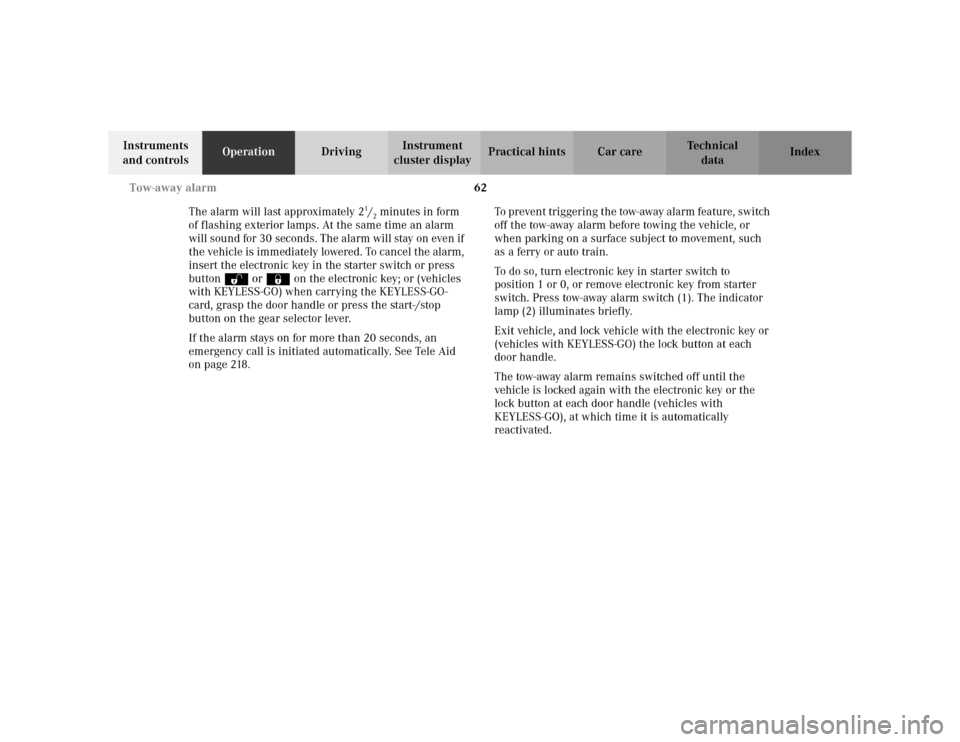
62 Tow-away alarm
Te ch n i c a l
data Instruments
and controlsOperationDrivingInstrument
cluster displayPractical hints Car care Index
The alarm will last approximately 2
1/2minutes in form
of flashing exterior lamps. At the same time an alarm
will sound for 30 seconds. The alarm will stay on even if
the vehicle is immediately lowered. To cancel the alarm,
insert the electronic key in the starter switch or press
buttonŒ or‹ on the electronic key; or (vehicles
with KEYLESS-GO) when carrying the KEYLESS-GO-
card, grasp the door handle or press the start-/stop
button on the gear selector lever.
If the alarm stays on for more than 20 seconds, an
emergency call is initiated automatically. See Tele Aid
on page 218.To prevent triggering the tow-away alarm feature, switch
off the tow-away alarm before towing the vehicle, or
when parking on a surface subject to movement, such
as a ferry or auto train.
To do so, turn electronic key in starter switch to
position 1 or 0, or remove electronic key from starter
switch. Press tow-away alarm switch (1). The indicator
lamp (2) illuminates briefly.
Exit vehicle, and lock vehicle with the electronic key or
(vehicles with KEYLESS-GO) the lock button at each
door handle.
The tow-away alarm remains switched off until the
vehicle is locked again with the electronic key or the
lock button at each door handle (vehicles with
KEYLESS-GO), at which time it is automatically
reactivated.
Page 66 of 430

63 Easy-entry/exit feature
Te ch n i c a l
data Instruments
and controlsOperationDrivingInstrument
cluster displayPractical hints Car care Index Easy-entry / exit feature
The switch is located on the steering column adjustment
lever.
Turn the switch in direction:
1to switch on
2to switch offWith the easy-entry/exit feature activated, the steering
wheel tilts upwards to allow easier entry into and exit
from the vehicle when the driver’s door is opened.
However, the engine must be turned off.
When the electronic key is inserted in the starter switch
or, with a valid KEYLESS-GO-card, when pressing the
start- / stop button on the gear selector lever, and if the
driver’s door is closed, the steering wheel returns to the
last position set for it.
Wa r n i n g !
You must ensure that no one can become trapped
or injured by the moving steering wheel when the
easy-entry / exit feature is activated and the
driver’s door is being opened or the electronic key
removed from the starter switch. Do not leave
children unattended in the vehicle, or with access
to an unlocked vehicle. Unsupervised use of vehicle
equipment may cause serious personal injury.
Page 112 of 430
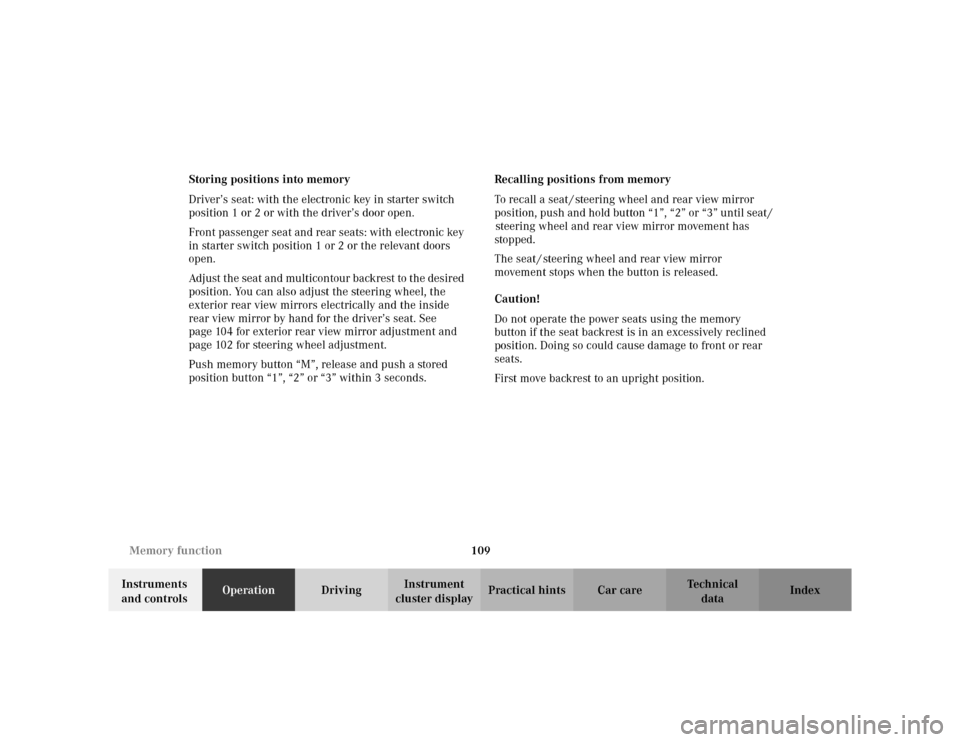
109 Memory function
Te ch n i c a l
data Instruments
and controlsOperationDrivingInstrument
cluster displayPractical hints Car care Index Storing positions into memory
Driver’s seat: with the electronic key in starter switch
position 1 or 2 or with the driver’s door open.
Front passenger seat and rear seats: with electronic key
in starter switch position 1 or 2 or the relevant doors
open.
Adjust the seat and multicontour backrest to the desired
position. You can also adjust the steering wheel, the
exterior rear view mirrors electrically and the inside
rear view mirror by hand for the driver’s seat. See
page 104 for exterior rear view mirror adjustment and
page 102 for steering wheel adjustment.
Push memory button “M”, release and push a stored
position button “1”, “2” or “3” within 3 seconds.Recalling positions from memory
To recall a seat / steering wheel and rear view mirror
position, push and hold button “1”, “2” or “3” until seat /
steering wheel and rear view mirror movement has
stopped.
The seat / steering wheel and rear view mirror
movement stops when the button is released.
Caution!
Do not operate the power seats using the memory
button if the seat backrest is in an excessively reclined
position. Doing so could cause damage to front or rear
seats.
First move backrest to an upright position.
Page 188 of 430
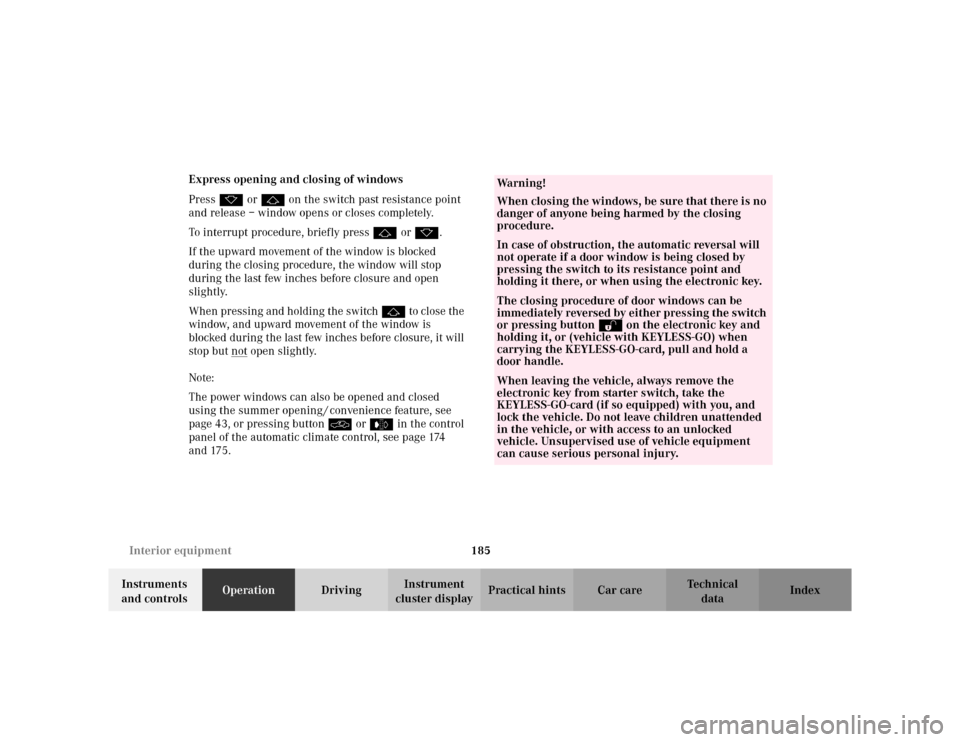
185 Interior equipment
Te ch n i c a l
data Instruments
and controlsOperationDrivingInstrument
cluster displayPractical hints Car care Index Express opening and closing of windows
Press k or j on the switch past resistance point
and release – window opens or closes completely.
To interrupt procedure, briefly press j or k.
If the upward movement of the window is blocked
during the closing procedure, the window will stop
during the last few inches before closure and open
slightly.
When pressing and holding the switch j to close the
window, and upward movement of the window is
blocked during the last few inches before closure, it will
stop but not
open slightly.
Note:
The power windows can also be opened and closed
using the summer opening / convenience feature, see
page 43, or pressing button O or e in the control
panel of the automatic climate control, see page 174
and 175.
Wa r n i n g !
When closing the windows, be sure that there is no
danger of anyone being harmed by the closing
procedure.In case of obstruction, the automatic reversal will
not operate if a door window is being closed by
pressing the switch to its resistance point and
holding it there, or when using the electronic key.The closing procedure of door windows can be
immediately reversed by either pressing the switch
or pressing buttonŒon the electronic key and
holding it, or (vehicle with KEYLESS-GO) when
carrying the KEYLESS-GO-card, pull and hold a
door handle.When leaving the vehicle, always remove the
electronic key from starter switch, take the
KEYLESS-GO-card (if so equipped) with you, and
lock the vehicle. Do not leave children unattended
in the vehicle, or with access to an unlocked
vehicle. Unsupervised use of vehicle equipment
can cause serious personal injury.
Page 191 of 430
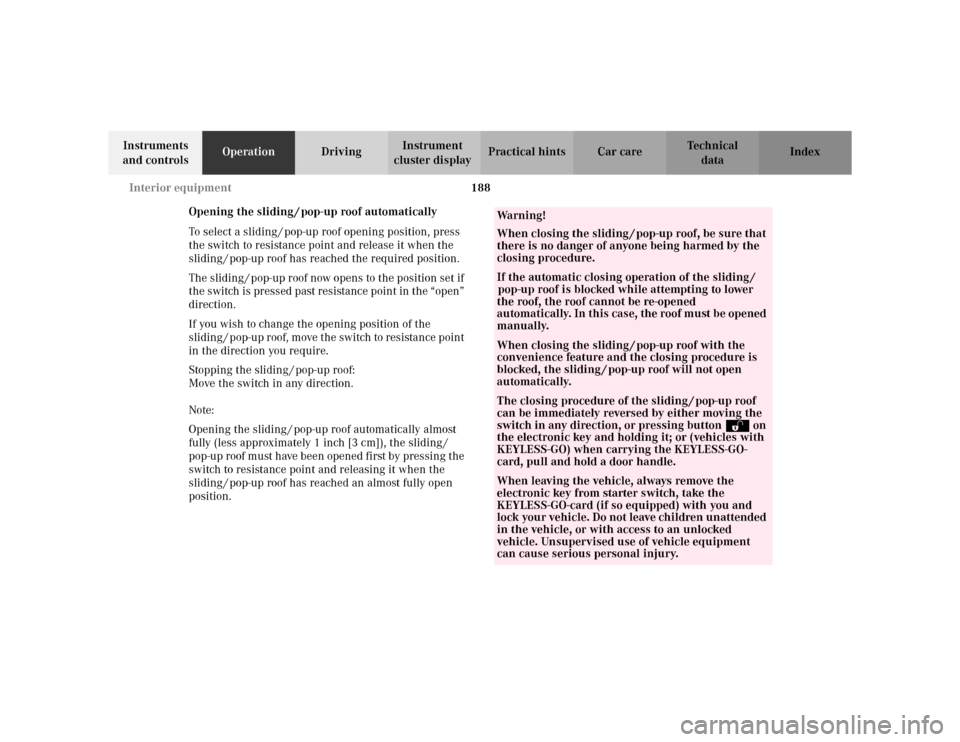
188 Interior equipment
Te ch n i c a l
data Instruments
and controlsOperationDrivingInstrument
cluster displayPractical hints Car care Index
Opening the sliding / pop-up roof automatically
To select a sliding / pop-up roof opening position, press
the switch to resistance point and release it when the
sliding / pop-up roof has reached the required position.
The sliding / pop-up roof now opens to the position set if
the switch is pressed past resistance point in the “open”
direction.
If you wish to change the opening position of the
sliding / pop-up roof, move the switch to resistance point
in the direction you require.
Stopping the sliding / pop-up roof:
Move the switch in any direction.
Note:
Opening the sliding / pop-up roof automatically almost
fully (less approximately 1 inch [3 cm]), the sliding /
pop-up roof must have been opened first by pressing the
switch to resistance point and releasing it when the
sliding / pop-up roof has reached an almost fully open
position.
Wa r n i n g !
When closing the sliding / pop-up roof, be sure that
there is no danger of anyone being harmed by the
closing procedure.If the automatic closing operation of the sliding /
pop-up roof is blocked while attempting to lower
the roof, the roof cannot be re-opened
automatically. In this case, the roof must be opened
manually.When closing the sliding / pop-up roof with the
convenience feature and the closing procedure is
blocked, the sliding / pop-up roof will not open
automatically.The closing procedure of the sliding / pop-up roof
can be immediately reversed by either moving the
switch in any direction, or pressing buttonŒon
the electronic key and holding it; or (vehicles with
KEYLESS-GO) when carrying the KEYLESS-GO-
card, pull and hold a door handle.When leaving the vehicle, always remove the
electronic key from starter switch, take the
KEYLESS-GO-card (if so equipped) with you and
lock your vehicle. Do not leave children unattended
in the vehicle, or with access to an unlocked
vehicle. Unsupervised use of vehicle equipment
can cause serious personal injury.
Page 235 of 430
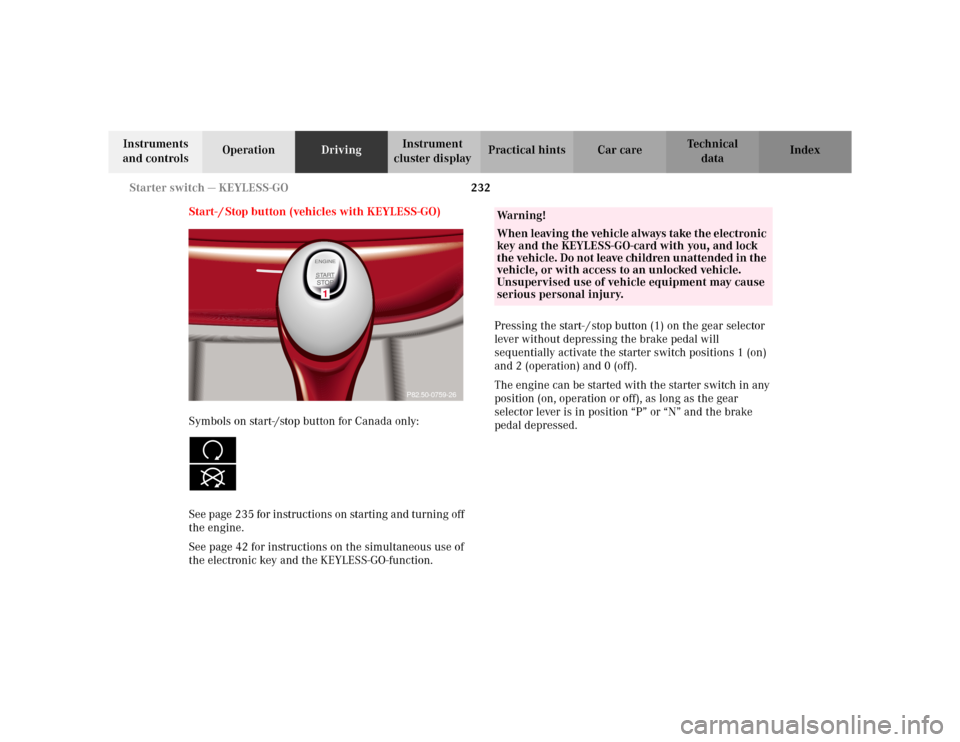
232 Starter switch — KEYLESS-GO
Te ch n i c a l
data Instruments
and controlsOperationDrivingInstrument
cluster displayPractical hints Car care Index
Start- / Stop button (vehicles with KEYLESS-GO)
Symbols on start-/stop button for Canada only:
See page 235 for instructions on starting and turning off
the engine.
See page 42 for instructions on the simultaneous use of
the electronic key and the KEYLESS-GO-function.Pressing the start- / stop button (1) on the gear selector
lever without depressing the brake pedal will
sequentially activate the starter switch positions 1 (on)
and 2 (operation) and 0 (off).
The engine can be started with the starter switch in any
position (on, operation or off), as long as the gear
selector lever is in position “P” or “N” and the brake
pedal depressed.
1
P82.50-0759-26
Wa r n i n g !
When leaving the vehicle always take the electronic
key and the KEYLESS-GO-card with you, and lock
the vehicle. Do not leave children unattended in the
vehicle, or with access to an unlocked vehicle.
Unsupervised use of vehicle equipment may cause
serious personal injury.
Page 236 of 430
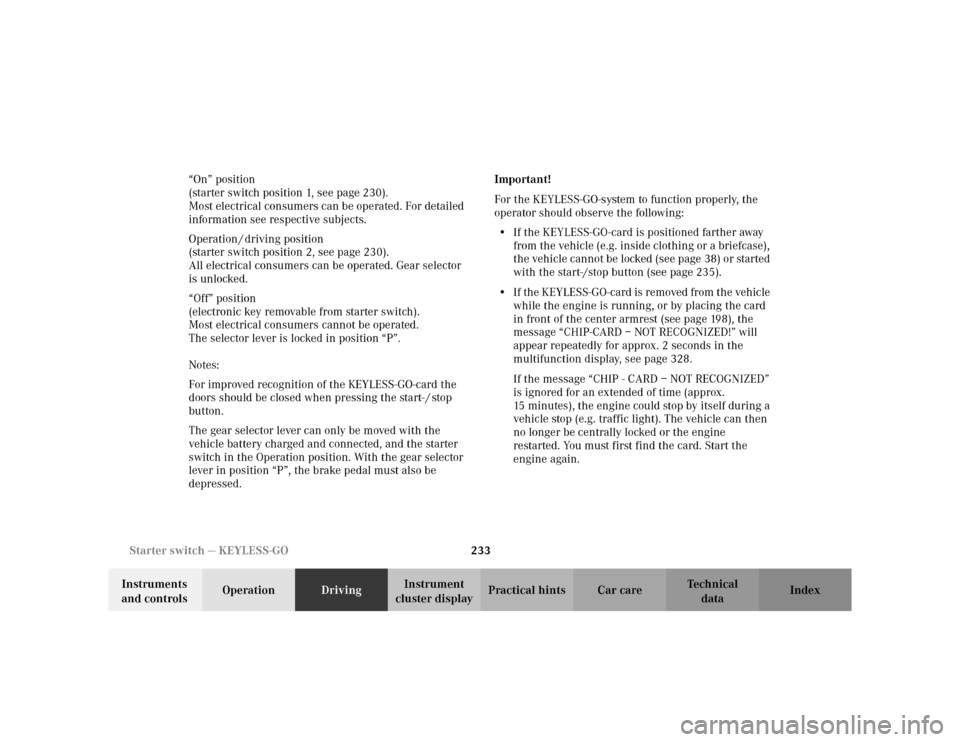
233 Starter switch — KEYLESS-GO
Te ch n i c a l
data Instruments
and controlsOperationDrivingInstrument
cluster displayPractical hints Car care Index “On” position
(starter switch position 1, see page 230).
Most electrical consumers can be operated. For detailed
information see respective subjects.
Operation / driving position
(starter switch position 2, see page 230).
All electrical consumers can be operated. Gear selector
is unlocked.
“Off” position
(electronic key removable from starter switch).
Most electrical consumers cannot be operated.
The selector lever is locked in position “P”.
Notes:
For improved recognition of the KEYLESS-GO-card the
doors should be closed when pressing the start- / stop
button.
The gear selector lever can only be moved with the
vehicle battery charged and connected, and the starter
switch in the Operation position. With the gear selector
lever in position “P”, the brake pedal must also be
depressed.Important!
For the KEYLESS-GO-system to function properly, the
operator should observe the following:
•If the KEYLESS-GO-card is positioned farther away
from the vehicle (e.g. inside clothing or a briefcase),
the vehicle cannot be locked (see page 38) or started
with the start-/stop button (see page 235).
•If the KEYLESS-GO-card is removed from the vehicle
while the engine is running, or by placing the card
in front of the center armrest (see page 198), the
message “CHIP-CARD – NOT RECOGNIZED!” will
appear repeatedly for approx. 2 seconds in the
multifunction display, see page 328.
If the message “CHIP - CARD – NOT RECOGNIZED”
is ignored for an extended of time (approx.
15 minutes), the engine could stop by itself during a
vehicle stop (e.g. traffic light). The vehicle can then
no longer be centrally locked or the engine
restarted. You must first find the card. Start the
engine again.