2002 MERCEDES-BENZ S-Class wheel
[x] Cancel search: wheelPage 118 of 251

116 Telephone
AudioTelephoneNavigation
Index Info Services and
system settings Introduction
Redial
Dialing using the multifunction steering wheel1The telephone is ready for operation
2Number in the redial memory
3Number in the redial memory – dialing has begun
4Dialing is completed
5Memory location number, the last 10 numbers
dialed are stored
L01, the number dialed last
L01 to L10, numbers dialed previously
The telephone is switched on.
Press
or
repeatedly until the corresponding
telephone menu (1) appears on the screen.
Press
, the redial memory is activated and the last
number dialed will appear on the screen.
P82.85-6113-27
08-TELEFON-25-US.pm509.07.2004, 14:22 Uhr 116
Page 147 of 251
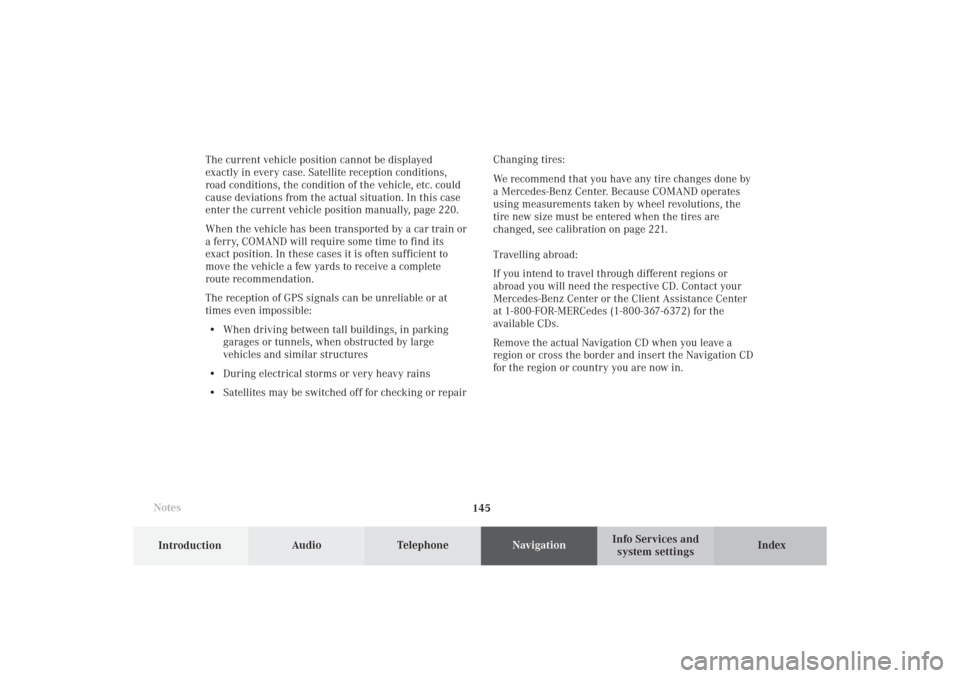
145 Destination input
Introduction
Audio
Telephone
Navigation
Index Info Services and
system settings
NotesThe current vehicle position cannot be displayed
exactly in every case. Satellite reception conditions,
road conditions, the condition of the vehicle, etc. could
cause deviations from the actual situation. In this case
enter the current vehicle position manually, page 220.
When the vehicle has been transported by a car train or
a ferry, COMAND will require some time to find its
exact position. In these cases it is often sufficient to
move the vehicle a few yards to receive a complete
route recommendation.
The reception of GPS signals can be unreliable or at
times even impossible:
• When driving between tall buildings, in parking
garages or tunnels, when obstructed by large
vehicles and similar structures
• During electrical storms or very heavy rains
• Satellites may be switched off for checking or repairChanging tires:
We recommend that you have any tire changes done by
a Mercedes-Benz Center. Because COMAND operates
using measurements taken by wheel revolutions, the
tire new size must be entered when the tires are
changed, see calibration on page 221.
Travelling abroad:
If you intend to travel through different regions or
abroad you will need the respective CD. Contact your
Mercedes-Benz Center or the Client Assistance Center
at 1-800-FOR-MERCedes (1-800-367-6372) for the
available CDs.
Remove the actual Navigation CD when you leave a
region or cross the border and insert the Navigation CD
for the region or country you are now in.09-NAVI1-25-US.pm509.07.2004, 14:25 Uhr 145
Page 192 of 251

Audio TelephoneNavigation
Index Info Services and
system settings Introduction
Route guidance
190
Select the language for voice output, see the chapter on
Info Services and system settings.
Altering the voice output volume
While you are listening to a spoken recommendation,
alter its volume by pressing
/
on the rocker
switch.
This setting will then affect all of following voice
outputs.
Note:
During a voice output you can alter the sound level
with the steering wheel keys as well:
– Increase volume– Decrease volume
The minimum sound level depends on the current
audio volume. The audio volume differential between Voice output/
Audio source can be set individually, page 85. During
telephone/Tele Aid operation, navigation voice outputs
are muted.
To repeat the current spoken recommendation:
Press
.
To mute the current spoken recommendation:
Press briefly during a voice output. The next
announcement will be heard normally.
Switching the voice output on/off
Press longer than 2 seconds during a voice
output.
The following message will appear on the screen:
“Voice output is muted.”
The voice output will remain muted for the duration of
the current route guidance.
Switch the voice output on again:
• Press
• Automatically at the end of the current route
guidance
10-NAVI2-25-US.pm517.10.2001, 10:42 Uhr 190
Page 242 of 251

Audio Telephone Navigation
Index Info Services and
system settings Introduction
240 Index
AAccepting a call (using the multifunction
steering wheel) ................................................................ 102
Accepting calls using COMAND ................................... 103
Activating the location map .......................................... 184
Activating the route map ................................................ 187
Acknowledgement beep .................................................... 15
Adjusting the brightness ............................................... 228
Adjusting the volume ........................................................ 15
Alarm beep ......................................................................... 15
Altering the map scale ........................................... 166, 197
Altering the voice output volume ................................ 190
AM (Ante Meridiem) ...................................................... 237
Audio sources .................................................................... 83
Automatic Station Scan ................................................... 28BBeep tones, Switching on/off ........................................ 238
BOSE amplifier .................................................................. 83CCalibration ....................................................................... 221Canceling route guidance ............................................... 212
CDs scan .............................................................................. 76
CD track scan .................................................................... 70
Changing to map display during route guidance ...... 195
City list ............................................................................. 155
COMAND (Cockpit Management and Data System) ...... 2
Compass needle .............................................................. 198
Coordinate destination .................................................... 167
Cross hairs ....................................................................... 164
Current map scale .................................................. 166, 180
Current vehicle position ........................................ 180, 184
DDate and Time, Setting ................................................... 231
Delete CD name ................................................................. 73
Destination address, Entering ...................................... 152
Destination, Coordinate destination ............................. 167
Destination memory, Sorting ......................................... 218
Destination, Selecting via the map .............................. 163
Destination, Reaching your ........................................... 209
Destination, Saving in the memory .............................. 215
Deviating from the calculated route ............................ 207
Dialing a number from the phone book ...................... 109
13-INDEX-25-US.pm517.10.2001, 11:12 Uhr 240
Page 245 of 251

Index243Introduction
Audio Telephone
Navigation
Index Info Services and
system settings Message “OFF ROAD” .................................................... 179
Message “Reading error” ................................................. 77
Message “Ready” ............................................................ 109
Message “Seek” .................................................................. 47
Message “System busy, redial?” ............................. 93, 137
Message “Tele Aid Call in Progress” ........................... 225
Message “Tele Aid. Please visit workshop” ................ 225
Message “Telephone is being activated.
Please wait” ....................................................................... 93
Message “Temperature too high” ................................... 78
Message “The route is being recalculated” ................ 208
Message “To subscribe to information services
dial phone number” ....................................................... 225
Message “Voice output is muted” ................................ 190
Mixture (Mix) .......................................................... 179, 196
Mobile telephone handset ............................................. 105
Moving the cross hairs .................................................. 164
Multifunction steering wheel, multifunction
display (telephone) ............................................................ 94
Multifunction steering wheel, multifunction
display (CD) ....................................................................... 82
Multifunction steering wheel, multifunction
display (radio) ................................................................... 39Multifunction steering wheel, multifunction
display (tape) ..................................................................... 55
NNorth-up ........................................................................... 198
Notebook .......................................................................... 124
Number keypad .................................................................... 8
Number of satellites received ....................................... 184QQuick-dialing ................................................................... 123PPersonal Service Number .............................................. 140
Phone book .............................................................. 109, 111
Phone book, Editing the
PM (Post Meridiem) ....................................................... 237
Points of interest ............................................................. 170
Pop-up window ................................................................... 16
Principle of route guidance ........................................... 178
13-INDEX-25-US.pm517.10.2001, 11:12 Uhr 243