Page 139 of 251
Telephone
Telephone137
Introduction
AudioTelephone
Navigation
Index Info Services and
system settings
Caution!
It will not be possible to complete the emergency call if
the the cellular system is busy. The message “System
busy, redial?” appears.
Take appropriate measures to alert an emergency
service as soon as possible.
In this case the telephone main menu will disappear
and the message “Phone off.” is displayed. After Tele
Aid call is ended the telephone main menu will re-
appear.
See your vehicle’s operator's manual.
P82.85-6089-26
08-TELEFON-25-US.pm509.07.2004, 14:24 Uhr 137
Page 140 of 251
138 Telephone
AudioTelephoneNavigation
Index Info Services and
system settings Introduction
Telephone is ready for operation
When the main telephone menu or a memory menu is
displayed on the screen, enter the emergency number
by pressing for longer than 2 seconds (quick-
dialing).
Do not place the emergency call:
Mark the “End” button with the rotary/pushbutton
and press to confirm or press
.Begin dialing:
After pressing the
key longer than 2 seconds the
number being dialed will appear. The “End” button is
highlighted.
When the call is initiated, the call time will appear in
the display.
Ending a call, use one of the three ways:
• Press the rotary/pushbutton
to confirm the
“End” button
• Press
• Press
.
Notes:
To use this function you must ensure that the number
stored in memory location 1 is the number to be dialed
in case of emergency.
This function will also be performed if the phone is
locked.
P82.85-6090-26
08-TELEFON-25-US.pm509.07.2004, 14:24 Uhr 138
Page 141 of 251
Telephone
Telephone139
Introduction
AudioTelephone
Navigation
Index Info Services and
system settings Service numbers
Calling a service number
Use the rotary/pushbutton
to highlight the menu
field “Service No.” in the main telephone menu and
confirm by pressing.
The “Service No.” menu is activated.
1Personal service number
2Number for roadside assistanceUse the rotary/pushbutton
to highlight the service
you require in the menu and confirm by pressing.
The main telephone menu is activated.
The dialing process starts:
Confirm the
“Send”
button by pressing the
rotary/
pushbutton
. One of the messages “Personal Service
No.” or “Roadside Assistance” appears. The
“End”
button is highlighted.After the call has been initiated the length of the call is
displayed.
Ending a call, use one of the three ways:
• Press the rotary/pushbutton
to confirm the
“End” button
• Press
• Press
.
P82.85-60912621
08-TELEFON-25-US.pm509.07.2004, 14:24 Uhr 139
Page 142 of 251
140 Telephone
AudioTelephoneNavigation
Index Info Services and
system settings Introduction
Changing personal service number
Use the rotary/pushbutton
to highlight the menu
field “Change 1” in the “Service No.” menu and confirm
by pressing.
The menu “Change Service No. 1” is activated.Use the number keys
through
to enter the
new service number.
Confirm the new service number by pressing the
rotary/pushbutton
.
The new service number is now stored in the menu
“Service No.”.
Note:
The personal service number is deleted after pressing the
rotary/pushbutton and inserting an empty input
line.
Return to the main telephone menu by pressing
.
P82.85-6092-26
08-TELEFON-25-US.pm509.07.2004, 14:24 Uhr 140
Page 143 of 251
Telephone
Telephone141
Introduction
AudioTelephone
Navigation
Index Info Services and
system settings Changing the number for roadside assistance
Use the rotary/pushbutton
to highlight the menu
field “Change 2” in the “Service No.” menu and confirm
by pressing.
The country list “Change Service No. 2” is activated.Select the new country service number by highlighting
the country abbreviation you want with the rotary/
pushbutton
and confirm by pressing.
The new service number is now stored in the menu
“Service No.”.
Return to the main telephone menu by pressing
.
P82.85-2588-26
08-TELEFON-25-US.pm509.07.2004, 14:24 Uhr 141
Page 144 of 251
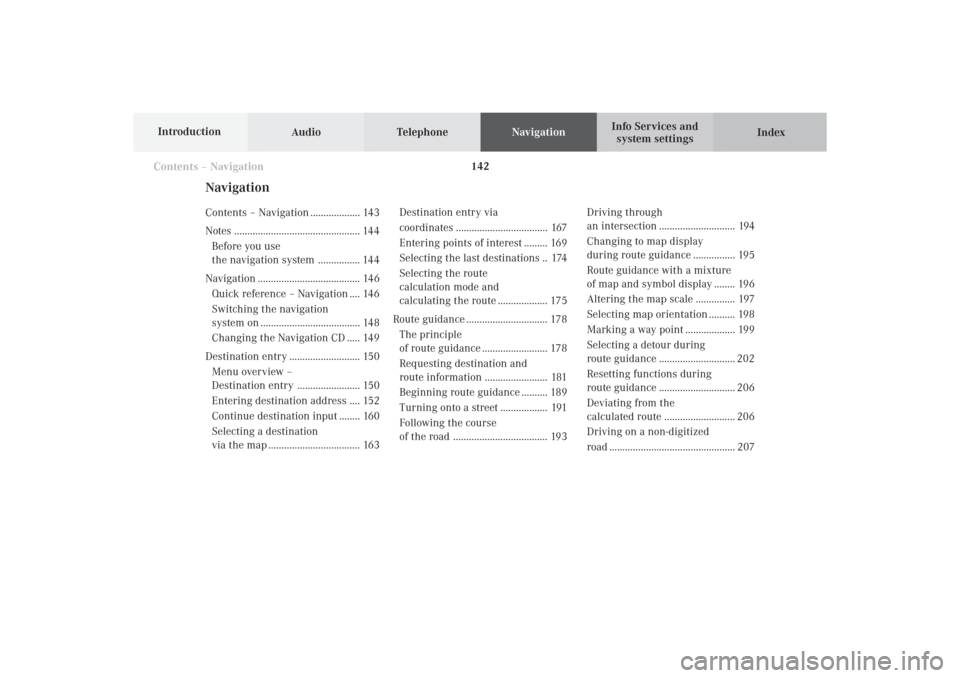
142
Destination input
Audio TelephoneNavigation
Index Info Services and
system settings Introduction
NavigationContents – Navigation ................... 143
Notes ................................................ 144
Before you use
the navigation system ................ 144
Navigation ....................................... 146
Quick reference – Navigation .... 146
Switching the navigation
system on ...................................... 148
Changing the Navigation CD ..... 149
Destination entry ........................... 150
Menu overview –
Destination entry ........................ 150
Entering destination address .... 152
Continue destination input ........ 160
Selecting a destination
via the map ................................... 163Destination entry via
coordinates ................................... 167
Entering points of interest ......... 169
Selecting the last destinations .. 174
Selecting the route
calculation mode and
calculating the route ................... 175
Route guidance ............................... 178
The principle
of route guidance ......................... 178
Requesting destination and
route information ........................ 181
Beginning route guidance .......... 189
Turning onto a street .................. 191
Following the course
of the road .................................... 193Driving through
an intersection ............................. 194
Changing to map display
during route guidance ................ 195
Route guidance with a mixture
of map and symbol display ........ 196
Altering the map scale ............... 197
Selecting map orientation .......... 198
Marking a way point ................... 199
Selecting a detour during
route guidance ............................. 202
Resetting functions during
route guidance ............................. 206
Deviating from the
calculated route ........................... 206
Driving on a non-digitized
road ................................................ 207
Contents – Navigation09-NAVI1-25-US.pm509.07.2004, 14:25 Uhr 142
Page 145 of 251

143 Destination input
Introduction
Audio
Telephone
Navigation
Index Info Services and
system settings
Contents - NavigationInterrupt route guidance during
a journey ....................................... 207
Reaching your destination ......... 209
Activating audio system ............. 210
Activating audio functions
during route guidance ................ 211
Canceling route guidance .......... 212
Destination memory ...................... 213
Activating the main
destination memory menu ........ 213
Retrieving a destination from
the destination memory ............. 214Saving the current destination
in the destination memory ........ 215
Saving the current vehicle
location in the destination
memory ......................................... 217
Sorting the destination
memory ......................................... 218
Deleting a destination in the
destination memory .................... 219
Entering the vehicle position ....... 220
Calibration ...................................... 22109-NAVI1-25-US.pm509.07.2004, 14:25 Uhr 143
Page 146 of 251
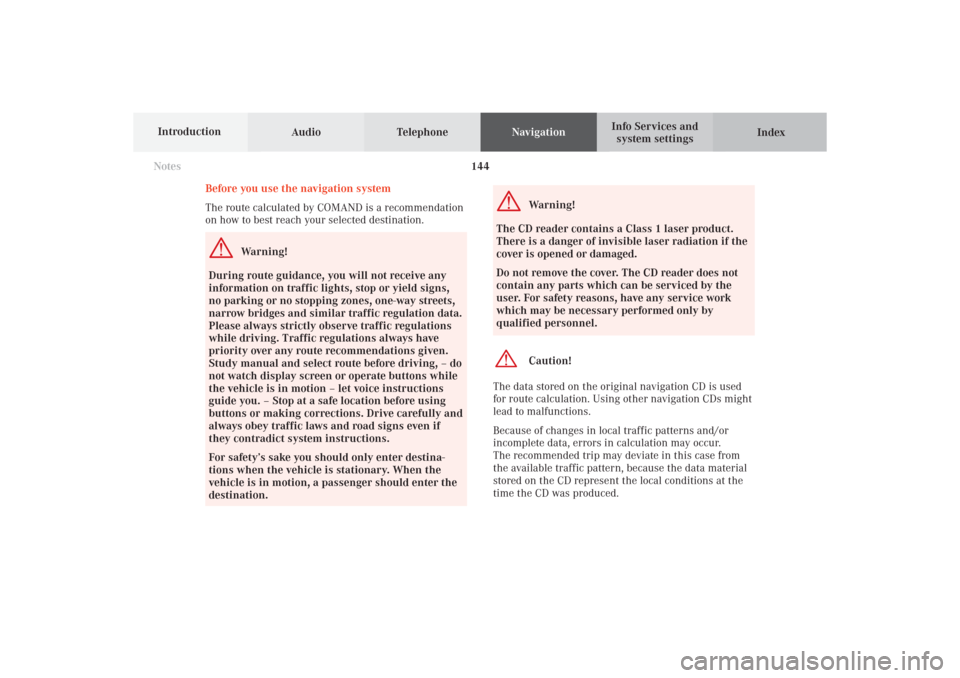
144
Destination input
Audio TelephoneNavigation
Index Info Services and
system settings Introduction
Notes
Before you use the navigation system
The route calculated by COMAND is a recommendation
on how to best reach your selected destination.
Warning!
During route guidance, you will not receive any
information on traffic lights, stop or yield signs,
no parking or no stopping zones, one-way streets,
narrow bridges and similar traffic regulation data.
Please always strictly observe traffic regulations
while driving. Traffic regulations always have
priority over any route recommendations given.
Study manual and select route before driving, – do
not watch display screen or operate buttons while
the vehicle is in motion – let voice instructions
guide you. – Stop at a safe location before using
buttons or making corrections. Drive carefully and
always obey traffic laws and road signs even if
they contradict system instructions.
For safety’s sake you should only enter destina-
tions when the vehicle is stationary. When the
vehicle is in motion, a passenger should enter the
destination.
Warning!
The CD reader contains a Class 1 laser product.
There is a danger of invisible laser radiation if the
cover is opened or damaged.
Do not remove the cover. The CD reader does not
contain any parts which can be serviced by the
user. For safety reasons, have any service work
which may be necessary performed only by
qualified personnel.Caution!
The data stored on the original navigation CD is used
for route calculation. Using other navigation CDs might
lead to malfunctions.
Because of changes in local traffic patterns and/or
incomplete data, errors in calculation may occur.
The recommended trip may deviate in this case from
the available traffic pattern, because the data material
stored on the CD represent the local conditions at the
time the CD was produced.
09-NAVI1-25-US.pm509.07.2004, 14:25 Uhr 144