Page 102 of 342
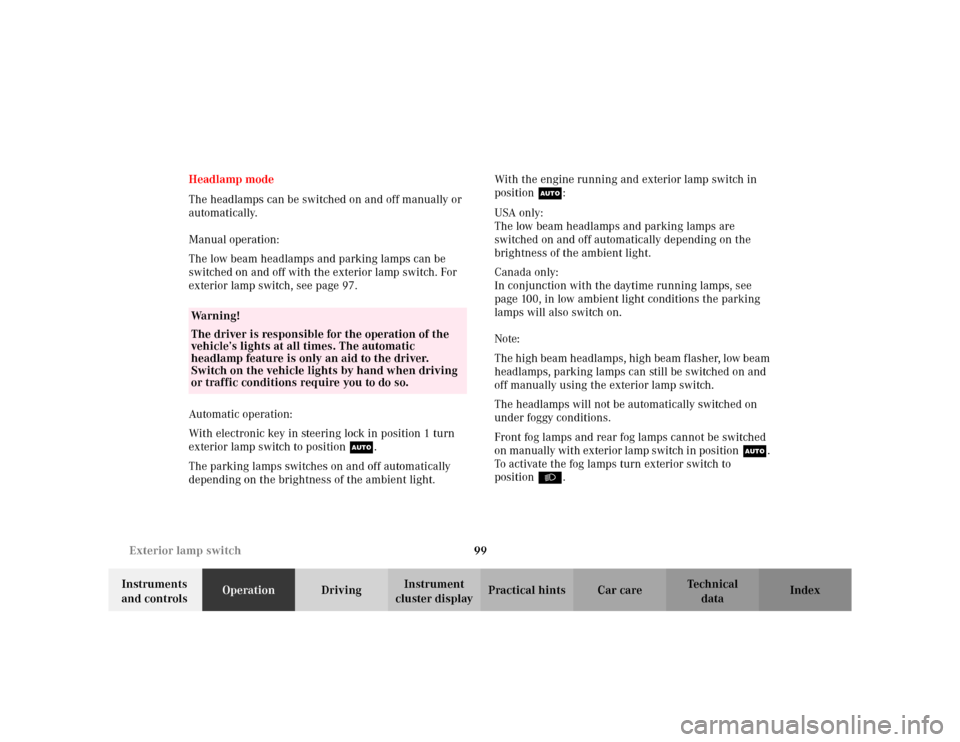
99 Exterior lamp switch
Te ch n i c a l
data Instruments
and controlsOperationDrivingInstrument
cluster displayPractical hints Car care Index Headlamp mode
The headlamps can be switched on and off manually or
automatically.
Manual operation:
The low beam headlamps and parking lamps can be
switched on and off with the exterior lamp switch. For
exterior lamp switch, see page 97.
Automatic operation:
With electronic key in steering lock in position 1 turn
exterior lamp switch to positionU.
The parking lamps switches on and off automatically
depending on the brightness of the ambient light.With the engine running and exterior lamp switch in
positionU:
USA only:
The low beam headlamps and parking lamps are
switched on and off automatically depending on the
brightness of the ambient light.
Canada only:
In conjunction with the daytime running lamps, see
page 100, in low ambient light conditions the parking
lamps will also switch on.
Note:
The high beam headlamps, high beam flasher, low beam
headlamps, parking lamps can still be switched on and
off manually using the exterior lamp switch.
The headlamps will not be automatically switched on
under foggy conditions.
Front fog lamps and rear fog lamps cannot be switched
on manually with exterior lamp switch in positionU.
To activate the fog lamps turn exterior switch to
positionB.
Wa r n i n g !
The driver is responsible for the operation of the
vehicle’s lights at all times. The automatic
headlamp feature is only an aid to the driver.
Switch on the vehicle lights by hand when driving
or traffic conditions require you to do so.
Page 120 of 342
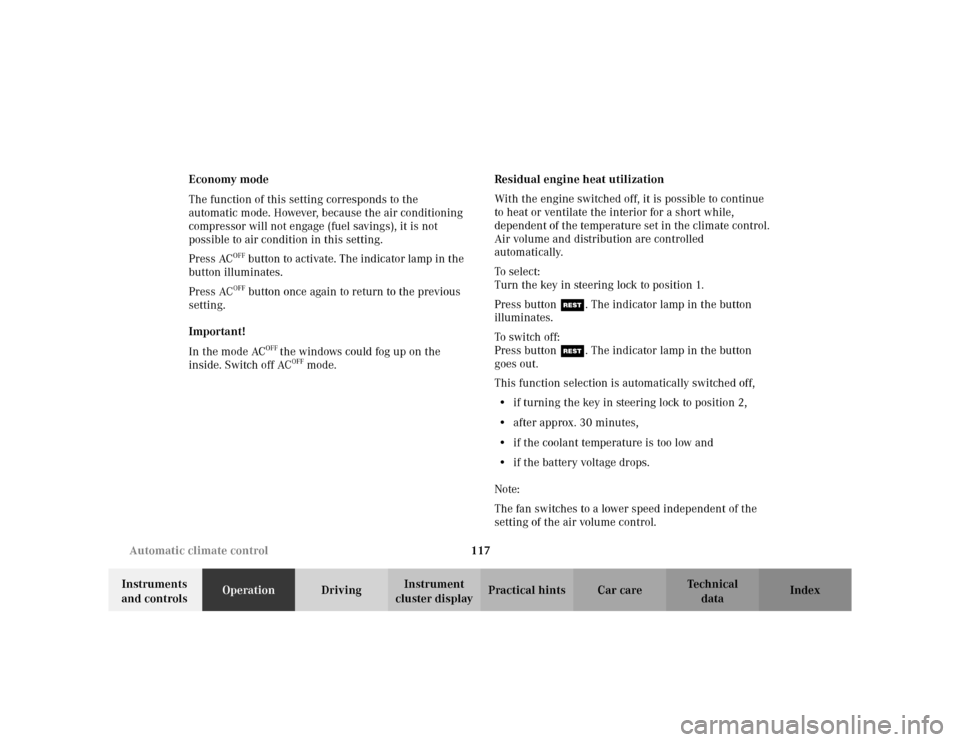
117 Automatic climate control
Te ch n i c a l
data Instruments
and controlsOperationDrivingInstrument
cluster displayPractical hints Car care Index Economy mode
The function of this setting corresponds to the
automatic mode. However, because the air conditioning
compressor will not engage (fuel savings), it is not
possible to air condition in this setting.
Press AC
OFF
button to activate. The indicator lamp in the
button illuminates.
Press AC
OFF
button once again to return to the previous
setting.
Important!
In the mode AC
OFF
the windows could fog up on the
inside. Switch off ACOFF
mode.Residual engine heat utilization
With the engine switched off, it is possible to continue
to heat or ventilate the interior for a short while,
dependent of the temperature set in the climate control.
Air volume and distribution are controlled
automatically.
To s e l e c t :
Turn the key in steering lock to position 1.
Press buttonT. The indicator lamp in the button
illuminates.
To s w i tch o f f :
Press buttonT. The indicator lamp in the button
goes out.
This function selection is automatically switched off,
•if turning the key in steering lock to position 2,
•after approx. 30 minutes,
•if the coolant temperature is too low and
•if the battery voltage drops.
Note:
The fan switches to a lower speed independent of the
setting of the air volume control.
Page 137 of 342
134 Interior equipment
Te ch n i c a l
data Instruments
and controlsOperationDrivingInstrument
cluster displayPractical hints Car care Index
Storage compartment under front passenger seat
(standard; optional on ML 320)
The storage compartment under the front passenger
seat is lockable with its separate key (1).
Note:
Slide seat rearward to gain easier access to the storage
compartment.Cup holder in instrument panel
Touch top of cover. The cup holder (1) opens
automatically.
Caution!
Keep cup holder closed while traveling. Place only
containers that fit into the cup holder to prevent spills.
Do not fill containers to a height where the contents
could spill during vehicle maneuvers, especially hot
liquids.
Page 138 of 342
135 Interior equipment
Te ch n i c a l
data Instruments
and controlsOperationDrivingInstrument
cluster displayPractical hints Car care Index Cup holder in front of armrestTo o p e n :
Slide the cover rearward, see page 133, and fold the cup
holder (1) forward.
To c l o s e :
Fold cup holder rearward and slide the cover forward.
Caution!
Keep cup holder closed while traveling. Place only
containers that fit into the cup holder to prevent spills.
Do not fill containers to a height where the contents
could spill during vehicle maneuvers, especially hot
liquids.
P68.00-2606-26
1
Page 139 of 342
136 Interior equipment
Te ch n i c a l
data Instruments
and controlsOperationDrivingInstrument
cluster displayPractical hints Car care Index
Cup holder in rear center console
Touch cover (1), the cup holder opens automatically.
Close the cup holder before folding the rear seat bench.
Caution!
Keep cup holder closed while traveling. Place only
containers that fit into the cup holder to prevent spills.
Do not fill containers to a height where the contents
could spill during vehicle maneuvers, especially hot
liquids.Armrest in rear bench seat
Pull down armrest (1) by its top.
P68.00-2596-26
1
Page 145 of 342
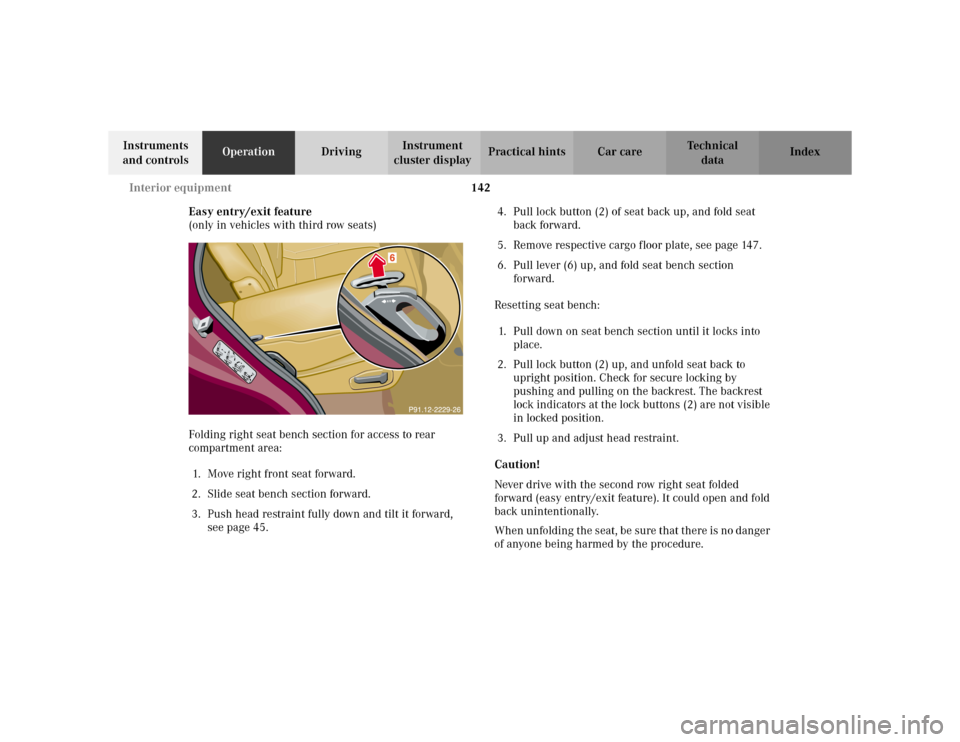
142 Interior equipment
Te ch n i c a l
data Instruments
and controlsOperationDrivingInstrument
cluster displayPractical hints Car care Index
Easy entry/exit feature
(only in vehicles with third row seats)
Folding right seat bench section for access to rear
compartment area:
1. Move right front seat forward.
2. Slide seat bench section forward.
3. Push head restraint fully down and tilt it forward,
see page 45.4. Pull lock button (2) of seat back up, and fold seat
back forward.
5. Remove respective cargo floor plate, see page 147.
6. Pull lever (6) up, and fold seat bench section
forward.
Resetting seat bench:
1. Pull down on seat bench section until it locks into
place.
2. Pull lock button (2) up, and unfold seat back to
upright position. Check for secure locking by
pushing and pulling on the backrest. The backrest
lock indicators at the lock buttons (2) are not visible
in locked position.
3. Pull up and adjust head restraint.
Caution!
Never drive with the second row right seat folded
forward (easy entry/exit feature). It could open and fold
back unintentionally.
When unfolding the seat, be sure that there is no danger
of anyone being harmed by the procedure.
Page 166 of 342

163 Contents - Driving
Te ch n i c a l
data Instruments
and controlsOperationDrivingInstrument
cluster displayPractical hints Car care Index
DrivingControl and operation of
radio transmitters ..................... 164
The first 1 000 miles
(1 500 km) ................................. 165
Maintenance ................................... 165
Tele Aid ........................................... 166
Catalytic converter ........................ 178
Emission control ............................ 179
Steering lock ................................... 180
Starting and turning off
the engine .................................. 182
Automatic transmission ............... 183
Parking brake ................................. 191Driving instructions .......................192
Drive sensibly – save fuel .........192
Drinking and driving .................192
Pedals ...........................................192
Power assistance .........................193
Brakes ...........................................193
Driving off ....................................194
Parking .........................................195
Tires ..............................................195
Snow chains ................................199
Winter driving instructions ......199
Deep water .................................. 201
Passenger compartment ........... 201
Traveling abroad ........................ 201
Off-Road driving ............................ 202
Trailer towing ................................ 209
Cruise control .................................214Brake assi st system
(BAS) ........................................... 217
Antilock brake system
(ABS) ........................................... 219
Four-wheel electronic
traction system (4-ETS+) .......... 221
Electronic brake proportioning
(EBP) ...........................................222
Electronic stability program
(ESP) ...........................................223
Transmission control –
LOW RANGE mode ...................227
Parking assist
(Parktronic) ..............................230
What you should know
at the gas station .......................235
Check regularly and
before a long trip ......................238
Page 167 of 342
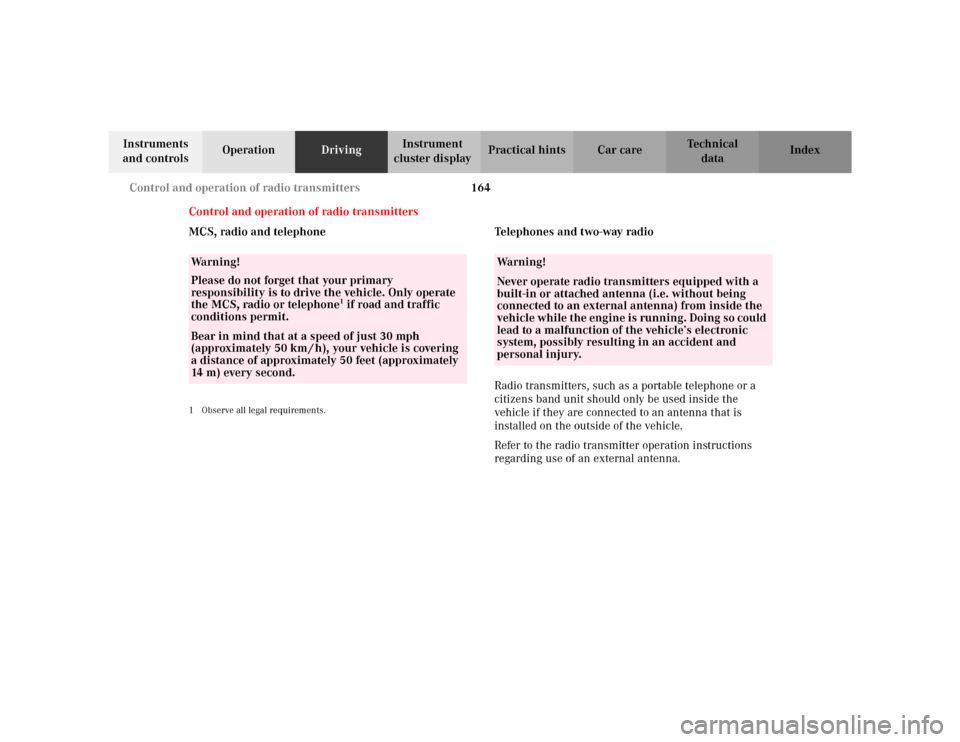
164 Control and operation of radio transmitters
Te ch n i c a l
data Instruments
and controlsOperationDrivingInstrument
cluster displayPractical hints Car care Index
Control and operation of radio transmitters
MCS, radio and telephone
1 Observe all legal requirements.
Telephones and two-way radio
Radio transmitters, such as a portable telephone or a
citizens band unit should only be used inside the
vehicle if they are connected to an antenna that is
installed on the outside of the vehicle.
Refer to the radio transmitter operation instructions
regarding use of an external antenna.
Wa r n i n g !
Please do not forget that your primary
responsibility is to drive the vehicle. Only operate
the MCS, radio or telephone
1 if road and traffic
conditions permit.
Bear in mind that at a speed of just 30 mph
(approximately 50 km / h), your vehicle is covering
a distance of approximately 50 feet (approximately
14 m) every second.
Wa r n i n g !Never operate radio transmitters equipped with a
built-in or attached antenna (i.e. without being
connected to an external antenna) from inside the
vehicle while the engine is running. Doing so could
lead to a malfunction of the vehicle’s electronic
system, possibly resulting in an accident and
personal injury.