Page 74 of 342
71 Restraint systems
Te ch n i c a l
data Instruments
and controlsOperationDrivingInstrument
cluster displayPractical hints Car care Index Vehicle with third row seats
3Tether anchorages for second row seats
4Tether anchorages for third row seats
This vehicle is provided with tether anchorages for a top
tether strap behind the second row seats (3) and the
third row seats (4).We recommend to install infant and child restraints on
the third row seats.
When using the third row seats observe the following:
•Installation of infant and child restraint systems
with a top tether strap is allowed only on both third
row seats plus the center second row seat.
•When using the center second row seat for a top
tether strap, the left third row seat should only be
used for a child restraint system, since exiting the
vehicle may not be possible in an emergency due to
the routing of the top tether strap.
To store the left third row seat, see page 144.
Page 75 of 342
72 Restraint systems
Te ch n i c a l
data Instruments
and controlsOperationDrivingInstrument
cluster displayPractical hints Car care Index
Important!
An infant and child restraint system must not be
installed on the right second row seat while a passenger
rides in a third row seat. Use of the easy-entry / exit
feature is not possible. See page 142 for easy-entry / exit
feature.
Note:
When installing an infant or child restraint system with
a top tether strap on the left second row seat, the left
third row seat should not be occupied. For storage of the
left third row seat, see page 144.Child seat mounts – “LATCH” type
1Mounts
This vehicle is provided with two “LATCH” (LOWER
Anchors and Tethers for CHildren) type mounts (at
each of the outer rear seats and in the optional third row
seat) for installation of a “LATCH” seat having the
matching mounting fittings.
1
1
P91.22-2072-26
Page 81 of 342
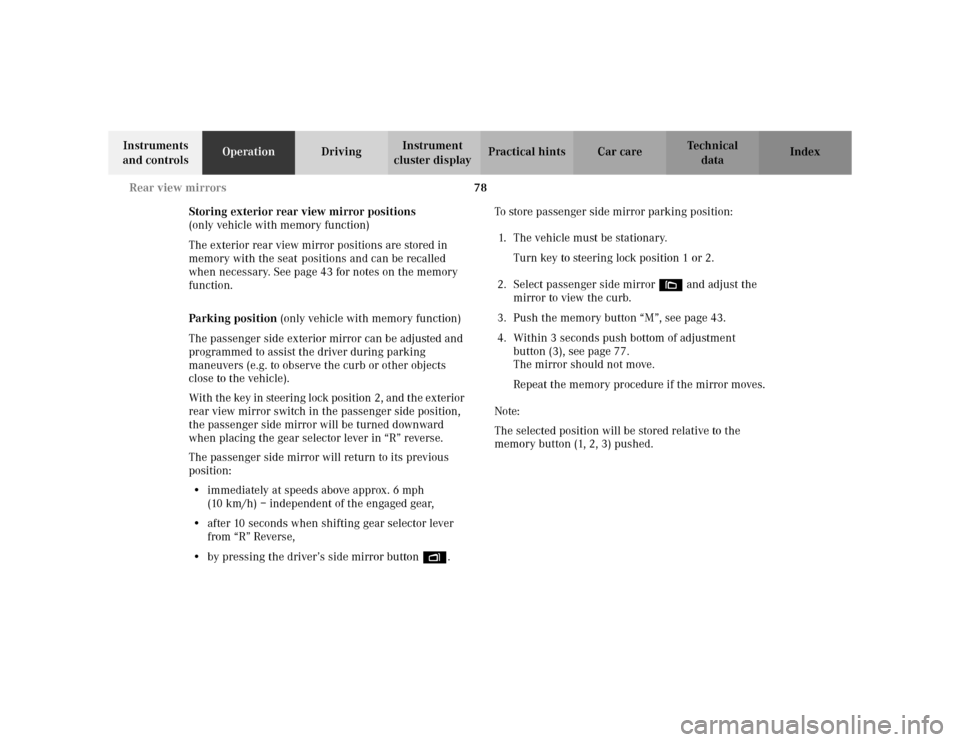
78 Rear view mirrors
Te ch n i c a l
data Instruments
and controlsOperationDrivingInstrument
cluster displayPractical hints Car care Index
Storing exterior rear view mirror positions
(only vehicle with memory function)
The exterior rear view mirror positions are stored in
memory with the seat positions and can be recalled
when necessary. See page 43 for notes on the memory
function.
Parking position (only vehicle with memory function)
The passenger side exterior mirror can be adjusted and
programmed to assist the driver during parking
maneuvers (e.g. to observe the curb or other objects
close to the vehicle).
With the key in steering lock position 2, and the exterior
rear view mirror switch in the passenger side position,
the passenger side mirror will be turned downward
when placing the gear selector lever in “R” reverse.
The passenger side mirror will return to its previous
position:
•immediately at speeds above approx. 6 mph
(10 km/h) – independent of the engaged gear,
•after 10 seconds when shifting gear selector lever
from “R” Reverse,
•by pressing the driver’s side mirror button%.To store passenger side mirror parking position:
1. The vehicle must be stationary.
Turn key to steering lock position 1 or 2.
2. Select passenger side mirror& and adjust the
mirror to view the curb.
3. Push the memory button “M”, see page 43.
4. Within 3 seconds push bottom of adjustment
button (3), see page 77.
The mirror should not move.
Repeat the memory procedure if the mirror moves.
Note:
The selected position will be stored relative to the
memory button (1, 2, 3) pushed.
Page 82 of 342
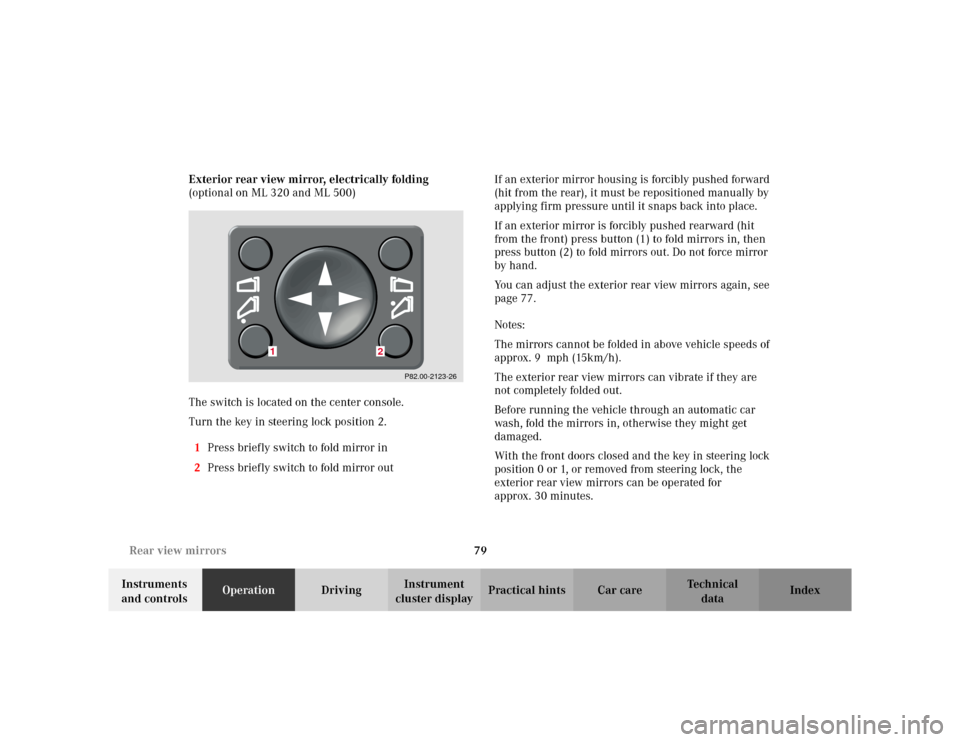
79 Rear view mirrors
Te ch n i c a l
data Instruments
and controlsOperationDrivingInstrument
cluster displayPractical hints Car care Index Exterior rear view mirror, electrically folding
(optional on ML 320 and ML 500)
The switch is located on the center console.
Turn the key in steering lock position 2.
1Press briefly switch to fold mirror in
2Press briefly switch to fold mirror outIf an exterior mirror housing is forcibly pushed forward
(hit from the rear), it must be repositioned manually by
applying firm pressure until it snaps back into place.
If an exterior mirror is forcibly pushed rearward (hit
from the front) press button (1) to fold mirrors in, then
press button (2) to fold mirrors out. Do not force mirror
by hand.
You can adjust the exterior rear view mirrors again, see
page 77.
Notes:
The mirrors cannot be folded in above vehicle speeds of
approx. 9 mph (15km/h).
The exterior rear view mirrors can vibrate if they are
not completely folded out.
Before running the vehicle through an automatic car
wash, fold the mirrors in, otherwise they might get
damaged.
With the front doors closed and the key in steering lock
position 0 or 1, or removed from steering lock, the
exterior rear view mirrors can be operated for
approx. 30 minutes.
P82.00-2123-26
1
2
Page 86 of 342
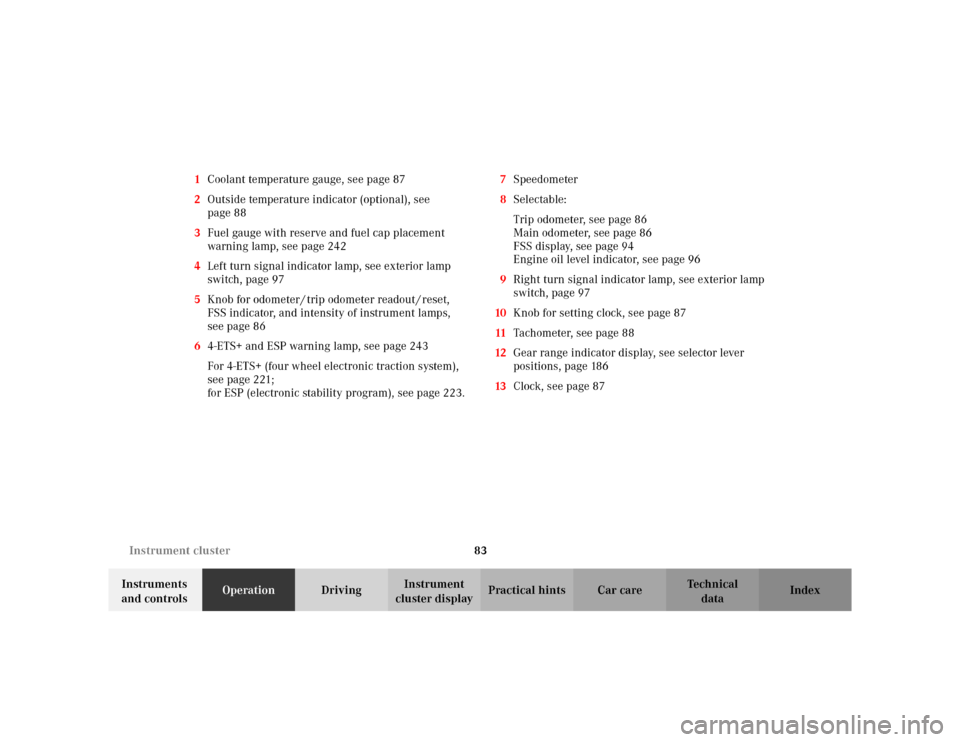
83 Instrument cluster
Te ch n i c a l
data Instruments
and controlsOperationDrivingInstrument
cluster displayPractical hints Car care Index 1Coolant temperature gauge, see page 87
2Outside temperature indicator (optional), see
page 88
3Fuel gauge with reserve and fuel cap placement
warning lamp, see page 242
4Left turn signal indicator lamp, see exterior lamp
switch, page 97
5Knob for odometer / trip odometer readout / reset,
FSS indicator, and intensity of instrument lamps,
see page 86
64-ETS+ and ESP warning lamp, see page 243
For 4-ETS+ (four wheel electronic traction system),
seepage221;
for ESP (electronic stability program), see page 223.7Speedometer
8Selectable:
Trip odometer, see page 86
Main odometer, see page 86
FSS display, see page 94
Engine oil level indicator, see page 96
9Right turn signal indicator lamp, see exterior lamp
switch, page 97
10Knob for setting clock, see page 87
11Tachometer, see page 88
12Gear range indicator display, see selector lever
positions, page 186
13Clock, see page 87
Page 87 of 342
84 Instrument cluster
Te ch n i c a l
data Instruments
and controlsOperationDrivingInstrument
cluster displayPractical hints Car care Index
Indicator lamps in the instrument cluster
High beam
BAS malfunction, see page 243
ESP malfunction, see page 243
4-ETS+ malfunction, see page 243
ABS malfunction, see page 244
Brake pads worn down, see page 247
Engine oil level low, see page 246
Coolant level low, see page 246
Transmission in LOW RANGE mode,
see page 243ESP and 4-ETS+. Adjust driving to road
condition, see page 243
Brake fluid low, see page 241
EBP malfunction, see page 222
Parking brake engaged, see page 191
Front passenger airbag automatically
switched off, see page 55
Front fog lamp, see page 103
Steering wheel adjustment not locked,
see page 74
Fasten seat belts,
see page 245
Battery not being charged properly,
see page 245
SRS malfunction, see page 242
Fluid level for windshield and headlamp
washer system low, see page 247.
BAS
ESPABSLOW
RANGE
BRAKESRS
Page 88 of 342
85 Instrument cluster
Te ch n i c a l
data Instruments
and controlsOperationDrivingInstrument
cluster displayPractical hints Car care Index If the “CHECK ENGINE” malfunction
indicator lamp comes on when the engine is
running, it indicates a malfunction of the
fuel management system, emission control
system, systems which impact emissions, or
the fuel cap is not closed tight. In all cases,
we recommend that you have the
malfunction checked as soon as possible, see
page 240.Additional function indicator lamps
(in the odometer display)
FSS indicator (Service A), see page 94
FSS indicator (Service B), see page 94
The symbols appear in the main odometer display field
prior to the next suggested service. Depending on
operating conditions throughout the year, the next
service is calculated and displayed in days or distance
remaining. See page 94 for notes on the flexible service
system (FSS).
CHECK
ENGINE
Page 92 of 342
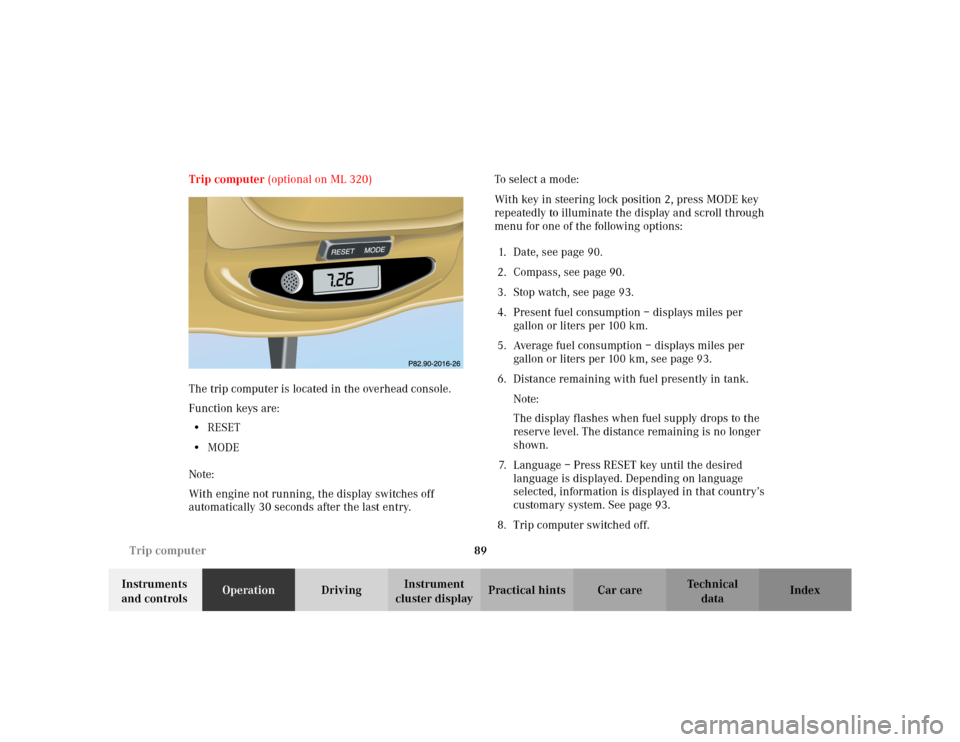
89 Trip computer
Te ch n i c a l
data Instruments
and controlsOperationDrivingInstrument
cluster displayPractical hints Car care Index Trip computer (optional on ML 320)
The trip computer is located in the overhead console.
Function keys are:
•RESET
•MODE
Note:
With engine not running, the display switches off
automatically 30 seconds after the last entry.To s e l e c t a m o d e :
With key in steering lock position 2, press MODE key
repeatedly to illuminate the display and scroll through
menu for one of the following options:
1. Date, see page 90.
2. Compass, see page 90.
3. Stop watch, see page 93.
4. Present fuel consumption – displays miles per
gallon or liters per 100 km.
5. Average fuel consumption – displays miles per
gallon or liters per 100 km, see page 93.
6. Distance remaining with fuel presently in tank.
Note:
The display flashes when fuel supply drops to the
reserve level. The distance remaining is no longer
shown.
7. Language – Press RESET key until the desired
language is displayed. Depending on language
selected, information is displayed in that country’s
customary system. See page 93.
8. Trip computer switched off.
MODE