2002 MERCEDES-BENZ G500 audio
[x] Cancel search: audioPage 5 of 385
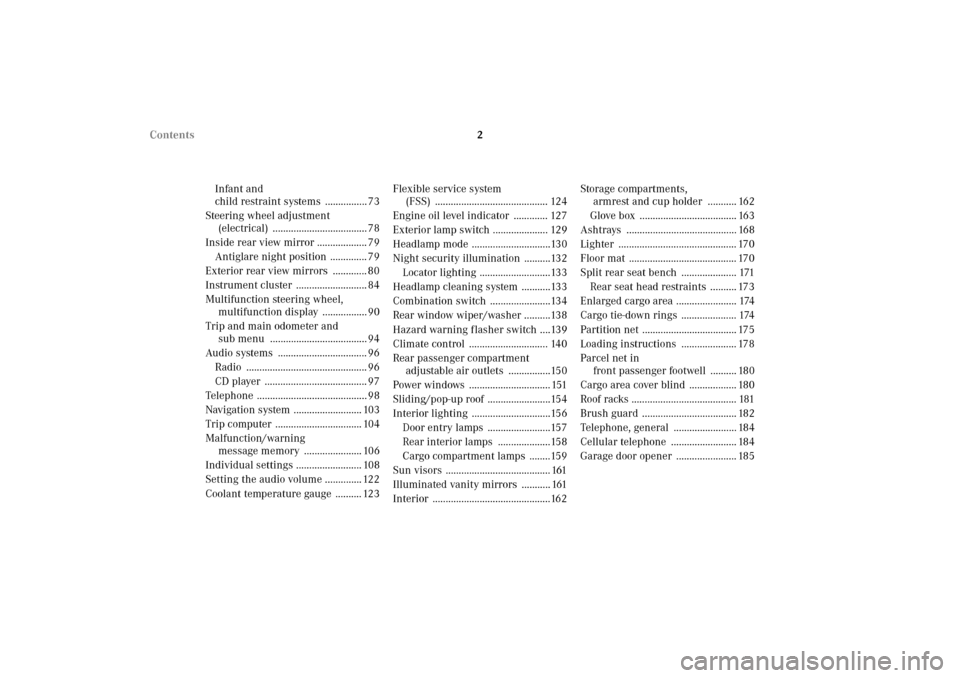
2 Contents
Infant and
child restraint systems ................ 73
Steering wheel adjustment
(electrical) .................................... 78
Inside rear view mirror ................... 79
Antiglare night position .............. 79
Exterior rear view mirrors ............. 80
Instrument cluster ........................... 84
Multifunction steering wheel,
multifunction display ................. 90
Trip and main odometer and
sub menu ..................................... 94
Audio systems .................................. 96
Radio .............................................. 96
CD player ....................................... 97
Telephone .......................................... 98
Navigation system .......................... 103
Trip computer ................................. 104
Malfunction/warning
message memory ...................... 106
Individual settings ......................... 108
Setting the audio volume .............. 122
Coolant temperature gauge .......... 123Flexible service system
(FSS) ........................................... 124
Engine oil level indicator ............. 127
Exterior lamp switch ..................... 129
Headlamp mode ..............................130
Night security illumination ..........132
Locator lighting ...........................133
Headlamp cleaning system ...........133
Combination switch .......................134
Rear window wiper/washer ..........138
Hazard warning flasher switch ....139
Climate control .............................. 140
Rear passenger compartment
adjustable air outlets ................150
Power windows ............................... 151
Sliding/pop-up roof ........................154
Interior lighting ..............................156
Door entry lamps ........................157
Rear interior lamps ....................158
Cargo compartment lamps ........159
Sun visors ........................................ 161
Illuminated vanity mirrors ........... 161
Interior .............................................162Storage compartments,
armrest and cup holder ........... 162
Glove box ..................................... 163
Ashtrays .......................................... 168
Lighter ............................................. 170
Floor mat ......................................... 170
Split rear seat bench ..................... 171
Rear seat head restraints .......... 173
Enlarged cargo area ....................... 174
Cargo tie-down rings ..................... 174
Partition net .................................... 175
Loading instructions ..................... 178
Parcel net in
front passenger footwell .......... 180
Cargo area cover blind .................. 180
Roof racks ........................................ 181
Brush guard .................................... 182
Telephone, general ........................ 184
Cellular telephone ......................... 184
Garage door opener ....................... 185
J_G463.book Seite 2 Mittwoch, 19. September 2001 8:06 08
Page 28 of 385
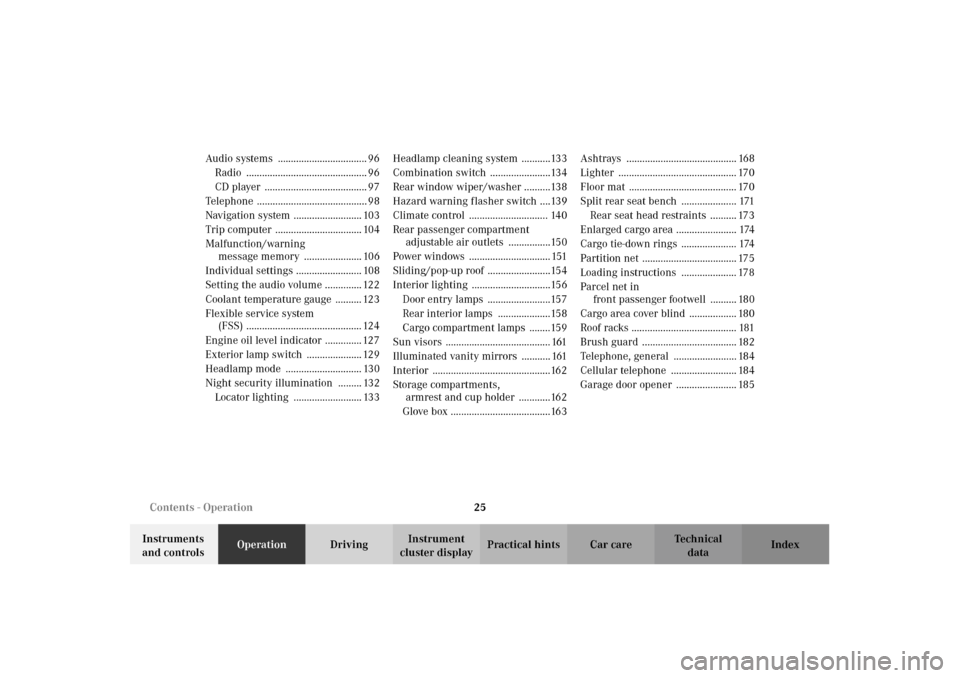
25 Contents - Operation
Te ch n i c a l
data Instruments
and controlsOperationDrivingInstrument
cluster displayPractical hints Car care Index Audio systems .................................. 96
Radio .............................................. 96
CD player ....................................... 97
Telephone .......................................... 98
Navigation system .......................... 103
Trip computer ................................. 104
Malfunction/warning
message memory ...................... 106
Individual settings ......................... 108
Setting the audio volume .............. 122
Coolant temperature gauge .......... 123
Flexible service system
(FSS) ............................................ 124
Engine oil level indicator .............. 127
Exterior lamp switch ..................... 129
Headlamp mode ............................. 130
Night security illumination ......... 132
Locator lighting .......................... 133Headlamp cleaning system ...........133
Combination switch .......................134
Rear window wiper/washer ..........138
Hazard warning flasher switch ....139
Climate control .............................. 140
Rear passenger compartment
adjustable air outlets ................150
Power windows ............................... 151
Sliding/pop-up roof ........................154
Interior lighting ..............................156
Door entry lamps ........................157
Rear interior lamps ....................158
Cargo compartment lamps ........159
Sun visors ........................................ 161
Illuminated vanity mirrors ........... 161
Interior .............................................162
Storage compartments,
armrest and cup holder ............162
Glove box ......................................163Ashtrays .......................................... 168
Lighter ............................................. 170
Floor mat ......................................... 170
Split rear seat bench ..................... 171
Rear seat head restraints .......... 173
Enlarged cargo area ....................... 174
Cargo tie-down rings ..................... 174
Partition net .................................... 175
Loading instructions ..................... 178
Parcel net in
front passenger footwell .......... 180
Cargo area cover blind .................. 180
Roof racks ........................................ 181
Brush guard .................................... 182
Telephone, general ........................ 184
Cellular telephone ......................... 184
Garage door opener ....................... 185
J_G463.book Seite 25 Mittwoch, 19. September 2001 8:06 08
Page 94 of 385
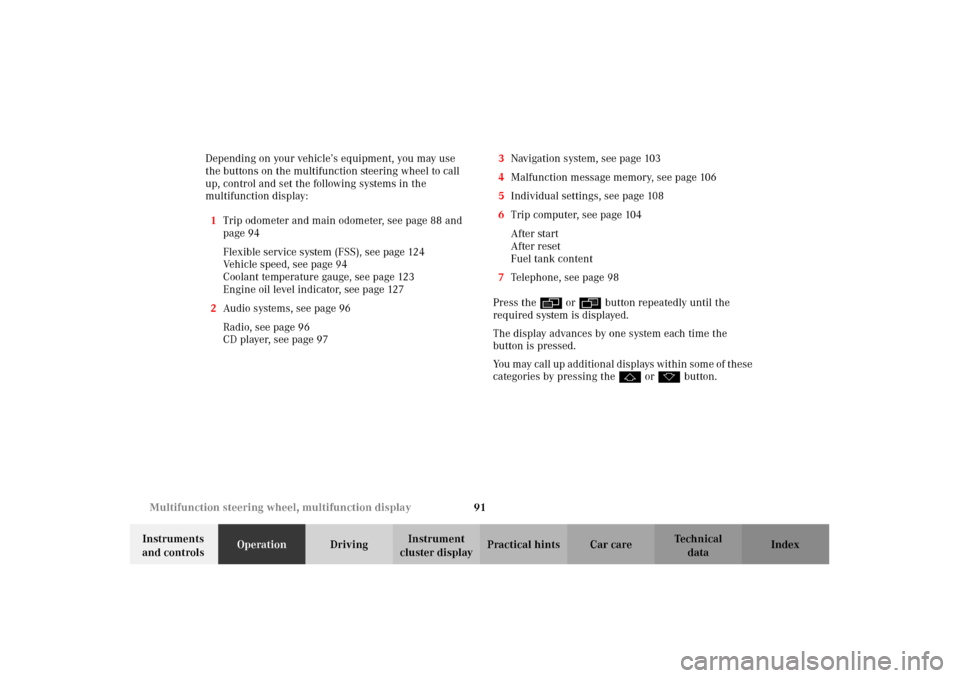
91 Multifunction steering wheel, multifunction display
Te ch n i c a l
data Instruments
and controlsOperationDrivingInstrument
cluster displayPractical hints Car care Index Depending on your vehicle’s equipment, you may use
the buttons on the multifunction steering wheel to call
up, control and set the following systems in the
multifunction display:
1Trip odometer and main odometer, see page 88 and
page 94
Flexible service system (FSS), see page 124
Vehicle speed, see page 94
Coolant temperature gauge, see page 123
Engine oil level indicator, see page 127
2Audio systems, see page 96
Radio, see page 96
CD player, see page 973Navigation system, see page 103
4Malfunction message memory, see page 106
5Individual settings, see page 108
6Trip computer, seepage104
After start
After reset
Fuel tank content
7Telephone, see page 98
Press the è or ÿ button repeatedly until the
required system is displayed.
The display advances by one system each time the
button is pressed.
You may call up add ition al d is plays wit hin som e of t hes e
categories by pressing the j or k button.
J_G463.book Seite 91 Mittwoch, 19. September 2001 8:06 08
Page 95 of 385
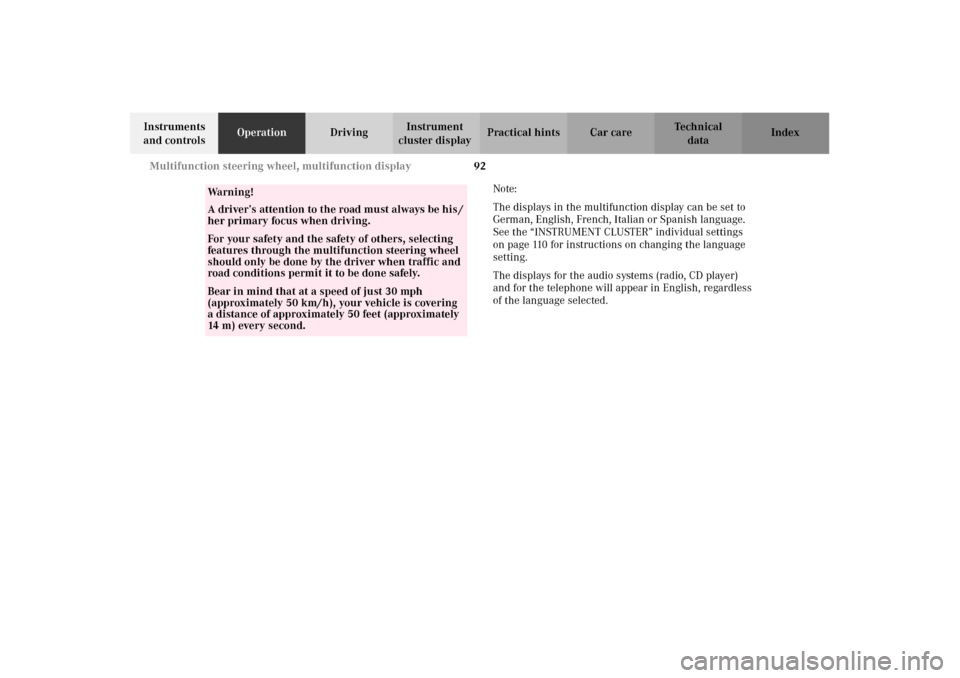
92 Multifunction steering wheel, multifunction display
Te ch n i c a l
data Instruments
and controlsOperationDrivingInstrument
cluster displayPractical hints Car care Index
Note:
The displays in the multifunction display can be set to
German, English, French, Italian or Spanish language.
See the “INSTRUMENT CLUSTER” individual settings
on page 110 for instructions on changing the language
setting.
The displays for the audio systems (radio, CD player)
and for the telephone will appear in English, regardless
of the language selected.
Wa r n i n g !
A driver’s attention to the road must always be his /
her primary focus when driving. For your safety and the safety of others, selecting
features through the multifunction steering wheel
should only be done by the driver when traffic and
road conditions permit it to be done safely.Bear in mind that at a speed of just 30 mph
(approximately 50 km/h), your vehicle is covering
a distance of approximately 50 feet (approximately
14 m) every second.
J_G463.book Seite 92 Mittwoch, 19. September 2001 8:06 08
Page 99 of 385
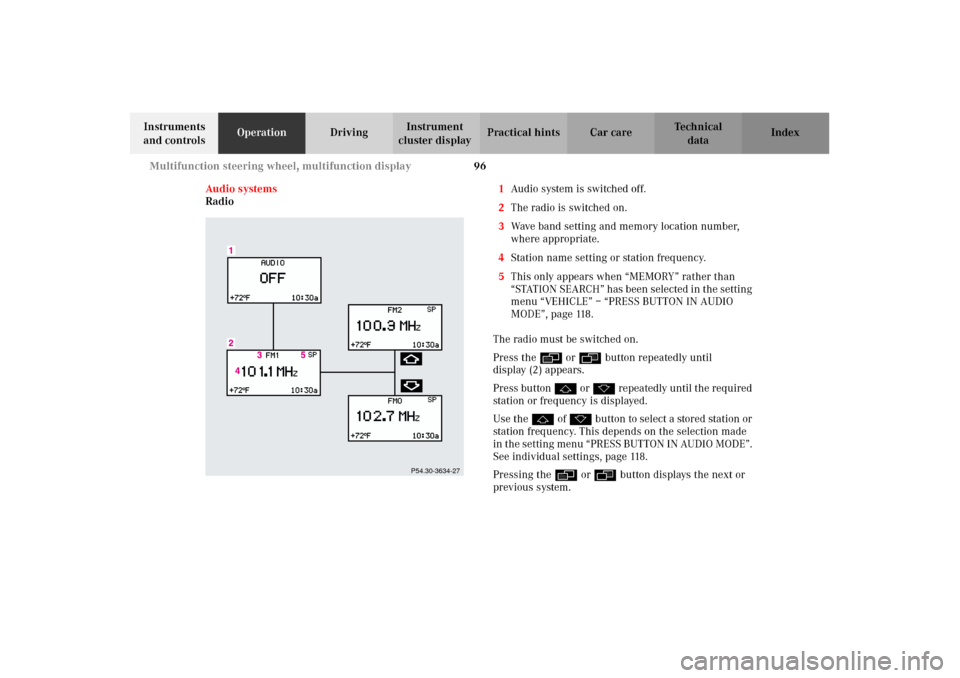
96 Multifunction steering wheel, multifunction display
Te ch n i c a l
data Instruments
and controlsOperationDrivingInstrument
cluster displayPractical hints Car care Index
Audio systems
Radio1Audio system is switched off.
2The radio is switched on.
3Wave band setting and memory location number,
where appropriate.
4Station name setting or station frequency.
5This only appears when “MEMORY” rather than
“STATION SEARCH” has been selected in the setting
menu “VEHICLE” – “PRESS BUTTON IN AUDIO
MODE”, page 118.
The radio must be switched on.
Press the è or ÿ button repeatedly until
display (2) appears.
Press button j or k repeatedly until the required
station or frequency is displayed.
Use the j of k button to select a stored station or
station frequency. This depends on the selection made
in the setting menu “PRESS BUTTON IN AUDIO MODE”.
See individual settings, page 118.
Pressing the è or ÿ button displays the next or
previous system.
P54.30-3634-27
J_G463.book Seite 96 Mittwoch, 19. September 2001 8:06 08
Page 100 of 385
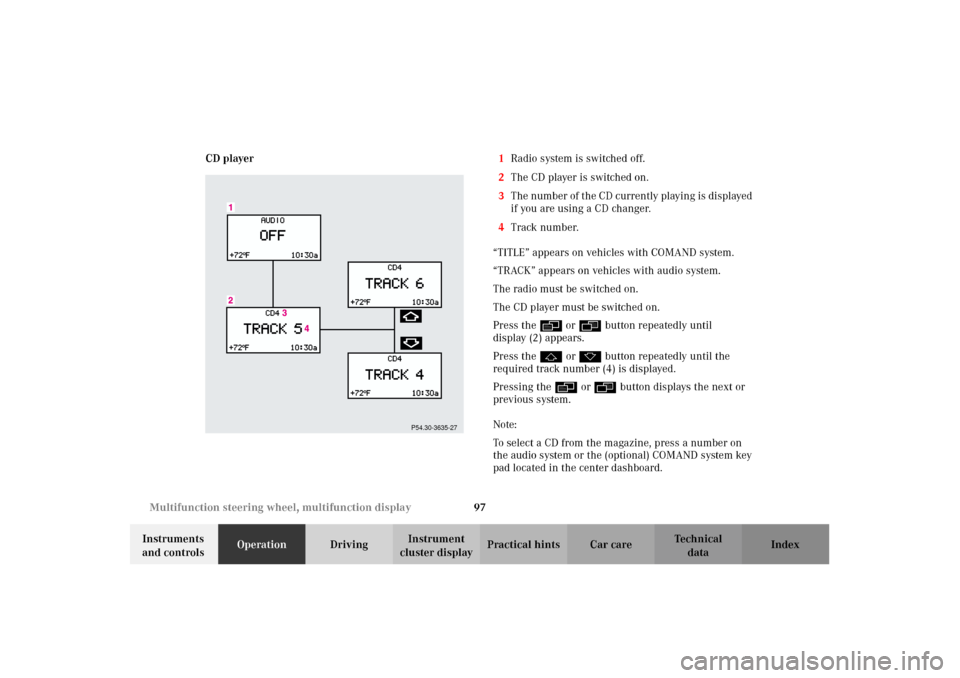
97 Multifunction steering wheel, multifunction display
Te ch n i c a l
data Instruments
and controlsOperationDrivingInstrument
cluster displayPractical hints Car care Index CD player1Radio system is switched off.
2The CD player is switched on.
3The number of the CD currently playing is displayed
if you are using a CD changer.
4Track number.
“TITLE” appears on vehicles with COMAND system.
“TRACK” appears on vehicles with audio system.
The radio must be switched on.
The CD player must be switched on.
Press the è or ÿ button repeatedly until
display (2) appears.
Press the j or k button repeatedly until the
required track number (4) is displayed.
Pressing the è or ÿ button displays the next or
previous system.
Note:
To select a CD from the magazine, press a number on
the audio system or the (optional) COMAND system key
pad located in the center dashboard.
P54.30-3635-27
J_G463.book Seite 97 Mittwoch, 19. September 2001 8:06 08
Page 121 of 385
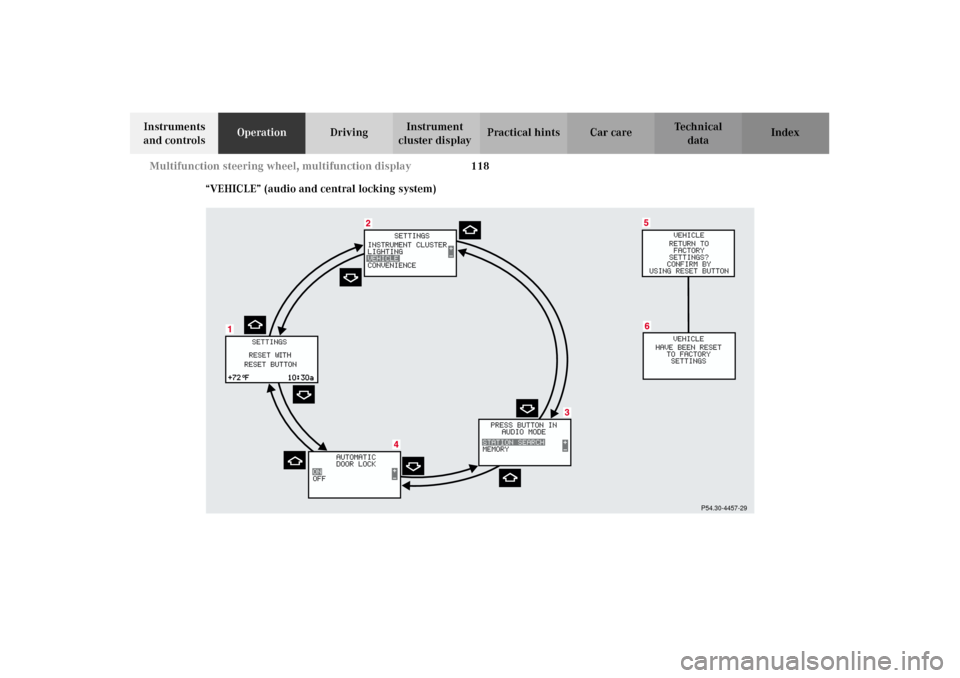
118 Multifunction steering wheel, multifunction display
Te ch n i c a l
data Instruments
and controlsOperationDrivingInstrument
cluster displayPractical hints Car care Index
“VEHICLE” (audio and central locking system)
P54.30-4457-29
J_G463.book Seite 118 Mittwoch, 19. September 2001 8:06 08
Page 122 of 385
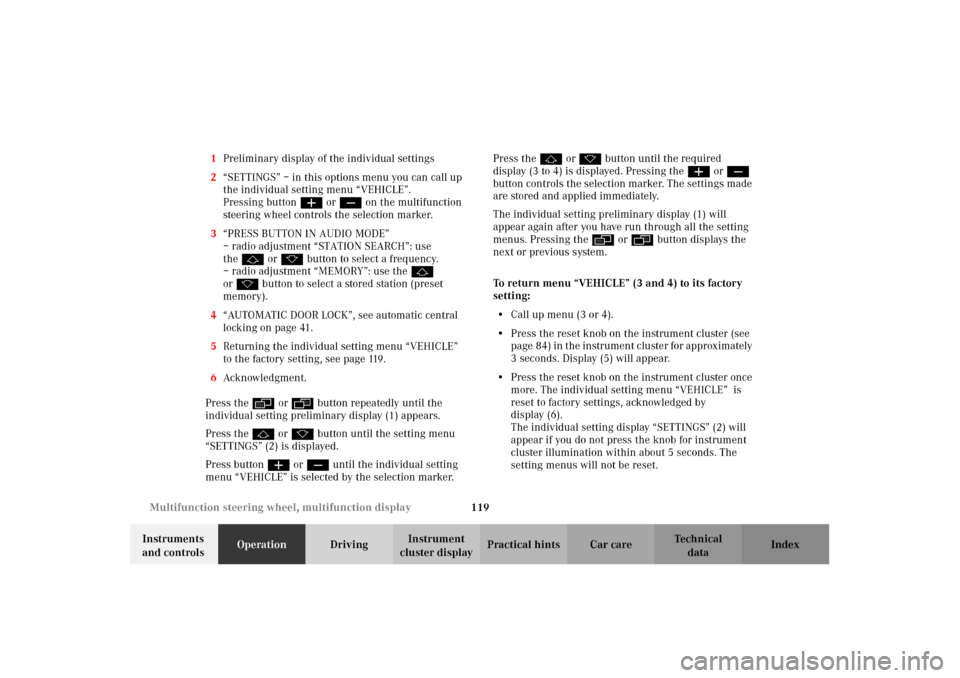
119 Multifunction steering wheel, multifunction display
Te ch n i c a l
data Instruments
and controlsOperationDrivingInstrument
cluster displayPractical hints Car care Index 1Preliminary display of the individual settings
2“SETTINGS” – in this options menu you can call up
the individual setting menu “VEHICLE”.
Pressing buttonæ orç on the multifunction
steering wheel controls the selection marker.
3“PRESS BUTTON IN AUDIO MODE”
– radio adjustment “STATION SEARCH”: use
thej ork button to select a frequency.
– radio adjustment “MEMORY”: use the j
ork button to select a stored station (preset
memory).
4“AUTOMATIC DOOR LOCK”, see automatic central
locking on page 41.
5Returning the individual setting menu “VEHICLE”
to the factory setting, see page 119.
6Acknowledgment.
Press the è or ÿ button repeatedly until the
individual setting preliminary display (1) appears.
Press the j or k button until the setting menu
“SETTINGS” (2) is displayed.
Press buttonæ orç until the individual setting
menu “VEHICLE” is selected by the selection marker.Press the j or k button until the required
display (3 to 4) is displayed. Pressing the æ orç
button controls the selection marker. The settings made
are stored and applied immediately.
The individual setting preliminary display (1) will
appear again after you have run through all the setting
menus. Pressing the è or ÿ button displays the
next or previous system.
To return menu “VEHICLE” (3 and 4) to its factory
setting:
•Call up menu (3 or 4).
•Press the reset knob on the instrument cluster (see
page 84) in the instrument cluster for approximately
3 seconds. Display (5) will appear.
•Press the reset knob on the instrument cluster once
more. The individual setting menu “VEHICLE” is
reset to factory settings, acknowledged by
display (6).
The individual setting display “SETTINGS” (2) will
appear if you do not press the knob for instrument
cluster illumination within about 5 seconds. The
setting menus will not be reset.
J_G463.book Seite 119 Mittwoch, 19. September 2001 8:06 08