Page 22 of 385
19 Instruments and controls
Te ch n i c a l
data Instruments
and controlsOperation DrivingInstrument
cluster displayPractical hints Car care Index For adjustment of air outlets, refer to climate control,
see page 140.
1Exterior lamp switch, see page 129
2Headlamp cleaning system, see page 133
3Exterior rear view mirror adjustment switch, see
page 80
4Combination switch, see page 1345Control lever for Linguatronic voice control system
(optional), see seperate Operating Instructions
6Instrument cluster, see page 84
7Multifunction steering wheel, see page 90
8Horn (with key in steering lock position 1 or 2),
Driver airbag, see page 68
9Starter switch, see page 204
10Glove box, see page 163
J_G463.book Seite 19 Mittwoch, 19. September 2001 8:06 08
Page 24 of 385
21 Instruments and controls
Te ch n i c a l
data Instruments
and controlsOperation DrivingInstrument
cluster displayPractical hints Car care Index 11Differential-lock switch, see page 253
12Left front seat heater switch, see page 52
13Switch for rear window washer /wiper, see page 138
14Hazard warning flasher switch, see page 139
15AIRBAG OFF indicator lamp, see page 271
16Central locking switch, see page 40
17Antitheft alarm system, see page 42
Switch for Tow-away alarm, see page 4318Right front seat heater switch, see page 52
19COMAND system (Cockpit Management and Data
System), see seperate operating instructions
20Automatic climate control, see page 140
21Ashtray with lighter, see page 168
22Automatic transmission, see page 207
23Parking brake, see page 215
24Transfer case, see page 247
J_G463.book Seite 21 Mittwoch, 19. September 2001 8:06 08
Page 25 of 385
22 Instruments and controls
Te ch n i c a l
data Instruments
and controlsOperation DrivingInstrument
cluster displayPractical hints Car care Index
Door control panel1Door handle, pull to open, see page 34
2Memory function, for storing seat, steering wheel
and exterior rear view mirrors, see page 48
3Front seat adjustment switch, see page 45
4Steering wheel adjustment switch, see page 78
5Power window switches, see page 151
1
2
3
4
5
J_G463.book Seite 22 Mittwoch, 19. September 2001 8:06 08
Page 26 of 385
23 Instruments and controls
Te ch n i c a l
data Instruments
and controlsOperation DrivingInstrument
cluster displayPractical hints Car care Index Overhead control panel1Interior lighting, see page 156
2Tele Aid (emergency call system), see page 192
3Sliding /pop-up roof, see page 154
4Hands-free microphone for Tele Aid, telephone and
voice recognition system
5Rear view mirror, see page 79
6Garage door opener, see page 185
J_G463.book Seite 23 Mittwoch, 19. September 2001 8:06 08
Page 30 of 385

27 Central locking system
Te ch n i c a l
data Instruments
and controlsOperationDrivingInstrument
cluster displayPractical hints Car care Index Electronic key
The electronic key has an integrated radio frequency
and infrared remote control, plus removable mechanical
key.
The remote control (1) operates all locks on the vehicle.
The mechanical key (2) works only in the driver’s door,
tailgate, and glove box lock.When using the mechanical key (2) for lock operations,
it can be removed by sliding it out of the remote control.
To do so, move locking tab (3) to the right and slide the
mechanical key (2) in direction of arrow (4).
The remote control transmitter is located in the
electronic key.
The infrared receiver is located in the driver’s door
below the door handle.
Note:
Remove the mechanical key from the electronic key
when using valet parking service. To prevent access to
rear cargo area or storage compartments lock them
separately and retain the mechanical key.
See page 39 for separate locking of tailgate and
page 163 for locking of glove box.
Obtaining replacement keys
Your vehicle is equipped with a theft deterrent locking
system requiring a special key manufacturing process.
For security reasons, replacement keys can only be
obtained from your authorized Mercedes-Benz Light
Truck Center.
J_G463.book Seite 27 Mittwoch, 19. September 2001 8:06 08
Page 31 of 385
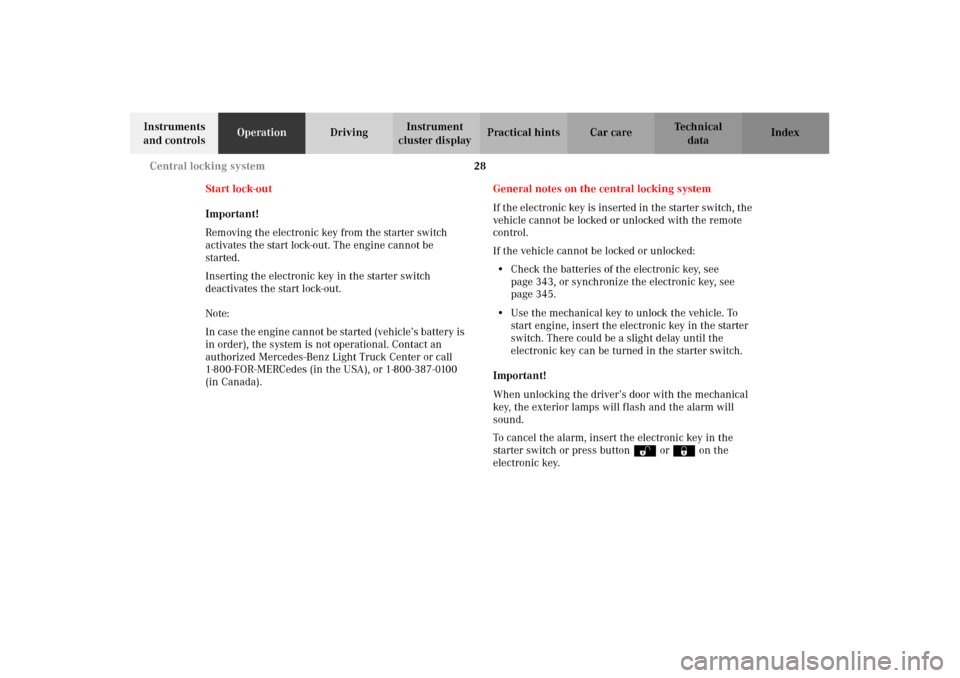
28 Central locking system
Te ch n i c a l
data Instruments
and controlsOperationDrivingInstrument
cluster displayPractical hints Car care Index
Start lock-out
Important!
Removing the electronic key from the starter switch
activates the start lock-out. The engine cannot be
started.
Inserting the electronic key in the starter switch
deactivates the start lock-out.
Note:
In case the engine cannot be started (vehicle’s battery is
in order), the system is not operational. Contact an
authorized Mercedes-Benz Light Truck Center or call
1-800-FOR-MERCedes (in the USA), or 1-800-387-0100
(in Canada).General notes on the central locking system
If the electronic key is inserted in the starter switch, the
vehicle cannot be locked or unlocked with the remote
control.
If the vehicle cannot be locked or unlocked:
•Check the batteries of the electronic key, see
page 343, or synchronize the electronic key, see
page 345.
•Use the mechanical key to unlock the vehicle. To
start engine, insert the electronic key in the starter
switch. There could be a slight delay until the
electronic key can be turned in the starter switch.
Important!
When unlocking the driver’s door with the mechanical
key, the exterior lamps will flash and the alarm will
sound.
To cancel the alarm, insert the electronic key in the
starter switch or press buttonŒ or‹ on the
electronic key.
J_G463.book Seite 28 Mittwoch, 19. September 2001 8:06 08
Page 32 of 385
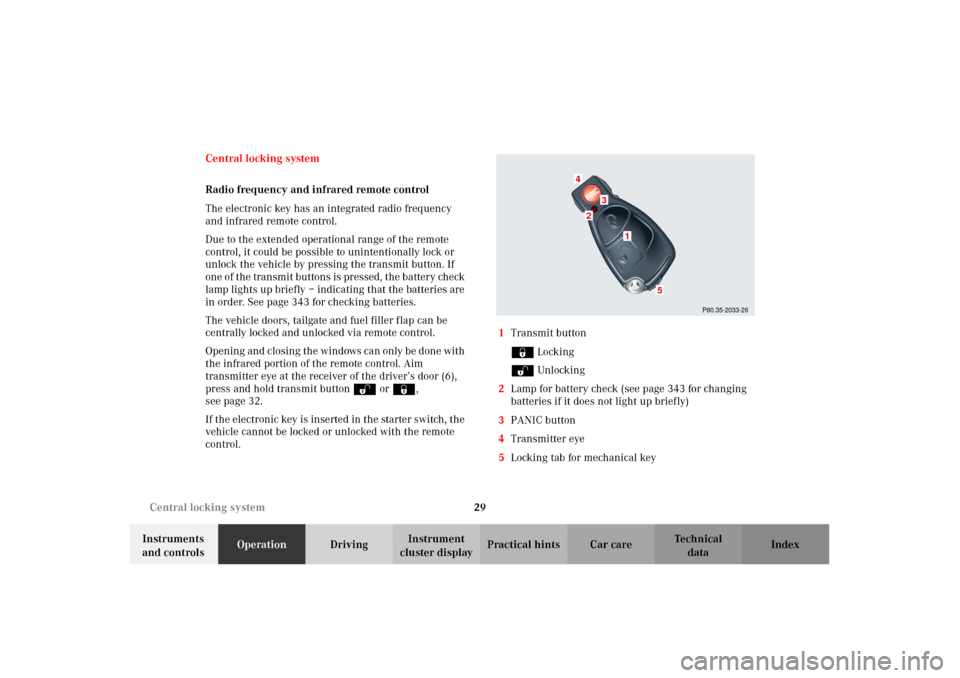
29 Central locking system
Te ch n i c a l
data Instruments
and controlsOperationDrivingInstrument
cluster displayPractical hints Car care Index Central locking system
Radio frequency and infrared remote control
The electronic key has an integrated radio frequency
and infrared remote control.
Due to the extended operational range of the remote
control, it could be possible to unintentionally lock or
unlock the vehicle by pressing the transmit button. If
one of the transmit buttons is pressed, the battery check
lamp lights up briefly – indicating that the batteries are
in order. See page 343 for checking batteries.
The vehicle doors, tailgate and fuel filler flap can be
centrally locked and unlocked via remote control.
Opening and closing the windows can only be done with
the infrared portion of the remote control. Aim
transmitter eye at the receiver of the driver’s door (6),
press and hold transmit button Œ or ‹,
seepage32.
If the electronic key is inserted in the starter switch, the
vehicle cannot be locked or unlocked with the remote
control.1Transmit button
‹ Locking
ΠUnlocking
2Lamp for battery check (see page 343 for changing
batteries if it does not light up briefly)
3PANIC button
4Transmitter eye
5Locking tab for mechanical key
P80.35-2033-26
2
1
4
3
5
J_G463.book Seite 29 Mittwoch, 19. September 2001 8:06 08
Page 34 of 385
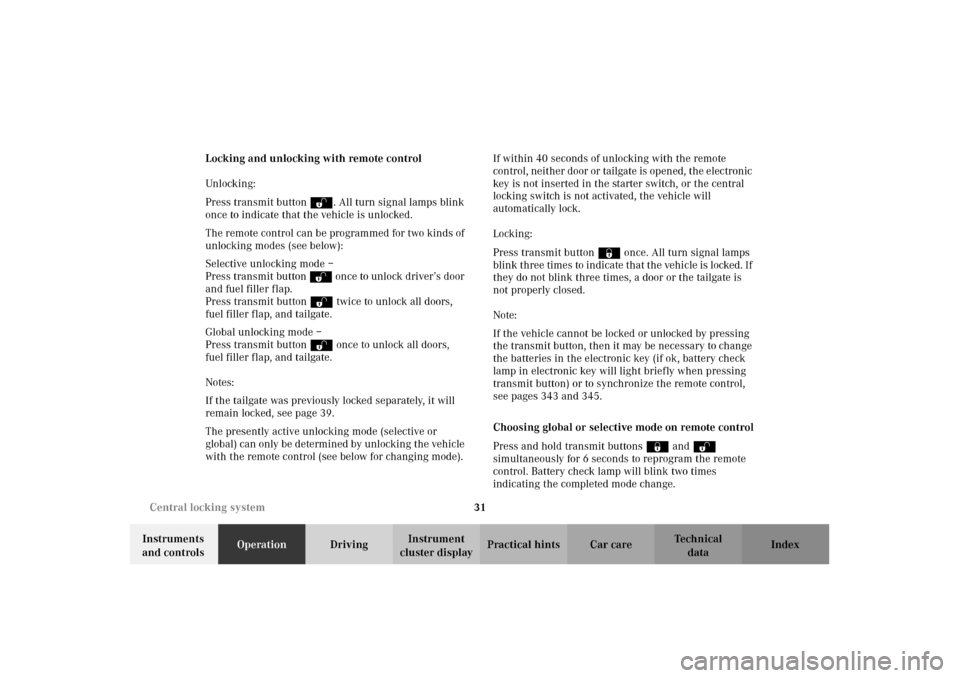
31 Central locking system
Te ch n i c a l
data Instruments
and controlsOperationDrivingInstrument
cluster displayPractical hints Car care Index Locking and unlocking with remote control
Unlocking:
Press transmit button Œ. All turn signal lamps blink
once to indicate that the vehicle is unlocked.
The remote control can be programmed for two kinds of
unlocking modes (see below):
Selective unlocking mode –
Press transmit button Œ once to unlock driver’s door
and fuel filler flap.
Press transmit button Πtwice to unlock all doors,
fuel filler flap, and tailgate.
Global unlocking mode –
Press transmit button Πonce to unlock all doors,
fuel filler flap, and tailgate.
Notes:
If the tailgate was previously locked separately, it will
remain locked, see page 39.
The presently active unlocking mode (selective or
global) can only be determined by unlocking the vehicle
with the remote control (see below for changing mode).If within 40 seconds of unlocking with the remote
control, neither door or tailgate is opened, the electronic
key is not inserted in the starter switch, or the central
locking switch is not activated, the vehicle will
automatically lock.
Locking:
Press transmit button ‹ once. All turn signal lamps
blink three times to indicate that the vehicle is locked. If
they do not blink three times, a door or the tailgate is
not properly closed.
Note:
If the vehicle cannot be locked or unlocked by pressing
the transmit button, then it may be necessary to change
the batteries in the electronic key (if ok, battery check
lamp in electronic key will light briefly when pressing
transmit button) or to synchronize the remote control,
see pages 343 and 345.
Choosing global or selective mode on remote control
Press and hold transmit buttons‹ andŒ
simultaneously for 6 seconds to reprogram the remote
control. Battery check lamp will blink two times
indicating the completed mode change.
J_G463.book Seite 31 Mittwoch, 19. September 2001 8:06 08