Page 232 of 385
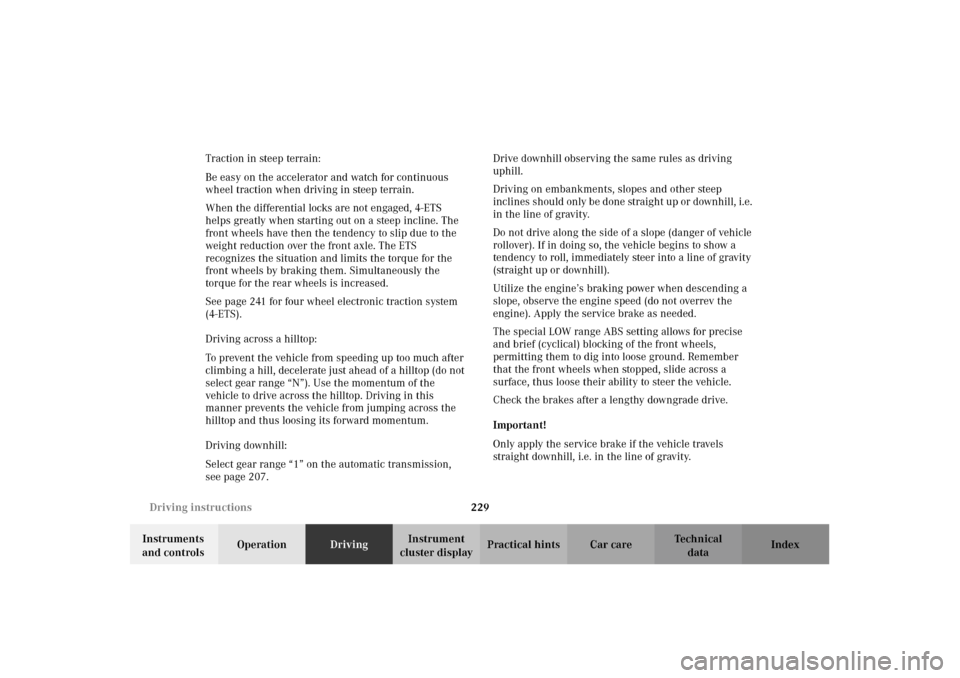
229 Driving instructions
Te ch n i c a l
data Instruments
and controlsOperationDrivingInstrument
cluster displayPractical hints Car care Index Traction in steep terrain:
Be easy on the accelerator and watch for continuous
wheel traction when driving in steep terrain.
When the differential locks are not engaged, 4-ETS
helps greatly when starting out on a steep incline. The
front wheels have then the tendency to slip due to the
weight reduction over the front axle. The ETS
recognizes the situation and limits the torque for the
front wheels by braking them. Simultaneously the
torque for the rear wheels is increased.
See page 241 for four wheel electronic traction system
(4-ETS).
Driving across a hilltop:
To prevent the vehicle from speeding up too much after
climbing a hill, decelerate just ahead of a hilltop (do not
select gear range “N”). Use the momentum of the
vehicle to drive across the hilltop. Driving in this
manner prevents the vehicle from jumping across the
hilltop and thus loosing its forward momentum.
Driving downhill:
Select gear range “1” on the automatic transmission,
see page 207.Drive downhill observing the same rules as driving
uphill.
Driving on embankments, slopes and other steep
inclines should only be done straight up or downhill, i.e.
in the line of gravity.
Do not drive along the side of a slope (danger of vehicle
rollover). If in doing so, the vehicle begins to show a
tendency to roll, immediately steer into a line of gravity
(straight up or downhill).
Utilize the engine’s braking power when descending a
slope, observe the engine speed (do not overrev the
engine). Apply the service brake as needed.
The special LOW range ABS setting allows for precise
and brief (cyclical) blocking of the front wheels,
permitting them to dig into loose ground. Remember
that the front wheels when stopped, slide across a
surface, thus loose their ability to steer the vehicle.
Check the brakes after a lengthy downgrade drive.
Important!
Only apply the service brake if the vehicle travels
straight downhill, i.e. in the line of gravity.
J_G463.book Seite 229 Mittwoch, 19. September 2001 8:06 08
Page 234 of 385
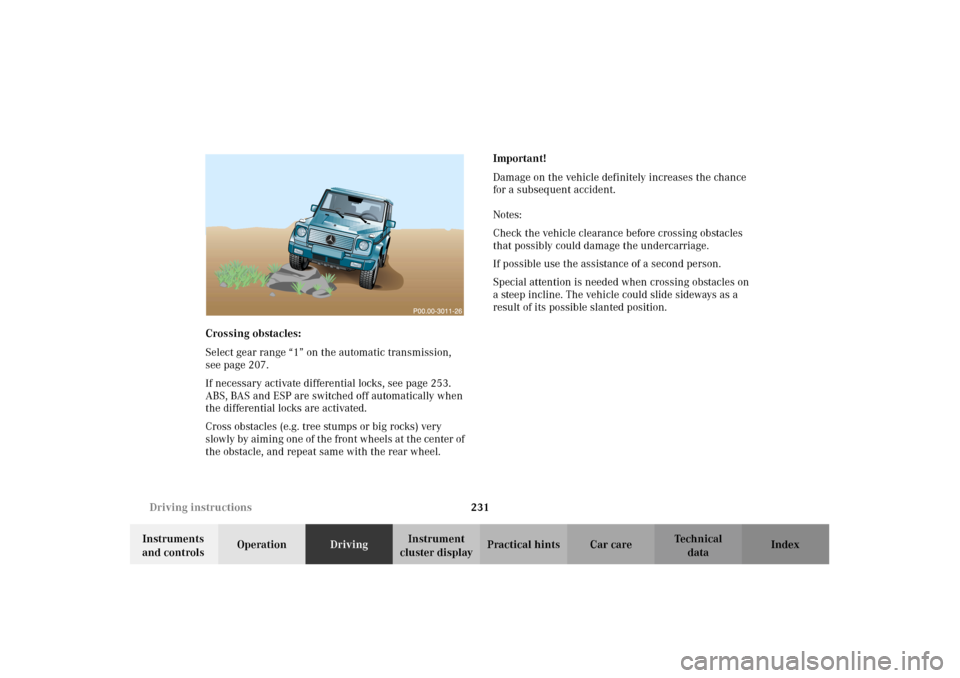
231 Driving instructions
Te ch n i c a l
data Instruments
and controlsOperationDrivingInstrument
cluster displayPractical hints Car care Index Crossing obstacles:
Select gear range “1” on the automatic transmission,
see page 207.
If necessary activate differential locks, see page 253.
ABS, BAS and ESP are switched off automatically when
the differential locks are activated.
Cross obstacles (e.g. tree stumps or big rocks) very
slowly by aiming one of the front wheels at the center of
the obstacle, and repeat same with the rear wheel.Important!
Damage on the vehicle definitely increases the chance
for a subsequent accident.
Notes:
Check the vehicle clearance before crossing obstacles
that possibly could damage the undercarriage.
If possible use the assistance of a second person.
Special attention is needed when crossing obstacles on
a steep incline. The vehicle could slide sideways as a
result of its possible slanted position.
J_G463.book Seite 231 Mittwoch, 19. September 2001 8:06 08
Page 235 of 385
232 Driving instructions
Te ch n i c a l
data Instruments
and controlsOperationDrivingInstrument
cluster displayPractical hints Car care Index
Ruts:
Select gear range “1” on the automatic transmission,
see page 207.
If necessary activate differential locks, see page 253.
ABS, BAS and ESP are switched off automatically when
the differential locks are activated.
A number of off-road tracks or other byways have deep
ruts which can cause the undercarriage to come in
contact with the ground.
Drive next to the ruts rather than through them if at all
possible. Notes:
Check the vehicle clearance.
Damage on the vehicle definitely increases the chance
for a subsequent accident.
J_G463.book Seite 232 Mittwoch, 19. September 2001 8:06 08
Page 239 of 385
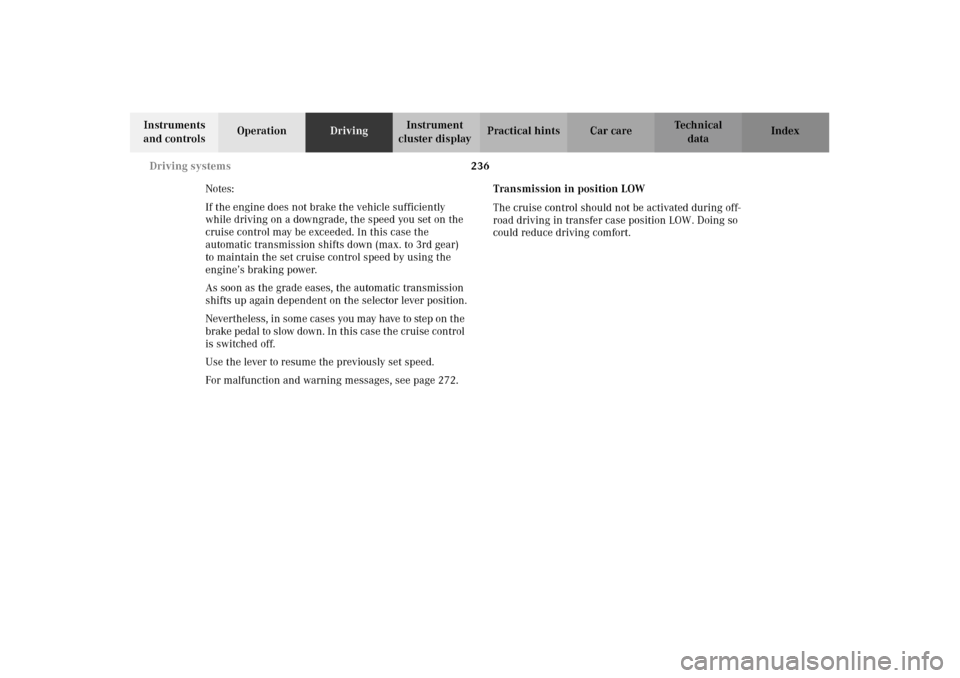
236 Driving systems
Te ch n i c a l
data Instruments
and controlsOperationDrivingInstrument
cluster displayPractical hints Car care Index
Notes:
If the engine does not brake the vehicle sufficiently
while driving on a downgrade, the speed you set on the
cruise control may be exceeded. In this case the
automatic transmission shifts down (max. to 3rd gear)
to maintain the set cruise control speed by using the
engine’s braking power.
As soon as the grade eases, the automatic transmission
shifts up again dependent on the selector lever position.
Nevertheless, in some cases you may have to step on the
brake pedal to slow down. In this case the cruise control
is switched off.
Use the lever to resume the previously set speed.
For malfunction and warning messages, see page 272.Transmission in position LOW
The cruise control should not be activated during off-
road driving in transfer case position LOW. Doing so
could reduce driving comfort.
J_G463.book Seite 236 Mittwoch, 19. September 2001 8:06 08
Page 250 of 385
247 Driving systems
Te ch n i c a l
data Instruments
and controlsOperationDrivingInstrument
cluster displayPractical hints Car care Index Transfer case
The switch is located in the center console.
1Off-road position “LOW” (L) (approximately
1/2 speed). This position is intended for driving
off-road and for steep gradients.
The transmission will not upshift automatically to
the next higher gear range, when driving on the
rpm limit.
2Road position “HIGH” (H).3Transfer case indicator
4Gear range indicator
J_G463.book Seite 247 Mittwoch, 19. September 2001 8:06 08
Page 251 of 385
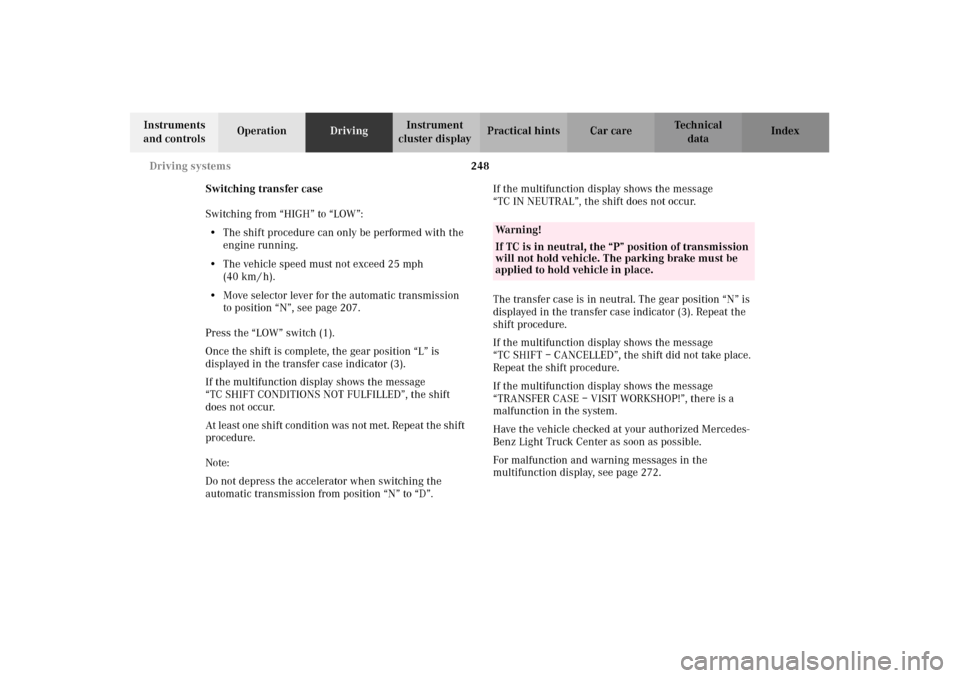
248 Driving systems
Te ch n i c a l
data Instruments
and controlsOperationDrivingInstrument
cluster displayPractical hints Car care Index
Switching transfer case
Switching from “HIGH” to “LOW”:
•The shift procedure can only be performed with the
engine running.
•The vehicle speed must not exceed 25 mph
(40 km / h).
•Move selector lever for the automatic transmission
to position “N”, see page 207.
Press the “LOW” switch (1).
Once the shift is complete, the gear position “L” is
displayed in the transfer case indicator (3).
If the multifunction display shows the message
“TC SHIFT CONDITIONS NOT FULFILLED”, the shift
does not occur.
At least one shif t con dition was n ot me t. Repe at t he shif t
procedure.
Note:
Do not depress the accelerator when switching the
automatic transmission from position “N” to “D”.If the multifunction display shows the message
“TC IN NEUTRAL”, the shift does not occur.
The transfer case is in neutral. The gear position “N” is
displayed in the transfer case indicator (3). Repeat the
shift procedure.
If the multifunction display shows the message
“TC SHIFT – CANCELLED”, the shift did not take place.
Repeat the shift procedure.
If the multifunction display shows the message
“TRANSFER CASE – VISIT WORKSHOP!”, there is a
malfunction in the system.
Have the vehicle checked at your authorized Mercedes-
Benz Light Truck Center as soon as possible.
For malfunction and warning messages in the
multifunction display, see page 272.
Wa r n i n g !
If TC is in neutral, the “P” position of transmission
will not hold vehicle. The parking brake must be
applied to hold vehicle in place.
J_G463.book Seite 248 Mittwoch, 19. September 2001 8:06 08
Page 252 of 385
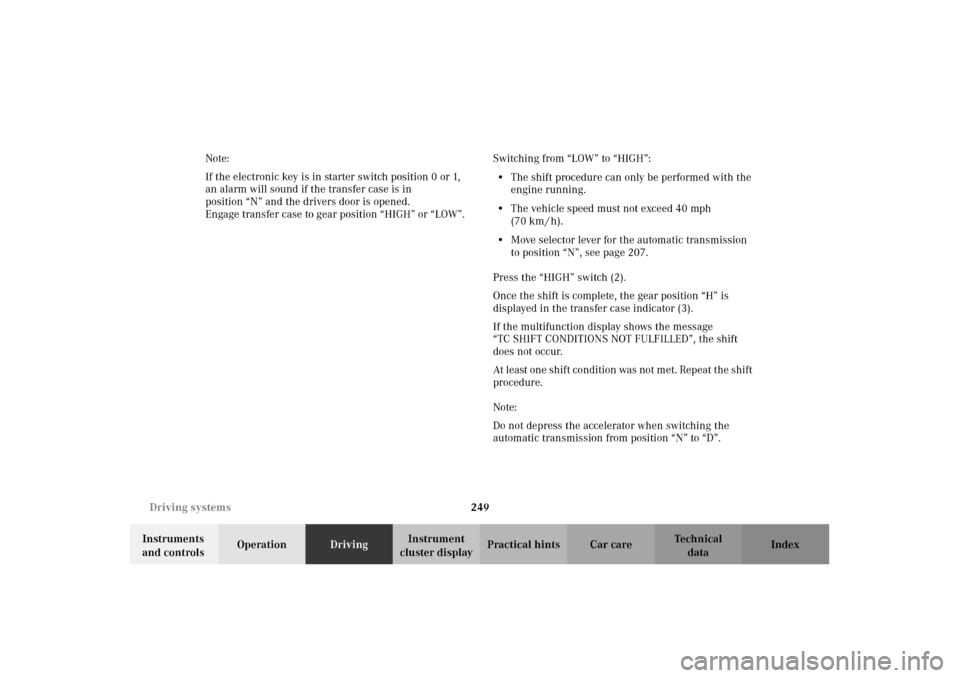
249 Driving systems
Te ch n i c a l
data Instruments
and controlsOperationDrivingInstrument
cluster displayPractical hints Car care Index Note:
If the electronic key is in starter switch position 0 or 1,
an alarm will sound if the transfer case is in
position “N” and the drivers door is opened.
Engage transfer case to gear position “HIGH” or “LOW”.Switching from “LOW” to “HIGH”:
•The shift procedure can only be performed with the
engine running.
•The vehicle speed must not exceed 40 mph
(70 km / h).
•Move selector lever for the automatic transmission
to position “N”, see page 207.
Press the “HIGH” switch (2).
Once the shift is complete, the gear position “H” is
displayed in the transfer case indicator (3).
If the multifunction display shows the message
“TC SHIFT CONDITIONS NOT FULFILLED”, the shift
does not occur.
At least on e s hif t co nd ition was not m et. Rep eat t he s hif t
procedure.
Note:
Do not depress the accelerator when switching the
automatic transmission from position “N” to “D”.
J_G463.book Seite 249 Mittwoch, 19. September 2001 8:06 08
Page 253 of 385
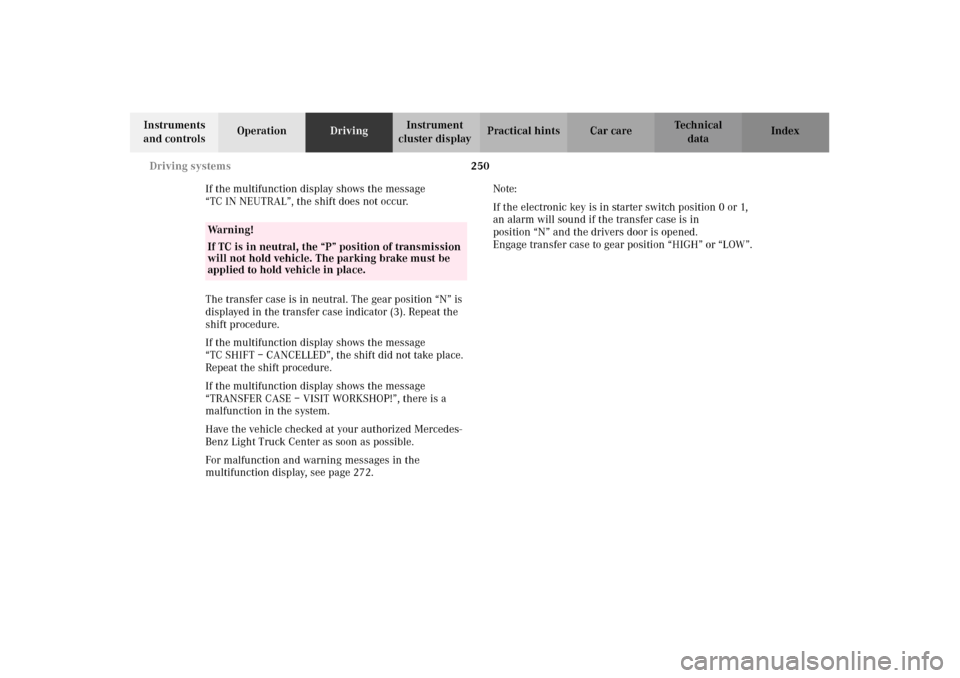
250 Driving systems
Te ch n i c a l
data Instruments
and controlsOperationDrivingInstrument
cluster displayPractical hints Car care Index
If the multifunction display shows the message
“TC IN NEUTRAL”, the shift does not occur.
The transfer case is in neutral. The gear position “N” is
displayed in the transfer case indicator (3). Repeat the
shift procedure.
If the multifunction display shows the message
“TC SHIFT – CANCELLED”, the shift did not take place.
Repeat the shift procedure.
If the multifunction display shows the message
“TRANSFER CASE – VISIT WORKSHOP!”, there is a
malfunction in the system.
Have the vehicle checked at your authorized Mercedes-
Benz Light Truck Center as soon as possible.
For malfunction and warning messages in the
multifunction display, see page 272.Note:
If the electronic key is in starter switch position 0 or 1,
an alarm will sound if the transfer case is in
position “N” and the drivers door is opened.
Engage transfer case to gear position “HIGH” or “LOW”.
Wa r n i n g !
If TC is in neutral, the “P” position of transmission
will not hold vehicle. The parking brake must be
applied to hold vehicle in place.
J_G463.book Seite 250 Mittwoch, 19. September 2001 8:06 08