Page 38 of 385
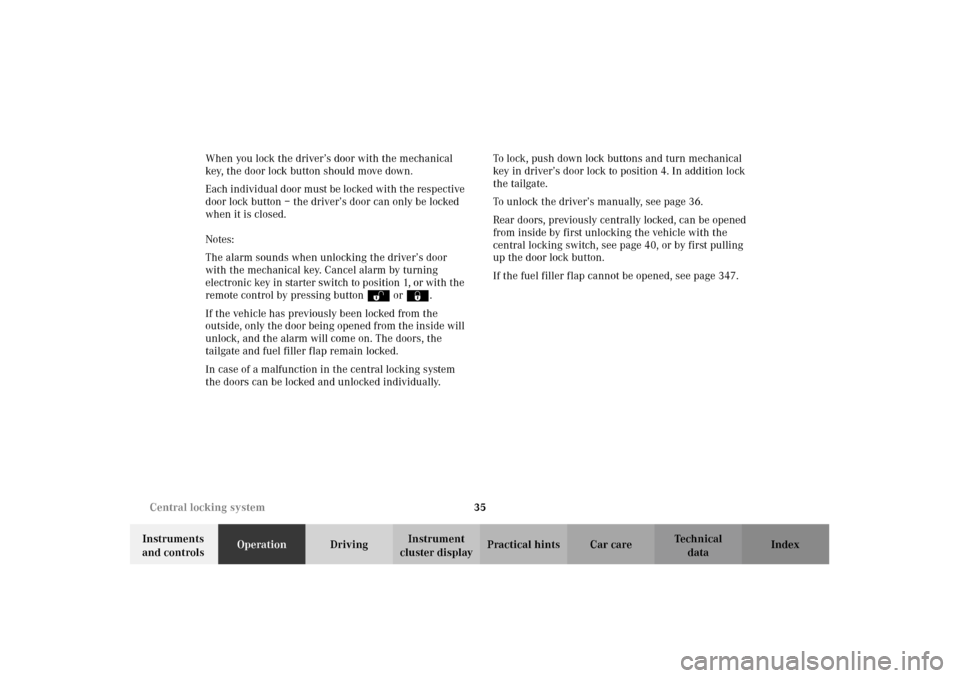
35 Central locking system
Te ch n i c a l
data Instruments
and controlsOperationDrivingInstrument
cluster displayPractical hints Car care Index When you lock the driver’s door with the mechanical
key, the door lock button should move down.
Each individual door must be locked with the respective
door lock button – the driver’s door can only be locked
when it is closed.
Notes:
The alarm sounds when unlocking the driver’s door
with the mechanical key. Cancel alarm by turning
electronic key in starter switch to position 1, or with the
remote control by pressing buttonŒ or ‹.
If the vehicle has previously been locked from the
outside, only the door being opened from the inside will
unlock, and the alarm will come on. The doors, the
tailgate and fuel filler flap remain locked.
In case of a malfunction in the central locking system
the doors can be locked and unlocked individually.To lock, push down lock buttons and turn mechanical
key in driver’s door lock to position 4. In addition lock
the tailgate.
To unlock the driver’s manually, see page 36.
Rear doors, previously centrally locked, can be opened
from inside by first unlocking the vehicle with the
central locking switch, see page 40, or by first pulling
up the door lock button.
If the fuel filler flap cannot be opened, see page 347.
J_G463.book Seite 35 Mittwoch, 19. September 2001 8:06 08
Page 43 of 385
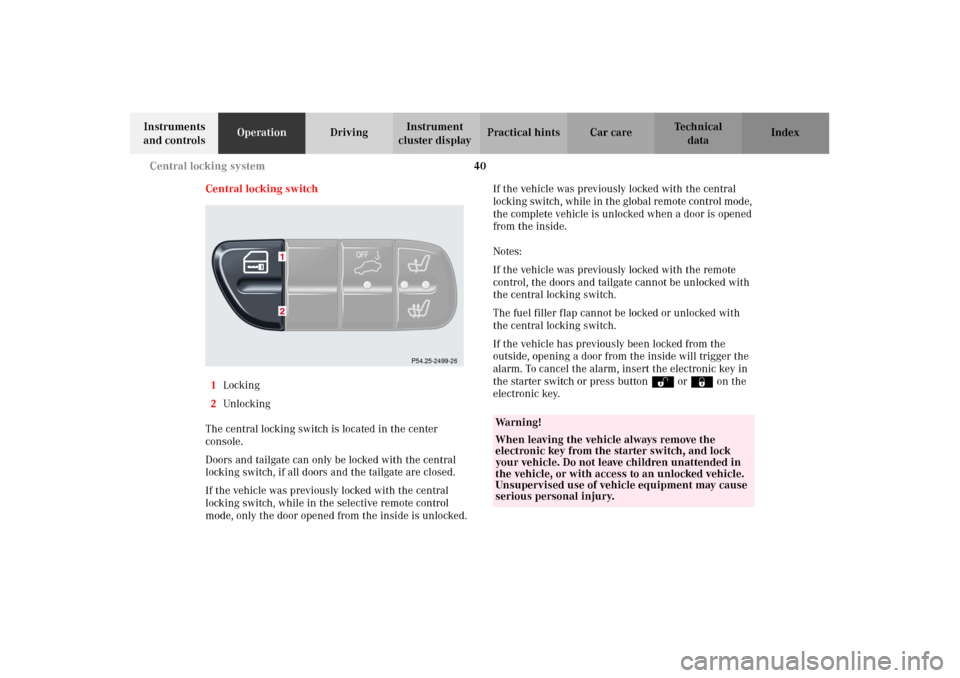
40 Central locking system
Te ch n i c a l
data Instruments
and controlsOperationDrivingInstrument
cluster displayPractical hints Car care Index
Central locking switch
1Locking
2Unlocking
The central locking switch is located in the center
console.
Doors and tailgate can only be locked with the central
locking switch, if all doors and the tailgate are closed.
If the vehicle was previously locked with the central
locking switch, while in the selective remote control
mode, only the door opened from the inside is unlocked.If the vehicle was previously locked with the central
locking switch, while in the global remote control mode,
the complete vehicle is unlocked when a door is opened
from the inside.
Notes:
If the vehicle was previously locked with the remote
control, the doors and tailgate cannot be unlocked with
the central locking switch.
The fuel filler flap cannot be locked or unlocked with
the central locking switch.
If the vehicle has previously been locked from the
outside, opening a door from the inside will trigger the
alarm. To cancel the alarm, insert the electronic key in
the starter switch or press buttonŒ or‹ on the
electronic key.
P54.25-2499-26
Wa r n i n g !
When leaving the vehicle always remove the
electronic key from the starter switch, and lock
your vehicle. Do not leave children unattended in
the vehicle, or with access to an unlocked vehicle.
Unsupervised use of vehicle equipment may cause
serious personal injury.
J_G463.book Seite 40 Mittwoch, 19. September 2001 8:06 08
Page 44 of 385
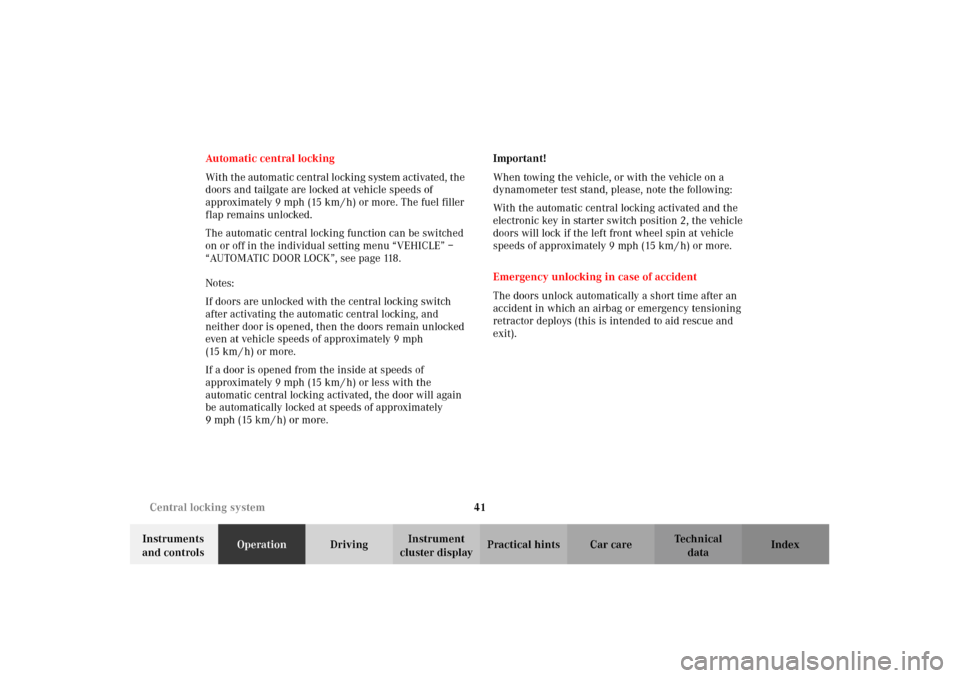
41 Central locking system
Te ch n i c a l
data Instruments
and controlsOperationDrivingInstrument
cluster displayPractical hints Car care Index Automatic central locking
Wit h t he autom atic c entral lockin g s ystem ac tivate d, t he
doors and tailgate are locked at vehicle speeds of
approximately 9 mph (15 km / h) or more. The fuel filler
flap remains unlocked.
The automatic central locking function can be switched
on or off in the individual setting menu “VEHICLE” –
“AUTOMATIC DOOR LOCK”, see page 118.
Notes:
If doors are unlocked with the central locking switch
after activating the automatic central locking, and
neither door is opened, then the doors remain unlocked
even at vehicle speeds of approximately 9 mph
(15 km / h) or more.
If a door is opened from the inside at speeds of
approximately 9 mph (15 km / h) or less with the
automatic central locking activated, the door will again
be automatically locked at speeds of approximately
9 mph (15 km / h) or more.Important!
When towing the vehicle, or with the vehicle on a
dynamometer test stand, please, note the following:
With the automatic central locking activated and the
electronic key in starter switch position 2, the vehicle
doors will lock if the left front wheel spin at vehicle
speeds of approximately 9 mph (15 km / h) or more.
Emergency unlocking in case of accident
The doors unlock automatically a short time after an
accident in which an airbag or emergency tensioning
retractor deploys (this is intended to aid rescue and
exit).
J_G463.book Seite 41 Mittwoch, 19. September 2001 8:06 08
Page 88 of 385
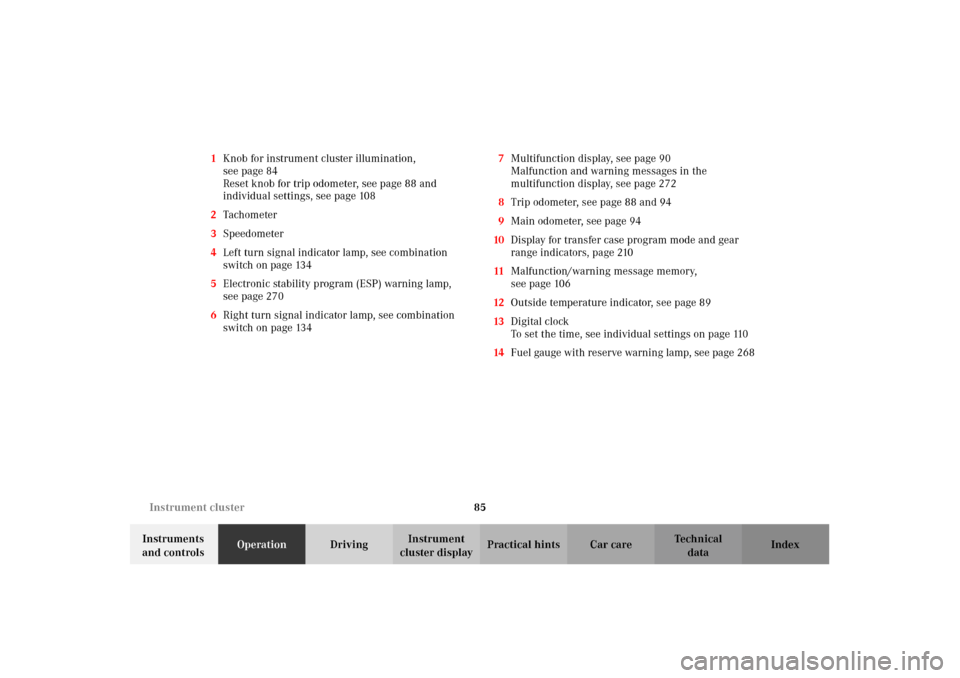
85 Instrument cluster
Te ch n i c a l
data Instruments
and controlsOperationDrivingInstrument
cluster displayPractical hints Car care Index 1Knob for instrument cluster illumination,
seepage84
Reset knob for trip odometer, see page 88 and
individual settings, see page 108
2Tachometer
3Speedometer
4Left turn signal indicator lamp, see combination
switch on page 134
5Electronic stability program (ESP) warning lamp,
see page 270
6Right turn signal indicator lamp, see combination
switch on page 1347Multifunction display, see page 90
Malfunction and warning messages in the
multifunction display, see page 272
8Trip odometer, see page 88 and 94
9Main odometer, see page 94
10Display for transfer case program mode and gear
range indicators, page 210
11Malfunction/warning message memory,
seepage106
12Outside temperature indicator, see page 89
13Digital clock
To set the time, see individual settings on page 110
14Fuel gauge with reserve warning lamp, see page 268
J_G463.book Seite 85 Mittwoch, 19. September 2001 8:06 08
Page 89 of 385
86 Instrument cluster
Te ch n i c a l
data Instruments
and controlsOperationDrivingInstrument
cluster displayPractical hints Car care Index
Indicator lamps in the instrument cluster
High beam, see page 134
ABS malfunction, see page 269
Brake warning lamp (except Canada), see
page 266.
Parking brake engaged, see page 266
Brake fluid low, see page 266
ESP. Adjust driving to road condition,
see page 270
Fasten seat belts, see page 270
SRS malfunction, see page 267Engine malfunction indicator lamp. If the
malfunction indicator lamp comes on when
the engine is running, it indicates a
malfunction of the fuel management system,
emission control system, systems which
impact emissions, or the fuel cap is not
closed tight. In all cases, we recommend that
you have the malfunction checked as soon as
possible, see page 265.
ABS
J_G463.book Seite 86 Mittwoch, 19. September 2001 8:06 08
Page 91 of 385
88 Instrument cluster
Te ch n i c a l
data Instruments
and controlsOperationDrivingInstrument
cluster displayPractical hints Car care Index
Tachometer (2)
The red marking on the tachometer denotes excessive
engine speed.
Avoid this engine speed, as it may result in serious
engine damage that is not covered by the
Mercedes-Benz Limited Warranty.
To help protect the engine, the fuel supply is interrupted
if the engine is operated within the red marking.Trip odometer (8)
To reset to “0” miles / km:
Activate the instrument cluster if it is not already
activated, see page 87.
Press button è or ÿ on the multifunction
steering wheel repeatedly until the trip odometer
appears if it is not displayed. See page 94.
Press and hold button (1) on the instrument cluster, see
page 84.
J_G463.book Seite 88 Mittwoch, 19. September 2001 8:06 08
Page 94 of 385
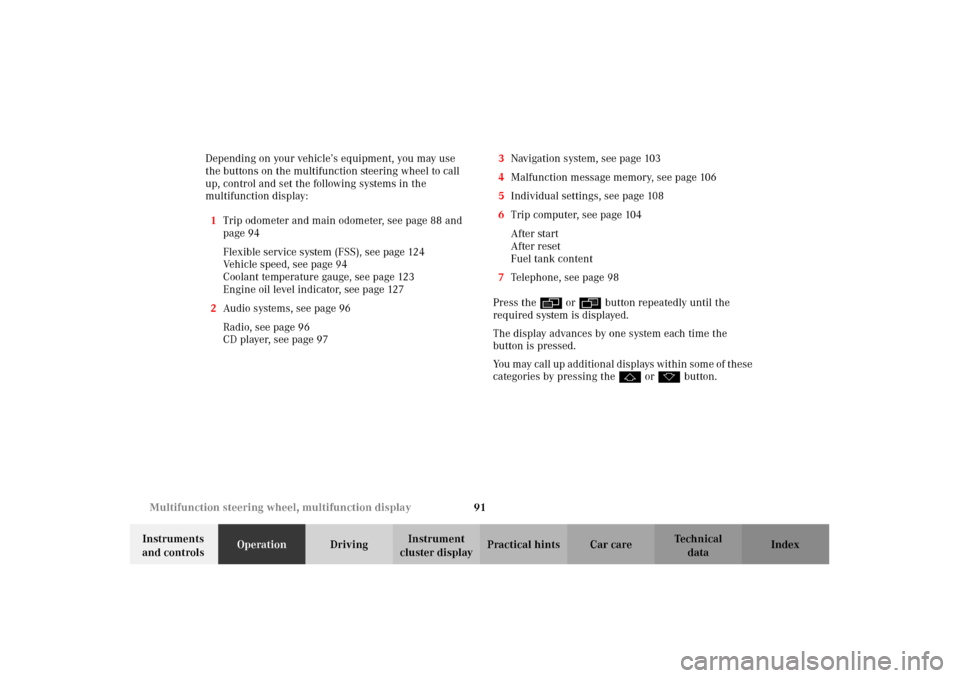
91 Multifunction steering wheel, multifunction display
Te ch n i c a l
data Instruments
and controlsOperationDrivingInstrument
cluster displayPractical hints Car care Index Depending on your vehicle’s equipment, you may use
the buttons on the multifunction steering wheel to call
up, control and set the following systems in the
multifunction display:
1Trip odometer and main odometer, see page 88 and
page 94
Flexible service system (FSS), see page 124
Vehicle speed, see page 94
Coolant temperature gauge, see page 123
Engine oil level indicator, see page 127
2Audio systems, see page 96
Radio, see page 96
CD player, see page 973Navigation system, see page 103
4Malfunction message memory, see page 106
5Individual settings, see page 108
6Trip computer, seepage104
After start
After reset
Fuel tank content
7Telephone, see page 98
Press the è or ÿ button repeatedly until the
required system is displayed.
The display advances by one system each time the
button is pressed.
You may call up add ition al d is plays wit hin som e of t hes e
categories by pressing the j or k button.
J_G463.book Seite 91 Mittwoch, 19. September 2001 8:06 08
Page 107 of 385
104 Multifunction steering wheel, multifunction display
Te ch n i c a l
data Instruments
and controlsOperationDrivingInstrument
cluster displayPractical hints Car care Index
Trip computer 1“AFTER START” — short distance memory
2“AFTER RESET” — long distance memory
3Estimated range remaining
4Distance covered “AFTER START” or
“AFTER RESET”
5Elapsed time “AFTER START” or “AFTER RESET”
6Average speed “AFTER START” or “AFTER RESET”
7Average fuel consumption “AFTER START” or
“AFTER RESET”
Press the button è or ÿ repeatedly until the
display (1, 2 or 3) appears.
Press the j or k button until the “AFTER START”
short distance memory (1), the “AFTER RESET” long
distance memory (2) and estimated range remaining
indicator (3) appears.
Pressing the è or ÿ button displays the next or
previous system.
Note:
The display (1) always appears the next time the trip
computer is called up.
P54.30-4643-27
J_G463.book Seite 104 Mittwoch, 19. September 2001 8:06 08