2002 MERCEDES-BENZ E55AMG trunk
[x] Cancel search: trunkPage 4 of 350

1 Contents
IntroductionProduct information .......................... 7
Operator’s manual ............................. 8
Where to find it ................................ 13
Reporting Safety Defects ................ 15Instruments and controlsInstruments and controls ............... 18
Center console .............................. 20
Overhead control panel ............... 21OperationVehicle keys ...................................... 24
Start lock-out .................................... 26
General notes on the
central locking system ............... 26
Central locking system ................... 27
Radio frequency and
infrared remote control ............... 27
Opening the trunk ....................... 30
Opening and closing windows
and sliding/pop-up roof
from outside .................................. 31Panic button ................................. 32
Mechanical keys .......................... 32
Doors ................................................. 33
Central locking switch .................... 35
Automatic central locking .............. 36
Emergency unlocking
in case of accident ...................... 36
Trunk ................................................. 37
Trunk lamp ....................................... 39
Trunk lid release switch ................ 40
Trunk lid emergency release ......... 41
Trunk lid emergency release ........ 42
Antitheft alarm system ................... 43
Tow-away alarm ............................... 44
Power seats front ............................. 45
Front seat head restraints ...............51
Rear seat head restraints ............... 52
Multicontour seat ............................ 53
Seat heater ........................................ 54
Seat ventilation ................................ 57
Seat belts and
integrated restraint system ....... 59
Seat belts .......................................... 59Seat belt nonusage
warning system ........................... 60
BabySmart
TM airbag
deactivation system .................... 66
Self-test BabySmart
TM without
special child seat installed ......... 66
Supplemental restraint system
(SRS) ............................................. 67
Emergency tensioning retractor
(ETR) ............................................. 68
Airbags .............................................. 69
Safety guidelines for the seat belt,
emergency tensioning retractor
and airbag .................................... 75
Infant and child
restraint systems ......................... 77
Steering wheel adjustment ............ 81
Rear view mirrors ............................ 82
Instrument cluster ........................... 86
Multifunction steering wheel,
multifunction display ................. 92
Trip and main odometer, FSS
and engine oil level display ....... 96
W210.book Seite 1 Mittwoch, 30. Mai 2001 11:45 11
Page 23 of 350

20 Instruments and controls
Technical
data Instruments
and controlsOperation DrivingInstrument
cluster displayPractical hints Car care Index
Center console 1Ashtray with lighter, see page 166
2ESP control switch, see page 220
3Power window switches, front doors, see page 154
4Power window safety switch, rear doors, see
page 154
5Airbag Off indicator lamp, see page 239
6Power window switches, rear doors, see page 154
7Parktronic system deactivation switch, see page 228
8Trunk lid release switch, see page 40
9Mirror adjustment switch, see page 82
10Rear window sunshade switch, see page 160
356
643
1
7
9
10
8
2
P68.20-2279-27
W210.book Seite 20 Mittwoch, 30. Mai 2001 11:45 11
Page 25 of 350

22 Contents – Operation
Technical
data Instruments
and controlsOperationDrivingInstrument
cluster displayPractical hints Car care Index
OperationVehicle keys ...................................... 24
Start lock-out .................................... 26
General notes on the
central locking system ............... 26
Central locking system ................... 27
Radio frequency and
infrared remote control ............... 27
Opening the trunk ....................... 30
Opening and closing windows
and sliding/pop-up roof
from outside .................................. 31
Panic button .................................. 32
Mechanical keys ........................... 32
Doors .................................................. 33
Central locking switch .................... 35
Automatic central locking .............. 36
Emergency unlocking
in case of accident ...................... 36
Trunk ................................................. 37
Trunk lamp ....................................... 39
Trunk lid release switch ................. 40
Trunk lid emergency release ......... 41Trunk lid emergency release ........ 42
Antitheft alarm system ................... 43
Tow-away alarm ............................... 44
Power seats front ............................. 45
Front seat head restraints ...............51
Rear seat head restraints ............... 52
Multicontour seat ............................ 53
Seat heater ........................................ 54
Seat ventilation ................................ 57
Seat belts and
integrated restraint system ....... 59
Seat belts .......................................... 59
Seat belt nonusage
warning system .......................... 60
BabySmart
TM airbag
deactivation system ................... 66
Self-test BabySmart
TM without
special child seat installed ......... 66
Supplemental restraint system
(SRS) ............................................. 67
Emergency tensioning retractor
(ETR) ............................................. 68
Airbags .............................................. 69Safety guidelines for the seat belt,
emergency tensioning retractor
and airbag .................................... 75
Infant and child
restraint systems ......................... 77
Steering wheel adjustment ............ 81
Rear view mirrors ............................ 82
Instrument cluster ........................... 86
Multifunction steering wheel,
multifunction display ................. 92
Trip and main odometer, FSS
and engine oil level display ....... 96
Audio systems .................................. 97
Radio .............................................. 97
CD player ....................................... 98
Cassette player ............................. 99
Telephone ........................................ 100
Telephone book .......................... 100
Redialing ..................................... 102
Incoming call .............................. 104
Navigation system .......................... 105
Trip computer ................................. 106
Malfunction message memory .... 108
Individual settings ..........................110
W210.book Seite 22 Mittwoch, 30. Mai 2001 11:45 11
Page 28 of 350

25 Central locking system
Technical
data Instruments
and controlsOperationDrivingInstrument
cluster displayPractical hints Car care Index Electronic key
The electronic key has an integrated radio frequency
and infrared remote control, plus removable mechanical
key.
The remote control (1) operates all locks on the vehicle.
The mechanical key (2) works only in the driver’s door,
trunk, and storage compartment locks.When using the mechanical key (2) for lock operations,
it can be removed by sliding it out of the remote control.
To do so, move locking tab (3) to the right and slide the
mechanical key (2) in direction of arrow(4).
The remote control transmitter is located in the
electronic key.
The infrared receivers are located in the front door
handles.
Note:
Remove the mechanical key from the electronic key
when using valet parking service. To prevent access to
trunk or storage compartments lock them separately
and retain the mechanical key.
See page 37 for separate locking of trunk and page 163
for locking of glove box.
Obtaining replacement keys
Your vehicle is equipped with a theft deterrent locking
system requiring a special key manufacturing process.
For security reasons, replacement keys can only be
obtained from your authorized Mercedes-Benz Center.
P80.35-2031-26
1
3
4
2
W210.book Seite 25 Mittwoch, 30. Mai 2001 11:45 11
Page 30 of 350

27 Central locking system
Technical
data Instruments
and controlsOperationDrivingInstrument
cluster displayPractical hints Car care Index Central locking system
Radio frequency and infrared remote control
The electronic key has an integrated radio frequency
and infrared remote control.
Due to the extended operational range of the remote
control, it could be possible to unintentionally lock or
unlock the vehicle by pressing the transmit button. If
one of the transmit buttons is pressed, the battery check
lamp lights up brief ly – indicating that the batteries are
in order. See page 294 for checking batteries.
The vehicle doors, trunk and fuel filler flap can be
centrally locked and unlocked via remote control.
Opening and closing the windows and sliding / pop-up
roof remotely can only be done with the infrared portion
of the remote control. Aim transmitter eye at a
receiver (6 or 7), press and hold transmit button Œ
or ‹.
With vehicle centrally locked, the trunk can also be
opened by using the remote control.
If the electronic key is inserted in steering lock, the
vehicle cannot be locked or unlocked, and the trunk lid
cannot be opened with the remote control.1Transmit button
‹ Locking
ΠUnlocking
Š Opening trunk (if not separately locked)
2Lamp for battery check (see page 294 for changing
batteries if it does not light up briefly)
3PA N I C b u t t o n
4Transmitter eye
5Locking tab for mechanical key
P80.35-2032-26
24
3
5
1
W210.book Seite 27 Mittwoch, 30. Mai 2001 11:45 11
Page 32 of 350
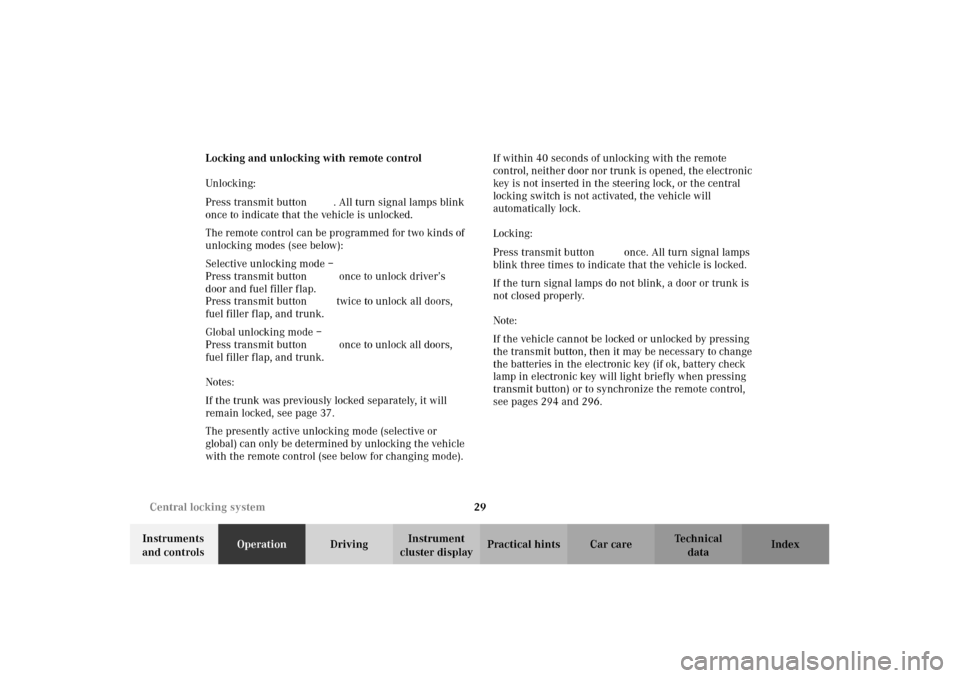
29 Central locking system
Technical
data Instruments
and controlsOperationDrivingInstrument
cluster displayPractical hints Car care Index Locking and unlocking with remote control
Unlocking:
Press transmit button Œ. All turn signal lamps blink
once to indicate that the vehicle is unlocked.
The remote control can be programmed for two kinds of
unlocking modes (see below):
Selective unlocking mode –
Press transmit button Œ once to unlock driver’s
door and fuel filler flap.
Press transmit button Πtwice to unlock all doors,
fuel filler flap, and trunk.
Global unlocking mode –
Press transmit button Πonce to unlock all doors,
fuel filler flap, and trunk.
Notes:
If the trunk was previously locked separately, it will
remain locked, see page 37.
The presently active unlocking mode (selective or
global) can only be determined by unlocking the vehicle
with the remote control (see below for changing mode).If within 40 seconds of unlocking with the remote
control, neither door nor trunk is opened, the electronic
key is not inserted in the steering lock, or the central
locking switch is not activated, the vehicle will
automatically lock.
Locking:
Press transmit button ‹ once. All turn signal lamps
blink three times to indicate that the vehicle is locked.
If the turn signal lamps do not blink, a door or trunk is
not closed properly.
Note:
If the vehicle cannot be locked or unlocked by pressing
the transmit button, then it may be necessary to change
the batteries in the electronic key (if ok, battery check
lamp in electronic key will light briefly when pressing
transmit button) or to synchronize the remote control,
see pages 294 and 296.
W210.book Seite 29 Mittwoch, 30. Mai 2001 11:45 11
Page 33 of 350
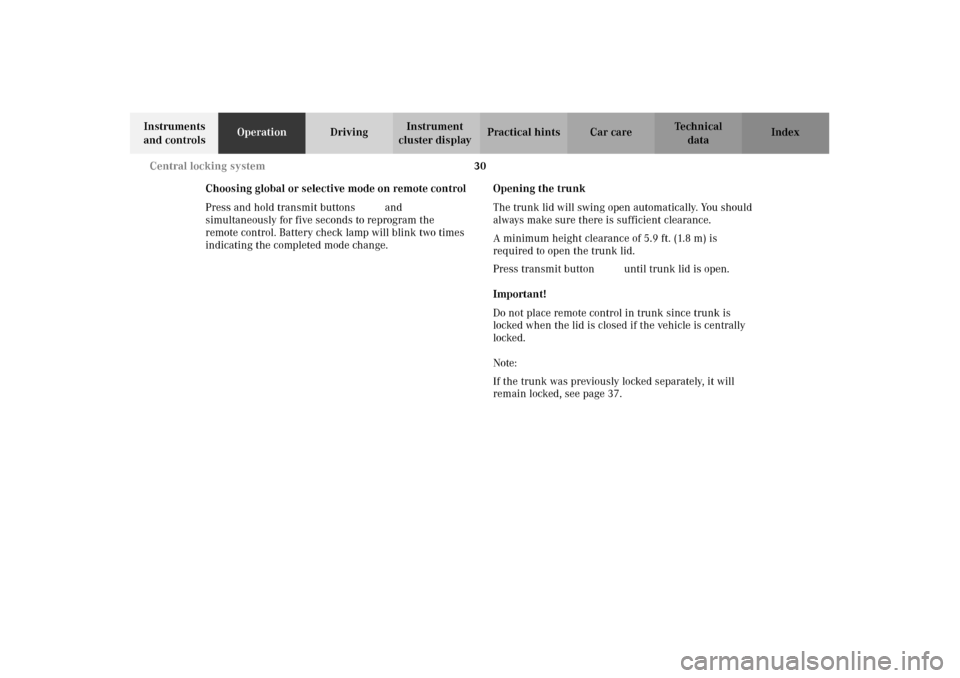
30 Central locking system
Technical
data Instruments
and controlsOperationDrivingInstrument
cluster displayPractical hints Car care Index
Choosing global or selective mode on remote control
Press and hold transmit buttons ‹ and Œ
simultaneously for five seconds to reprogram the
remote control. Battery check lamp will blink two times
indicating the completed mode change.Opening the trunk
The trunk lid will swing open automatically. You should
always make sure there is sufficient clearance.
A minimum height clearance of 5.9 ft. (1.8 m) is
required to open the trunk lid.
Press transmit button Š until trunk lid is open.
Important!
Do not place remote control in trunk since trunk is
locked when the lid is closed if the vehicle is centrally
locked.
Note:
If the trunk was previously locked separately, it will
remain locked, see page 37.
W210.book Seite 30 Mittwoch, 30. Mai 2001 11:45 11
Page 35 of 350

32 Central locking system
Technical
data Instruments
and controlsOperationDrivingInstrument
cluster displayPractical hints Car care Index
Panic button
To activate press and hold button (1) for at least one
second. An audible alarm and blinking exterior lamps
will operate for approximately 3 minutes.
To deactivate press button (1) again, or insert electronic
key in steering lock.Note:
For operation in the USA only: This device complies
with Part 15 of the FCC Rules. Operation is subject to
the following two conditions:
(1) This device may not cause harmful interference, and
(2) this device must accept any interference received,
including interference that may cause undesired
operation.
Any unauthorized modification to this device could void
to the user’s authority to operate the equipment.
Mechanical keys
The mechanical keys work only in the driver’s door,
trunk, and storage compartment locks.
Notes:
The mechanical key does not operate the central
locking system or antitheft alarm system.
The fuel filler flap cannot be locked or unlocked with
the mechanical key.
P80.35-2035-26
1
W210.book Seite 32 Mittwoch, 30. Mai 2001 11:45 11