Page 241 of 350
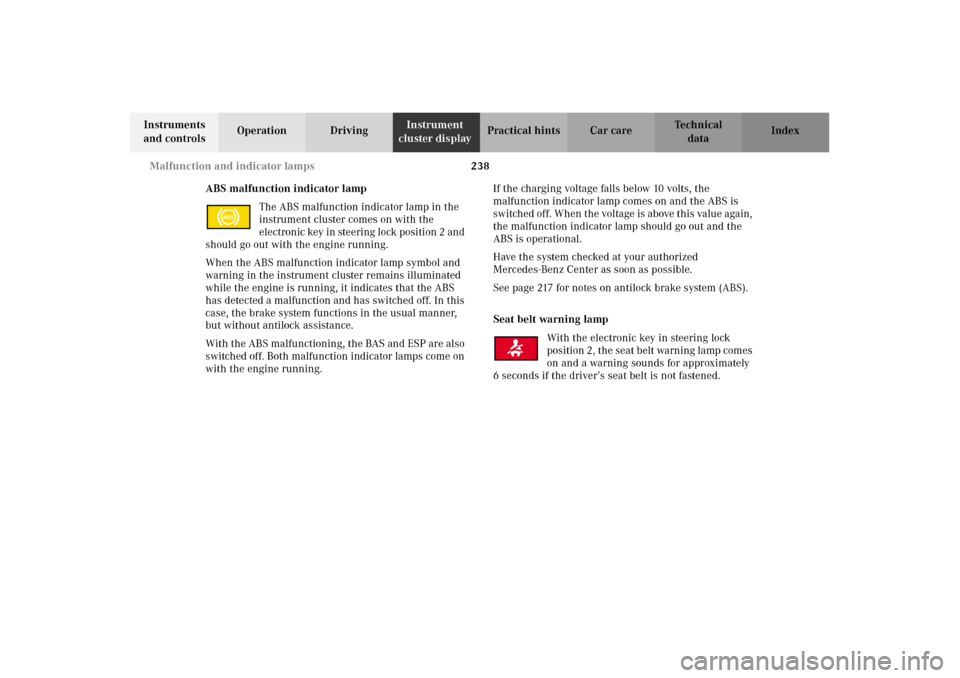
238 Malfunction and indicator lamps
Technical
data Instruments
and controlsOperation DrivingInstrument
cluster displayPractical hints Car care Index
ABS malfunction indicator lamp
The ABS malfunction indicator lamp in the
instrument cluster comes on with the
electron ic key in ste eri ng lock posi ti on 2 an d
should go out with the engine running.
When the ABS malfunction indicator lamp symbol and
warning in the instrument cluster remains illuminated
while the engine is running, it indicates that the ABS
has detected a malfunction and has switched off. In this
case, the brake system functions in the usual manner,
but without antilock assistance.
With the ABS malfunctioning, the BAS and ESP are also
switched off. Both malfunction indicator lamps come on
with the engine running.If the charging voltage falls below 10 volts, the
malfunction indicator lamp comes on and the ABS is
switched of f. When the voltage is above this value again,
the malfunction indicator lamp should go out and the
ABS is operational.
Have the system checked at your authorized
Mercedes-Benz Center as soon as possible.
See page 217 for notes on antilock brake system (ABS).
Seat belt warning lamp
With the electronic key in steering lock
position 2, the seat belt warning lamp comes
on and a warning sounds for approximately
6 seconds if the driver’s seat belt is not fastened.
ABS
W210.book Seite 238 Mittwoch, 30. Mai 2001 11:45 11
Page 246 of 350
243 Malfunction and warning messages
Technical
data Instruments
and controlsOperation DrivingInstrument
cluster displayPractical hints Car care Index ABS-SYSTEM
A malfunction has been detected in the system. The
brake system functions in the usual manner, but
without antilock assistance.
With the ABS malfunctioning, the BAS and ESP are also
switched off.
Have the system checked at your authorized
Mercedes-Benz Center as soon as possible.BRAKE ASSIST
A malfunction has been detected in the system. The
brake system functions in the usual manner, but
without BAS.
Line 1 Line 2
ABS-SYSTEM VISIT WORKSHOP!
P54.30-2938-21
Line 1 Line 2
BRAKE ASSIST VISIT WORKSHOP!
DISPLAY DEFECTIVE VISIT WORKSHOP!
W210.book Seite 243 Mittwoch, 30. Mai 2001 11:45 11
Page 247 of 350
244 Malfunction and warning messages
Technical
data Instruments
and controlsOperation DrivingInstrument
cluster displayPractical hints Car care Index
BRAKE LINING WEAR
When this message appears during braking, it indicates
that the brake pads are worn down.
Have the brake system checked at your authorized
Mercedes-Benz Center as soon as possible.BRAKE FLUID
Line 1 Line 2
BRAKE LINING WEAR VISIT WORKSHOP!
Line 1 Line 2
BRAKE FLUID VISIT WORKSHOP!Wa r n i n g !
Driving with this message displayed can result in
an accident. Have your brake system checked
immediately. Don’t add brake f luid before checking
the brake system. Overfilling the brake fluid
reservoir can result in spilling brake fluid on hot
engine parts and the brake fluid catching fire. You
can be seriously burned.
W210.book Seite 244 Mittwoch, 30. Mai 2001 11:45 11
Page 248 of 350
245 Malfunction and warning messages
Technical
data Instruments
and controlsOperation DrivingInstrument
cluster displayPractical hints Car care Index PA R K I N G B R A K E
Parking brake, see page 202.ENGINE FAN
1 The cooling fan for the coolant is faulty.
Observe the coolant temperature gauge while driving, see page 90. Line 1 Line 2
PARKING BRAKE RELEASE BRAKE!Line 1 Line 2
ENGINE FAN VISIT WORKSHOP!
1
W210.book Seite 245 Mittwoch, 30. Mai 2001 11:45 11
Page 251 of 350
248 Malfunction and warning messages
Technical
data Instruments
and controlsOperation DrivingInstrument
cluster displayPractical hints Car care Index
LIGHTING SYSTEMWhen the message appears after starting the engine, or
if it come on while driving, this indicates a failure in the
parking lamp, taillamp, stop lamp, or low beam
headlamp. See page 288 for instructions on replacing
bulbs.
If an exterior lamp fails, the message will appear only
when that lamp is switched on.
If a brake lamp fails, the message will appear when
applying the brake and stays on until the engine is
turned off.
Note:
If additional lighting is installed (e.g. auxiliary
headlamps etc.) be certain to connect into the fuse
before the failure indicator monitoring unit order to
avoid damaging the system.
Line 1 Line 2
LAMP DEFECTIVE CHECK LAMPS!
DISPLAY DEFECTIVE VISIT WORKSHOP!
W210.book Seite 248 Mittwoch, 30. Mai 2001 11:45 11
Page 270 of 350
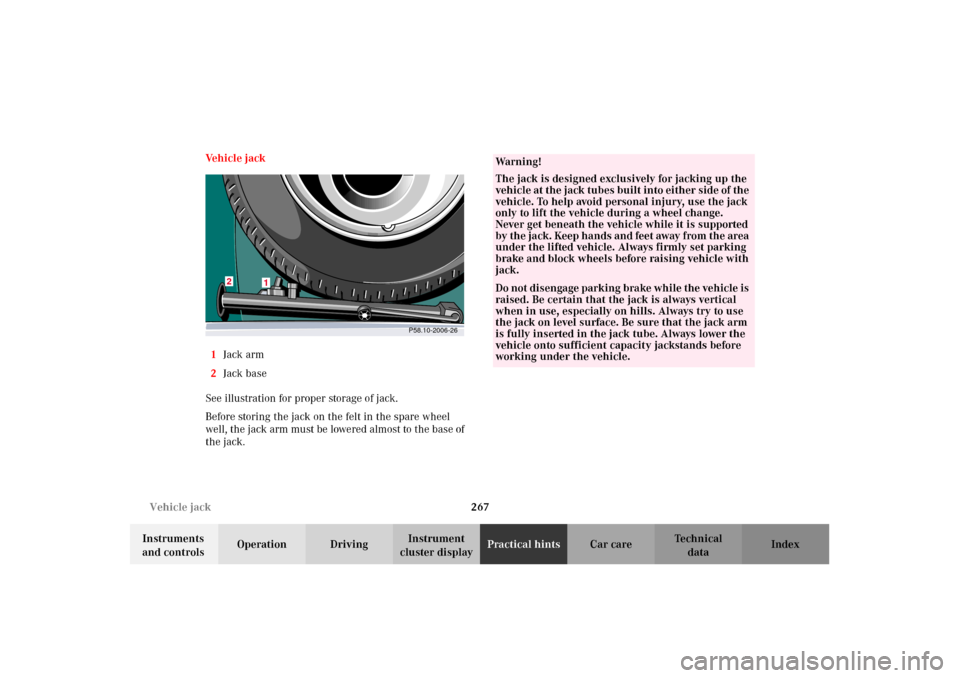
267 Vehicle jack
Technical
data Instruments
and controlsOperation DrivingInstrument
cluster displayPractical hintsCar care Index Ve h i c l e j a c k
1Jack arm
2Jack base
See illustration for proper storage of jack.
Before storing the jack on the felt in the spare wheel
well, the jack arm must be lowered almost to the base of
the jack.
P58.10-2006-26
2
1
Wa r n i n g !
The jack is designed exclusively for jacking up the
vehicle at the jack tubes built into either side of the
vehicle. To help avoid personal injury, use the jack
only to lift the vehicle during a wheel change.
Never get beneath the vehicle while it is supported
by the ja ck. Keep ha nd s an d feet away from the area
under the lifted vehicle. Always firmly set parking
brake and block wheels before raising vehicle with
jack.Do not d i sen ga ge park in g b ra ke whi l e the vehic l e is
raised. Be certain that the jack is always vertical
when in use, especially on hills. Always try to use
the jack on level surface. Be sure that the jack arm
is fully inserted in the jack tube. Always lower the
vehicle onto sufficient capacity jackstands before
working under the vehicle.
W210.book Seite 267 Mittwoch, 30. Mai 2001 11:45 11
Page 276 of 350

273 Tires, Wheels
Technical
data Instruments
and controlsOperation DrivingInstrument
cluster displayPractical hintsCar care Index Changing wheelsMove vehicle to a level area which is a safe distance
from the roadway.
1. Set parking brake and turn on hazard warning
flasher.
2. Move selector lever to position “P” and turn off
engine.
3. Prevent vehicle from rolling away by blocking
wheels with wheel chocks (not supplied with
vehicle) or sizable wood block or stone. When
changing a wheel on a hill, place chocks on the
downhill side blocking both wheels of the other
axle. On a level road, place one chock in front of and
one behind the wheel that is diagonally opposite to
the wheel being changed.
Wa r n i n g !
The jack is designed exclusively for jacking up the
vehicle at the jack tubes built into either side of the
vehicle. To help avoid personal injury, use the jack
only to lift the vehicle during a wheel change.
Never get beneath the vehicle while it is supported
by t he j ack . Keep han ds a nd feet away from t he a rea
under the lifted vehicle. Always firmly set parking
brake and block wheels before raising vehicle with
jack.Do n ot d is engage parki n g brake w hil e t he vehi c le i s
raised. Be certain that the jack is always vertical
when in use, especially on hills. Always try to use
the jack on level surface. Be sure that the jack arm
is fully inserted in the jack tube. Always lower the
vehicle onto sufficient capacity jackstands before
working under the vehicle.
W210.book Seite 273 Mittwoch, 30. Mai 2001 11:45 11
Page 286 of 350
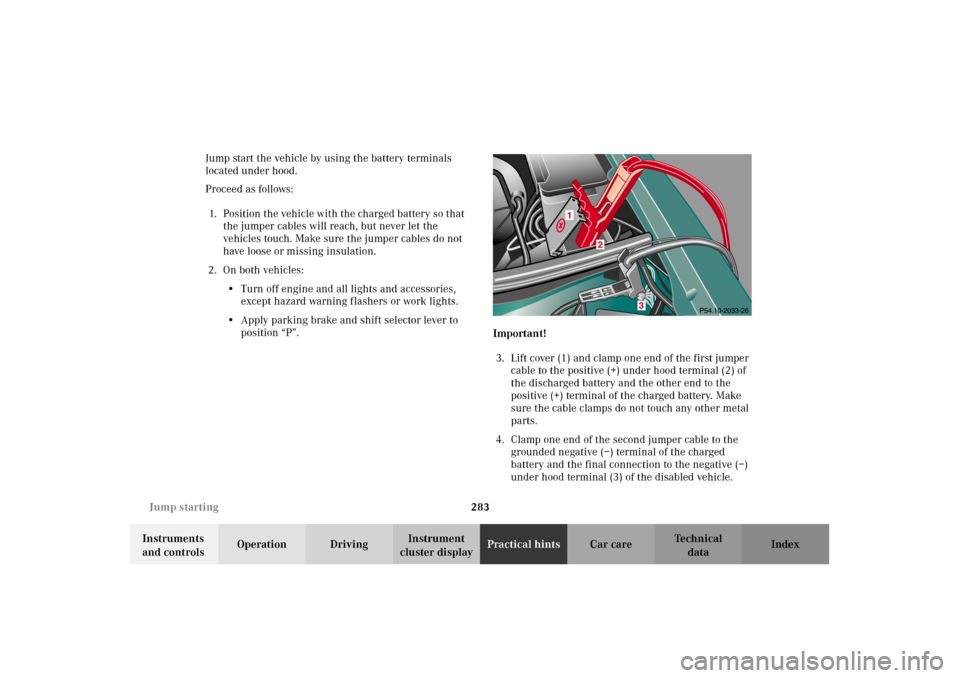
283 Jump starting
Technical
data Instruments
and controlsOperation DrivingInstrument
cluster displayPractical hintsCar care Index Jump start the vehicle by using the battery terminals
located under hood.
Proceed as follows:
1. Position the vehicle with the charged battery so that
the jumper cables will reach, but never let the
vehicles touch. Make sure the jumper cables do not
have loose or missing insulation.
2. On both vehicles:
•Turn off engine and all lights and accessories,
except hazard warning flashers or work lights.
•Apply parking brake and shift selector lever to
position “P”.
Important!
3. Lift cover (1) and clamp one end of the first jumper
cable to the positive (+) under hood terminal (2) of
the discharged battery and the other end to the
positive (+) terminal of the charged battery. Make
sure the cable clamps do not touch any other metal
parts.
4. Clamp one end of the second jumper cable to the
grounded negative (–) terminal of the charged
battery and the final connection to the negative (–)
under hood terminal (3) of the disabled vehicle.
W210.book Seite 283 Mittwoch, 30. Mai 2001 11:45 11